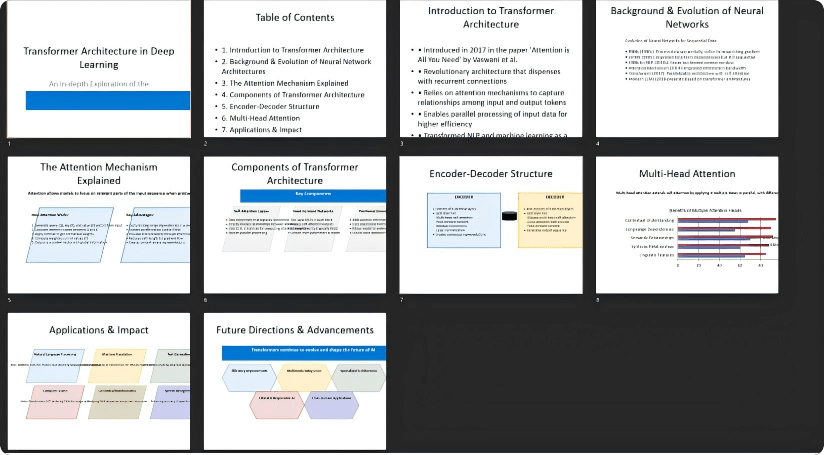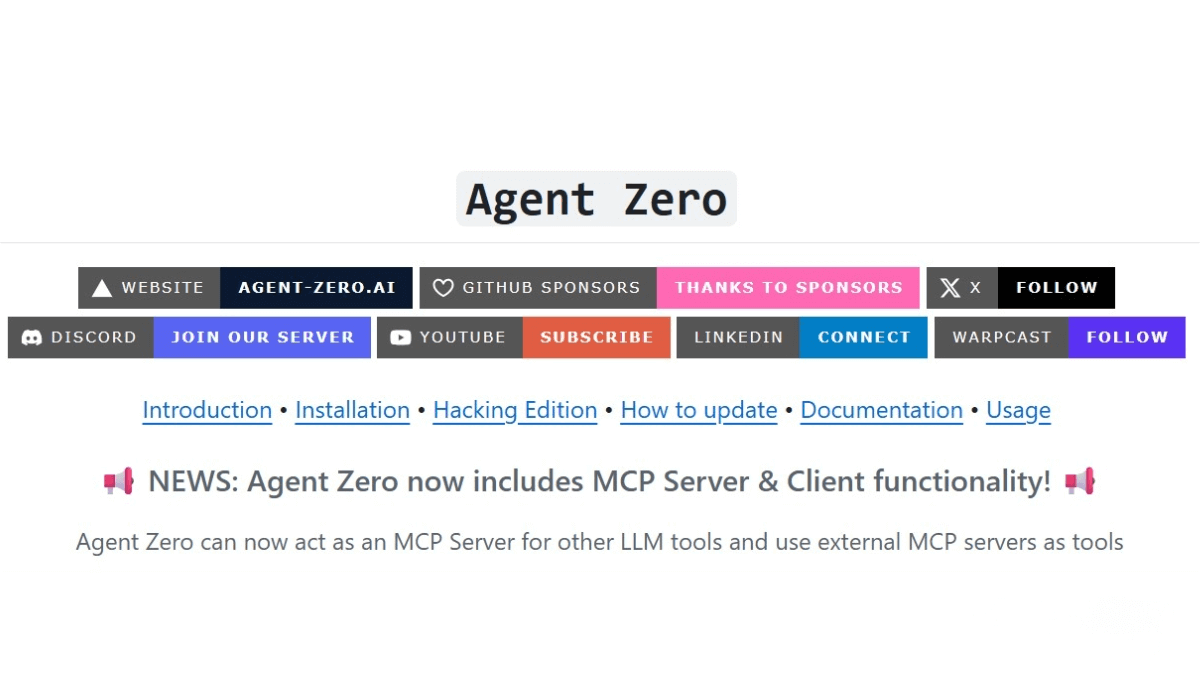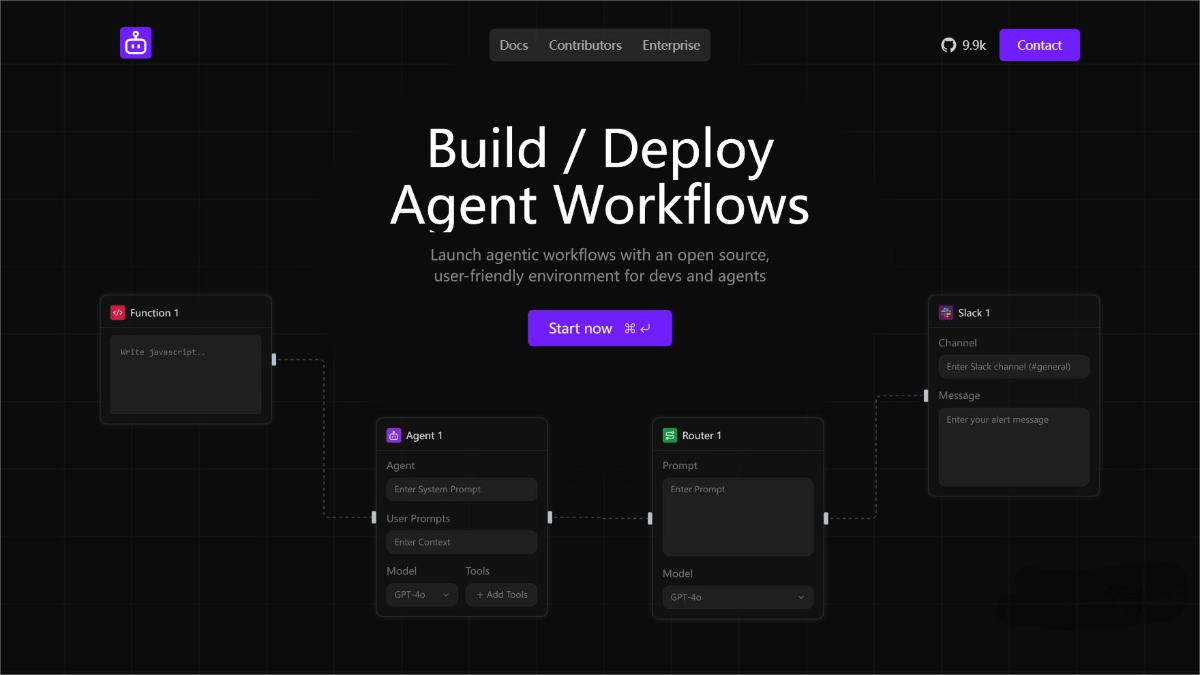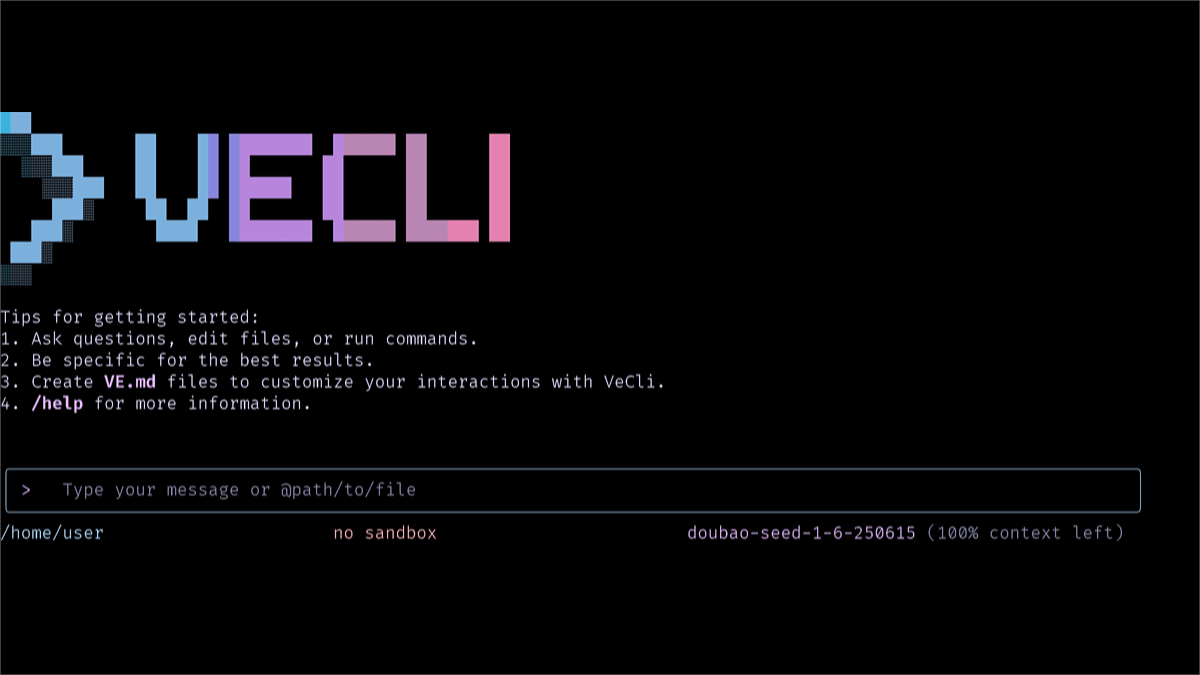What is Wenxin 5.0 Preview?
Wenxin 5.0 Preview (ERNIE-5.0-Preview) is Baidu’s latest large language model. It ranks tied for second globally and first in China on the LMArena Text Arena benchmark, demonstrating strong capabilities in language generation and comprehension. The model excels in creative writing, understanding complex long-form queries, and following intricate instructions, consistently producing high-quality text with precise task execution. Built on Baidu’s full-stack technology ecosystem—including the PaddlePaddle deep learning framework and the self-developed Kunlun AI chips—Wenxin 5.0 Preview benefits from robust infrastructure support. It has earned recognition in academic evaluations and delivers excellent practicality and user experience in real-world scenarios, representing Baidu’s technical strength in AI.
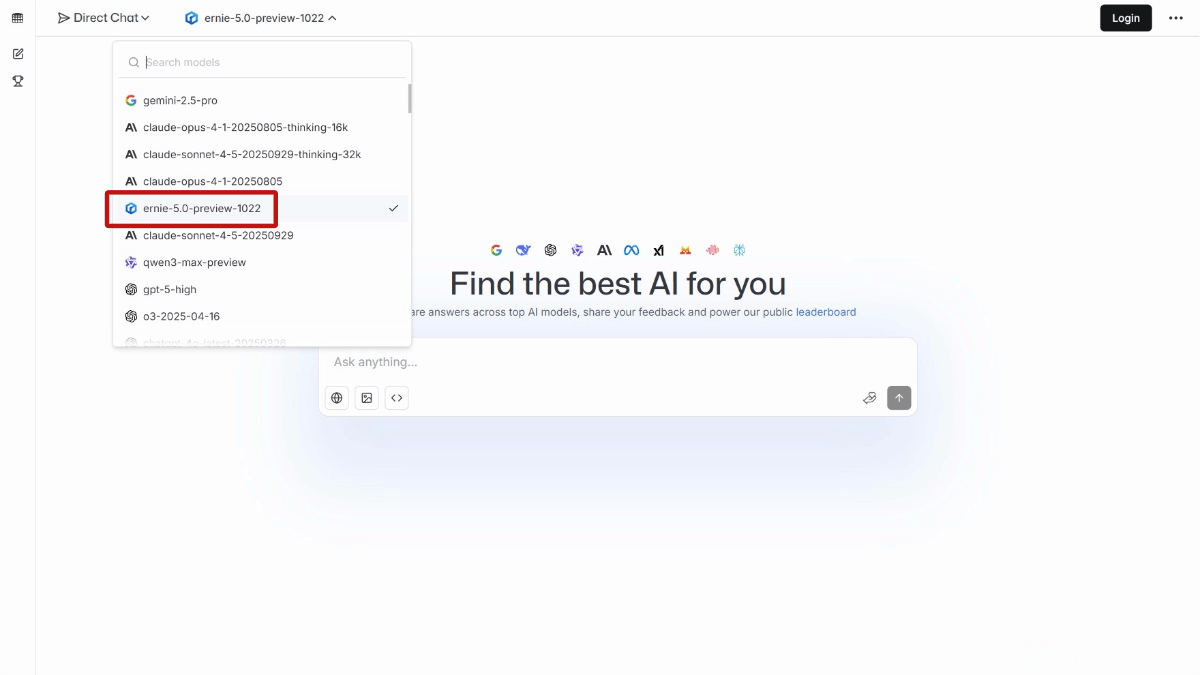
Key Features of Wenxin 5.0 Preview
Creative Writing:
Generates high-quality creative content such as articles, copywriting, and scripts, supporting diverse content creation needs.
Understanding Complex Long Queries:
Handles long and complex questions with multi-level logic, suitable for academic Q&A and advanced knowledge reasoning tasks.
Instruction Following:
Executes complex instructions with high accuracy, supporting multi-constraint tasks to ensure reliable and precise outputs.
Multilingual Support:
Supports multiple languages for cross-lingual communication and content creation.
Smart Customer Service & Dialogue:
Acts as an intelligent customer service agent, providing fast and accurate responses to improve service efficiency and user experience.
Content Creation Assistance:
Offers inspiration, rewriting, and refinement of content to boost the quality and efficiency of creative work.
Logical Reasoning & Analysis:
Provides structured, logical answers in reasoning and analytical tasks, aiding decision-making and problem-solving.
How to Use Wenxin 5.0 Preview
-
Visit the Platform: Go to the LMArena website that supports Wenxin 5.0 Preview.
-
Conversation Mode: Find the model selection menu and choose Wenxin 5.0 Preview.
-
Submit Your Query: Enter your question or instruction, clearly specifying task type and requirements.
-
Receive the Response: Wenxin 5.0 Preview will generate an answer, which is displayed in real time.
-
Compare Results: Use the platform’s multi-model comparison feature to evaluate Wenxin 5.0 Preview against other models such as GPT-4 or Claude.
Application Scenarios of Wenxin 5.0 Preview
Content Creation:
Helps creators quickly generate articles, copy, scripts, and other creative content, enhancing output quality and efficiency.
Intelligent Customer Service:
Serves as the core of enterprise customer service systems, providing fast and accurate answers to user queries.
Educational Assistance:
Offers personalized learning support, answers academic questions, and helps teachers generate or refine instructional content.
Office Automation:
Creates meeting minutes, reports, emails, and other documents to streamline workflows and increase productivity.
Code Generation:
Provides code suggestions, logic optimization, and assistance with programming tasks to improve development efficiency.