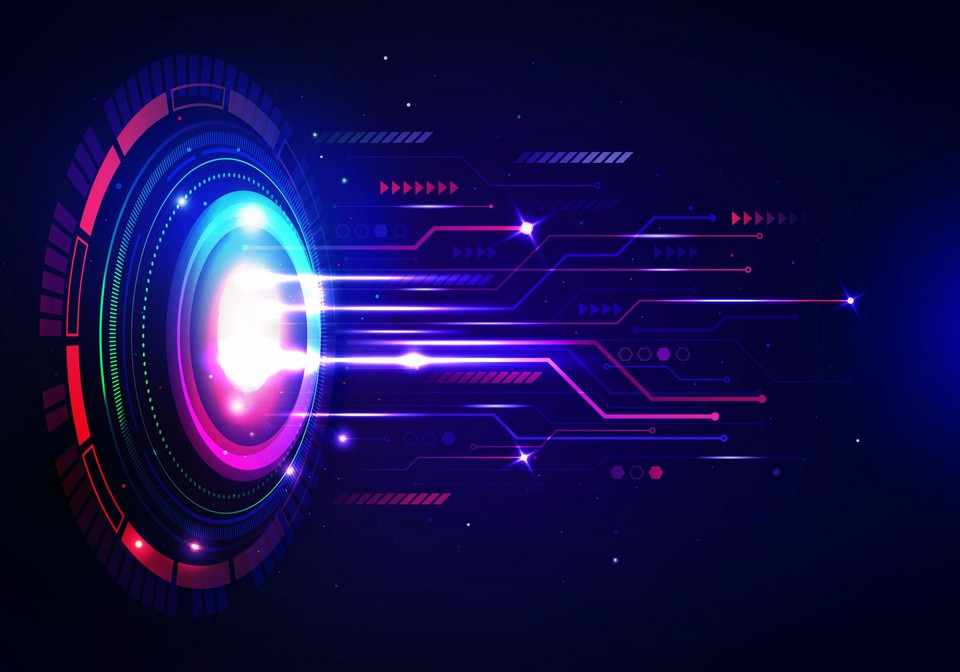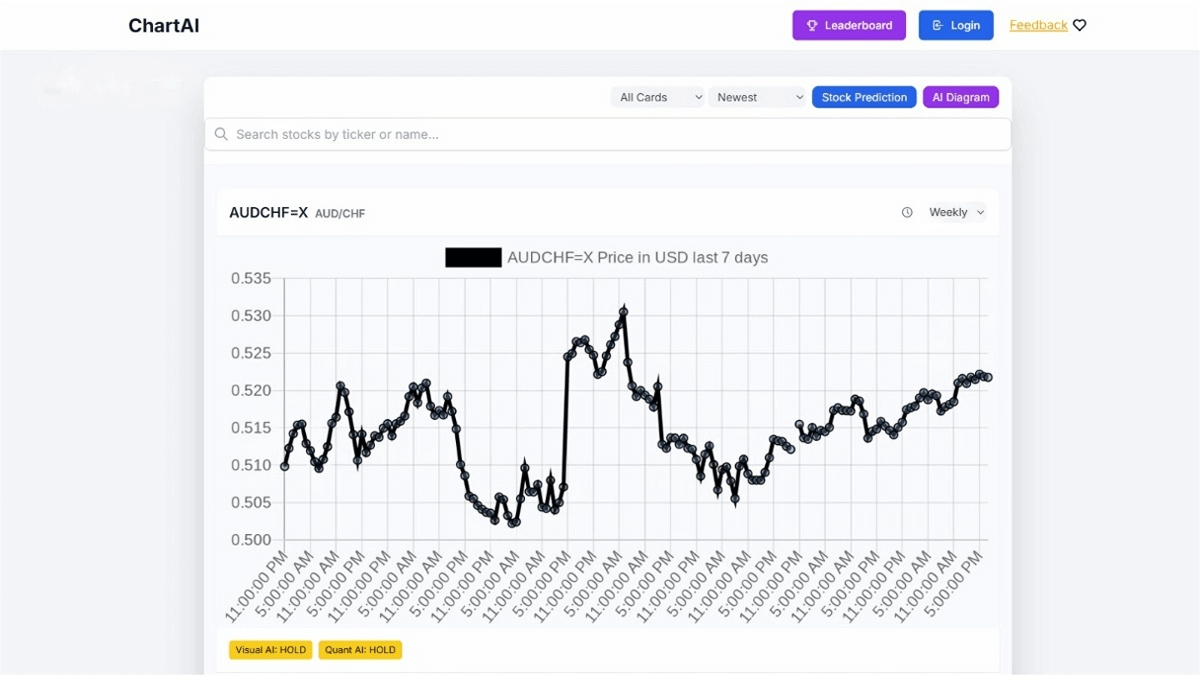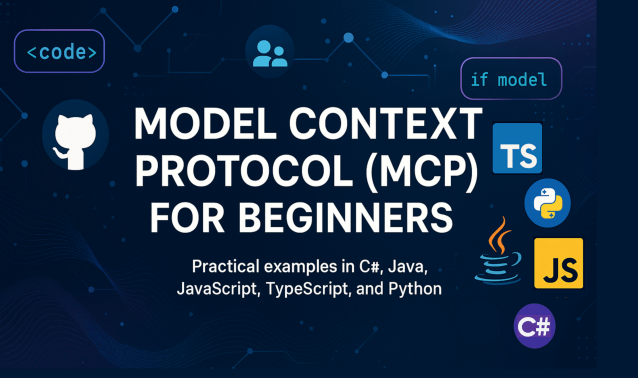What is NocoBase?
NocoBase is an open-source, data-first, AI-powered no-code development platform. Built on a micro-kernel and plugin-based architecture, every feature—such as permissions, workflows, APIs, and themes—can be enabled or removed as needed. It supports Node.js and mainstream databases. Developers start by modeling data, and the system automatically generates database tables and APIs. With a visual page designer, users can drag and drop blocks to build complex admin dashboards. It includes multilingual support, fine-grained RBAC, Webhooks, charts, calendars, Gantt charts, and many other plugins, making it ideal for both business users building applications quickly and engineers doing secondary development.
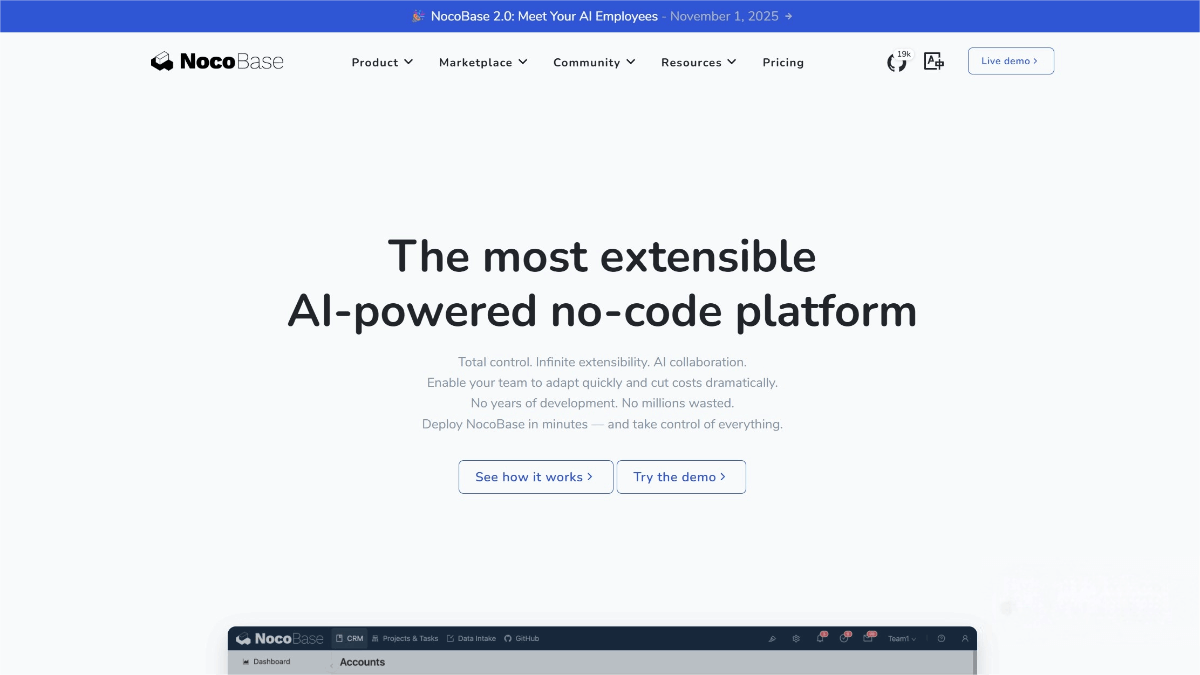
Key Features of NocoBase
No-Code / Low-Code Development:
Provides a visual interface where users can build applications by dragging components—no coding required. Supports rapid database and app construction for both non-technical users and developers.
Plugin-Based Architecture:
Uses a micro-kernel design where all features are loaded as plugins. Developers can enable, replace, or extend functions as needed and easily create custom plugins for personalized requirements.
Data-Model Driven:
Automatically generates database structures, field relations, and APIs from configured data models. Supports complex business logic with strong data-linking and extensibility.
Fine-Grained Access Control:
Offers RBAC with role-based, data-level, and field-level permissions, making it suitable for enterprise applications with complex access requirements.
Highly Decoupled Frontend & Backend:
The backend focuses on data modeling, while the frontend uses visual blocks for flexible UI composition. Users can customize the interface as needed.
Multilingual Support:
Built-in support for multiple languages, enabling international application development.
Rich Built-In Plugins:
Includes charts, calendars, Gantt charts, dashboards, Webhooks, workflows, and more to enhance application flexibility.
Flexible Deployment & Extensibility:
Supports one-click deployment via Docker and works with PostgreSQL, SQLite, MySQL, and other databases.
How to Use NocoBase
-
Install & Deploy: Deploy NocoBase using Docker (fastest) or manual installation (more configurable).
-
Initial Setup: Create an admin account, configure database connections, and complete basic setup.
-
Create Data Models: Use the visual interface to define tables, fields, and relationships—the system auto-generates tables and APIs.
-
Build the Application UI: Drag and drop components like forms, tables, and charts using the visual page designer.
-
Set Permissions: Configure role-based, field-level, and data-level permissions to ensure security and flexibility.
-
Extend & Customize: Install or develop plugins, or add custom code to optimize performance and UI.
-
Test & Deploy: Test for stability and accuracy, then release the application to production.
-
Maintain & Update: Continuously improve the application based on user feedback and evolving business needs.
Project Links
Official Website: https://www.nocobase.com/
GitHub Repository: https://github.com/nocobase/nocobase
Use Cases of NocoBase
Enterprise Management Systems:
Quickly build internal systems such as CRM, HRM, and project management tools for complex and dynamic business needs.
Project Management Tools:
Support full project lifecycle management, including task assignment, progress tracking, and resource management.
Data Visualization Platforms:
Use built-in charts and dashboards to create powerful data analysis and visualization applications.
Workflow Automation:
Automate business processes like approvals and task routing to improve efficiency and transparency.
Custom Application Development:
Rapidly create tailored applications with personalized features and interfaces.
Education & Training Platforms:
Build online learning systems to manage courses, students, assignments, and more—helping education institutions advance digital transformation.