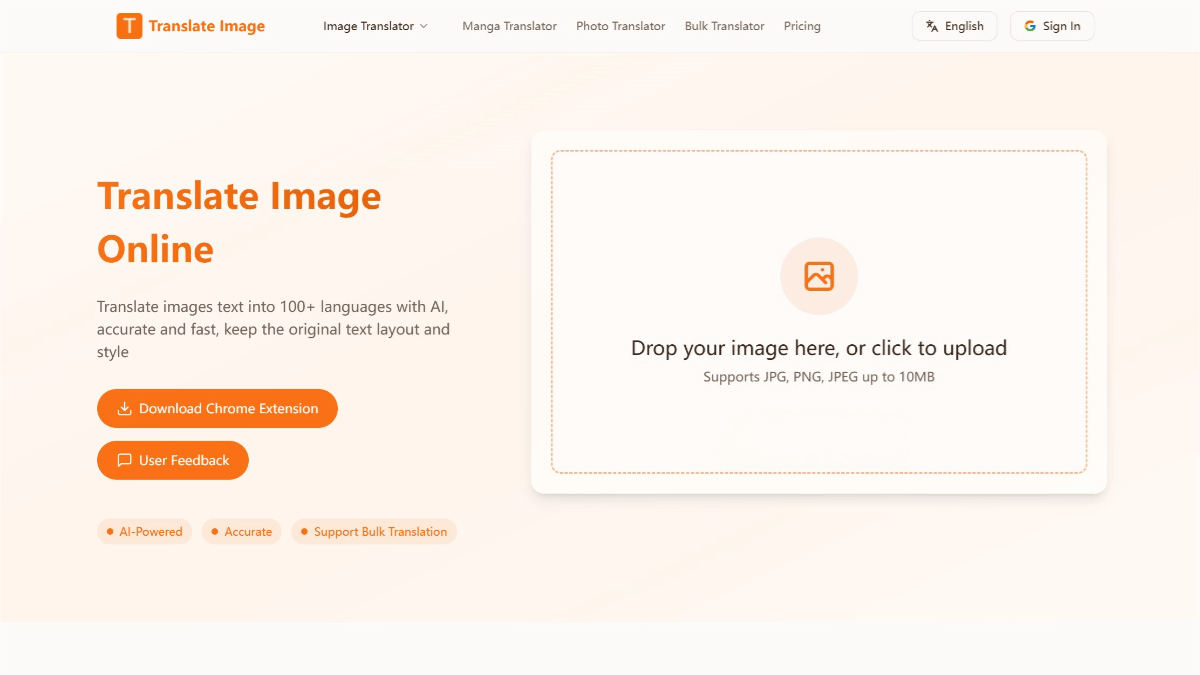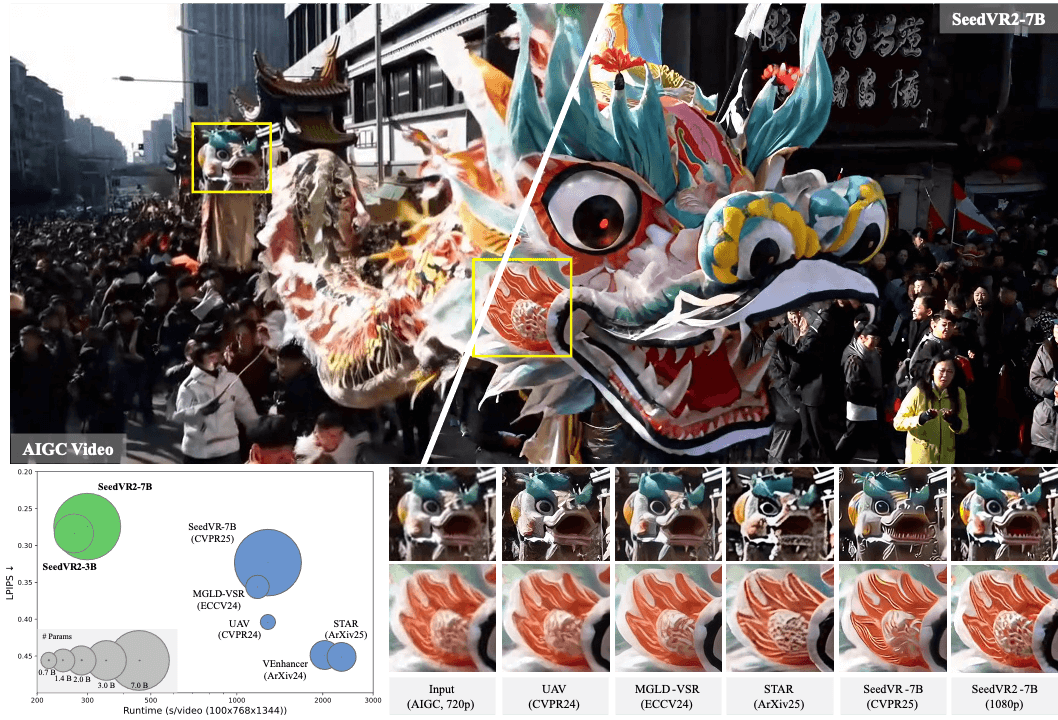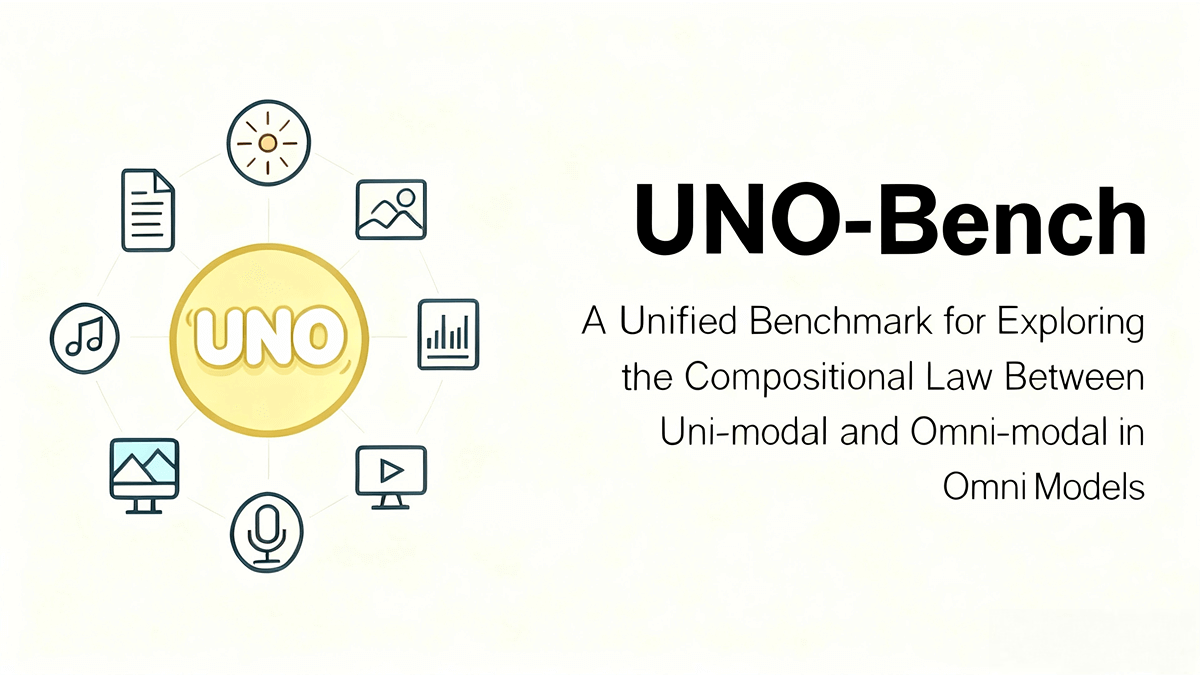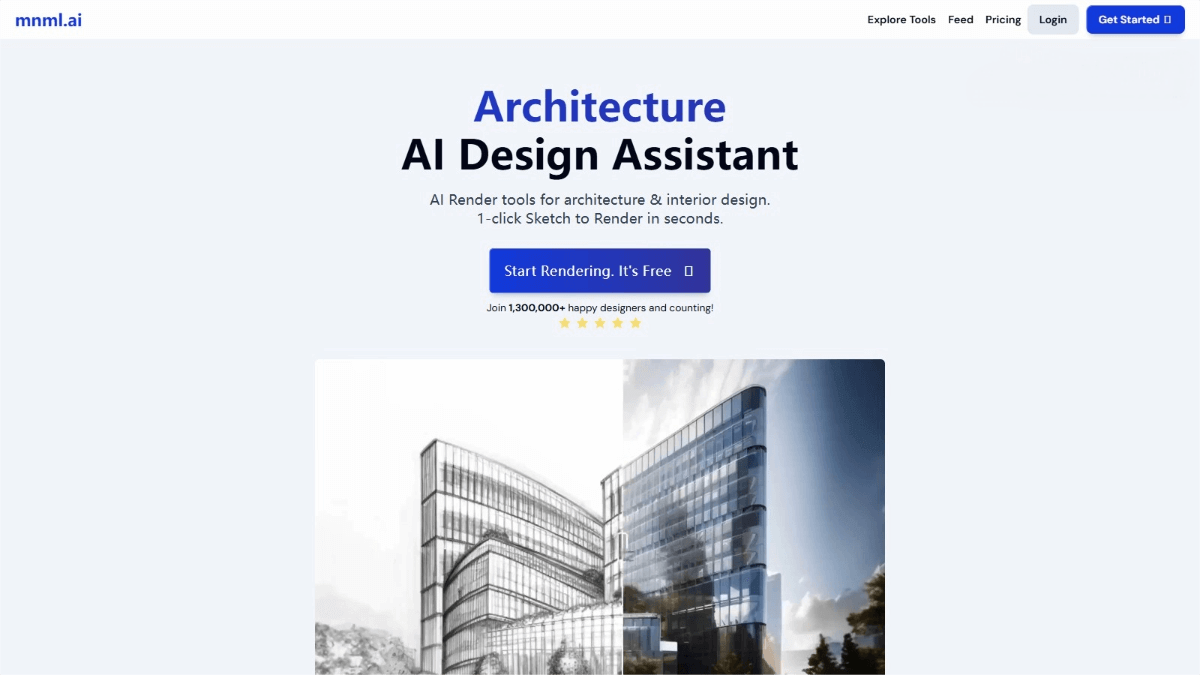Frappe Builder – an open-source AI website-building tool with visual editing capabilities
What is Frappe Builder?
Frappe Builder is a low-code AI website-building tool that helps users easily create and publish beautiful websites. With an intuitive visual editor that offers a Figma-like design experience, users can quickly build page layouts without writing complex code. Its responsive design capabilities ensure that websites look great on any device. Deep integration with Frappe CMS allows dynamic content rendering. Developers can use client scripts and global scripts to implement complex interactions and customize behavior. With one-click publishing, users can deploy their completed websites to production without complicated configuration.
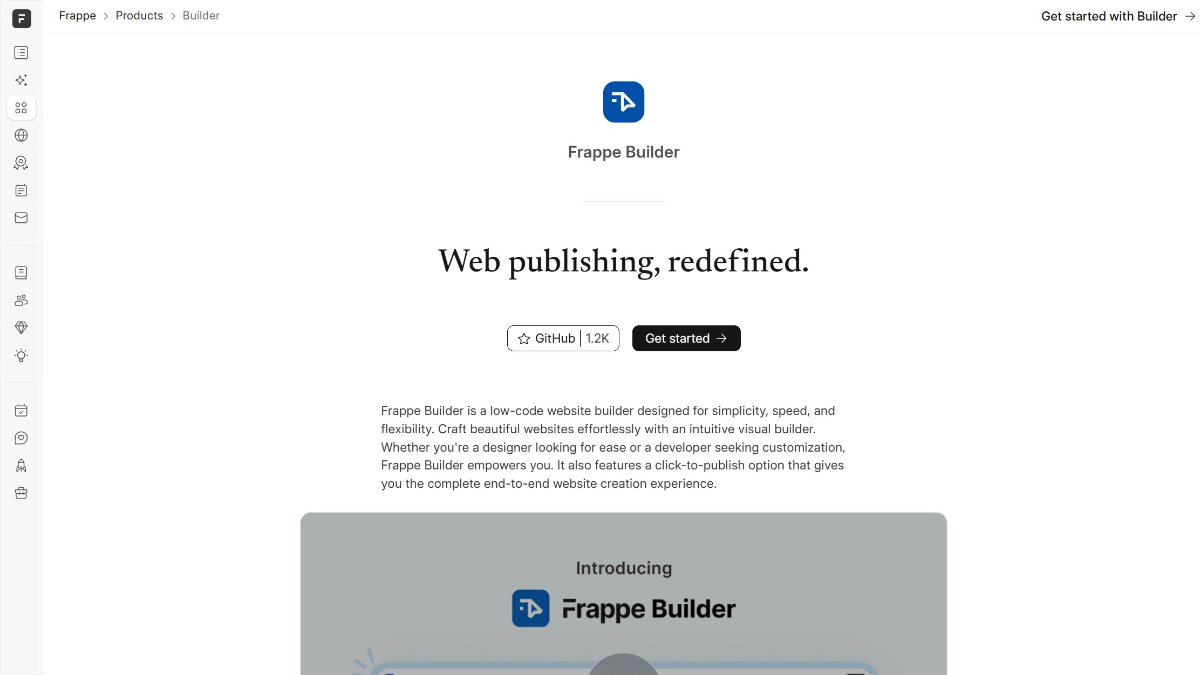
Main Features of Frappe Builder
-
Intuitive visual editor:
Provides a Figma-like interface. Users can drag and drop components to build pages quickly without writing code. -
Responsive design:
Ensures great display across devices such as mobile phones, tablets, and desktops. -
Integration with Frappe CMS:
Fetch data from the Frappe database to create dynamic pages for content management and display. -
Script extensibility:
Supports client scripts, global scripts, and custom styles to meet complex business logic and personalized design needs. -
One-click deployment:
Once the design is complete, users can publish the website to production with a single click. -
Performance optimization:
Pages contain no unnecessary scripts or styles, ensuring fast loading speed and high performance that meets modern web standards. -
Multiple deployment options:
Supports hosting via Frappe Cloud or deployment on local servers, offering flexibility for different users.
Frappe Builder Project Links
-
Official website: https://frappe.io/builder
-
GitHub repository: https://github.com/frappe/builder
How to Use Frappe Builder
-
Choose a deployment method:
Use Frappe Cloud for quick setup or deploy on a local server. -
Installation and configuration:
Run the required installation scripts or configuration commands depending on your chosen deployment method. -
Launch the editor:
Open the Frappe Builder editor in your browser and begin designing using the visual tools. -
Design pages:
Drag components, adjust layouts and styles, and build the desired structure and visual appearance. -
Add dynamic content:
Integrate with Frappe CMS to fetch dynamic data from the database and enable real-time updates. -
Extend with scripts and styles:
Add custom scripts or styles to enhance functionality and interactivity. -
Preview and test:
Preview your design in the editor and test across different devices to ensure good performance. -
One-click publish:
Deploy the website to production with a single click once everything is ready. -
Ongoing maintenance:
Update content or adjust functionality as needed, leveraging Frappe Builder’s flexibility.
Application Scenarios for Frappe Builder
-
Corporate websites:
Quickly build company profile sites with integrated product info and news updates. -
E-commerce pages:
Create product display pages supporting dynamic content and interactive features. -
Personal blogs and portfolios:
Build personalized blogs or portfolio sites for individual users. -
Online education platforms:
Create course pages, integrate learning resources, and manage dynamic content. -
Internal management systems:
Build front-end interfaces for enterprise internal tools with visualized data and interactive features. -
Marketing campaign pages:
Quickly generate campaign pages with dynamic content display and user interaction.
Related Posts