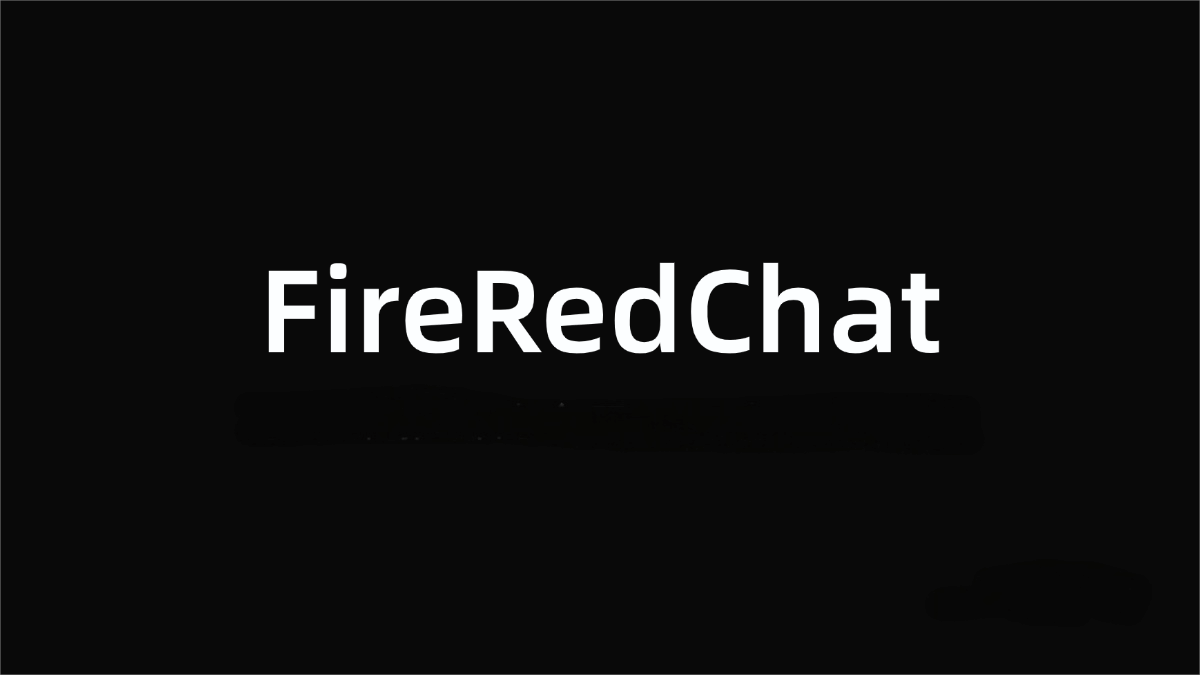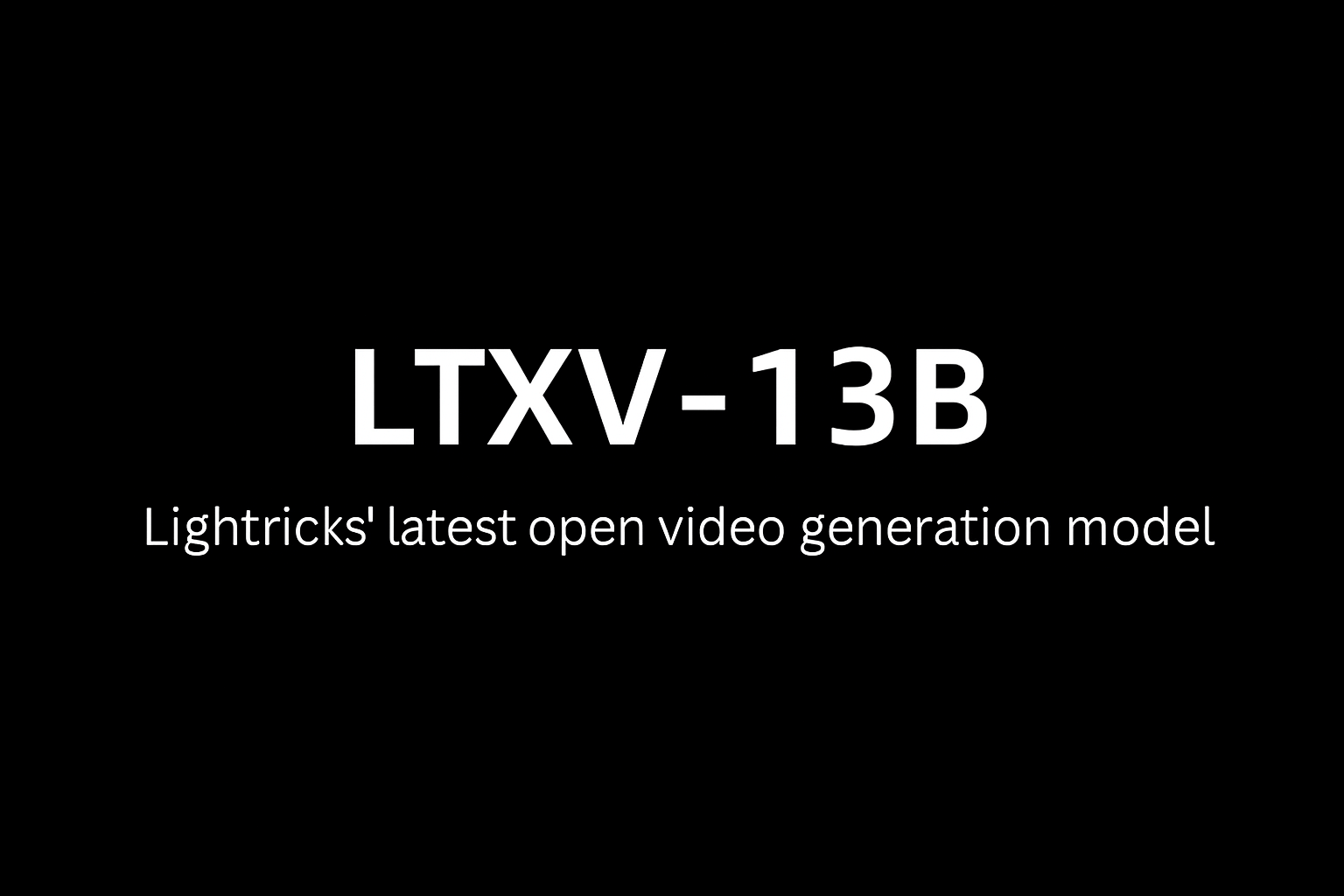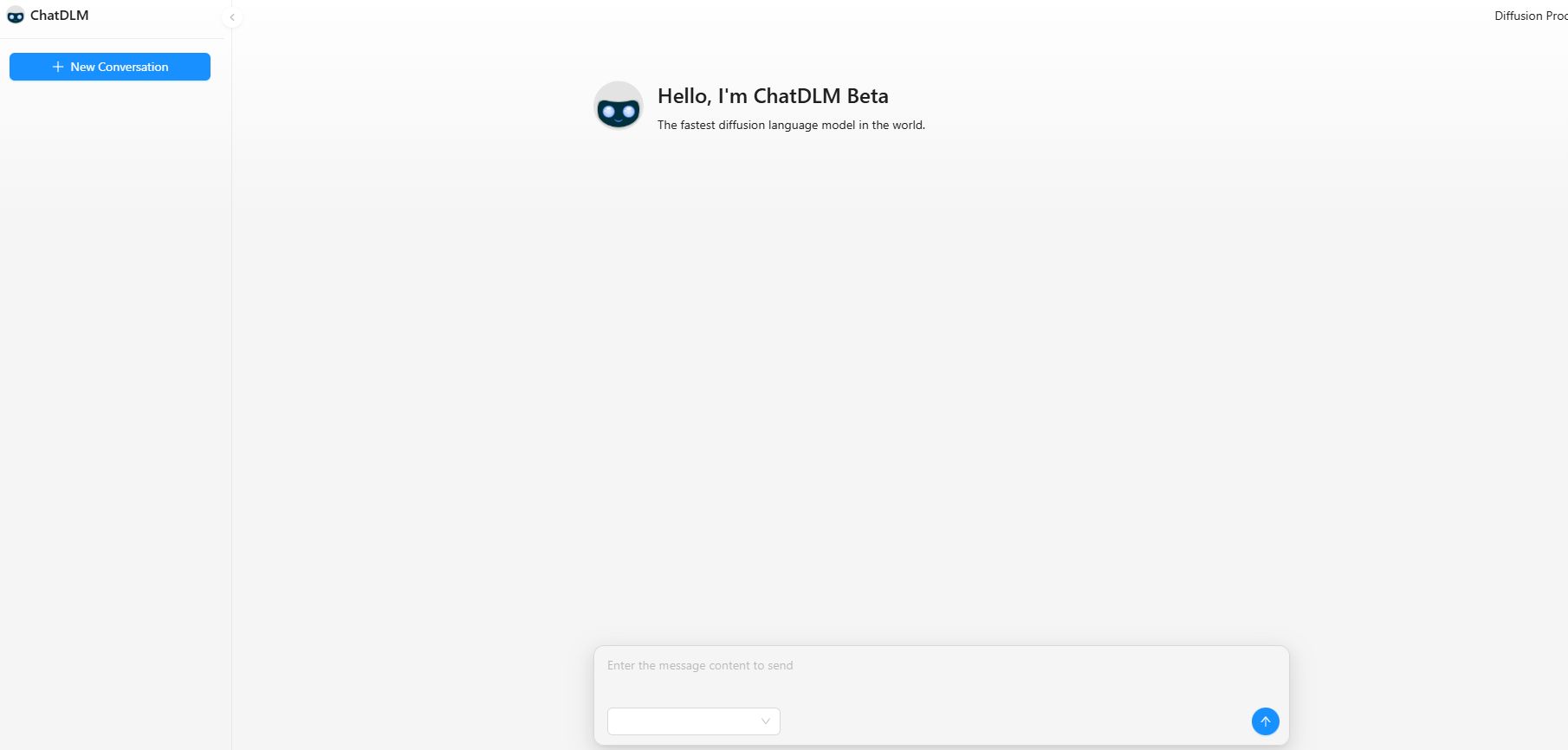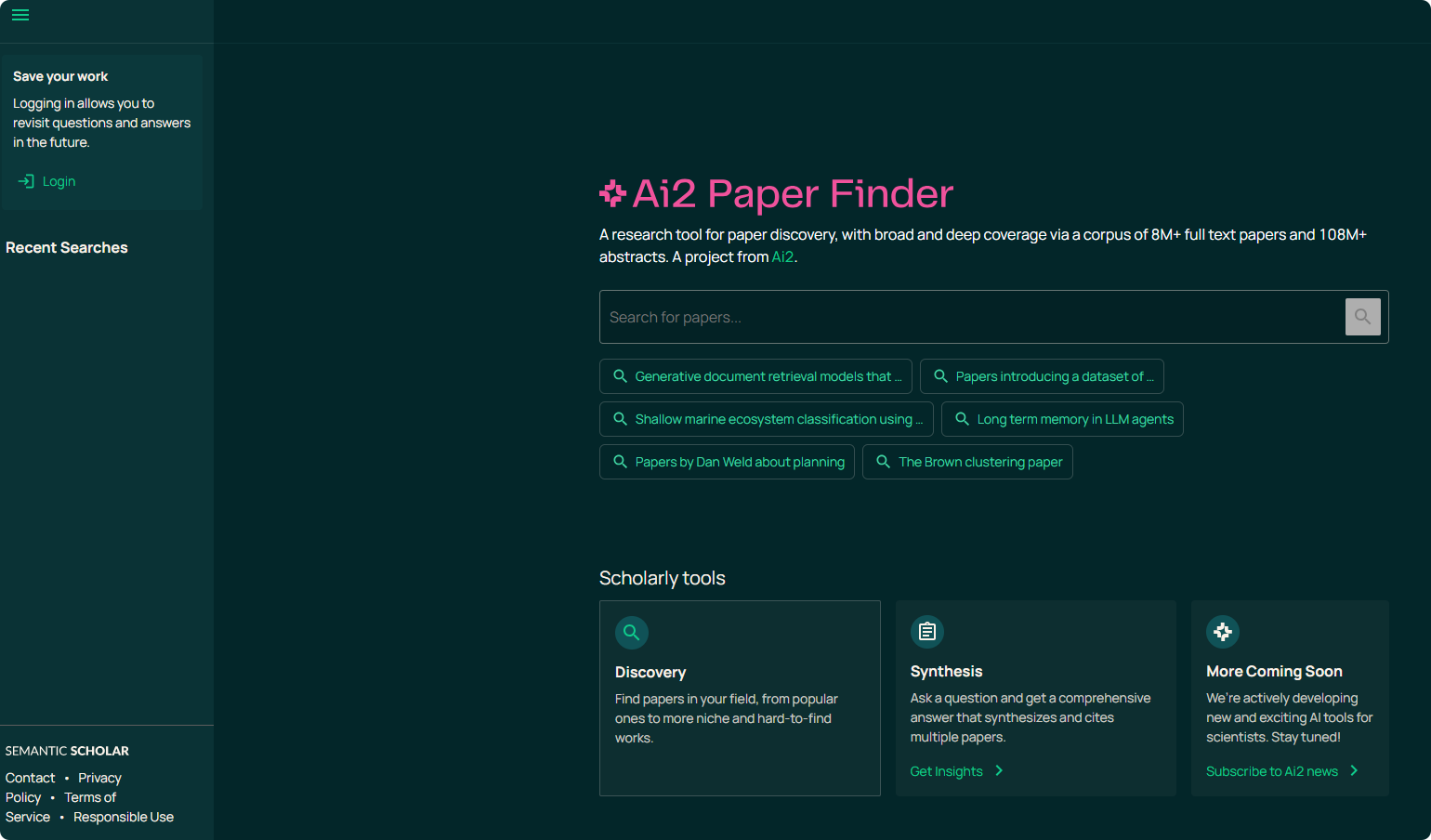What is Gemini 2.5 Flash Image?
Gemini 2.5 Flash Image (codename nano banana) is an advanced image generation and editing model launched by Google AI Studio. The model can maintain character consistency across different scenes, supports precise image editing through natural language instructions (e.g., blurring backgrounds, removing stains), and leverages Gemini’s world knowledge to interpret hand-drawn diagrams and execute complex commands. It also enables seamless fusion of multiple images. Users can access it via the Gemini App, Gemini API, Google AI Studio, and Vertex AI. The Gemini API is priced at $30 per million output tokens, with the cost of generating one image estimated at around $0.039. All generated images are embedded with invisible digital watermarks to identify AI-created content.
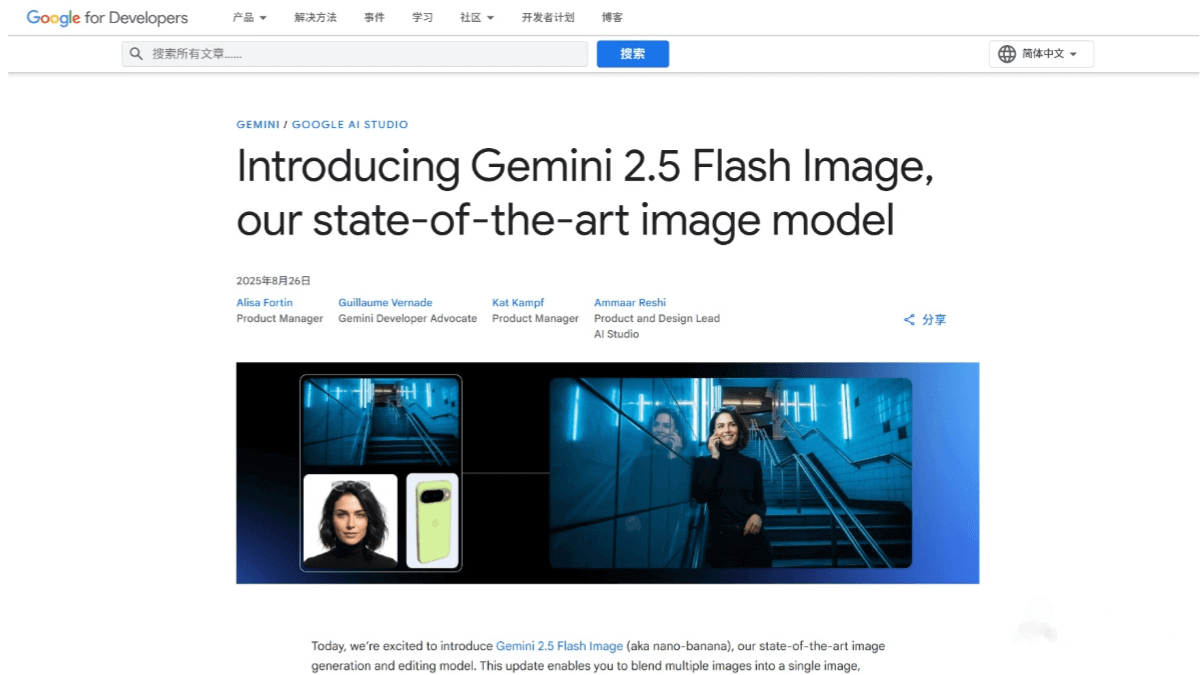
Key Features
-
Character consistency: Place the same character in different environments or showcase a product from multiple angles while maintaining identity consistency.
-
Natural language image editing: Apply precise modifications with simple instructions, such as blurring a background, removing stains, or changing a pose.
-
Real-world knowledge application: Powered by Gemini’s knowledge base, the model can interpret hand-drawn diagrams, answer real-world questions, and carry out complex commands.
-
Multi-image fusion: Seamlessly merge multiple images, insert objects into new scenes, or render in new styles with just a single prompt.

Project Website
https://developers.googleblog.com/en/introducing-gemini-2-5-flash-image/
How to Use Gemini 2.5 Flash Image
-
Visit Google AI Studio: Go to https://aistudio.google.com/prompts/new_chat.
-
Select a template app: Choose from template applications such as character consistency, prompt-based image editing, interactive educational tools, or image fusion.
-
Upload an image or enter a prompt: Depending on the template, either upload an image or input a natural language prompt.
-
Generate or edit images: Click “Generate” or “Edit,” and the model will create or modify images based on the input.
-
Save or share: Download the generated image locally or share it directly from Google AI Studio.
Application Scenarios
-
Creative design & art: Artists can quickly create sketches in different styles, sparking new artistic inspiration.
-
Advertising & marketing: Marketing teams can generate eye-catching posters and social media visuals for brand campaigns.
-
Film & animation: Production teams can generate concept art and character designs, accelerating the creative process.
-
Game development: Developers can produce high-quality textures and character models to speed up development.
-
Education & training: Educators can quickly generate illustrations and diagrams to help students better understand complex concepts.