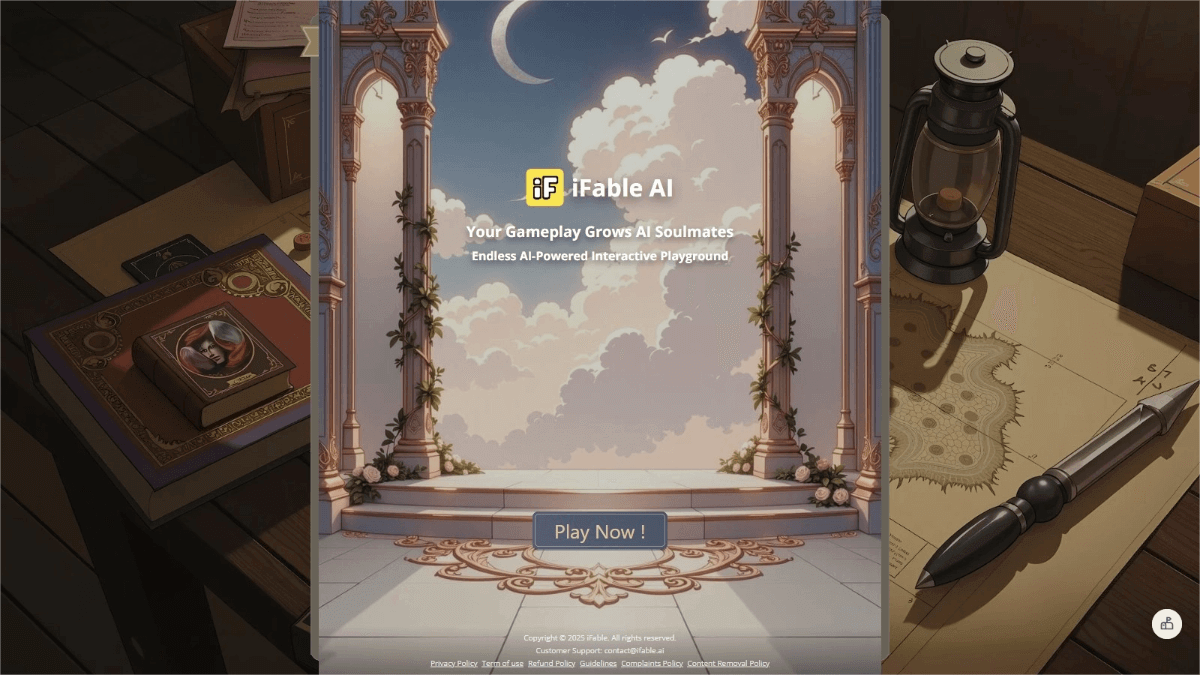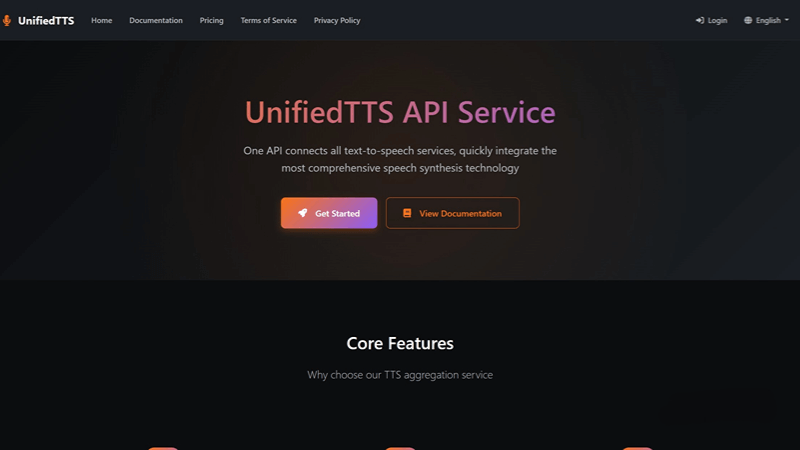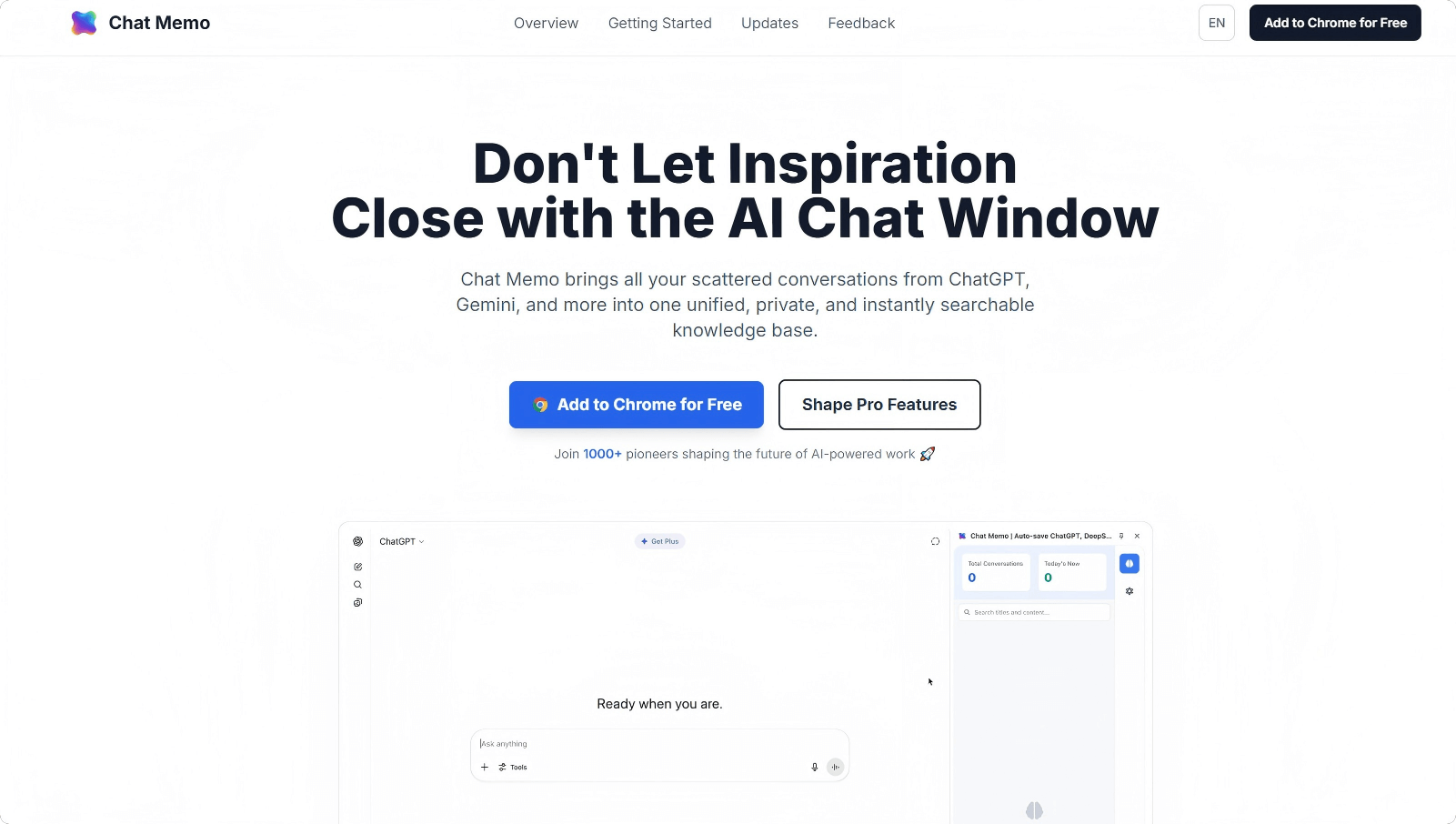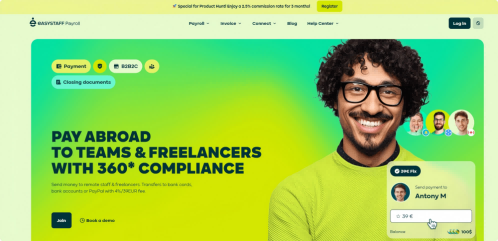OpenPPT – An open-source AI-powered PPT generation tool with multi-platform support
What is OpenPPT?
OpenPPT is an open-source PPT tool. Its core service is based on ChatPPT, offering an efficient and convenient presentation-making experience. The tool supports multiple platforms, including Windows, macOS, and Linux, allowing users to easily create and edit presentations across different devices. Key features of OpenPPT include a clean interface design, a rich library of templates, and powerful collaboration functions. It supports real-time online co-editing, making teamwork more efficient. OpenPPT also provides a wide range of animations and interactive effects to help users create more engaging presentations. As an open-source project, it attracts contributions from many developers who continuously optimize its features and performance.
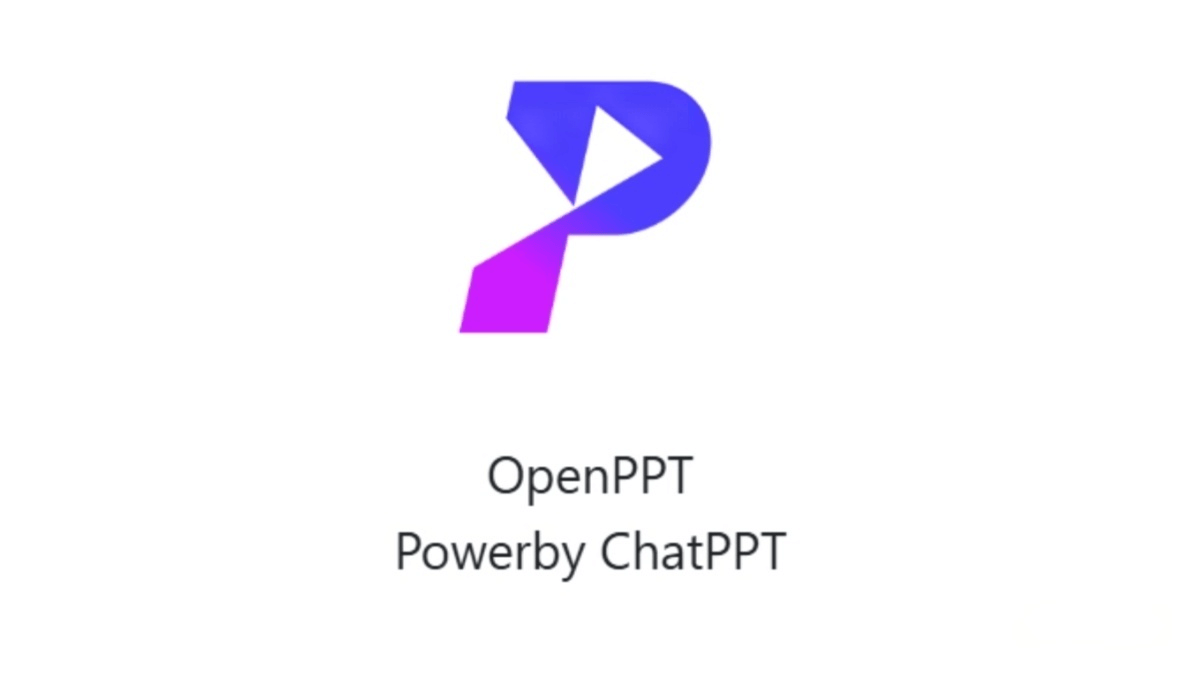
Main Features of OpenPPT
-
Multi-platform support: Compatible with Windows, macOS, and Linux, enabling users to switch seamlessly across devices and adapt to diverse work environments.
-
Simple and intuitive interface: Easy to use with a low learning curve, allowing beginners to quickly grasp basic functions and efficiently create presentations.
-
Rich template library: Offers a wide variety of professional templates covering different themes and scenarios, which users can directly apply or customize to save design time.
-
Powerful collaboration tools: Supports real-time online co-editing, enabling team members to work on the same presentation simultaneously and view updates instantly, enhancing teamwork efficiency.
-
Animations and interactive effects: Provides a variety of animation and interaction options, such as slide transitions and element animations, making presentations more attractive and expressive.
-
Support for multiple import/export formats: Compatible with common PPT file formats, making it easy to import presentations created with other software, and supports exporting in multiple formats for easy sharing and use.
How to Use OpenPPT
-
Install and launch: Visit the OpenPPT GitHub repository at https://github.com/YOOTeam/OpenPPT, download the installer for your operating system, complete the installation, and launch the software.
-
Choose a template: After opening the software, select a suitable template from the built-in template library to quickly start creating your presentation.
-
Edit content: Add and edit content using text boxes, image insertion, chart creation, and other features.
-
Add animations: Use the animation toolbar to apply entrance, emphasis, or exit animations to slide elements, enhancing visual appeal.
-
Collaborate in real time: Click the collaboration button to invite team members to join. Multiple people can edit the same presentation online simultaneously, with real-time updates.
-
Export and share: Once finished, export the presentation in formats such as PPTX or PDF for use and sharing across other devices and software.
Project Links
-
Official website: ChatPPT
-
GitHub repository: https://github.com/YOOTeam/OpenPPT
Application Scenarios of OpenPPT
-
Corporate reporting: Create internal project reports, performance reviews, and market analyses that convey information clearly and efficiently.
-
Education and training: Teachers and trainers can design courseware with animations and interactive effects to make lessons more engaging and interactive.
-
Academic presentations: Researchers and scholars can use OpenPPT to prepare academic reports, clearly presenting research ideas, experimental results, and conclusions.
-
Product showcases: Companies can design product introduction presentations that highlight key features and advantages, suitable for product launches or sales promotions.
-
Team collaboration: Teams can co-edit presentations in real time through OpenPPT’s collaboration features, improving communication and workflow efficiency.
Related Posts