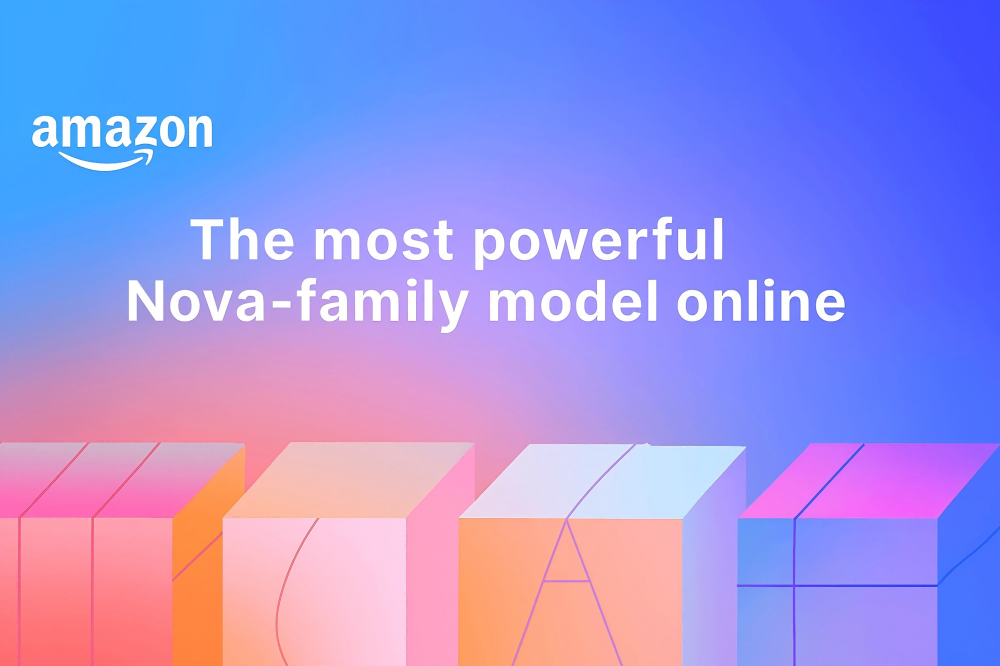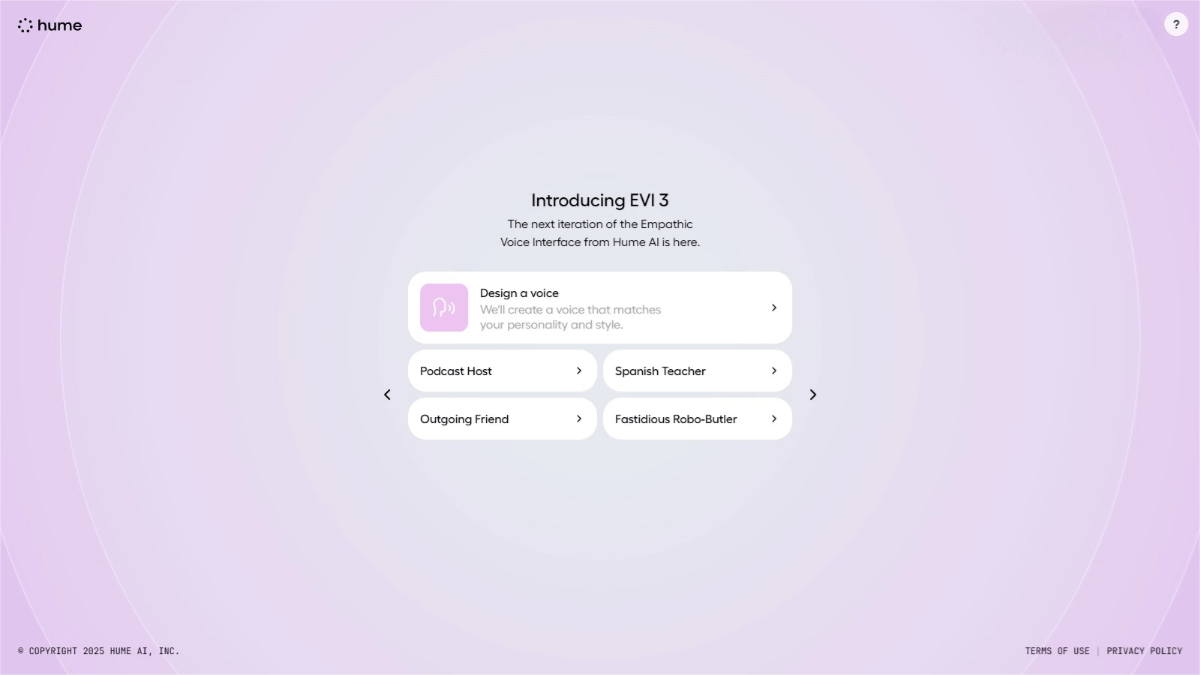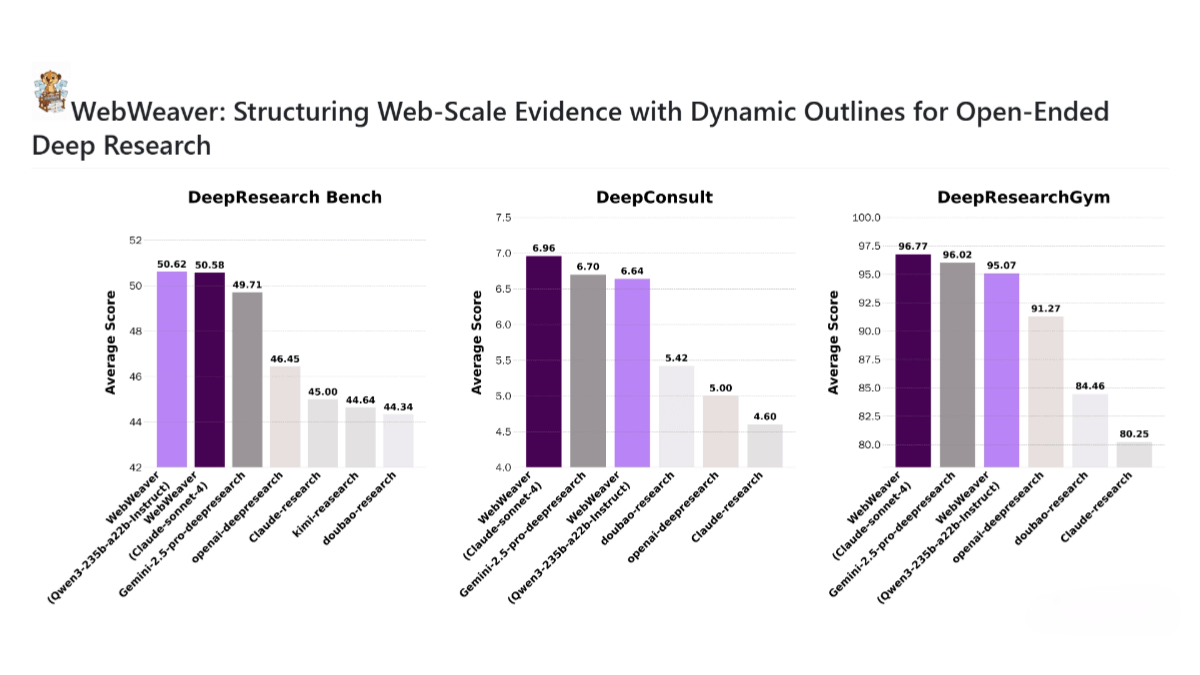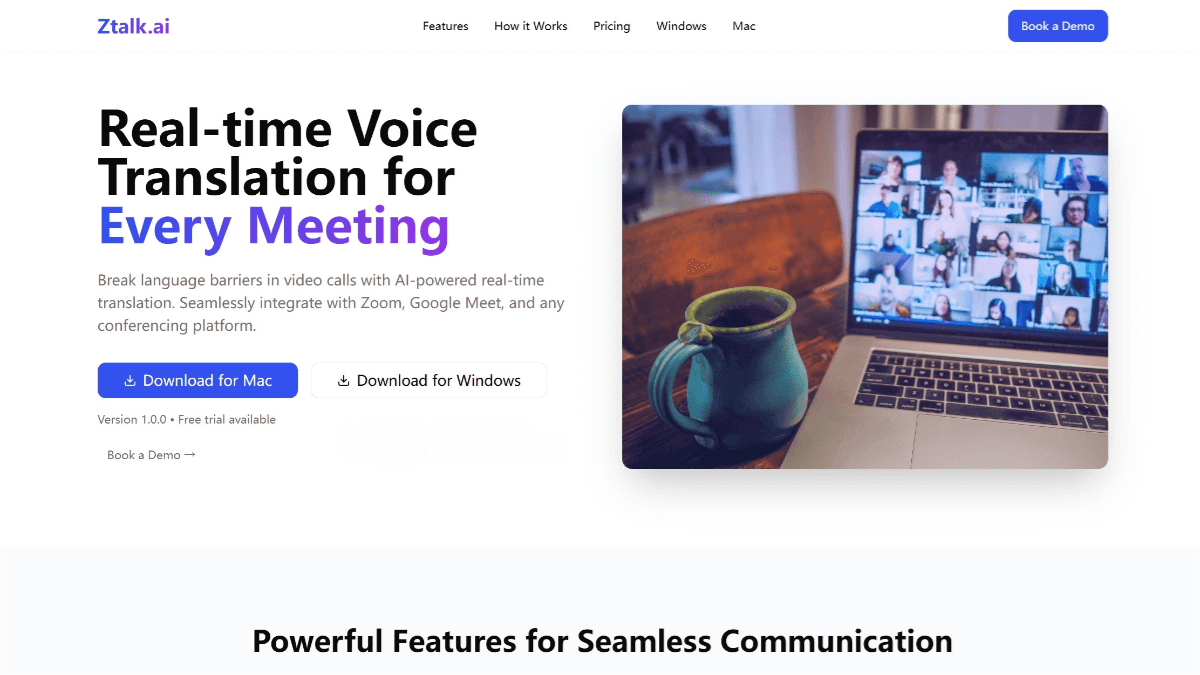What is Dexter?
Dexter is an autonomous financial research agent designed to handle complex financial problems. The tool breaks down complicated queries into clear, step-by-step research plans and performs analysis using real-time market data. Dexter adopts a multi-agent architecture, including a Planner Agent (for task decomposition), Executor Agent (for data retrieval), Verifier Agent (for result validation), and Answer Agent (for final integration). It supports intelligent task planning, autonomous execution, and self-verification, with built-in safety mechanisms to prevent infinite loops. Dexter provides data-driven answers and continuously learns and optimizes, making it a powerful tool for financial research.

Key Features of Dexter
-
Intelligent Task Planning: Automatically decomposes complex financial questions into clear, step-by-step research plans.
Example: Breaking down “What was Apple’s revenue growth over the past four quarters?” into tasks for data retrieval and growth calculation. -
Autonomous Execution: Selects and executes appropriate tools to obtain real-time financial data such as income statements, balance sheets, and cash flow statements.
-
Self-Verification: Continuously checks the progress and accuracy of its work, iterating until reliable results are obtained.
-
Real-Time Financial Data Access: Supports access to up-to-date market data, ensuring analyses are based on the latest information.
How to Use Dexter
-
Install Python: Make sure Python 3.10 or higher is installed on your computer.
-
Obtain API Keys: Register at financialdatasets.ai to get a Financial Datasets API key and prepare an OpenAI API key.
-
Clone the Project: Open the terminal or command prompt and run:
git clone https://github.com/virattt/dexter.git
-
Enter the Project Folder:
cd dexter
-
Install Dependencies:
uv sync
-
Configure Environment Variables:
cp env.example .env
Then edit the
.envfile and fill in your API keys. -
Launch Dexter:
uv run dexter-agent
-
Start Asking Questions: In interactive mode, ask financial questions directly, such as “What was Apple’s revenue growth over the past four quarters?”
Project Repository
Application Scenarios
-
Financial Analysis: Helps analysts quickly obtain and analyze company financial statements—such as revenue, profit, and cash flow—to produce detailed financial reports.
-
Investment Decision-Making: Assists investors in comparing financial metrics like P/E ratios and debt-to-equity ratios to make more informed investment choices.
-
Market Trend Research: Analyzes changes in financial data across specific industries or market sectors to help researchers track market dynamics.
-
Risk Assessment: Evaluates a company’s financial health to assist financial institutions in assessing credit or investment risks.
-
Education and Learning: Serves as a teaching tool in finance education, helping students better understand complex financial concepts and real-world data.