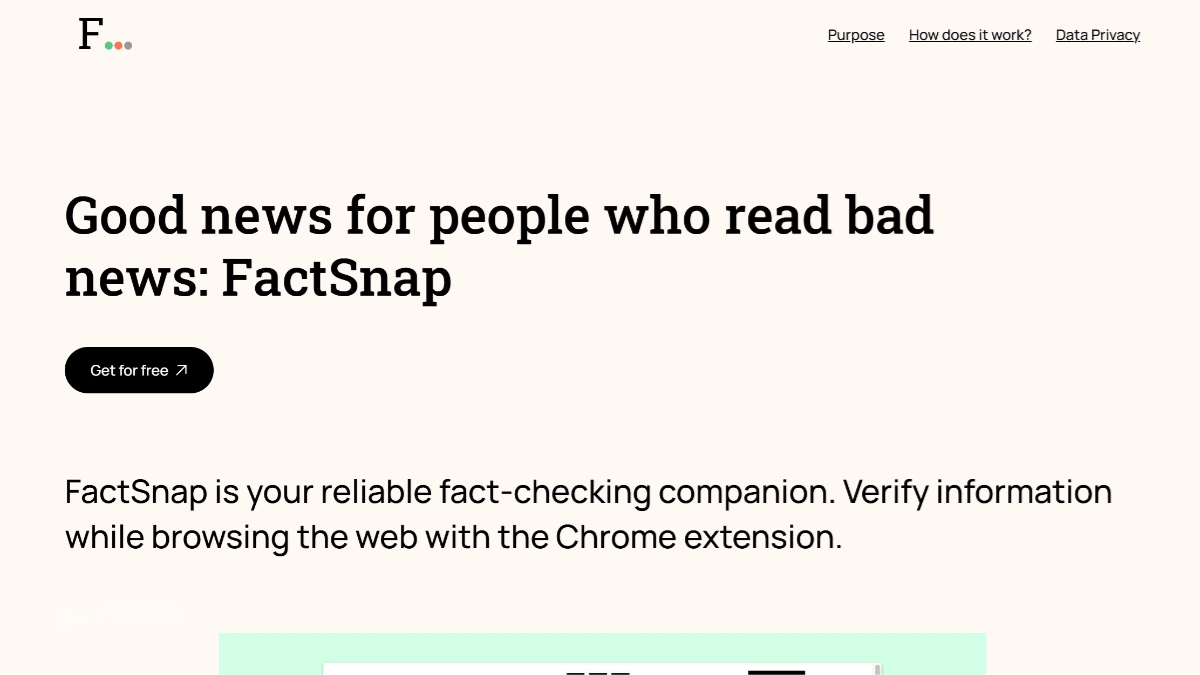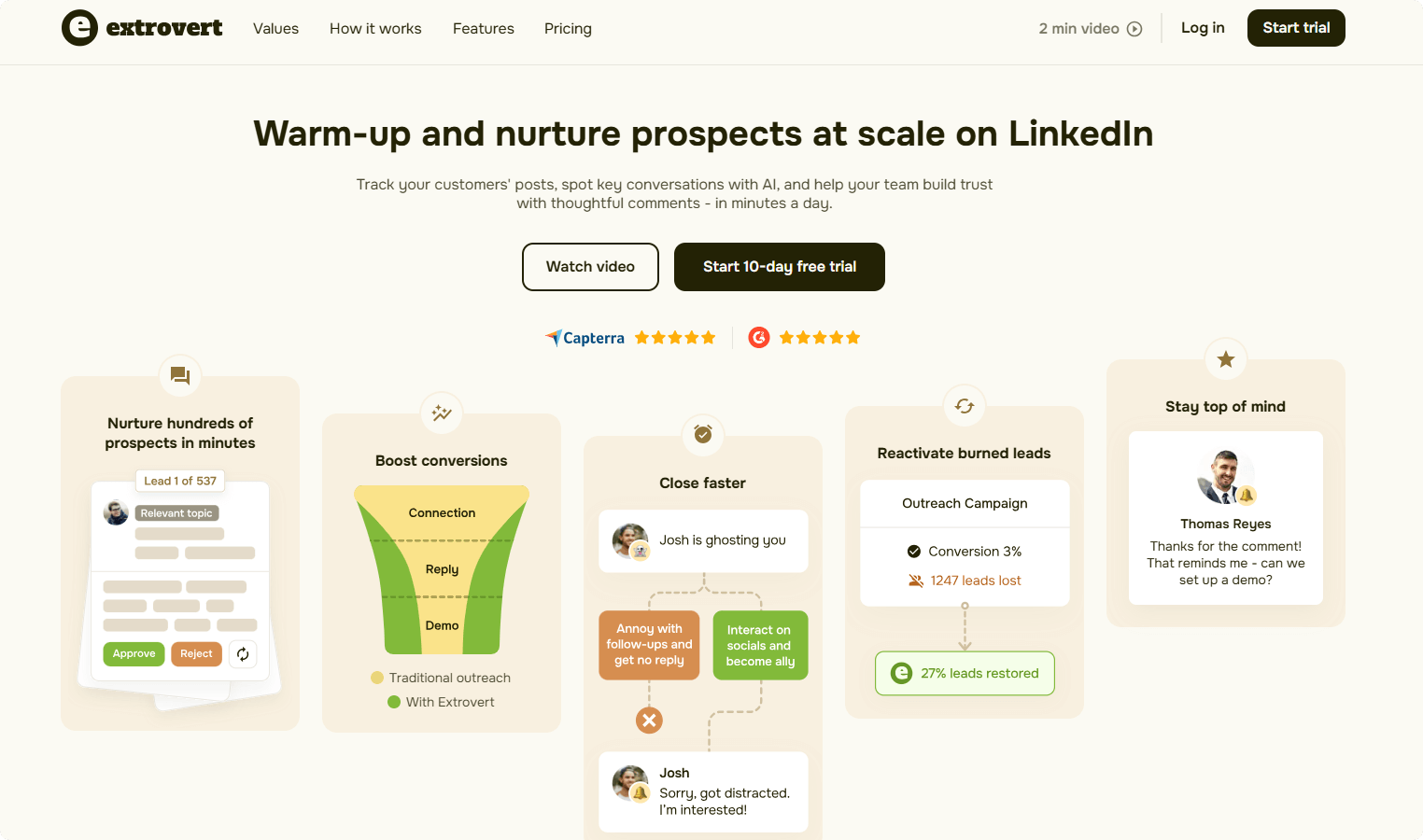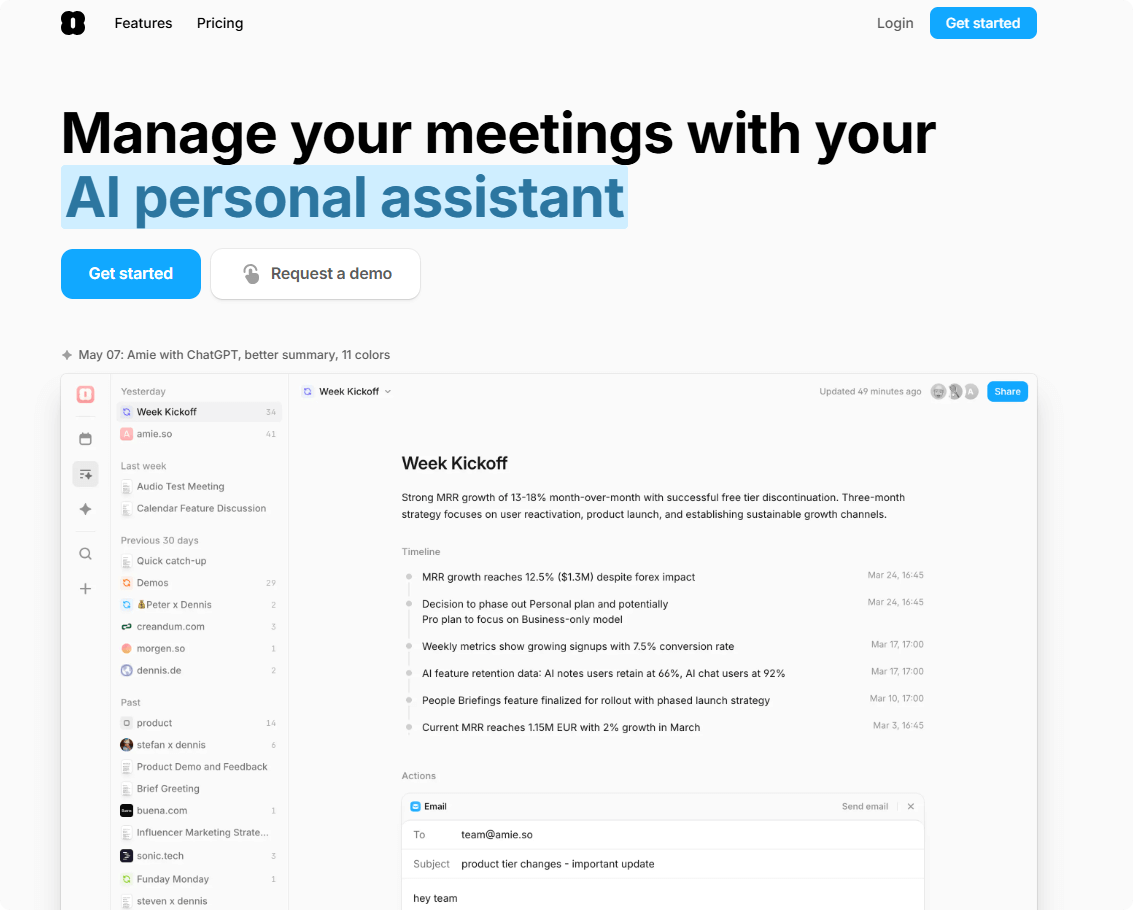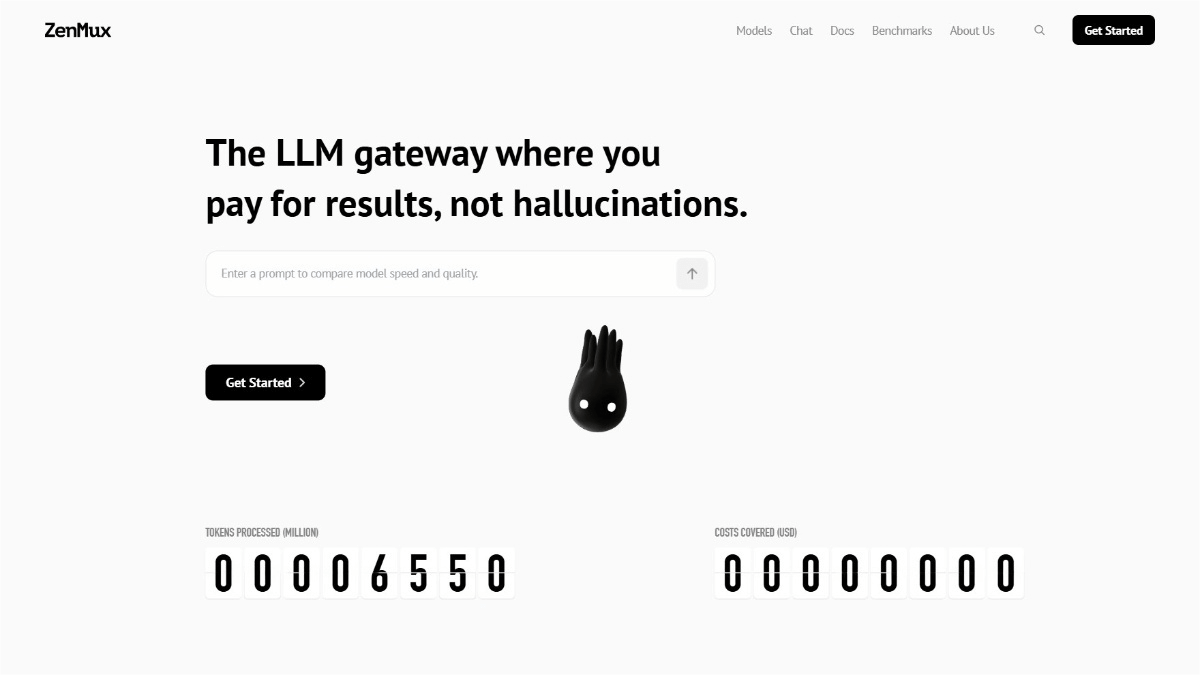What is Composer?
Composer is a self-developed coding model launched by Cursor, designed specifically for low-latency, agent-style programming. The model delivers exceptional generation speed — producing up to 250 tokens per second, four times faster than comparable intelligent models — and completes most tasks in under 30 seconds.
Trained with tools like semantic search, Composer shows significantly stronger understanding and handling capabilities for large-scale codebases. It supports multiple tool integrations, such as code editing, terminal commands, and semantic search, and can run multiple agents in parallel to efficiently tackle complex tasks.
Optimized through reinforcement learning, Composer executes tasks efficiently while reducing redundant outputs, and it is now fully integrated into Cursor 2.0.
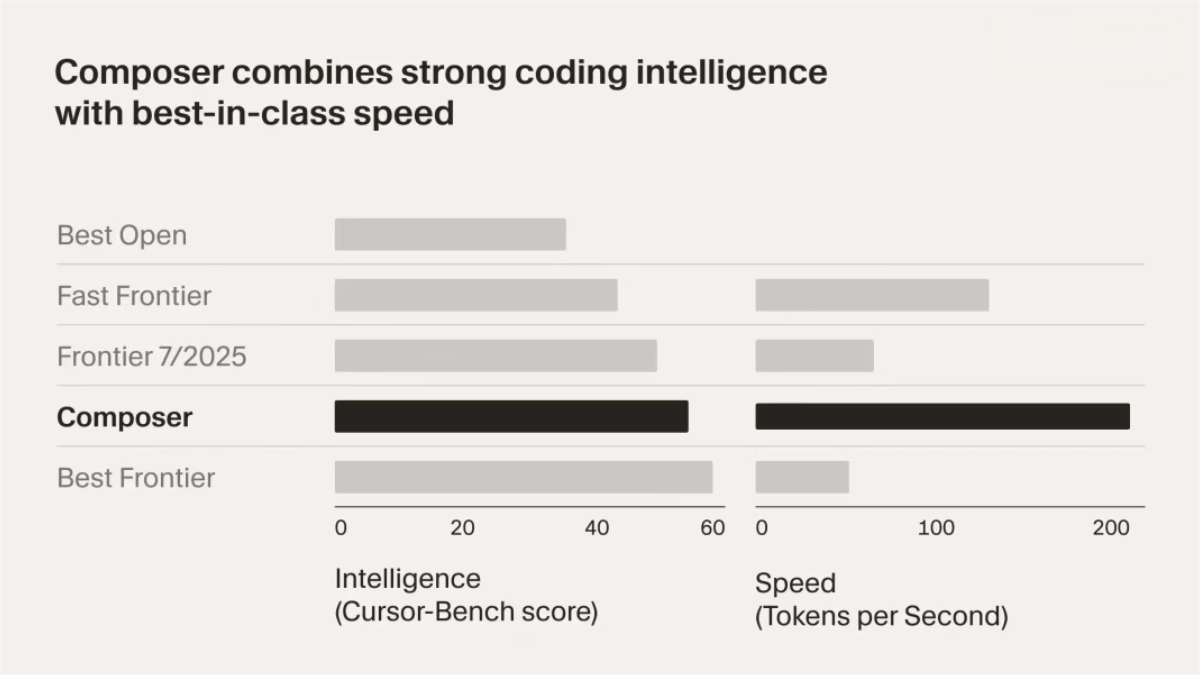
Key Features of Composer
-
Fast generation and low-latency interaction:
Generates up to 250 tokens per second, 4× faster than comparable intelligent models. Most tasks are completed within 30 seconds, supporting real-time, agent-style coding. -
Efficient handling of large codebases:
Trained with tools like semantic search, giving it a much stronger understanding and processing capability for large projects. -
Multi-tool integration and parallel processing:
Supports production-grade tools for search and editing, solving complex problems efficiently. Allows multiple agents to run in parallel without interference, enhancing complex task performance. -
Reinforcement learning optimization and self-learning:
Trained via reinforcement learning to encourage efficient tool use and parallel execution, enabling the model to autonomously learn advanced capabilities like complex search, error correction, and unit test generation.
How to Use Composer
-
Install Cursor:
Visit the Cursor official website to download the installation package, or directly install the Cursor app and follow the setup guide. -
Start a task:
Enter your coding request in the interface, and Composer will respond within 30 seconds. -
Handle large codebases:
Use Composer’s semantic search to quickly locate and resolve issues in large projects. -
Run multiple agents in parallel:
Launch several agents simultaneously, assign different tasks, and select the best result. -
Code review and testing:
Use Composer’s quick review feature to check changes. When necessary, switch to the classic IDE view for deeper inspection, and use the native browser tool for continuous testing and iteration.
Application Scenarios of Composer
-
Rapid code generation: Quickly generate code snippets, functions, or modules to meet real-time development needs.
-
Code optimization: Provide optimization suggestions to improve code performance and readability.
-
Error fixing: Identify and fix bugs efficiently, reducing debugging time.
-
Understanding large codebases: Use semantic search to analyze and resolve complex issues within large-scale codebases.
-
Handling multi-step tasks: Solve complex multi-step programming tasks progressively, supporting task decomposition and step-by-step optimization.
Related Posts