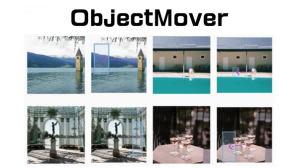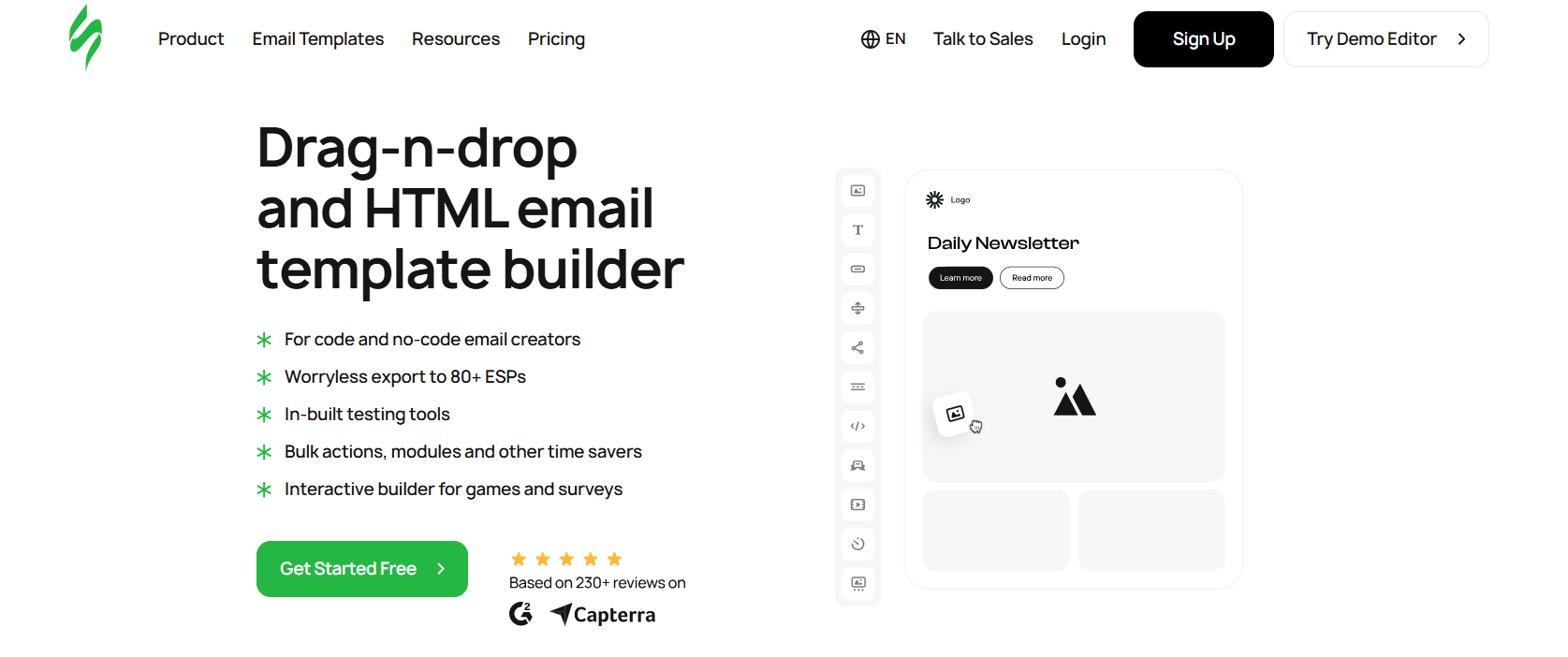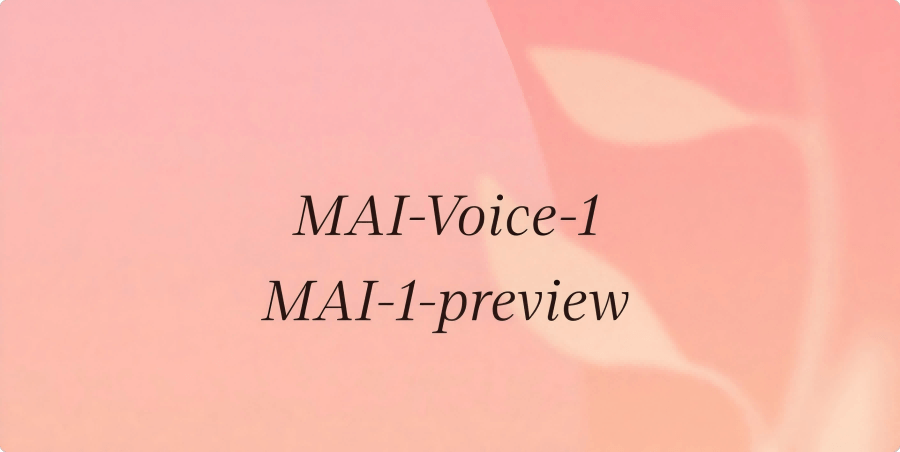Actor Mode – An AI voice generation tool launched by ElevenLabs
What is Actor Mode?
Actor Mode is an AI voice generation tool launched by ElevenLabs, allowing users to guide the AI in generating voice content using their own voice. Users simply need to record a short audio clip or upload an existing audio file, and the AI will analyze its tone, rhythm, and emphasis, maintaining these characteristics in subsequent voice generation. It is widely used in fields such as audiobooks, video dubbing, podcasts, and virtual assistants. Supporting 29 languages and multiple accents, it can meet personalized needs across various scenarios.

The main functions of Actor Mode
- Personalized Voice Generation: Users can use their own voices as a template, allowing the AI to generate voice content that matches their voice style.
- Multi-language Support: Dubbing is supported in 29 languages and 50 accents.
- Voice Attribute Adjustment: Users can precisely control attributes of the voice such as intonation, pauses, emotional range, consistency, and style exaggeration.
- Instant Audio Generation: After inputting text, the AI can quickly generate voice content, improving audio production efficiency.
How to Use Actor Mode
- Access Platform: Visit the official website of ElevenLabs and register or log in.
- Record Audio: Directly record your voice within ElevenLabs. Ensure a quiet environment during recording and clear speech.
- Upload Audio: If you already have an audio file, you can upload it directly. The audio file should clearly showcase your voice characteristics, including intonation, rhythm, and emphasis.
- AI Analyzes Voice: After uploading or recording, the AI will automatically analyze your voice and extract its unique characteristics such as intonation, rhythm, and emphasis, generating a detailed voice profile.
- Input Text and Generate Voice: Enter or paste the text content you want to convert into speech in the platform’s text input area. Adjust parameters such as pacing, intonation, and emphasis to meet your specific needs. Click the generate button, and the AI will create speech based on your voice characteristics and settings.
Application scenarios of Actor Mode
- Voice – over Reading: Through Actor Mode, users can create emotionally rich voice – over readings, making listeners feel as if they are hearing the author himself/herself reading.
- Video Dubbing: In video production, it can provide natural and professional voice – overs for videos, enhancing the quality and attractiveness of the videos.
- Virtual Assistants: Provide natural and personalized voices for virtual assistants or AI chatbots to enhance the user experience.
- Language Learning Assistance: Help language learners practice oral language and provide standard pronunciation and intonation demonstrations.
- Advertising and Games: Provide personalized voice services for commercial scenarios such as advertising and games to enhance the user experience.
© Copyright Notice
The copyright of the article belongs to the author. Please do not reprint without permission.
Related Posts

No comments yet...