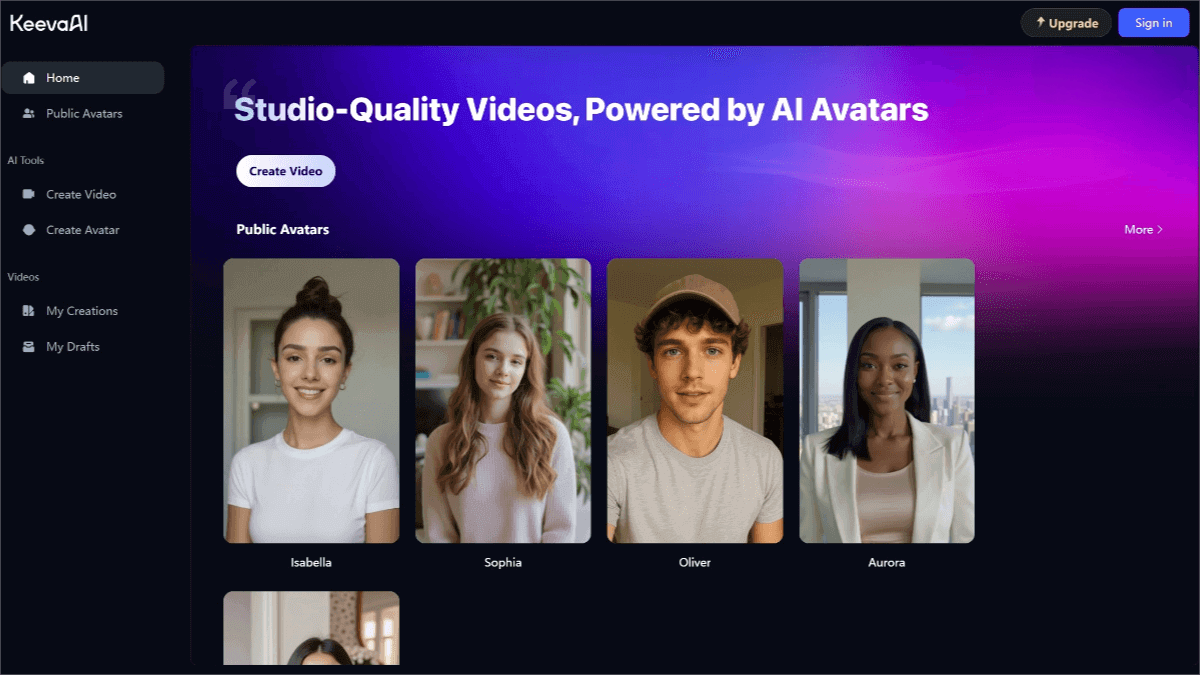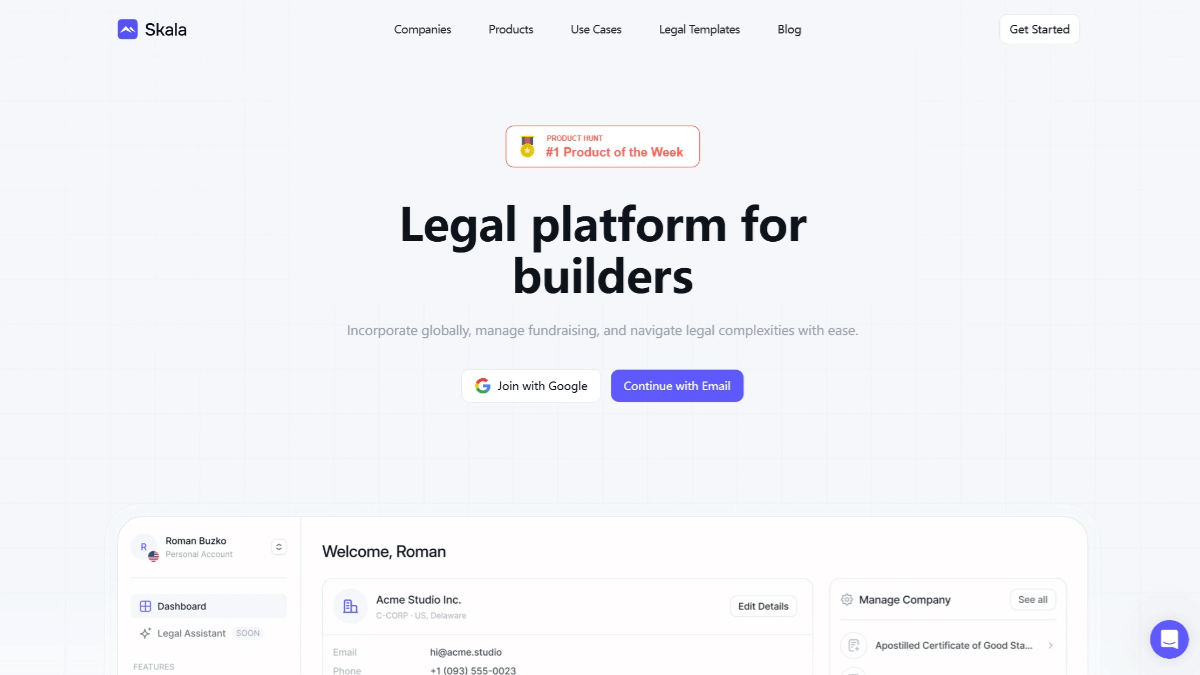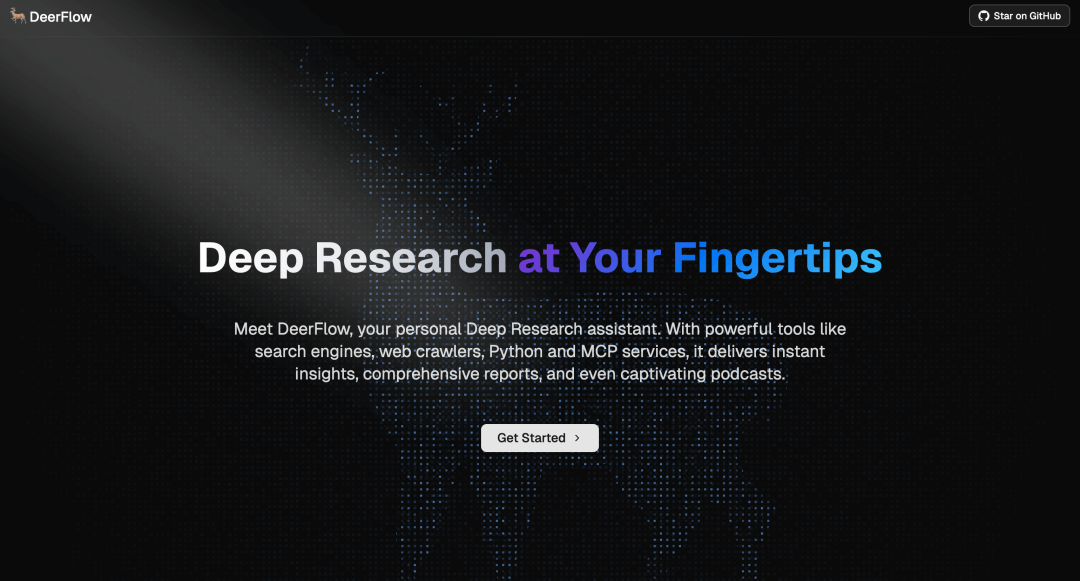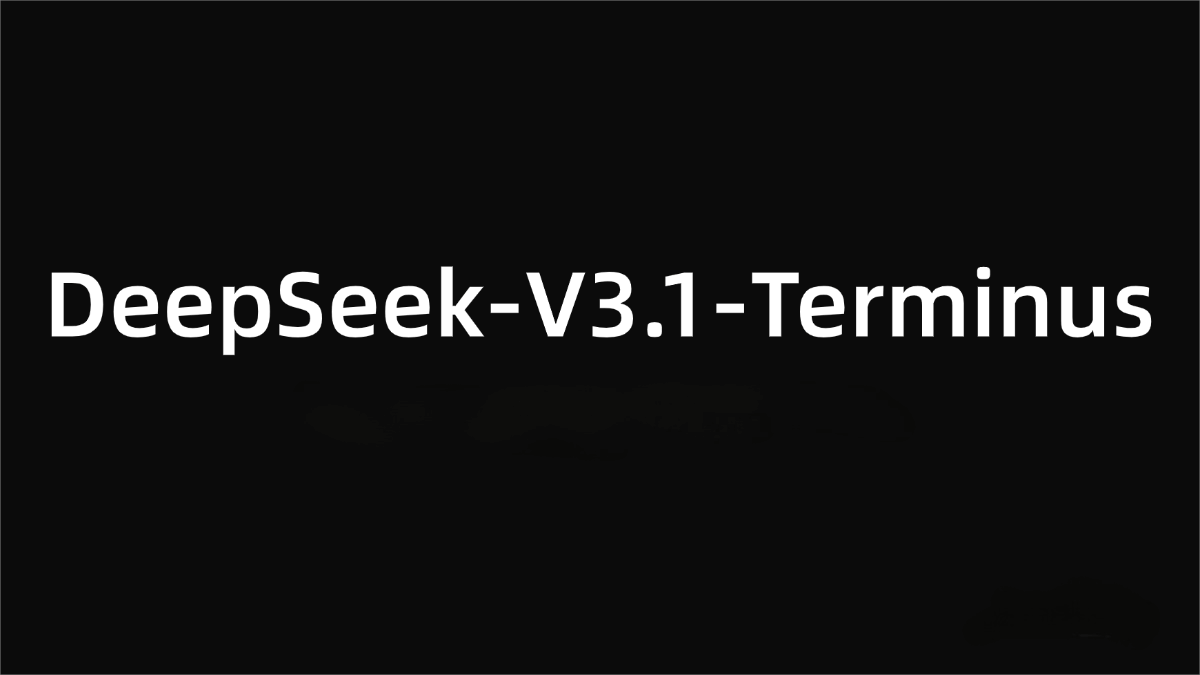Midjourney V7 – The newly launched AI image generation model by Midjourney
What is Midjourney V7?
Midjourney V7 is the latest AI image generation model introduced by Midjourney, featuring several significant improvements in image generation quality, interaction modes, and creative efficiency. The Draft Mode can increase the image rendering speed to 10 times that of the standard mode while halving the cost. Users can create in real time through voice commands, and the system will respond instantly by generating an initial sketch. Draft Mode supports dynamic instruction modifications, allowing users to adjust the generated content at any time.
V7 achieves a higher level of detail processing, with more coherent and natural rendering of human bodies, hands, and various objects. The skin tones and facial details of characters are more natural and clear, material textures and textures are finely detailed, and the lighting effects are realistic. V7 is the first version to enable personalized features by default. Users can simply adjust their settings to allow the system to generate images that better align with their personal aesthetic preferences.

The main features of Midjourney V7
- Draft Mode: This mode increases the image rendering speed by 10 times compared to the standard mode, while halving the cost.
- Voice Interaction: Supports generating images through voice commands. Users can input natural language descriptions via the microphone, and the system will respond instantly and generate a preliminary sketch.
- Real-time Editing: After enabling the Draft mode on the web version, the prompt bar will automatically switch to the dialogue interface. It supports dynamic instruction modification, and the generated results are synchronized in real time.
- Higher Image Quality and Coherence: V7 achieves a higher level in detail processing. The details of human bodies, hands, and various objects are presented more coherently and naturally. Human skin tones and facial details are more natural and clear. The texture and texture of materials are finely presented, and the lighting effects are realistic.
- Default Personalization Function: V7 is the first version of Midjourney to enable the personalization function by default. Users can let the system generate images that better meet their expectations through simple settings according to their personal aesthetic preferences.
- Operating Modes: Currently, V7 supports two operating modes: Turbo and Relax. The Turbo mode is faster, with a cost twice that of an ordinary V6 job; the Draft mode costs half as much.
The Technical Principles of Midjourney V7
- Deep Learning and Neural Networks: The core of Midjourney V7 is based on deep learning technology, especially neural networks. Through training with a vast amount of data, it has learned to understand and generate images. During the training process, Midjourney V7 utilized massive image datasets, including various pictures, artworks, and photographs from the internet. By learning from these data, Midjourney V7 can understand different image styles, themes, and elements, and is capable of generating a wide variety of new images.
- Text-to-Image Conversion: When a user inputs a descriptive text, such as “a unicorn strolling in the forest,” Midjourney V7 will first analyze and understand the text. It attempts to extract key information from the text, such as “forest,” “strolling,” and “unicorn,” and converts this information into mathematical vectors. These vectors are then fed into a neural network, which generates an initial image based on its prior learning experience.
- Image Optimization and Iteration: The initially generated image may not be perfect. Midjourney V7 continuously optimizes and improves the image. It uses evaluation metrics such as image clarity, realism, and alignment with the text description to assess the quality of the generated image. If the image quality does not meet the requirements, Midjourney V7 adjusts the parameters of the neural network and regenerates the image until a satisfactory result is achieved.
- Frontend Architecture: The frontend architecture is primarily responsible for interacting with users, providing an intuitive and user-friendly interface. The frontend architecture of Midjourney V7 may include components such as the user interface (UI), interaction logic, and data binding.
- Backend Architecture: The backend architecture is the core part of Midjourney V7, responsible for handling complex computational and logical tasks. The backend architecture may include modules such as a data processing module, an image generation module, and an optimization module. The data processing module is responsible for preprocessing and postprocessing image data, such as denoising and enhancement.
- Personalized Configuration: Midjourney V7 introduces the concept of personalized configuration files. Users need to rate approximately 200 images to build a personalized configuration file. The configuration file adjusts the model based on the user’s personal visual preferences, making the generated images more aligned with the user’s aesthetic tastes.
How to Use Midjourney V7
- Register a Discord account: Visit the Discord official website (https://discord.com/), click the “Register” button in the upper right corner, register using your email, and follow the prompts to complete the verification process.
- Join the Midjourney server: After registration, go to https://discord.gg/midjourney and click “Join Server”.
- Create a personal server: In Discord, click the “+” icon in the lower left corner, select “Create My Own”, create a server for your own use, and then invite the Midjourney Bot to join the server.
- Generate images by entering commands: In the chat box of the server, type “/imagine”, and then enter descriptive text in the prompt box, such as “a dog that is smiling”. Click “Send”, and Midjourney will generate an image based on the description.
- Draft mode: Enter “/imagine draft” to enter draft mode, which supports voice input, has a faster generation speed, and lower cost.
- Personalization settings: The V7 model enables the personalization feature by default. Users need to unlock the personalization settings by rating approximately 200 images to build a personalized configuration file, so as to adjust the model output to meet personal visual preferences.
Application scenarios of Midjourney V7
- Art Creation: In the field of art creation, Midjourney V7 can provide artists with inspiration and creativity, helping them quickly generate sketches and conceptual designs.
- Design Field: In the design field, Midjourney V7 can assist designers in quickly generating various design solutions, such as product design, interior design, graphic design, etc.
- Entertainment Field: In the entertainment field, Midjourney V7 can offer rich image resources for game developers, filmmakers, and animators.
- Education and Research: Midjourney V7 can also be used in the fields of education and research, aiding students and researchers in understanding complex concepts and theories.
Related Posts