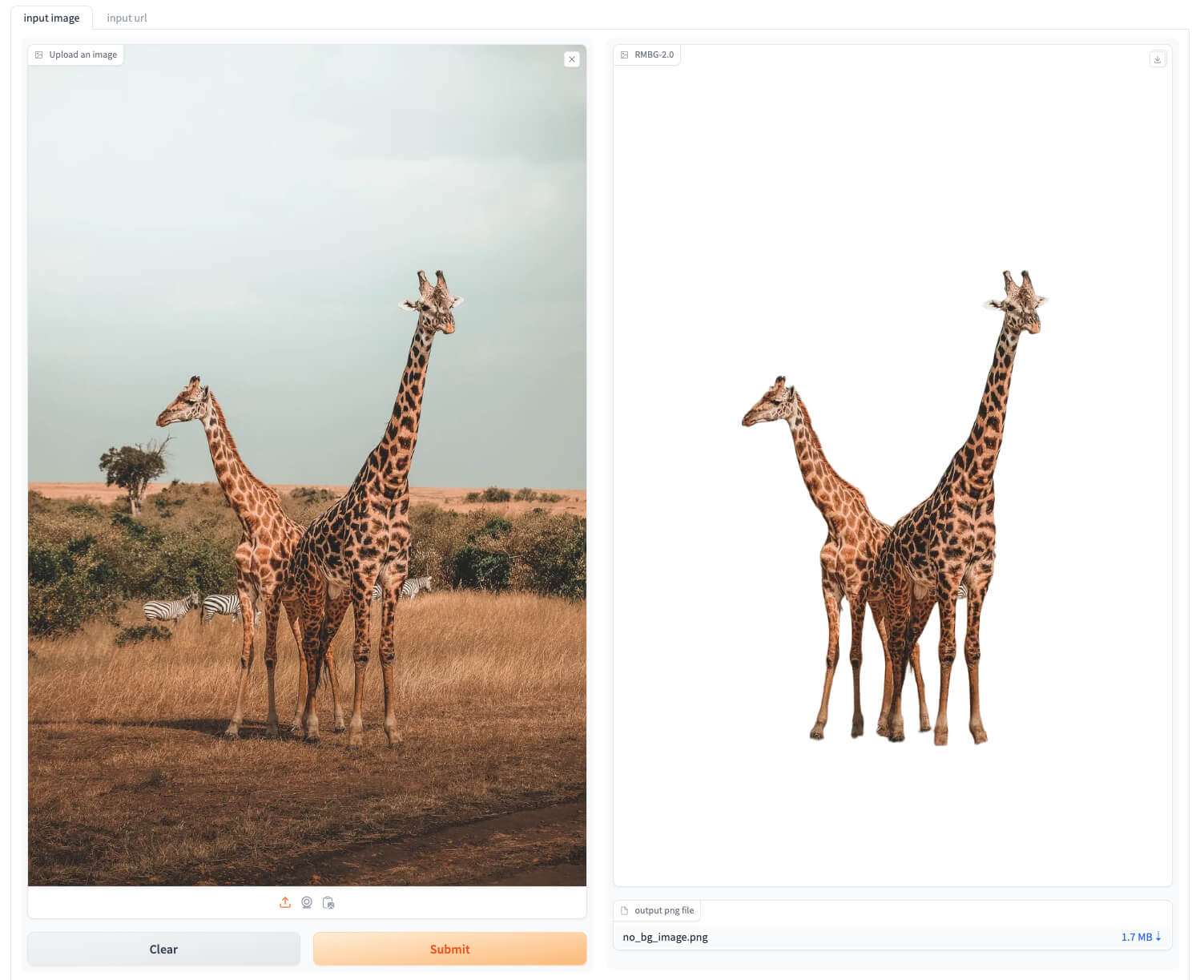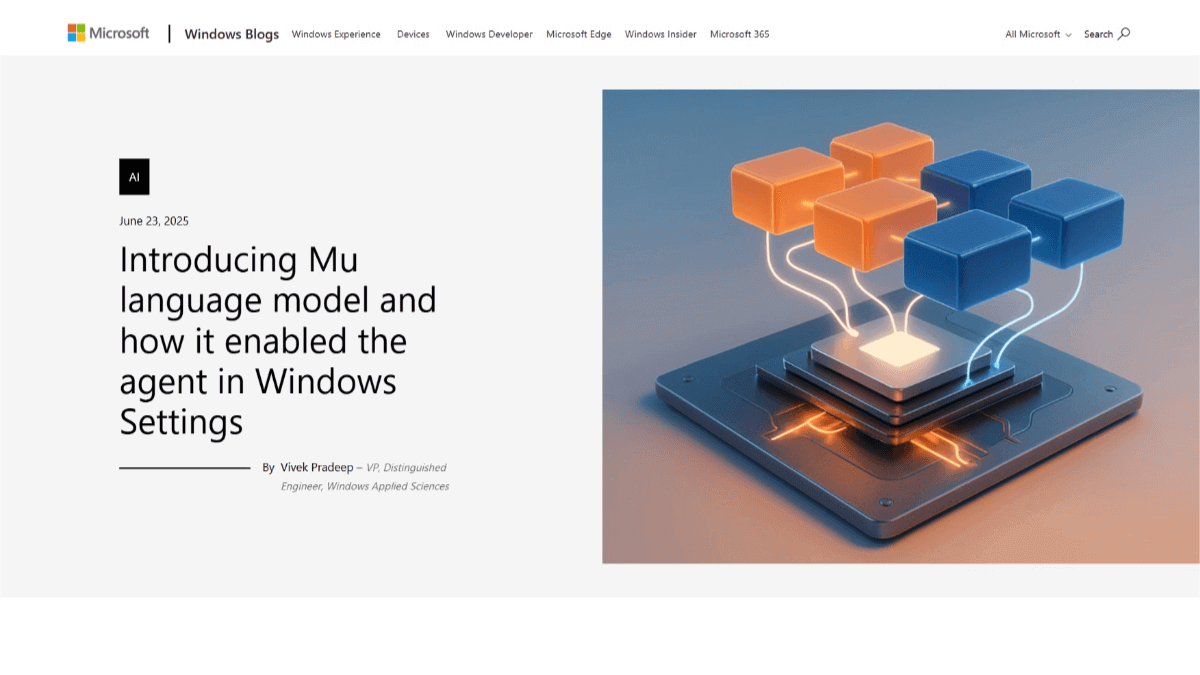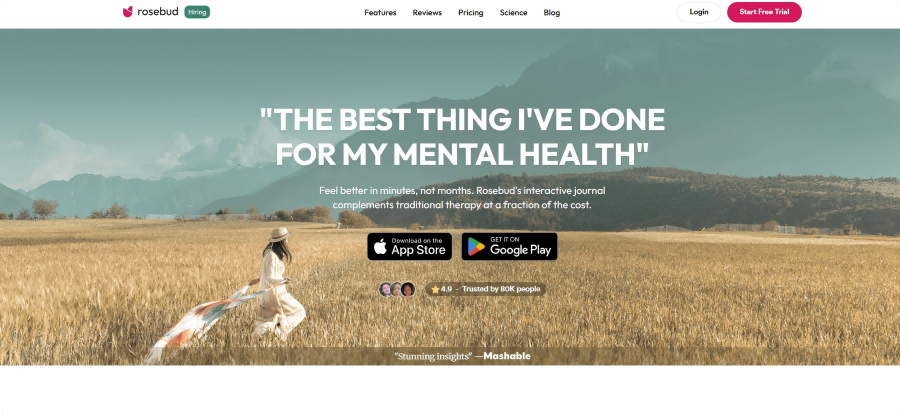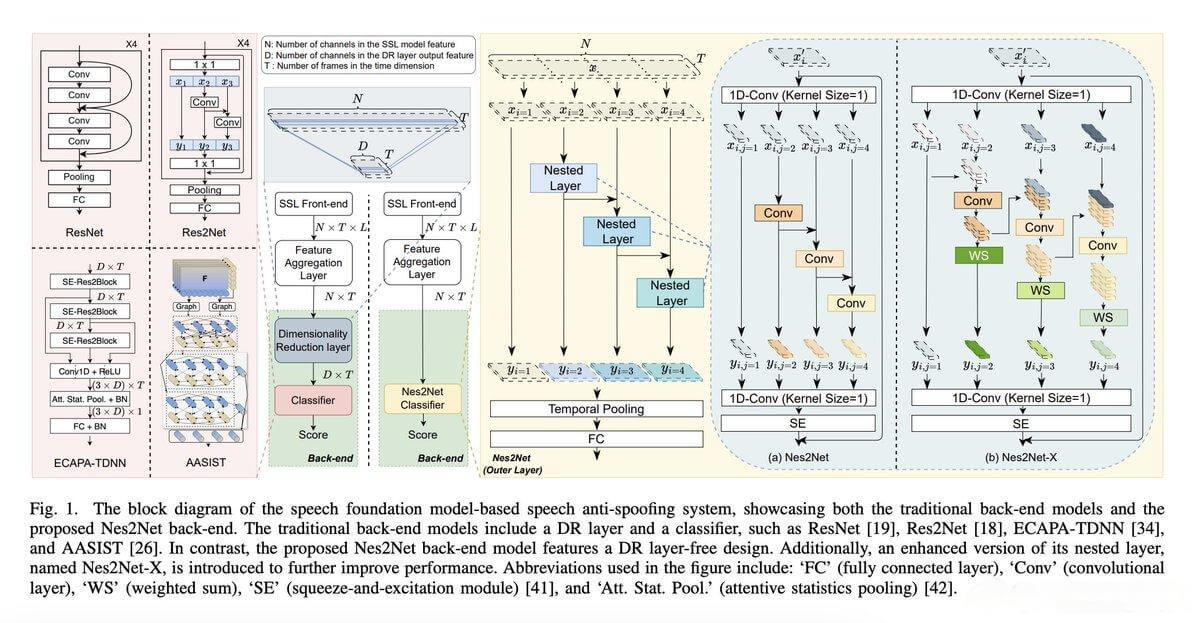Let the web page think. Sider creates your AI programming study assistant.
What is Sider?
Sider is a browser extension-based AI assistant compatible with Chrome and Edge. It integrates directly into your web interface as a sidebar, providing seamless access to top large language models (LLMs) such as OpenAI GPT-4, Anthropic Claude, and Google Gemini. With its ability to perceive webpage content, Sider extracts real-time contextual information from your current page to support more precise, relevant AI interactions.
Sider is designed for developers, product managers, content creators, and researchers, offering a highly practical AI collaboration experience tailored to their daily needs.
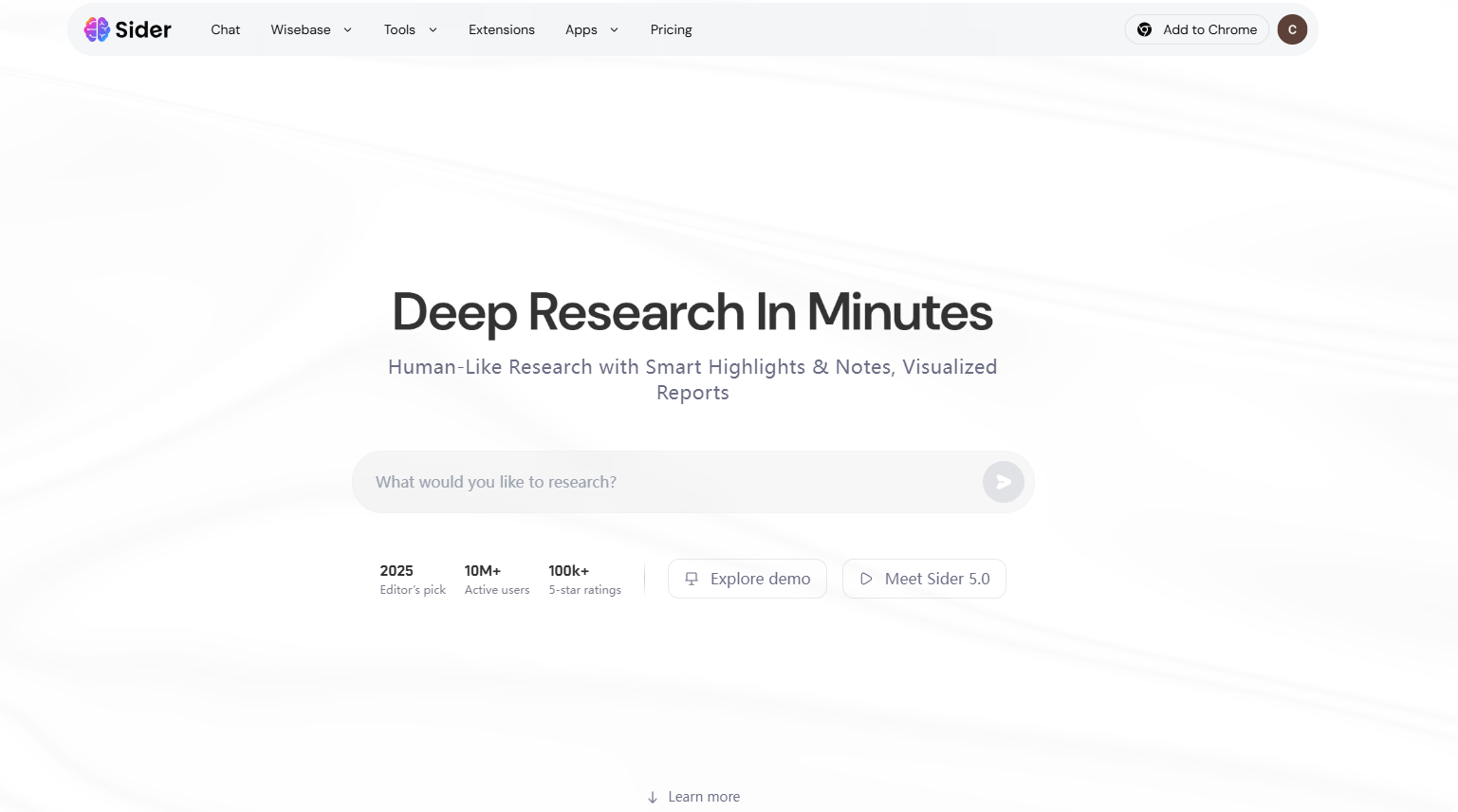
Key Features of Sider
1. 🔹 Smart Sidebar Assistant
Sider opens as a floating sidebar on any webpage, allowing you to use AI tools without switching tabs. It’s ideal for researching, coding queries, translation, note-taking, and more.
2. 🔍 Context Awareness + Webpage Reading
Sider can directly read and interpret text from your current page—whether it’s articles, documentation, or code. Simply select the text or click the sidebar button to auto-extract content for question generation, translation, summarization, or explanation.
3. 💻 Code Interpretation & Optimization
Sider serves as a real-time AI coding assistant, capable of:
-
Understanding function logic
-
Identifying potential bugs
-
Recommending more efficient alternatives
-
Translating code to other languages
-
Auto-generating comments and documentation
Perfect for navigating unfamiliar open-source projects or debugging.
4. 🧠 Multi-Model Support (GPT-4, Claude, Gemini)
Sider supports multiple cutting-edge AI models, which can be flexibly switched during use:
-
GPT-4: Excellent for complex language tasks and code explanations
-
Claude: Ideal for summarizing and polishing long text
-
Gemini: Optimized for content structuring within Google’s ecosystem
5. ✍️ Prompt Template System
Sider includes built-in prompt templates such as “Explain Code”, “Write Blog”, “Paper Summary”, and “Translate & Polish”. Users can also create and save custom prompts for reusable workflows and improved efficiency.
6. 📷 Screenshot + OCR Recognition
You can screenshot any part of a webpage, and Sider will automatically recognize the text in the image using OCR. For example, you can instantly query or translate code, tables, or diagrams within screenshots.
7. 🗂️ Multilingual & Document Analysis
Sider supports multilingual interactions (including Chinese and English) and can parse various file formats like PDF and Markdown. It extracts structure and key points to auto-generate summaries or knowledge cards.
Technical Architecture
Sider is powered by a combination of frontend engineering, AI model APIs, and an intelligent prompt management system. Here’s an overview of its core components:
1. Frontend Architecture
-
Built using Chrome/Edge Extension APIs
-
UI developed with React + TailwindCSS
-
Responsive sidebar with a high-availability interface
2. Content Capture & Context Engine
-
Utilizes JavaScript injection to extract webpage DOM content
-
Automatically grabs user-highlighted text to build contextual understanding
-
Enhances LLM interaction with multi-turn prompt logic
3. Multi-Model Switching System
-
Unified backend interface to access various AI models (GPT, Claude, Gemini)
-
Automatically suggests the most suitable model for the task
4. Prompt Management & Customization
-
Preconfigured prompt strategies optimized for each model
-
Supports user-defined prompt saving and customization (e.g., for coding, research, translation)
5. Privacy & Security Mechanism
-
Runs locally in the user’s browser environment
-
All data is anonymized or encrypted before being sent to AI APIs (depending on user settings)
Project Link & Installation
-
Official Website: https://sider.ai
-
Chrome Web Store: https://chrome.google.com/webstore/detail/sider-ai/
-
Edge Add-ons Store: Search “Sider” directly in Edge extensions
Installation Steps:
-
Open the plugin store link
-
Click “Add to Browser”
-
After installation, click the browser icon to open Sider
-
Log in and choose your preferred AI model to begin using
Typical Use Cases for Sider
| Use Case Category | Real-World Applications |
|---|---|
| Software Development | Fast code comprehension, function explanation, refactoring tips, bug detection, auto-comments |
| Documentation & Translation | Writing technical docs, product copy, blog posts, multilingual translation |
| Academic Research & Writing | Paper summarization, academic translation, scientific writing polishing, reading reports |
| Content Creation & Marketing | Social media planning, script generation, SEO blog writing, user email generation |
| Knowledge Learning & Organization | Reading web content, note-taking, knowledge card creation, summary exports |
| Data Analysis | Generate SQL/Python queries, explain results, generate chart scripts |
| Product Design & Brainstorming | Feature ideation, user story creation, brainstorming prompts, PRD structure drafts |
Conclusion
Sider is rapidly becoming a powerful bridge between technical professionals and AI collaboration. It boosts coding efficiency, enhances writing quality, and streamlines daily information processing. For anyone looking to improve workflow and deeply leverage LLM capabilities, Sider is a must-have productivity tool.
Related Posts