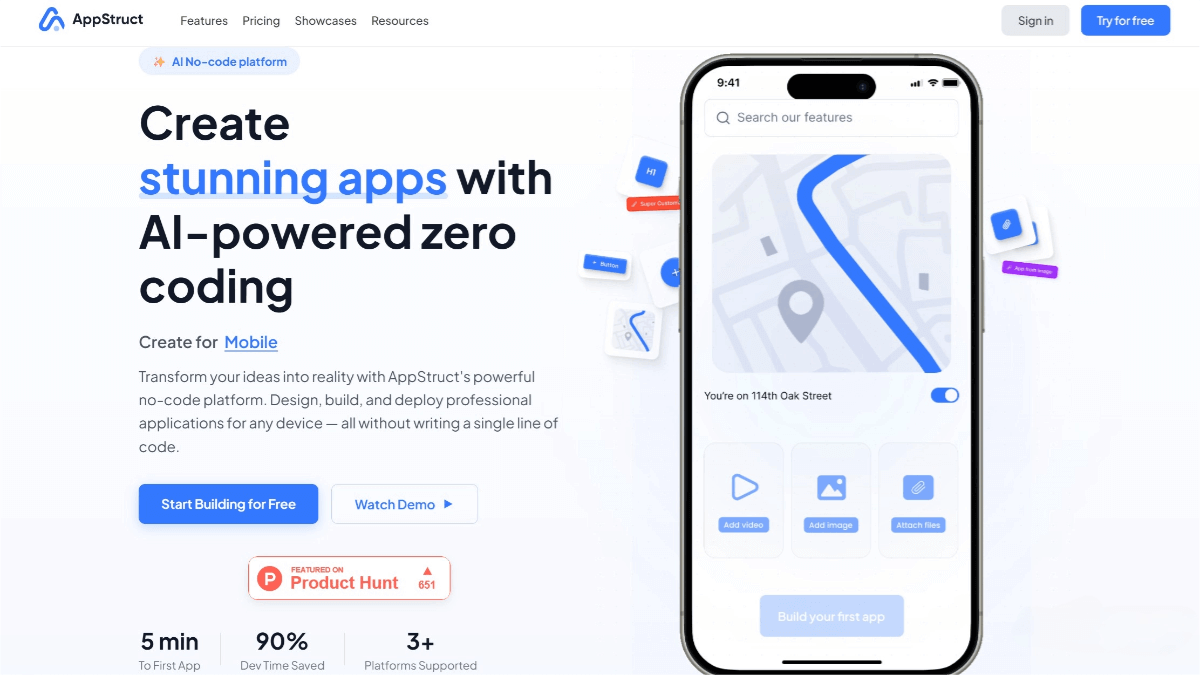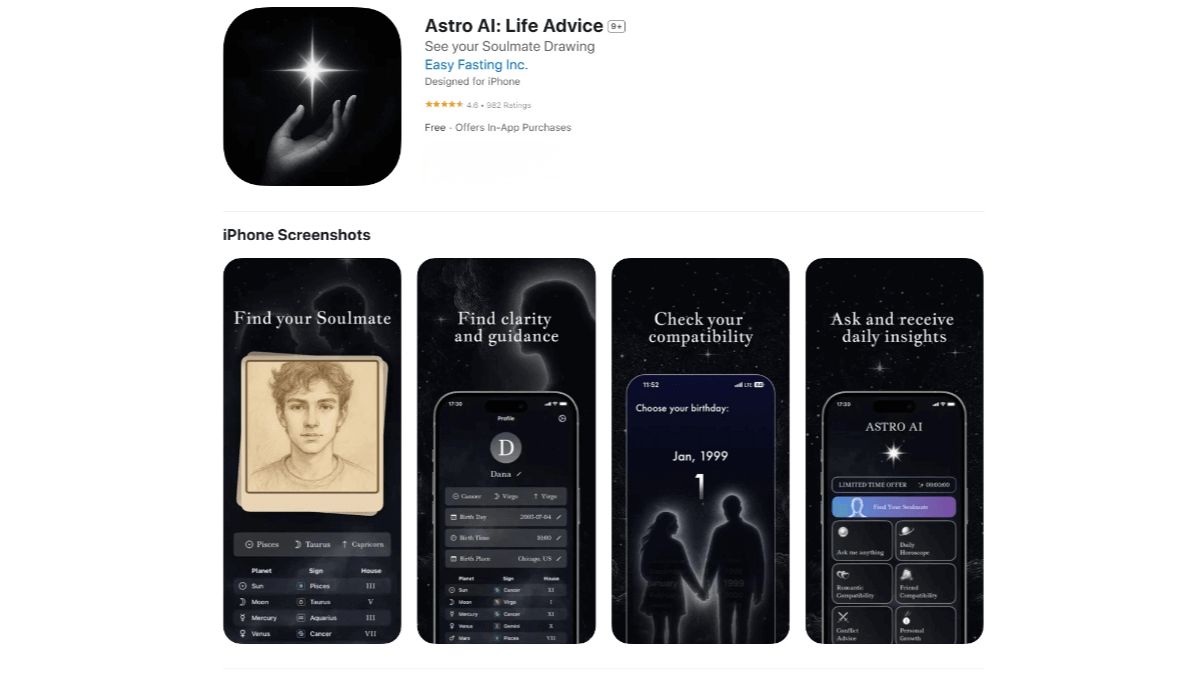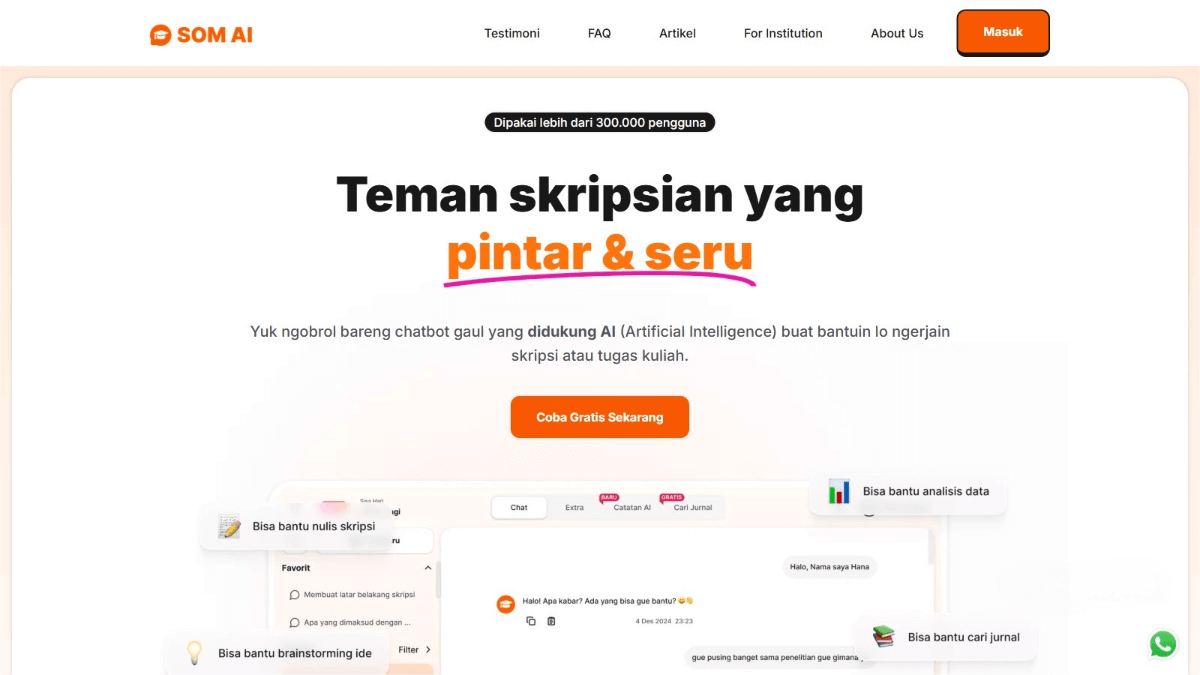Aqua Voice – An AI Document Editing Tool for Editing Text with Natural Language Commands
What is Aqua Voice?
Aqua Voice is an AI voice-powered document editing tool. Aqua Voice supports converting voice into text and allows users to edit and format text using natural language commands, such as deleting, rephrasing, adjusting formatting, etc. Aqua Voice can automatically optimize grammar and format, making the text smooth and natural. It supports 49 languages and can be used in various applications like Google Docs, Gmail, etc. Aqua Voice is especially suitable for users who need efficient writing, have reading difficulties, or wish to free their hands. With its high voice recognition accuracy, Aqua Voice can significantly improve writing efficiency.
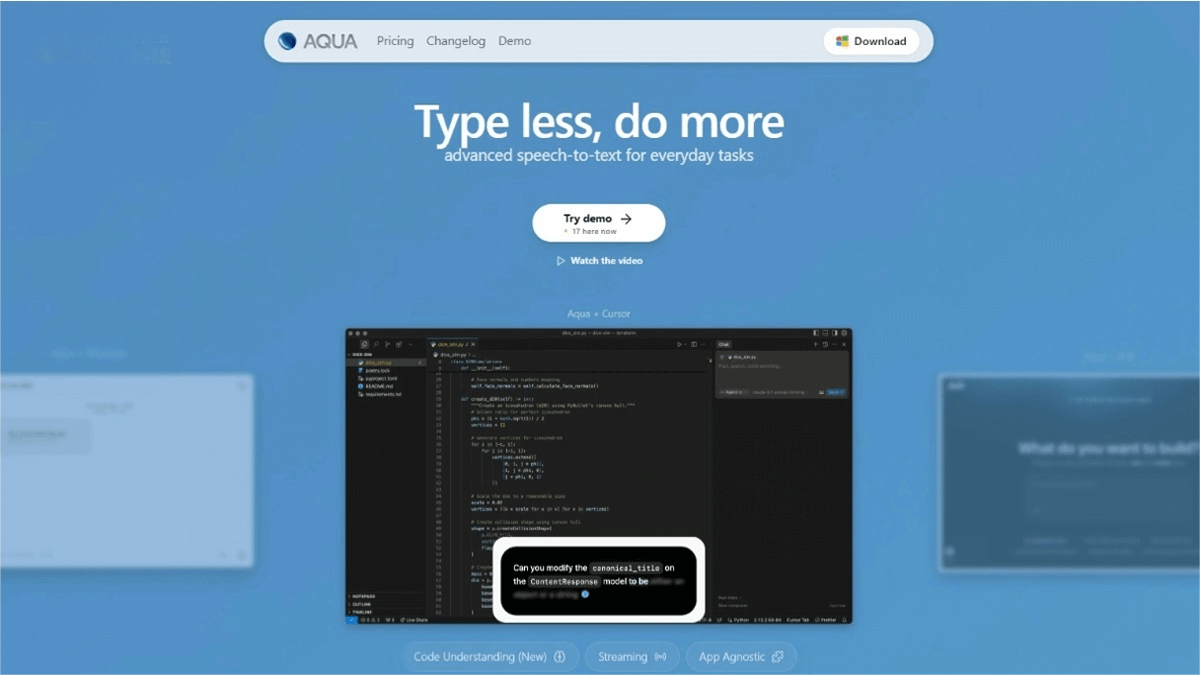
The main functions of Aqua Voice
- Real-time Transcription: Converts users’ speech into text in real time, supporting multiple languages with fast transcription speed and high accuracy.
- Automatic Formatting: Automatically adjusts text format based on context, such as converting conversational text into formal text, adding punctuation, and restructuring paragraphs.
- Editing Operations: Performs various editing operations based on voice commands. Optimizes text according to user instructions, such as shortening sentences, adjusting tone, and removing redundant fillers.
- Intelligent Error Correction: Understands context and automatically corrects spelling and grammar errors to ensure the generated text is natural and smooth.
- Multi-platform Support: Can be used on any website or application that requires text input, such as Google Docs, Gmail, ChatGPT, etc. Seamlessly switches between different applications without the need for reconfiguration or adjustment of settings.
- Multi-language Support: Supports 49 languages to meet the speech recognition and text generation needs of users in different languages.
Product Pricing of Aqua Voice
- Free Version: Includes 1,000 free words, provides Aqua Engine, includes 5 custom dictionary entries, and offers free downloads.
- Professional Version: $8 per month or $96 per year, includes unlimited words, provides Aqua Engine, includes 800 custom dictionary entries, allows the use of custom commands for adjustments, and provides early access to new features.
The official website address of Aqua Voice
- Website address: withaqua.com
Application scenarios of Aqua Voice
- Efficient Writing: Quickly record ideas, write articles, emails, or reports to enhance writing efficiency.
- Assisted Writing: Help people with reading disabilities or typing difficulties complete text input easily.
- Multitasking: Create texts via voice while engaging in other activities (such as driving or exercising).
- Cross-platform Office Work: Seamlessly use it in various applications such as Google Docs and Gmail for convenient document editing.
- Multilingual Communication: Facilitate voice input and text generation for users with different language backgrounds.
© Copyright Notice
The copyright of the article belongs to the author. Please do not reprint without permission.
Related Posts

No comments yet...