What Is Fellou?
Fellou is the world’s first agentic browser developed by the AI startup Fellou AI. It combines traditional browsing capabilities with intelligent agents to automate complex tasks, transforming tedious click operations into simple commands. Fellou can automatically parse user instructions, decompose tasks, and coordinate operations across multiple web pages and systems. It predicts user needs based on behavior and provides actionable suggestions, executing tasks in the background without disrupting normal operations. Additionally, it supports the use and sharing of various vertical intelligent agent applications. Fellou offers features like deep search, intelligent timelines, drag-and-drop operations, and synchronization tools.
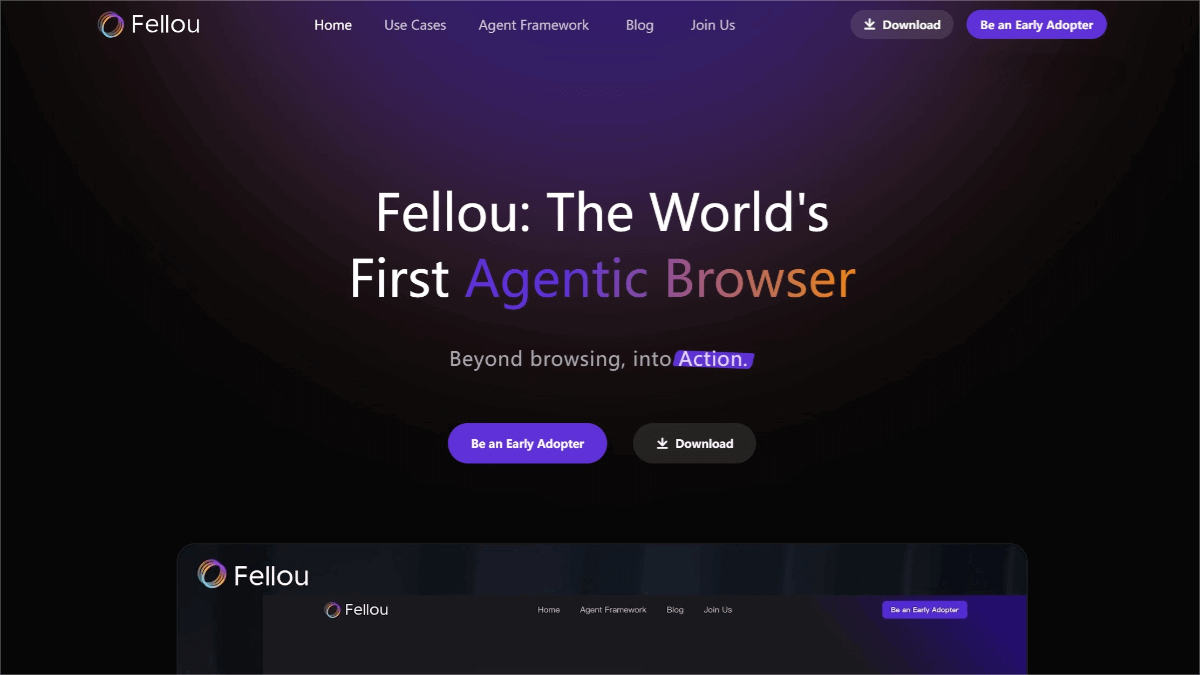
Main Features of Fellou
-
Deep Action: Transforms complex click operations into intelligent workflows through simple commands, such as auto-filling forms and managing tabs.
-
Proactive Intelligence: Proactively offers action recommendations and result suggestions, building a personal knowledge base to enhance personalized experiences.
-
Shadow Workspace: An intelligent workspace that tracks and manages user activities in the background, allowing real-time monitoring or intervention without affecting normal operations.
-
Agent Store: Provides access to a variety of vertical agent capabilities. Developers can encapsulate their experiences, knowledge, and workflows into agents for others to use.
-
Cross-Platform Deep Search: Supports parallel, batch searches across public web content and login-required platforms like Quora, X, and LinkedIn, quickly retrieving comprehensive information and generating shareable visual reports with one click.
-
Cross-Page Task Operations: Automatically plans tasks, invokes tools, and executes operations across multiple web interfaces, handling various in-browser tasks like shopping, scheduling meetings, sending emails, and posting tweets.
-
Intelligent Perception of Browser Operation Environment: Automatically recognizes opened web pages in conversations as context. Users can mark pages for comparison and analysis and drag images directly into the chat window for seamless interaction.
-
Asynchronous Collaboration: Supports tab group functionality. While the Fellou Agent executes assigned tasks, users can switch to the bottom tab group to continue other tasks. Fellou notifies users upon task completion.
Technical Architecture of Fellou
Fellou integrates three major products and capabilities: Browser, Agent, and Workflow Automation, creating a closed loop of “thinking,” “operating,” and “executing.”
Fellou Official Website
You can visit Fellou’s official website at:
fellou.ai
Functional Roles of Fellou
-
Deep Action: Automates multi-step tasks like data collection, form filling, and report generation. Delivers seamless, one-stop execution without manual operations, supporting cross-website and cross-application automation for efficient integration.
-
Proactive Intelligence: Utilizes deep semantic understanding and contextual memory technology to capture user operations across web pages in real time. Forms a personal knowledge base based on behavior data and habits, offering personalized experiences and proactively identifying potential task needs.
-
Shadow Workspace: Operates multiple web pages in an independent sandbox virtual environment, ensuring tasks, agents, and users do not interfere with each other. Supports real-time monitoring of agent execution processes, allowing timely intervention.
-
Agent Network: Users can develop and share their experiences, knowledge, and workflows, creating truly intelligent agents. For advanced developers, Fellou offers the Eko Framework, enabling the development of agents using natural language for writing, debugging, and optimizing workflows.
How to Use Fellou
-
Download and Install: Visit Fellou’s official website, click the “Download” button, and choose the version suitable for your device to download and install.
-
Launch Browser: After installation, open the Fellou browser. Initial setup may include selecting language and logging into your account.
-
Deep Search: Enter keywords in the search box. Fellou provides deep search results to help you quickly find the needed information.
-
Intelligent Workflows: Use simple commands to have Fellou automatically execute complex workflows, such as auto-filling forms and managing tabs.
-
Drag-and-Drop Functionality: Drag web elements or files into designated areas of Fellou to trigger corresponding operations like uploading files or extracting information.
Advanced Features
-
Virtual Workspace: Utilize the Shadow Workspace feature to have Fellou execute tasks independently in the background without affecting your normal operations.
-
Agent Network: Access the Agent Store to select and use intelligent agent applications shared by other users or encapsulate your own experiences into agents for others to use.
-
Multi-Task Management: Use the timeline feature to easily switch between tasks, returning to previous operational states to continue unfinished work.
-
Developer Features: If you’re a developer, use Fellou’s Eko Framework to write, debug, and optimize workflows using natural language, quickly developing powerful intelligent agent applications.
Application Scenarios for Fellou
-
Report Generation: Users can quickly generate shareable visual reports through simple drag-and-drop operations.
-
Behavior Prediction: Fellou captures user operations across web pages in real time using deep semantic understanding and contextual memory technology.
-
Personalized Recommendations: Forms a personal knowledge base based on user behavior data and habits, offering personalized experiences.
-
Market Research: Fellou’s deep search functionality can automatically search, organize information, and generate detailed reports.
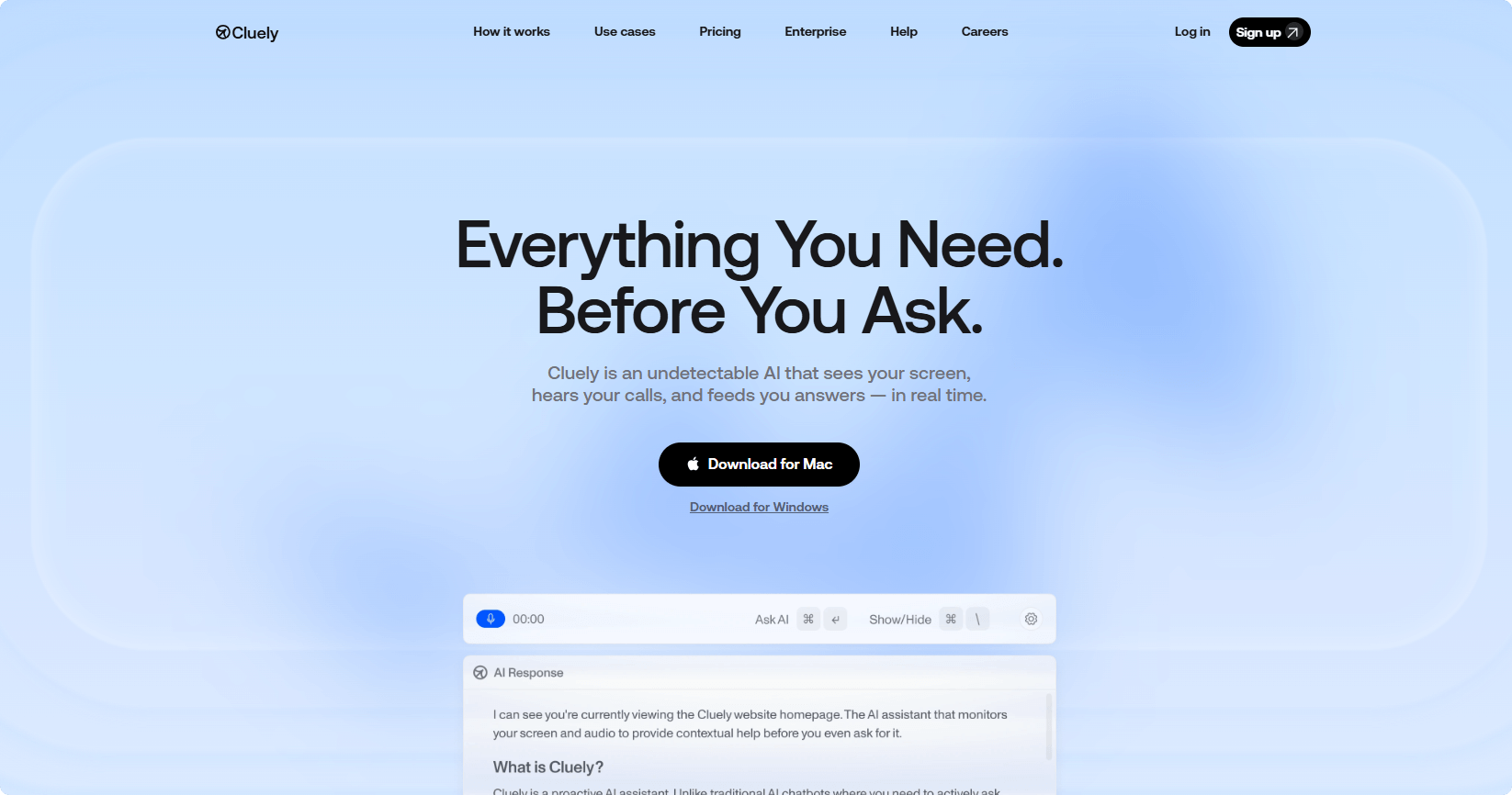
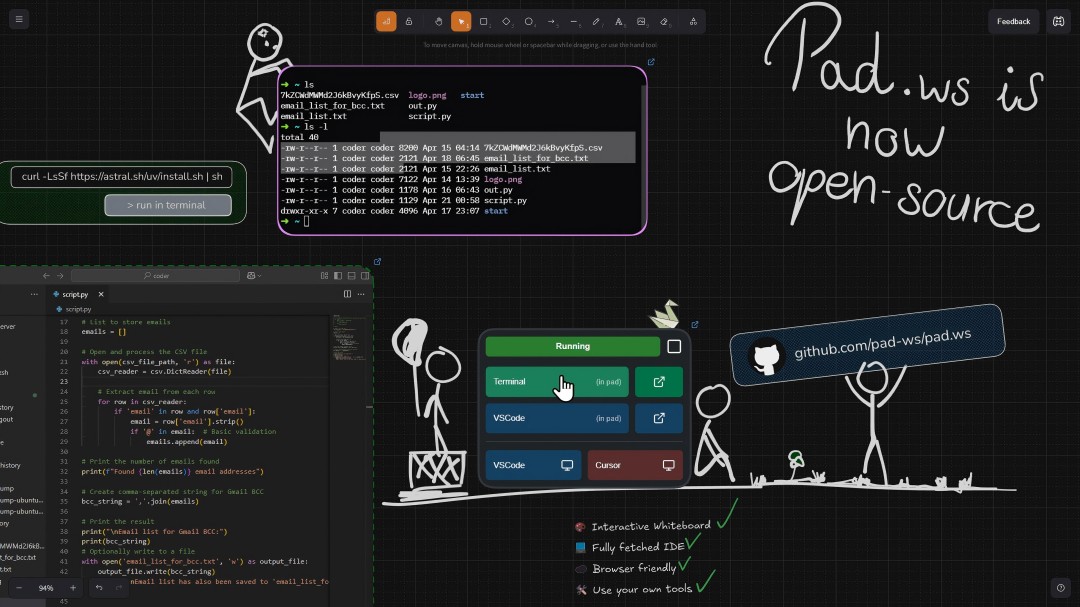
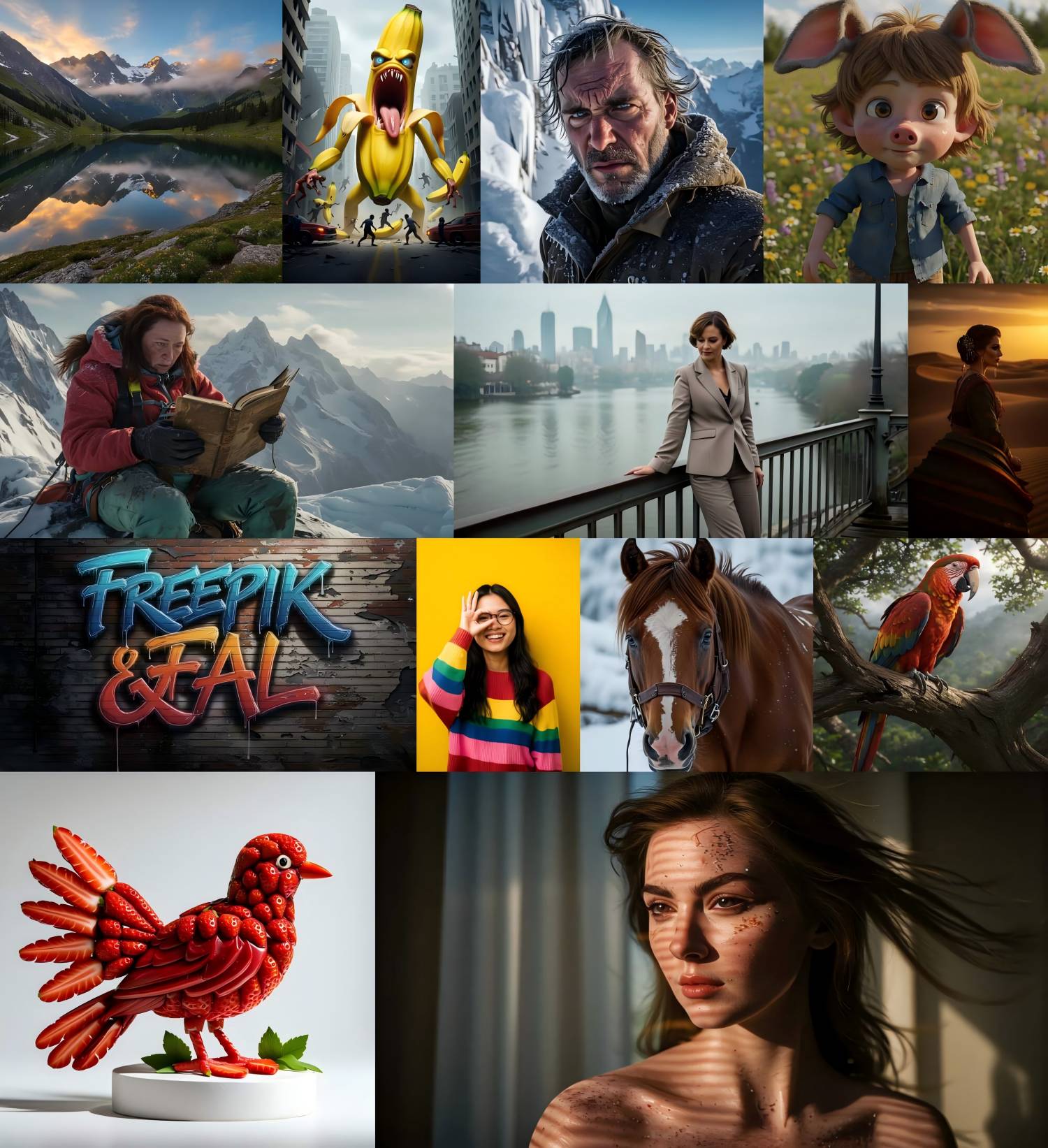
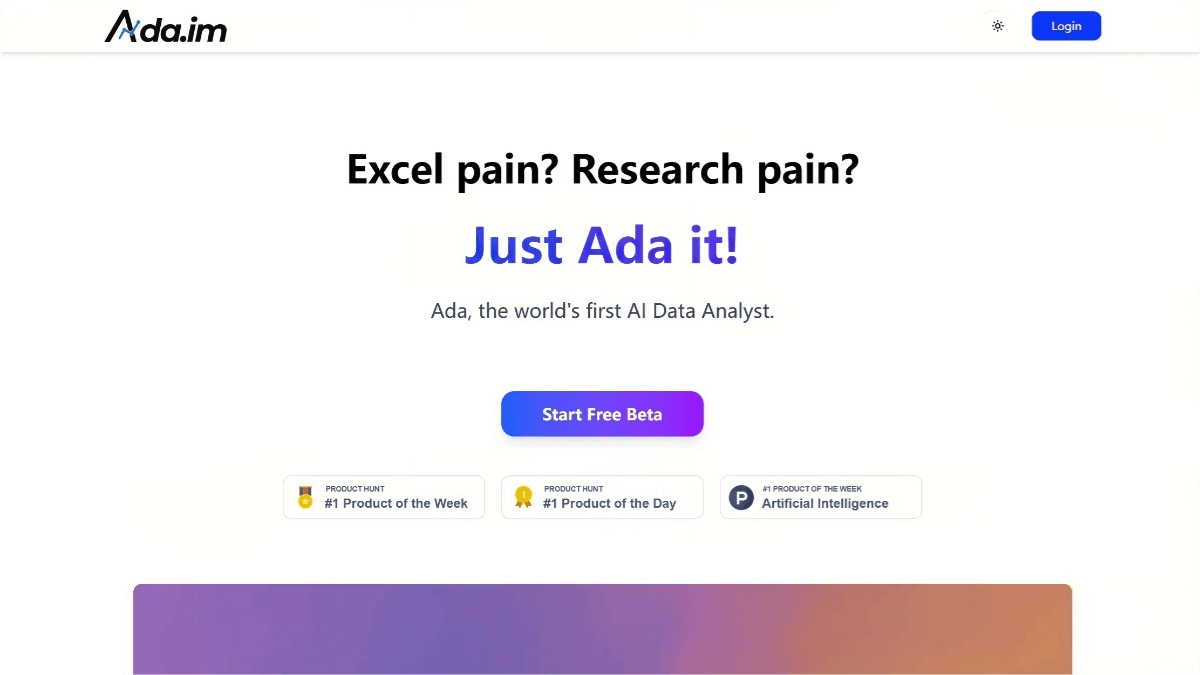
Bon navigateur