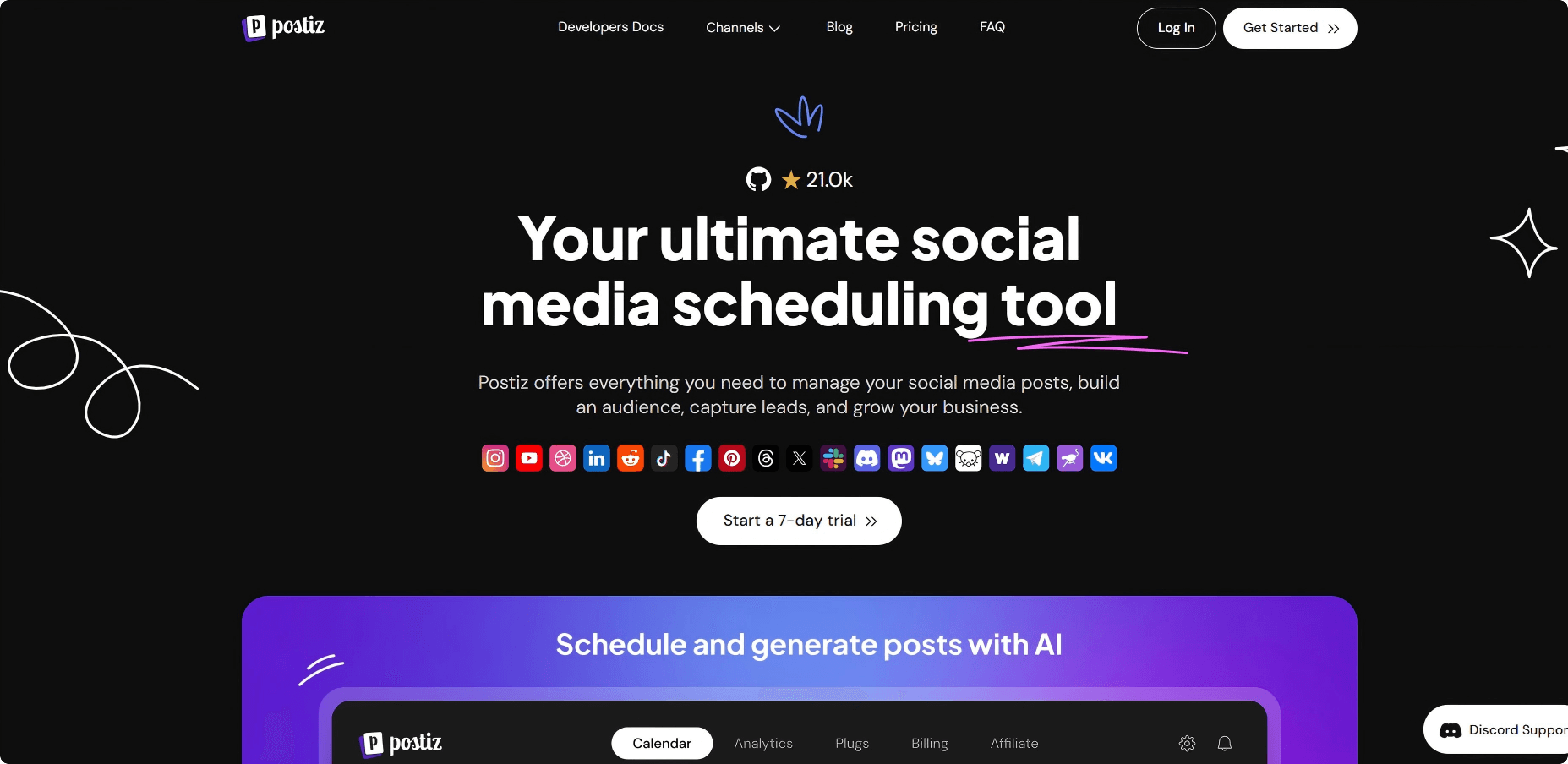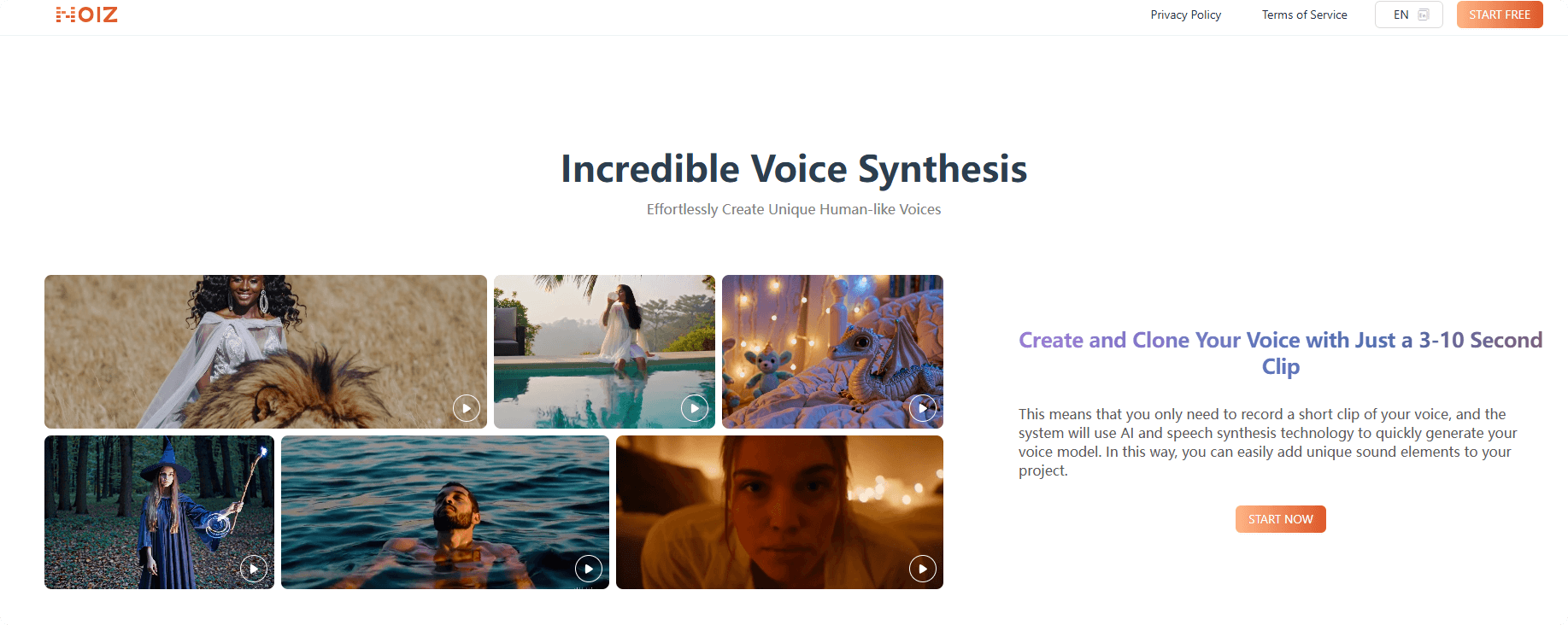OpenUtau – An open-source AI singing voice synthesis tool that automatically adapts to the system language
What is OpenUtau
OpenUtau is an open-source singing synthesis tool compatible with UTAU voicebanks and resamplers. It supports VSQX import, multilingual interface, and pre-rendering features, helping creators quickly preview their works and save time. With a modern interface and a rich set of editing tools such as the phonemizer and vibrato editor, OpenUtau makes music creation more intuitive and efficient. OpenUtau runs on Windows, macOS, and Linux, and is ready to use out of the box—perfect for music creators and vocal synthesis enthusiasts.
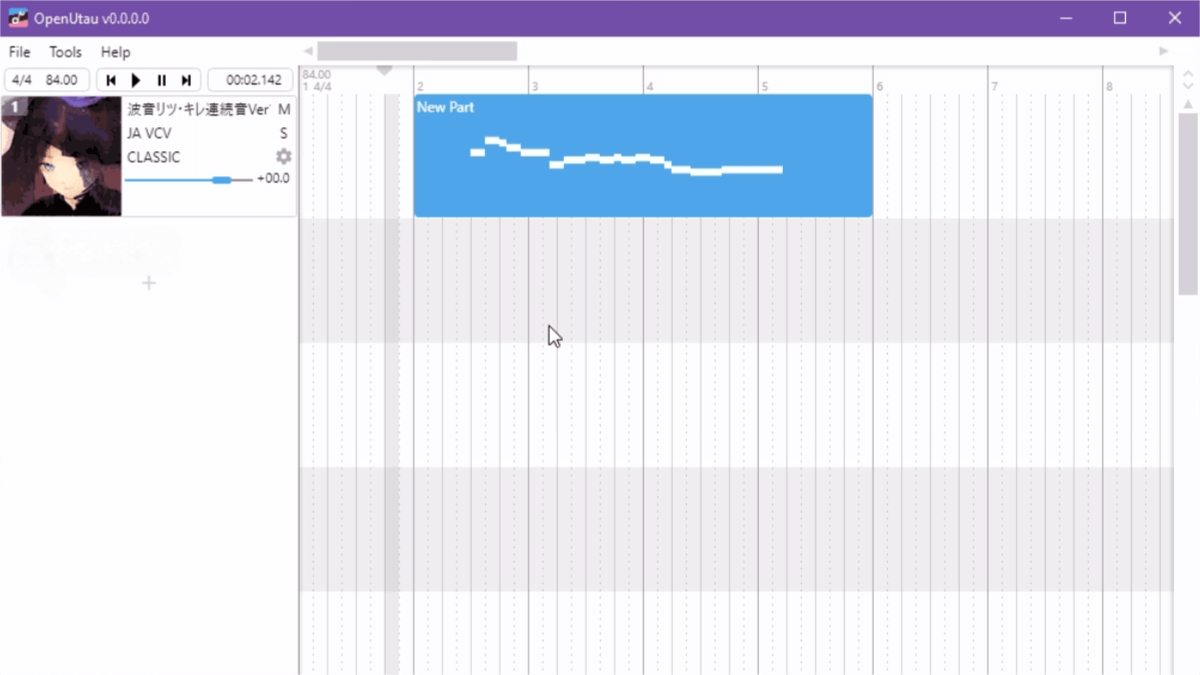
Key Features of OpenUtau
-
Modern Interface: Offers smooth MIDI editing with support for mouse, scroll wheel, and shortcut keys.
-
High Compatibility: Supports UTAU voicebanks, resamplers, and VSQX format import.
-
Advanced Editing: Includes a phonemizer, vibrato editor, and expression panel. Supports multiple languages and phoneme systems.
-
Pre-rendering & Real-time Preview: Background rendering saves time and makes the creative process more efficient.
-
Multilingual Support: Automatically adapts to the system language without changing settings.
-
AI Voicebank Support: Compatible with AI singers like ENUNU, expanding creative possibilities.
-
Cross-platform Operation: Available on Windows, macOS, and Linux—ready to use immediately.
-
Plugin System: Flexible plugin interface allows for easy feature expansion.
How to Use OpenUtau
-
Visit the GitHub Releases Page: Go to the OpenUtau GitHub Release page.
-
Download the Latest Version:
-
Windows: Download the
.zipfile, extract it, and runOpenUtau.exe. -
macOS: Download the
.dmgfile and drag it to the Applications folder. -
Linux: Download the
.AppImagefile, give it executable permission, then run it.
-
-
Configure Voicebanks: Download UTAU voicebanks (usually in
.zipformat) from reliable sources. -
Import Voicebanks: Open OpenUtau, go to the menu bar, click Tools > Singers, then click Add and select the downloaded voicebank folder to import.
-
Install Resamplers:
-
Download Resamplers: Common resamplers include Moresampler or the built-in WORLDLINE-R.
-
Configure Resamplers: Copy the downloaded resampler files (e.g.,
wavtool.exeandresamp.exe) into OpenUtau’sResamplersfolder. Configure the default resampler via Tools > Resamplers in OpenUtau.
-
-
Create a New Project: Open OpenUtau, click File > New to start a new project. Choose your voicebank and resampler, and set the basic parameters (e.g., key signature, tempo).
-
Edit Your Song:
-
Input Lyrics: In the editor view, click on the Lyrics column to input lyrics.
-
Adjust Pitch: Use the piano roll and mouse to drag notes and adjust pitch.
-
Edit Phonemes: Use the phonemizer to convert lyrics into phoneme sequences, then adjust transitions and pronunciation with the phoneme editor.
-
Add Vibrato: Use the vibrato editor to add vibrato effects for expressive singing.
-
Adjust Expression: Use the expression panel to fine-tune pitch, volume, and other parameters using curves.
-
-
Preview & Render:
-
Real-time Preview: Click the play button to hear real-time rendering while editing.
-
Full Render: When editing is complete, click the Render button to generate an audio file (e.g., WAV or MP3).
-
-
Export & Share: After rendering, click File > Export, choose your format and save location. Share the exported audio on social media, music platforms, or with friends.
OpenUtau Project Links
-
Official Website: https://www.openutau.com/
-
GitHub Repository: https://github.com/stakira/OpenUtau
Use Cases for OpenUtau
-
Personal Music Creation: Ideal for indie musicians and hobbyists to quickly compose songs and synthesize virtual vocals, bringing musical ideas to life.
-
Community Collaboration & Sharing: Compatible with the UTAU and VOCALOID ecosystems, enabling community creators to share voicebanks and resamplers.
-
Animation & Video Soundtracks: Create background music or theme songs for animations, short videos, or advertisements to enhance content appeal.
-
Audio Experimentation & Education: Explore how various parameters affect vocal synthesis for experimental or educational purposes.
Related Posts