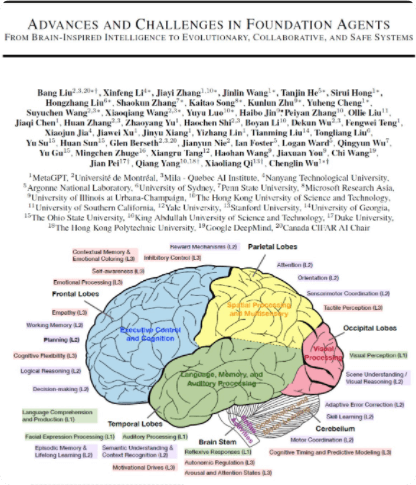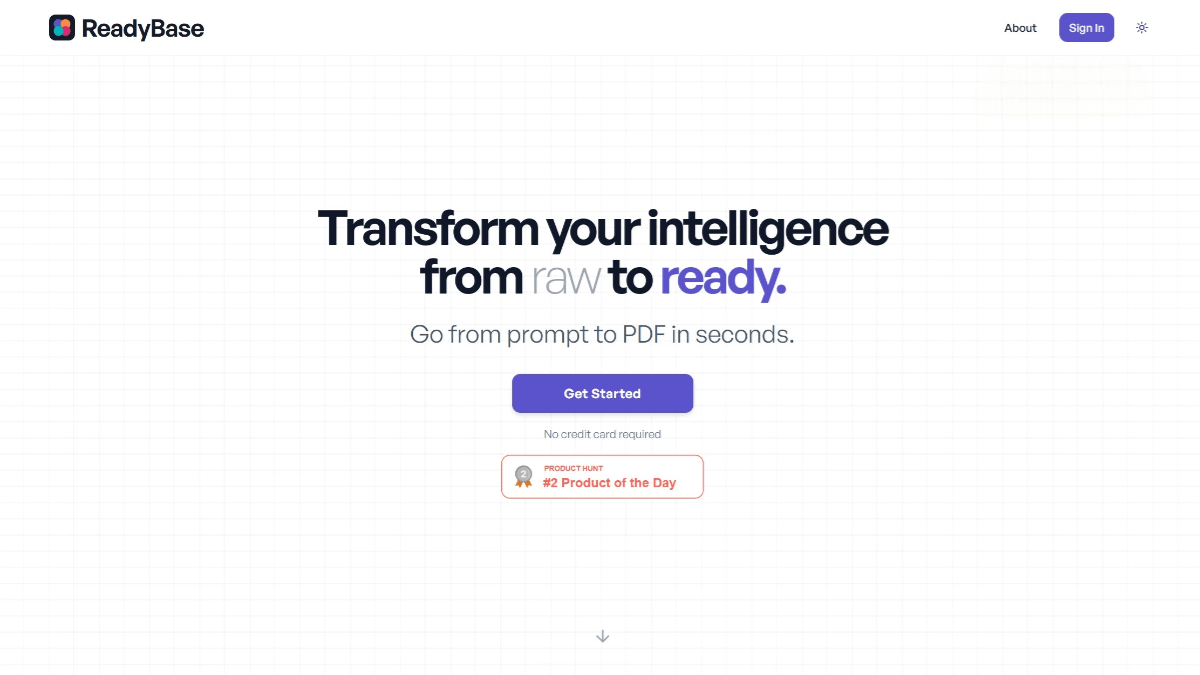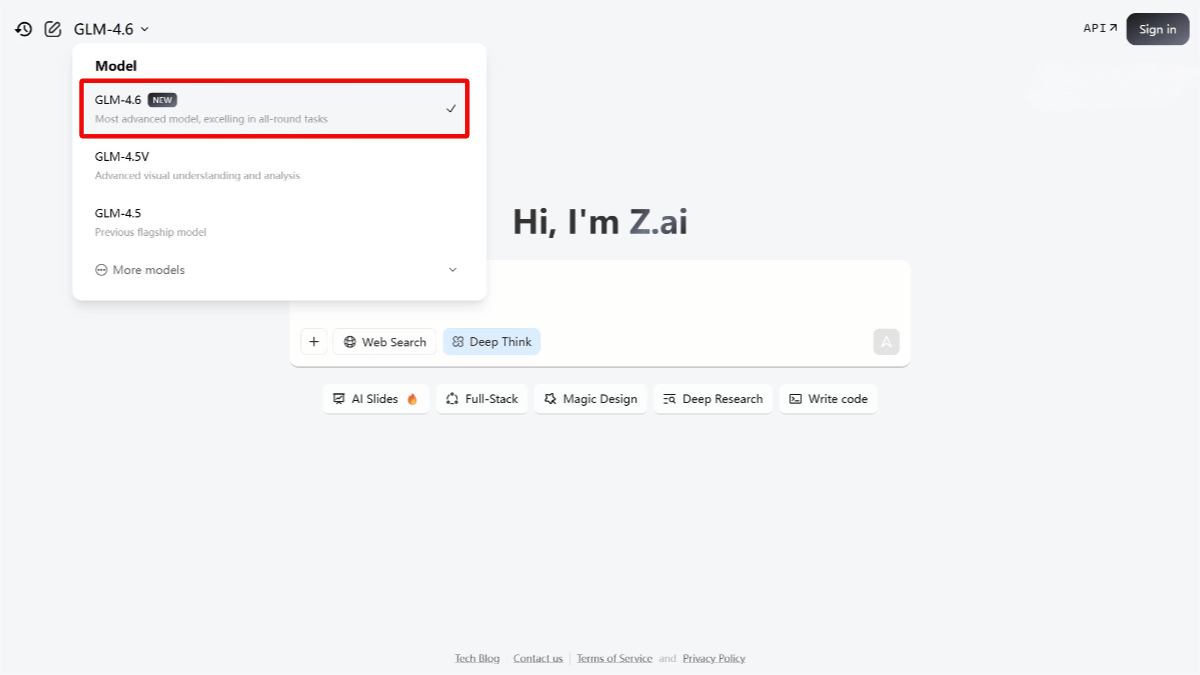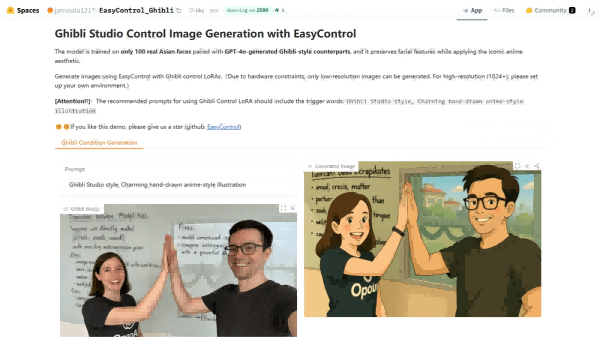Build Your AI Cloud Development Workbench: A Guide and Practice for Getting Started with Bolt.diy
What is Bolt DIY?
Bolt DIY is an open-source project from StackBlitz Labs that enables a fully functional development environment to run directly in the browser. It leverages the latest capabilities of the web platform to execute native Node.js applications and tooling entirely client-side, without needing any local setup or backend support.
In simpler terms, it’s a “zero-config local dev environment” that lets developers open full frontend projects in the browser, run build scripts, install dependencies, and even ship code—without ever leaving the browser.
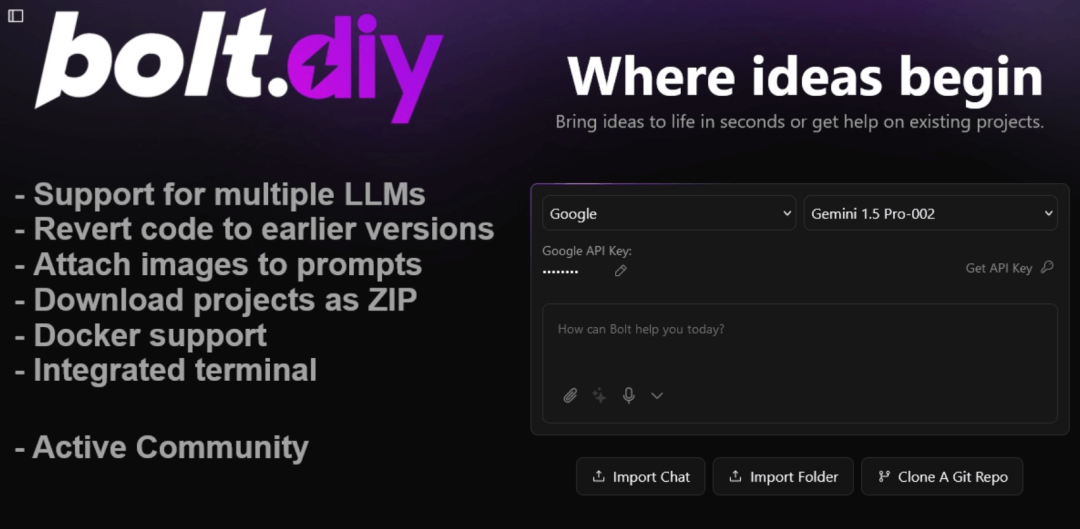
Key Features
-
Runs a full Node.js environment in the browser
Supports major Node.js tools like Webpack, Vite, ESLint, Prettier, and more—just like a local terminal. -
Custom Dev Server & Build Process
Developers can write their own dev server logic, including middleware, proxies, routing, and more. -
Zero Install
No need to install Node, npm, or CLI tools locally. Projects are sharable via URL and work out of the box. -
Filesystem API Support
Thanks to WebContainer tech, Bolt DIY provides read/write access to a virtual filesystem, simulating a local disk. -
Lightning-Fast and Stable
Built on WebAssembly and WebContainers, Bolt DIY launches almost instantly with minimal cold-start delay.
Technical Foundation
At its core, Bolt DIY relies on StackBlitz’s WebContainers, a sandboxed system running entirely within the browser via WebAssembly. Its key innovations include:
-
Running Node.js modules directly in the browser, without server proxies;
-
Simulating a Unix-like file system and process model;
-
Emulating a full TCP/IP network stack, enabling in-browser dev servers;
-
And since everything runs client-side, your data stays private and secure.
This architecture makes Bolt DIY a true client-side development platform.
Project Repository
Use Cases
Bolt DIY is perfect for scenarios such as:
-
Frontend component development and testing: Spin up isolated environments for fast prototyping;
-
Interactive documentation and tutorials: Embed live examples that readers can run instantly;
-
Hackathons, live demos, or as a CodeSandbox alternative: Develop instantly with no setup;
-
Team collaboration: Share working projects via URL for instant feedback and co-dev;
-
Low-power device development: Even on Chromebooks or lightweight machines, full toolchains run smoothly.
Related Posts