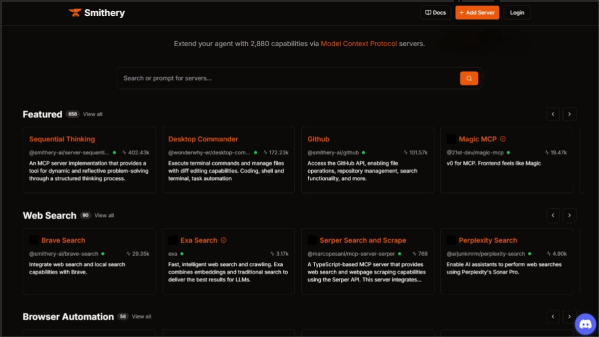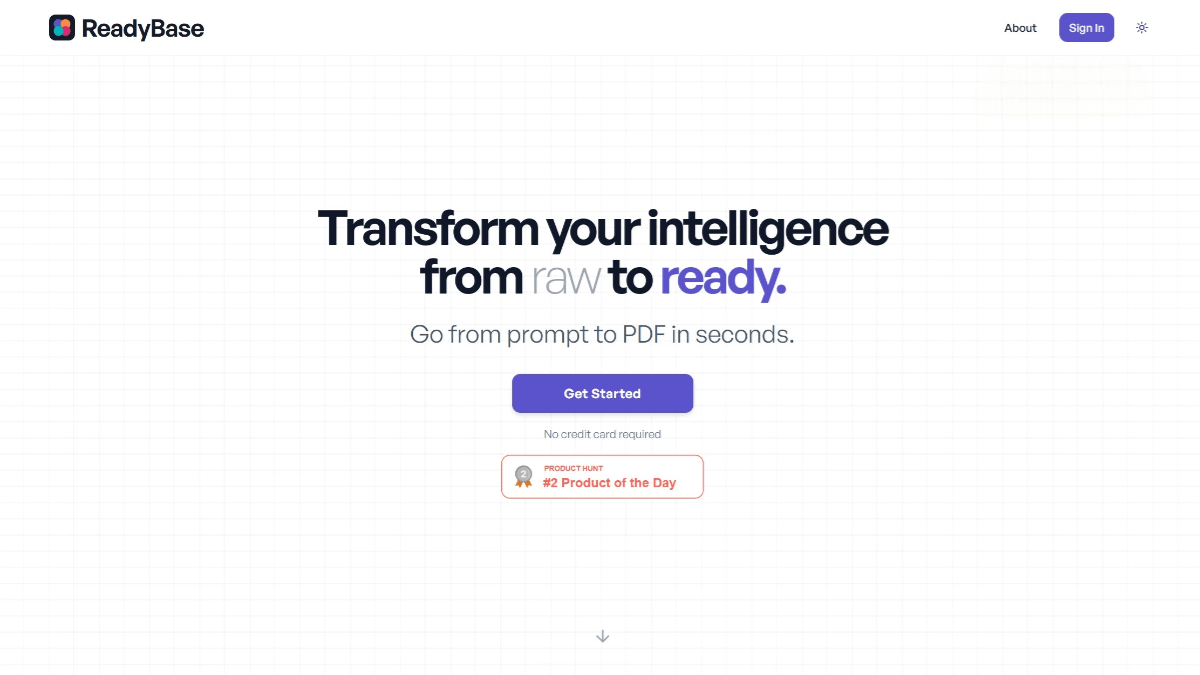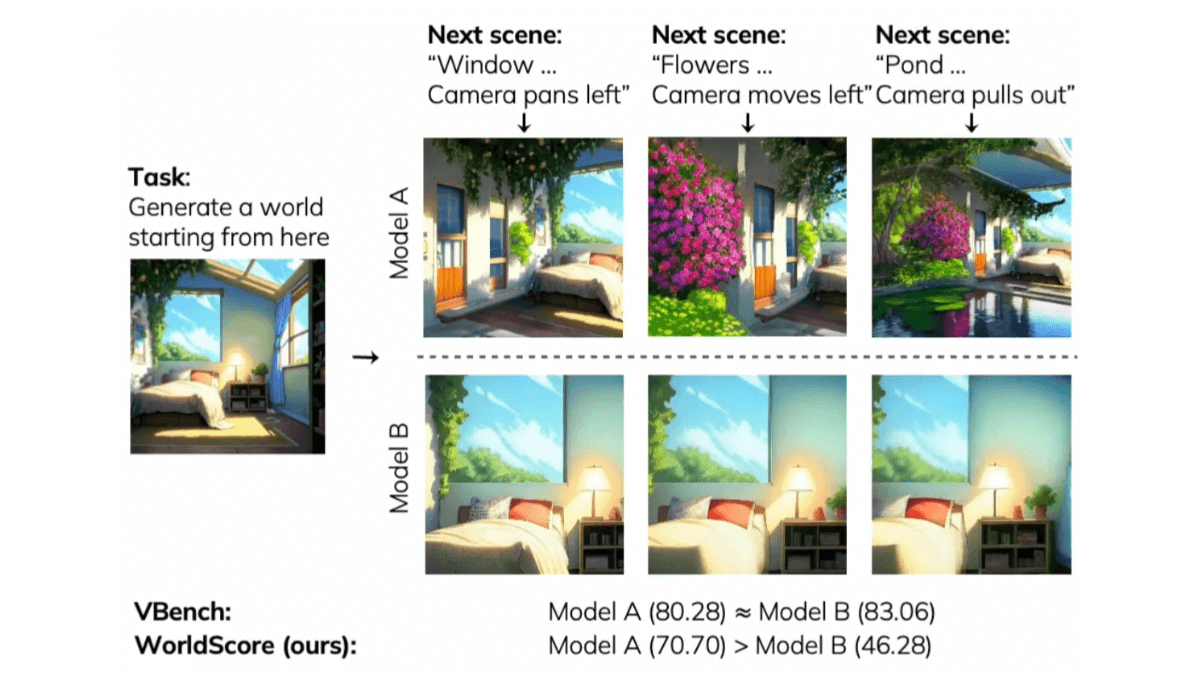Yourware – An AI web – page building platform that can quickly launch web – page codes with one click
What is Yourware?
Yourware is an online platform that provides rapid deployment tools, supporting front-end technologies such as HTML, CSS, JavaScript, and React. With its one-click deployment feature, users can easily bring their web code online without the need for complex cloud services or platforms like GitHub Pages.
Yourware offers features like one-click beautification, portfolio showcasing, and permission control to help users optimize the visual presentation of their web pages, centralize their creative works, and protect their privacy.
The platform brings together outstanding projects from creators around the world, providing a community environment for learning and collaboration.
Yourware is an ideal tool for developers and creators to showcase their work and rapidly iterate on projects, especially suited for individual developers and small teams.

Key Features of Yourware
-
One-Click Deployment: Upload HTML, CSS, and JS files or directly paste code to quickly generate and publish web pages.
-
Portfolio Management: Users can log in to the platform to centrally display their work and share it via a personal homepage.
-
Permission Control: Set access permissions for shared pages, such as encrypting web pages.
-
One-Click Beautification: Instantly optimize the visual effects of a webpage with a single click to generate a newly beautified page.
Yourware Official Website
-
Website: yourware.so
How to Use Yourware
-
Access the Platform: Visit the official Yourware website and complete login and registration as prompted.
-
Upload Code or Files:
-
Drag and Drop Upload: Drag and drop HTML, CSS, JS files, or a folder containing these files (with a total size under 10MB) into the upload area.
-
Copy and Paste Code: Directly paste HTML, CSS, or React code into the input box.
-
-
One-Click Deployment: Click the “Deploy Code” button, and Yourware will automatically process and generate a webpage link.
-
Preview and Share: Click the generated link to preview the webpage. Share the link with others or save it to your own website or social media.
Application Scenarios of Yourware
-
Personal Portfolio Display: Quickly deploy personal projects and showcase your work for easy sharing.
-
Team Development Collaboration: Accelerate team iterations by quickly deploying test versions and improving development efficiency.
-
Teaching and Learning: Enable teachers to easily deploy teaching cases and students to upload assignments, enhancing interactive teaching.
-
Creative and Prototype Design: Rapidly turn ideas into web prototypes for presentation to clients or teams.
-
Community Exchange and Learning: Browse works from global creators, gain inspiration, and engage in community interactions.
Related Posts