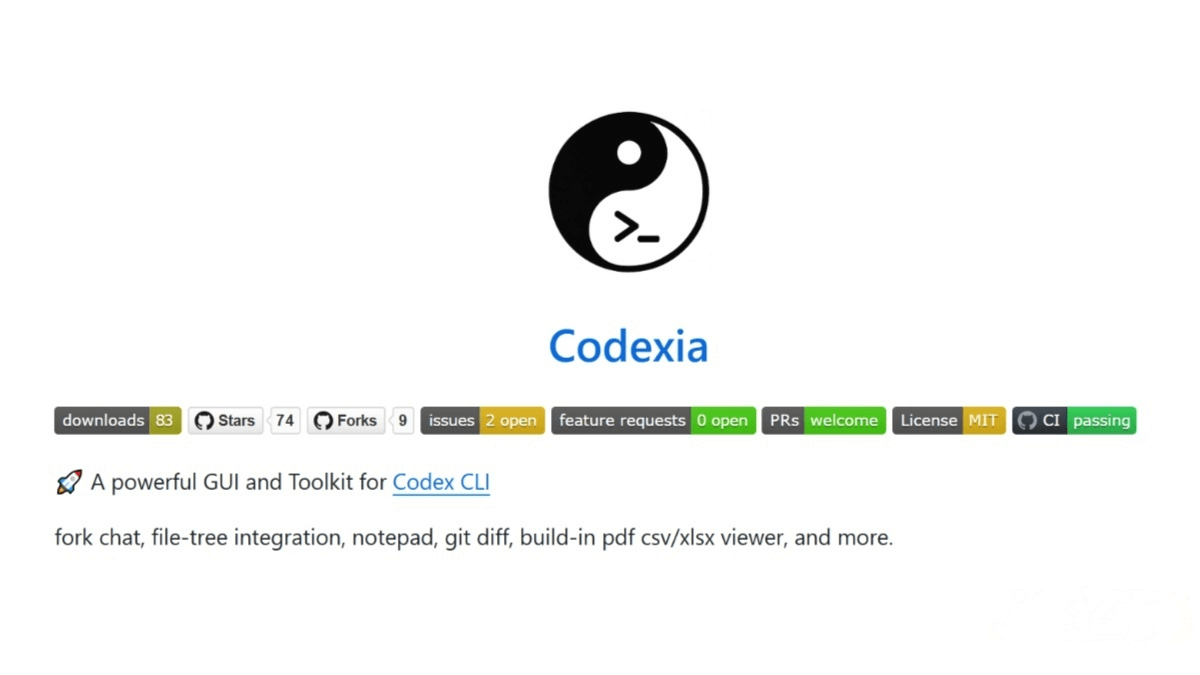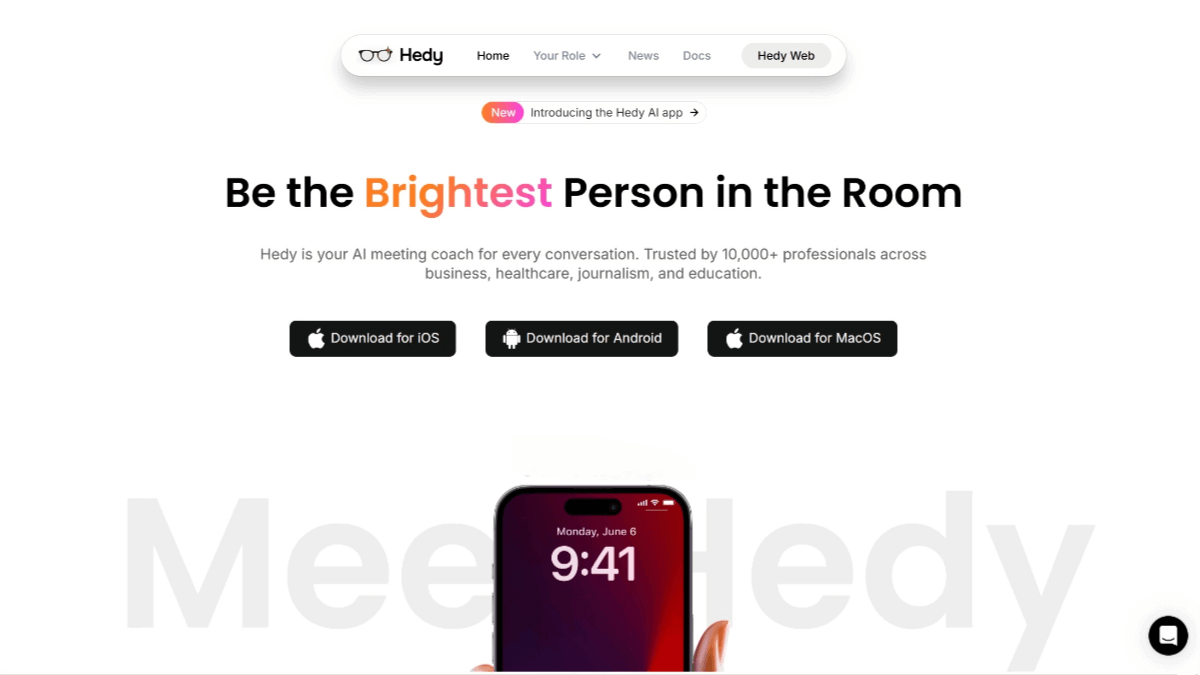SuperCoder: The Terminal-Based AI Programming Assistant Redefining Developer Workflow
💡 What is SuperCoder?
SuperCoder is an AI-powered command-line coding agent created by huytd. It runs entirely within the terminal and offers features like code search, project navigation, natural language-based code editing, and automated fixes—all driven by conversational prompts. Its goal is to simplify development tasks and boost productivity with AI assistance.
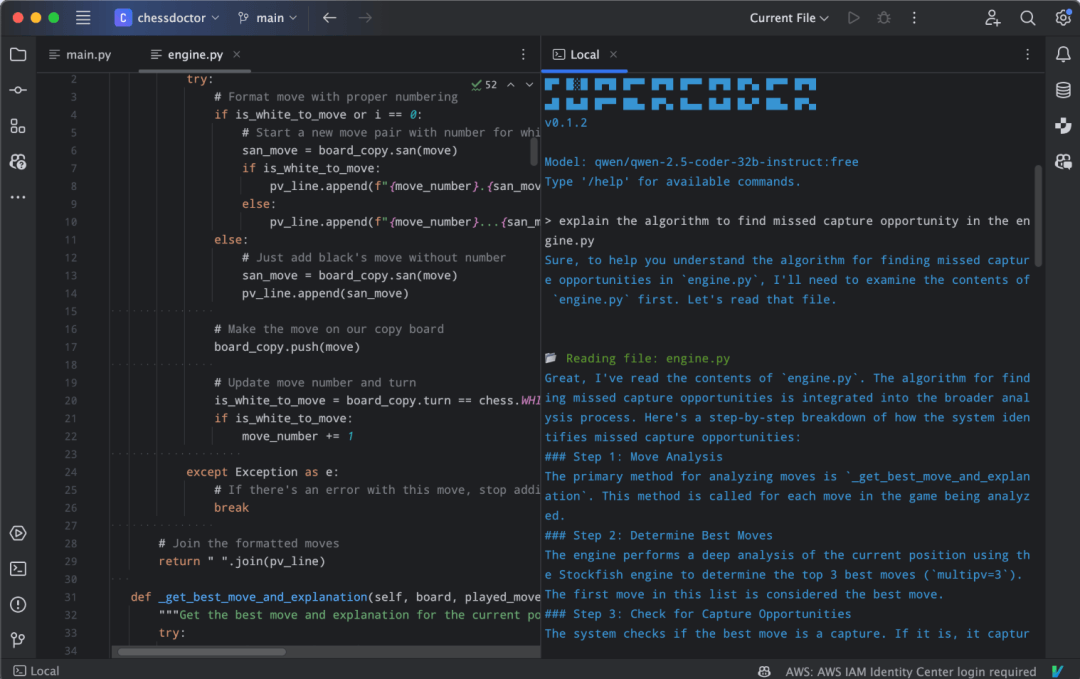
🚀 Key Features
-
Code Search: Supports advanced pattern-based code searches to quickly locate relevant snippets in your project.
-
Project Structure Navigation: Displays the file and folder layout of your codebase, aiding in intuitive navigation.
-
Natural Language Editing: Allows you to modify code using plain English instructions, eliminating the need for manual edits.
-
Auto Fixes and Optimization: Responds to user prompts by fixing bugs or improving code quality automatically.
-
Cursor Rule Support: Uses precise cursor-based rules to modify specific code regions intelligently.
🧠 How It Works
The core of SuperCoder is built on several advanced technologies:
-
Natural Language Processing (NLP): Parses and understands user commands in natural language, translating them into code operations.
-
Code Analysis Engine: Analyzes the project’s structure and logic to ensure accurate and coherent modifications.
-
IDE-Like Functionality: Mimics features typically found in integrated development environments, such as code navigation and inline editing, all within the terminal.
-
Cross-Platform Support: Precompiled binaries are available for Linux, macOS, and Windows, enabling wide adoption.
🔗 Project Links
-
GitHub Repository: https://github.com/huytd/supercoder
🎯 Use Cases
-
Rapid Prototyping: Quickly build and iterate on code using natural language, perfect for early-stage projects.
-
Code Review & Refactoring: Automatically detect and fix issues to improve codebase quality.
-
Education & Learning: Helps new developers understand and modify code with simple language-based guidance.
-
Terminal-Based Workflows: Ideal for developers who prefer terminal environments and want AI integrated directly into their workflow.
Related Posts