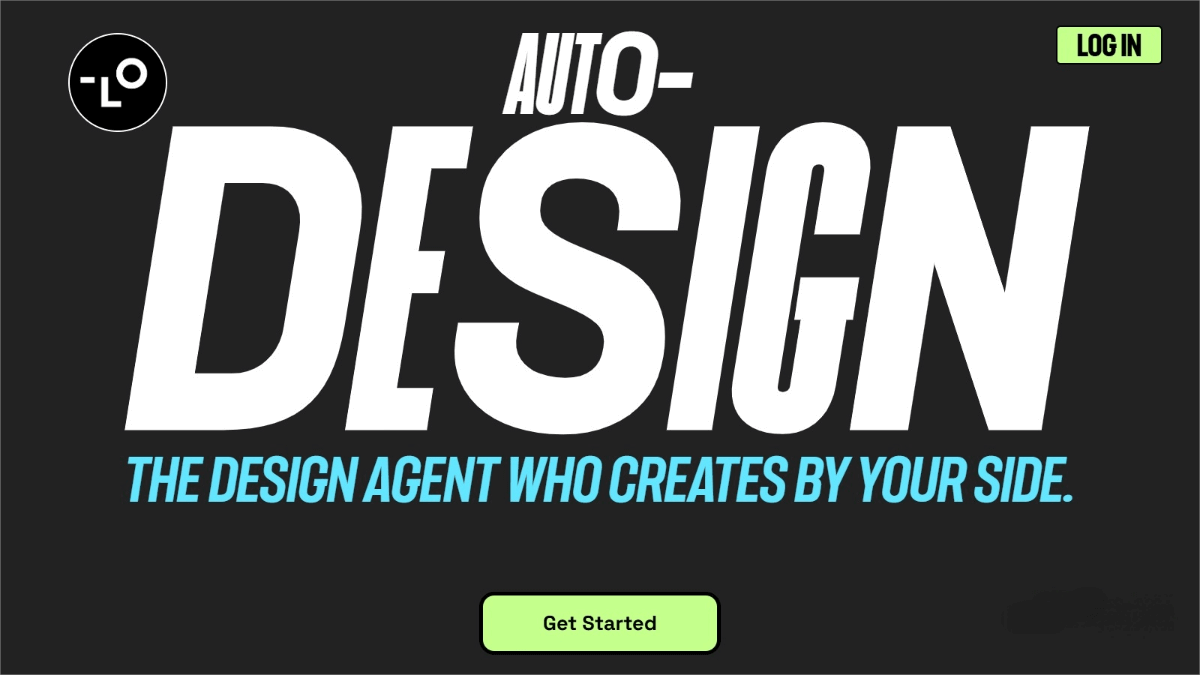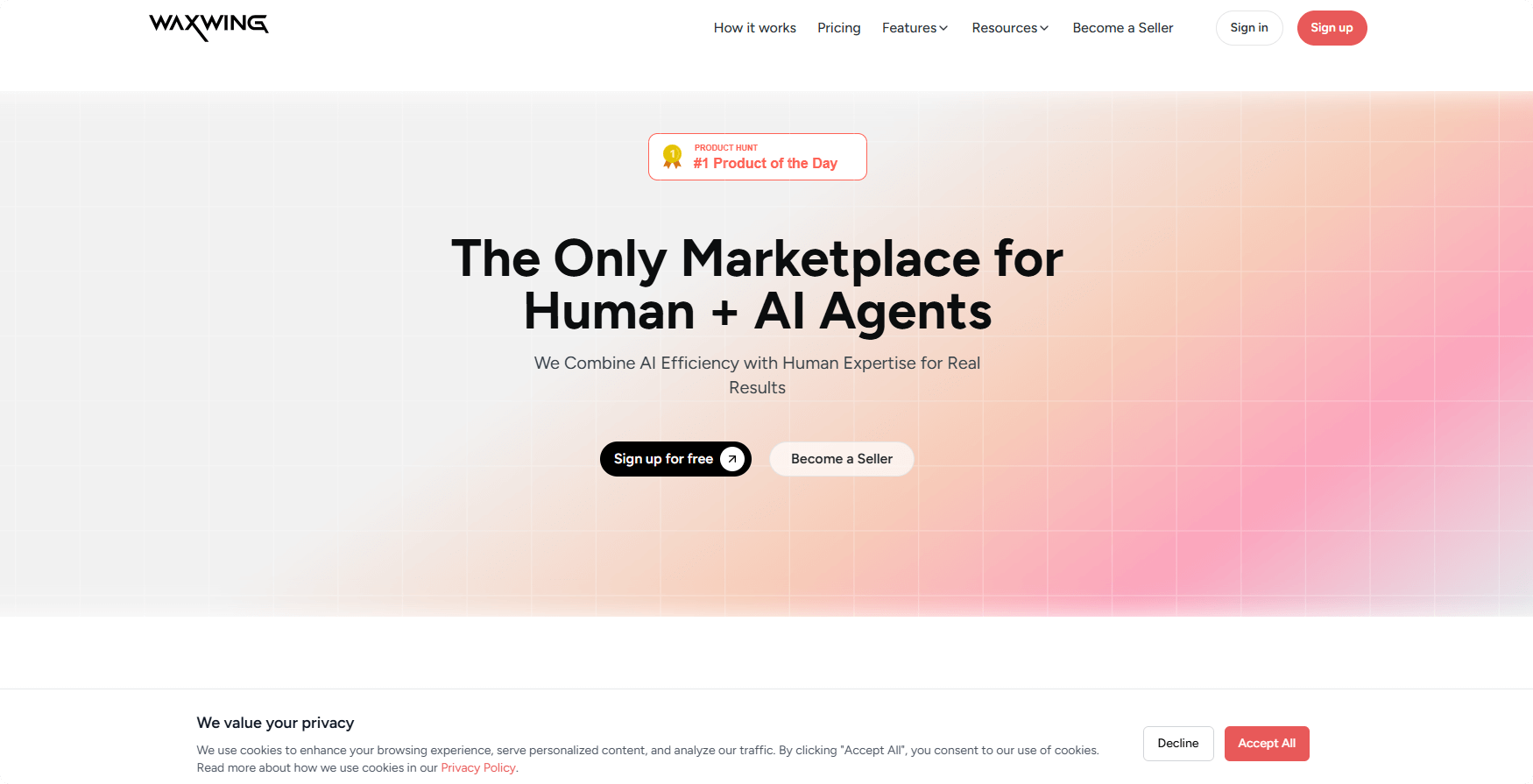oli – An open-source terminal-based AI programming assistant that supports code assistance and explanation
What is oli?
oli is an open-source intelligent coding assistant designed to provide powerful programming support for developers. It uses a modern hybrid architecture combining a high-performance Rust backend with an interactive terminal UI built on React/Ink. oli supports multiple cloud APIs as well as local language models (via Ollama). With strong agent capabilities, oli enables file searching, code editing, command execution, and more—helping developers complete tasks more efficiently.
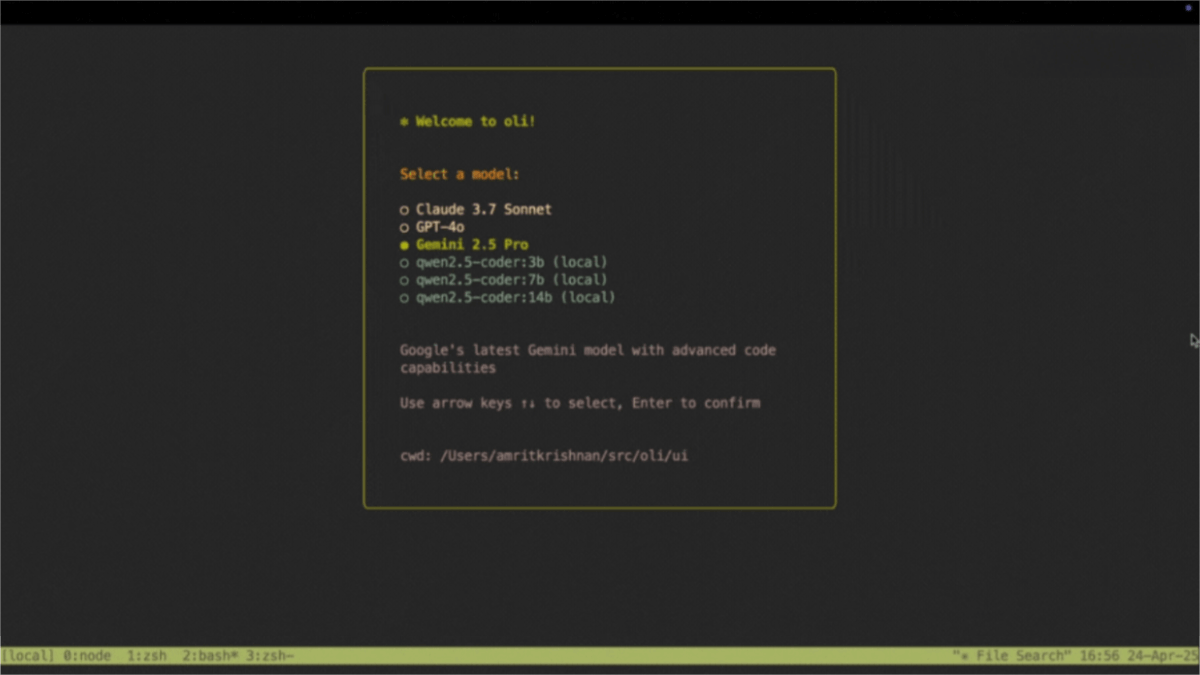
Key Features of oli
-
Code Assistance and Explanation: Understand code logic, get code examples, and optimize code structure.
-
File Operations: Search for files, view contents, and edit files directly from the terminal.
-
Command Execution: Run shell commands within the terminal for quick testing and validation.
-
Multi-Model Support: Supports various cloud APIs and local LLMs, allowing users to choose the best model for their needs.
-
Interactive Interface: Features a modern terminal UI that supports real-time interaction and task display.
Technical Foundations of oli
-
Rust Backend: The backend is built in Rust to ensure performance and reliability. It manages agent functionalities, tool execution, API requests, and code parsing. Prompts are optimized for different models, with error handling and retry mechanisms built in.
-
React/Ink Frontend: Built with React and Ink, the terminal UI supports animations and interactive elements. Task progress and results are displayed in real time to enhance the user experience.
-
Model Integration: Uses environment variables to configure API keys and connect to cloud services like Anthropic, OpenAI, and Google. Local LLMs are integrated via Ollama, enabling offline usage and efficient inference.
Project Links
-
Official Website: https://amrit110.github.io/oli/
-
GitHub Repository: https://github.com/amrit110/oli
Application Scenarios for oli
-
Code Comprehension and Learning: Help beginners quickly get up to speed on new projects or learn new programming languages and frameworks.
-
Code Editing and Optimization: Allow developers to edit and improve code directly from the terminal to enhance code quality.
-
Rapid Development and Debugging: Quickly test code snippets or validate environment setups to accelerate development and debugging workflows.
-
Project Management and File Operations: Efficiently locate and manage project files to boost productivity.
Related Posts