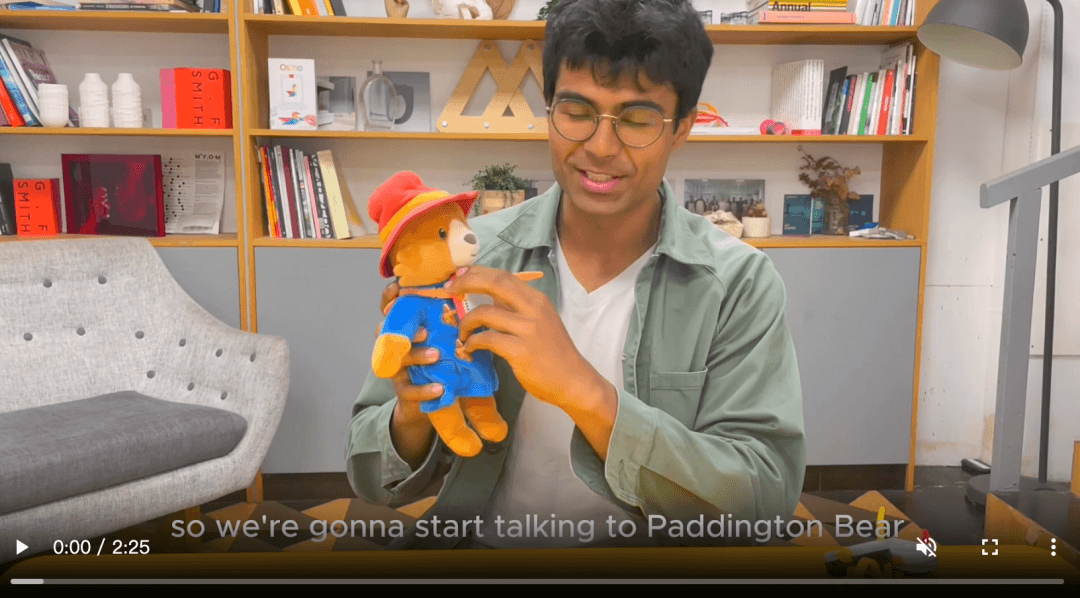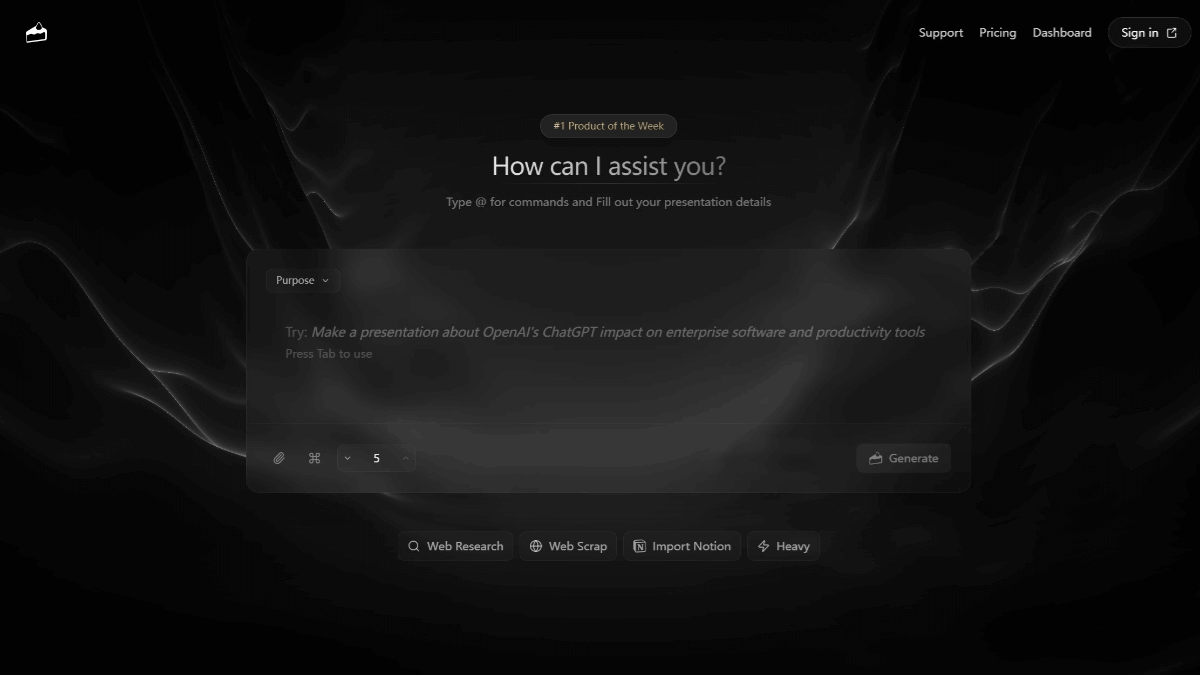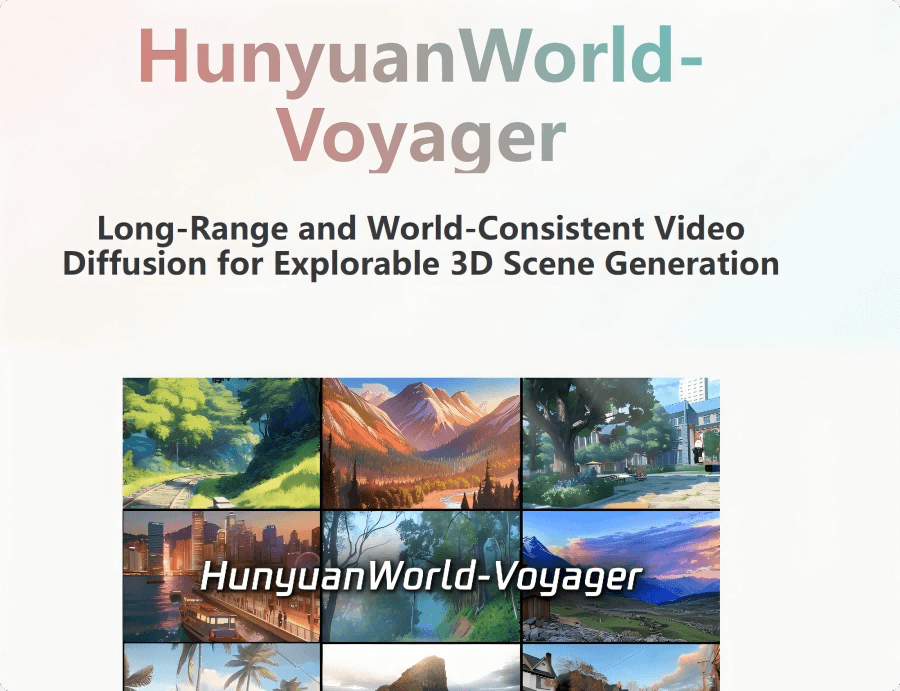AI Meeting Notes – Notion’s AI-powered meeting note-taking tool
What is AI Meeting Notes?
AI Meeting Notes is an AI-powered meeting transcription and summarization tool developed by Notion. It provides real-time transcription of meetings and automatically generates a comprehensive summary after the meeting, including key highlights, comparisons with user notes, and action items. Users can quickly launch it by typing “/meet” on any Notion page or using keyboard shortcuts (CMD+SHIFT+Y on Mac, CTRL+SHIFT+Y on Windows).
The tool integrates with Notion Calendar, automatically attaching itself to each scheduled meeting to help users stay organized. It supports multi-device synchronization and connects with your calendar. Before meetings, users can write agendas or context under the “Notes” section, and the AI will consider these when generating summaries. All transcription content is searchable via Notion’s search function, making it easy to retrieve information.
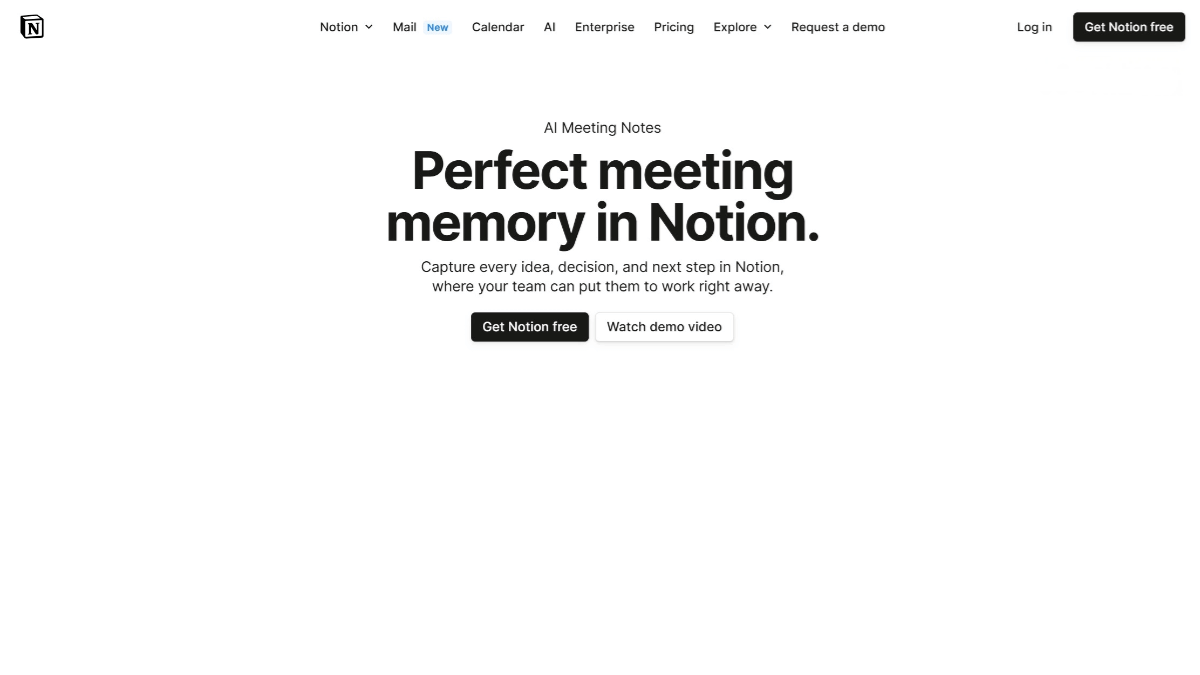
Key Features of AI Meeting Notes
-
Real-Time Transcription:
Automatically transcribes live meeting conversations. -
Smart Summarization:
After the meeting, the AI generates a complete summary including key points, user note comparisons, and action items. -
Live Collaboration:
Users can add notes in real time under the “Notes” section. The AI integrates these with the transcript for a more complete summary. -
Team Collaboration:
Supports collaborative note-taking during meetings by multiple team members. -
Action Item Extraction:
Automatically identifies action items from the meeting and outlines next steps clearly. -
Task Assignment:
Mention teammates using “@” in notes, and the AI will turn those into actionable tasks with clearly assigned owners in the summary. -
Automatic Meeting Inclusion:
If using Notion Calendar, AI Meeting Notes will auto-attach to each scheduled meeting. -
Meeting Reminders:
Notion sends gentle reminders when a meeting is detected to ensure nothing is missed. -
Multi-Device Support:
Compatible with all devices and synced with user calendars. -
Search Functionality:
All transcriptions, summaries, decisions, and tasks are saved in Notion and can be searched using Notion AI. -
Multilingual Support:
Supports over a dozen languages, including English, Chinese, Spanish, French, German, Japanese, Korean, Portuguese, Russian, Thai, Vietnamese, Danish, Finnish, Norwegian, Dutch, and Swedish.
How to Use AI Meeting Notes
• Creating Meeting Notes
-
Access Notion:
Visit the official Notion website and select AI Meeting Notes, or go directly to the AI Meeting Notes official page. -
Create via Command or Shortcut:
Type “/meet” on any Notion page, or use keyboard shortcuts (CMD+SHIFT+Y on Mac or CTRL+SHIFT+Y on Windows) to create a new AI Meeting Notes module. -
Add from Calendar Event:
While creating a new calendar event, attach a notes page using the AI Meeting Notes and Docs sections. For existing pages, click the microphone icon to convert them into a meeting notes page and place the notes module at the top.
• Preparing for a Meeting
-
Set the Agenda:
Write down agenda items or context in the “Notes” tab before the meeting. The AI will consider this when summarizing. -
Choose a Meeting Style:
Click the three-dot menu to choose from four formats—Auto, Sales, Stand-up, or Team Meeting. Each organizes notes to suit the meeting type and can be customized based on conversation flow.
• During the Meeting
-
Real-Time Collaboration:
Team members can collaboratively add notes in the “Notes” tab. These will be combined with the transcript to create a comprehensive summary. -
Tag Teammates:
Mention teammates using “@” in your notes, and Notion AI will convert these into action items with assigned responsibilities in the summary.
• After the Meeting
-
Get a Clear Summary:
After the meeting, AI transforms the transcript and notes into an organized summary. -
Automate Sharing:
You can configure automated sharing of meeting summaries to platforms like Slack. -
Search Past Meetings:
All meeting content is saved and searchable via Notion AI, including transcripts, decisions, and tasks.
• Important Notes
-
Permission Settings:
AI Meeting Notes requires access to system audio and screen recording permissions. -
Privacy Protection:
Users have control over who can view meeting notes and transcripts. Notion provides built-in privacy settings and one-click consent options for participants before meetings.
Application Scenarios for AI Meeting Notes
-
Business Meetings:
Accurately records key decisions and discussions during client or partner meetings, helping with follow-ups and execution. -
Online Course Learning:
Records lectures and key content during webinars or online classes, aiding in personal study and review. -
Personal Development Sessions:
Useful for logging advice and feedback from mentors or colleagues in personal growth and career development sessions. -
Classroom Recording:
Teachers can use the tool to capture discussions and key teaching points for later course summaries and improvements. -
Training Sessions:
Records internal corporate training content and key takeaways for employee review and future reference.
Related Posts