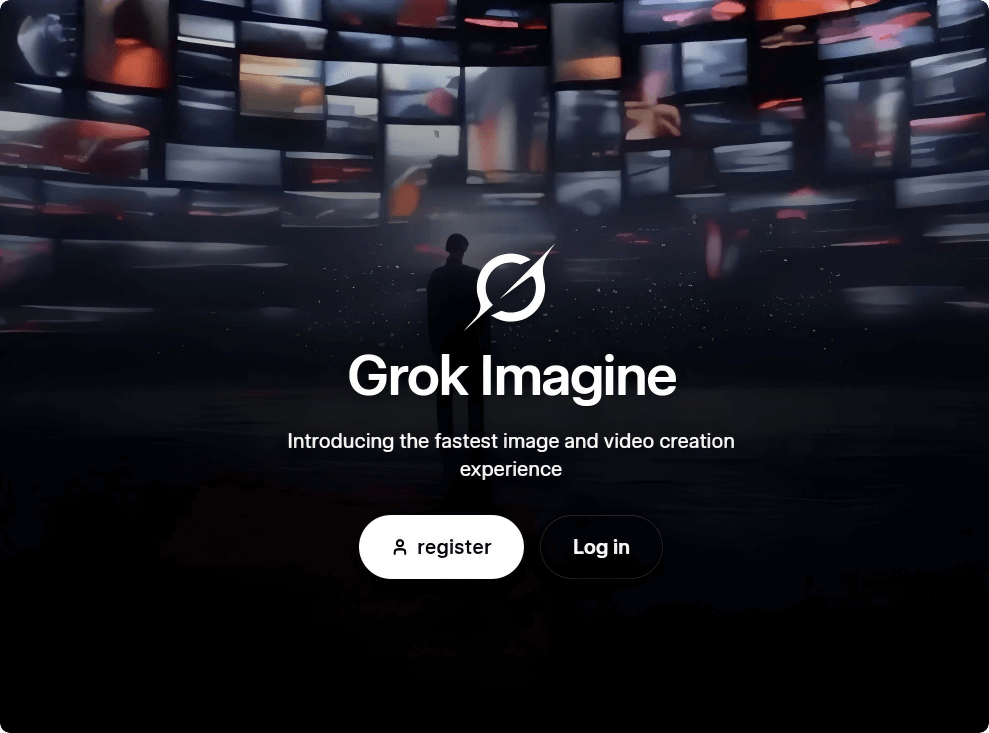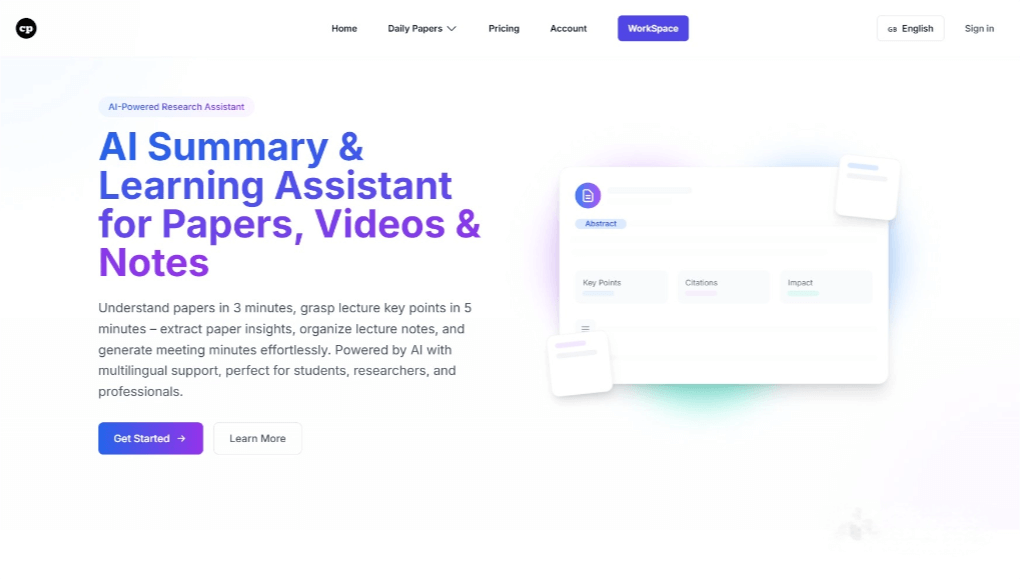Stitch by Google: Seamless UI Generation with AI – Where Design Meets Code Instantly
What is Stitch?
Stitch is an experimental AI-powered tool launched by Google during the 2025 I/O event. Designed to bridge the gap between creative design and frontend development, Stitch allows designers and developers to quickly generate user interface (UI) designs and frontend code using natural language descriptions or reference images. It transforms concepts into deployable interfaces within minutes.
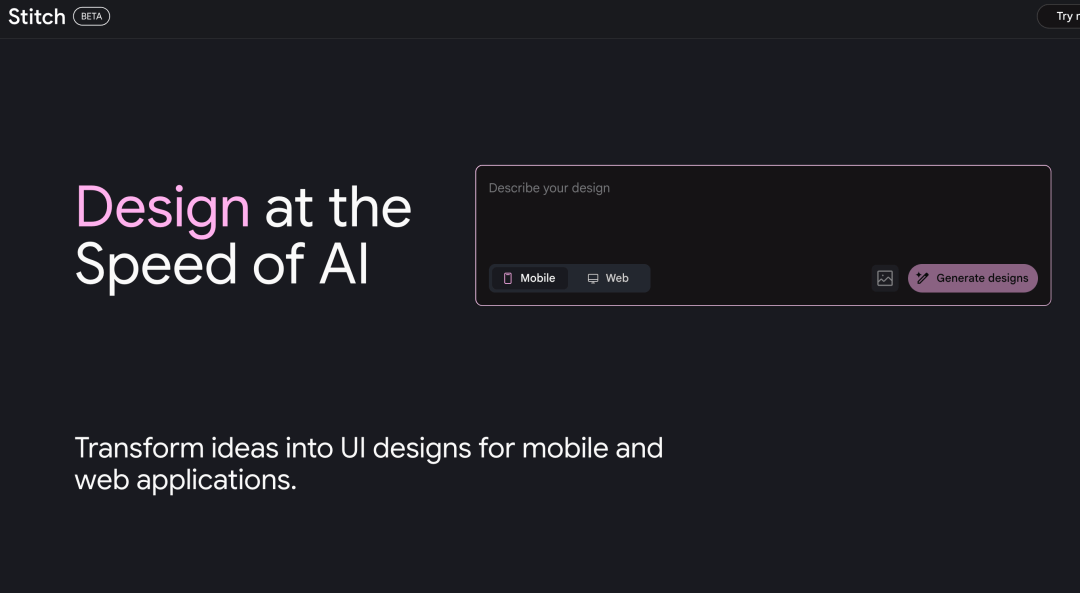
Key Features
-
Text and Image Input:
Users can provide natural language prompts or upload sketches, wireframes, or screenshots as visual references to generate UI designs. -
Multi-Variant Design Output:
Stitch generates multiple design variants, offering users a selection of layouts and visual styles to choose from and iterate on. -
Theme and Color Customization:
Users can customize the theme and color palette to align with specific branding or aesthetic requirements. -
Code Export and Integration:
The generated UI and frontend code can be exported for direct use in applications or imported into Figma for further editing and collaboration.
Underlying Technology
Stitch is powered by Google’s Gemini 2.5 Pro multimodal model, which combines natural language understanding with computer vision capabilities. By interpreting both textual descriptions and visual cues, it generates UI designs and code that align with the user’s intent, creating a seamless bridge between imagination and execution.
Project URL
👉 https://stitch.withgoogle.com/
Use Cases
-
Product Prototyping:
Quickly translate ideas into visual UI prototypes, accelerating the product development cycle. -
Frontend Development:
Auto-generate frontend code to reduce manual coding time and streamline the development process. -
Design Iteration:
Produce multiple versions of a design to support A/B testing and gather user feedback effectively. -
Learning and Education:
A helpful tool for beginners to learn about UI design workflows and frontend development best practices.
Related Posts