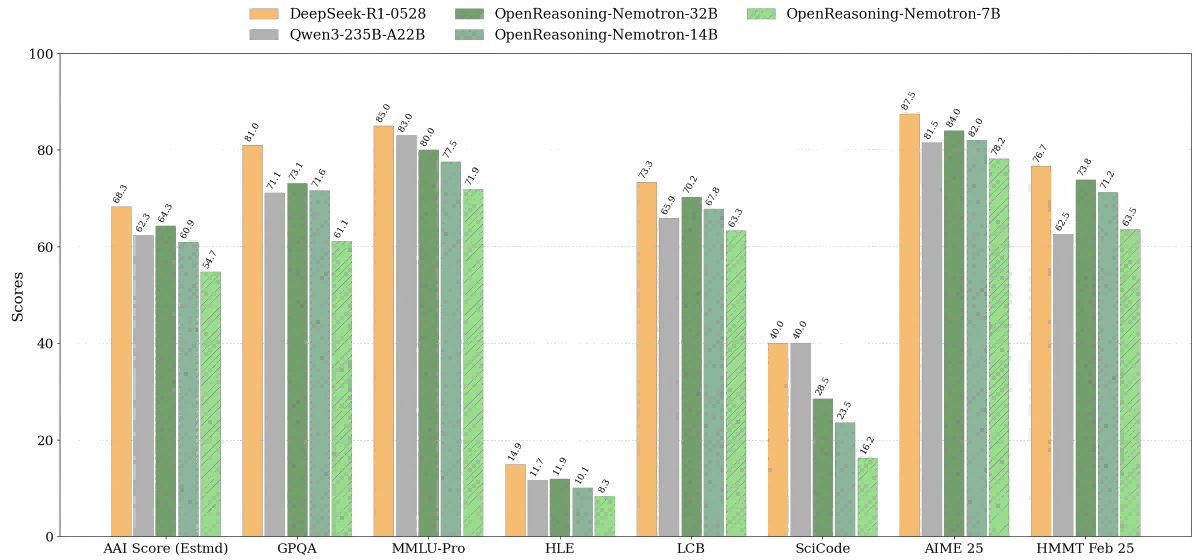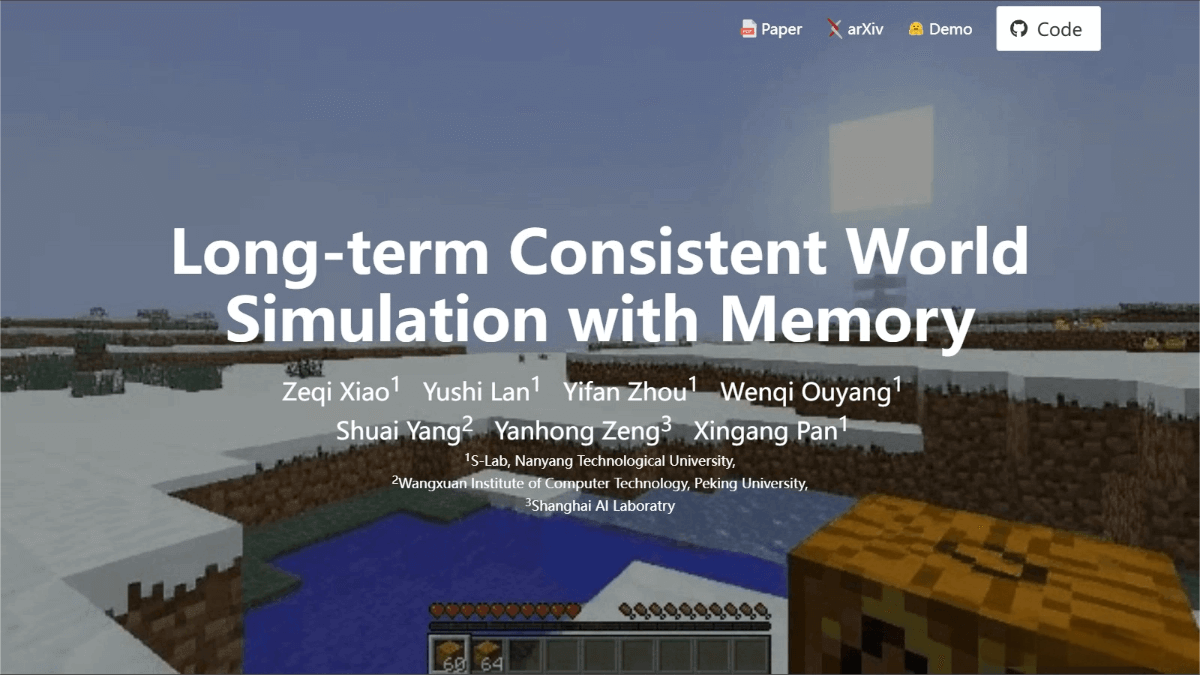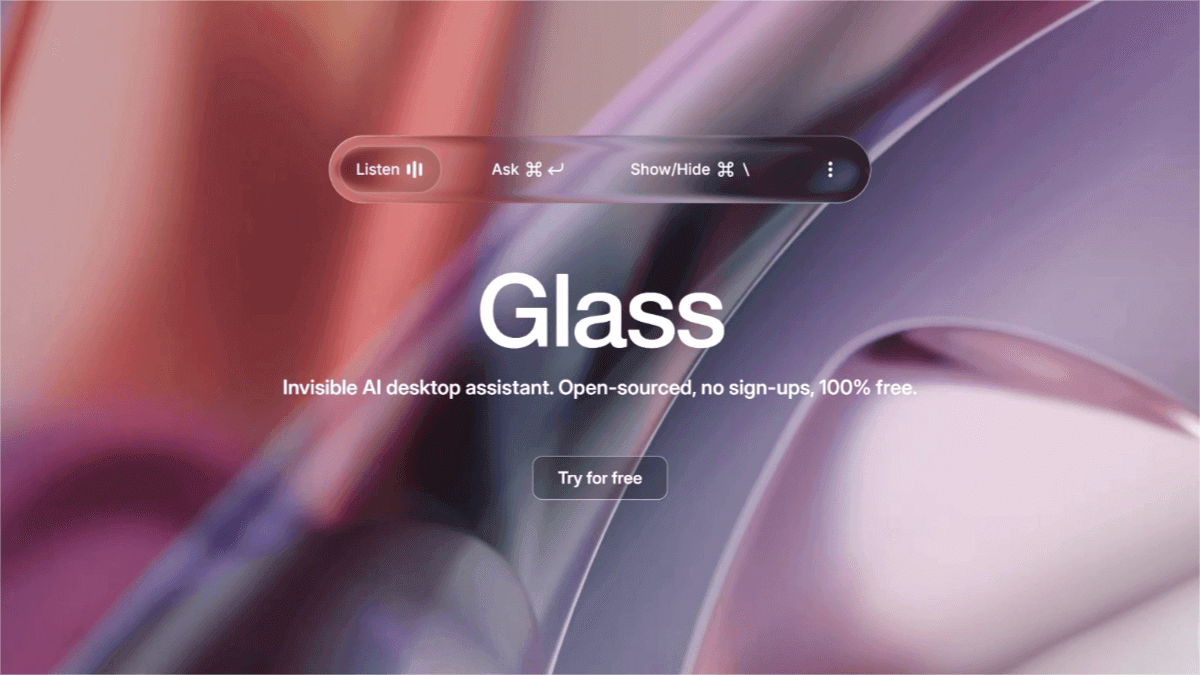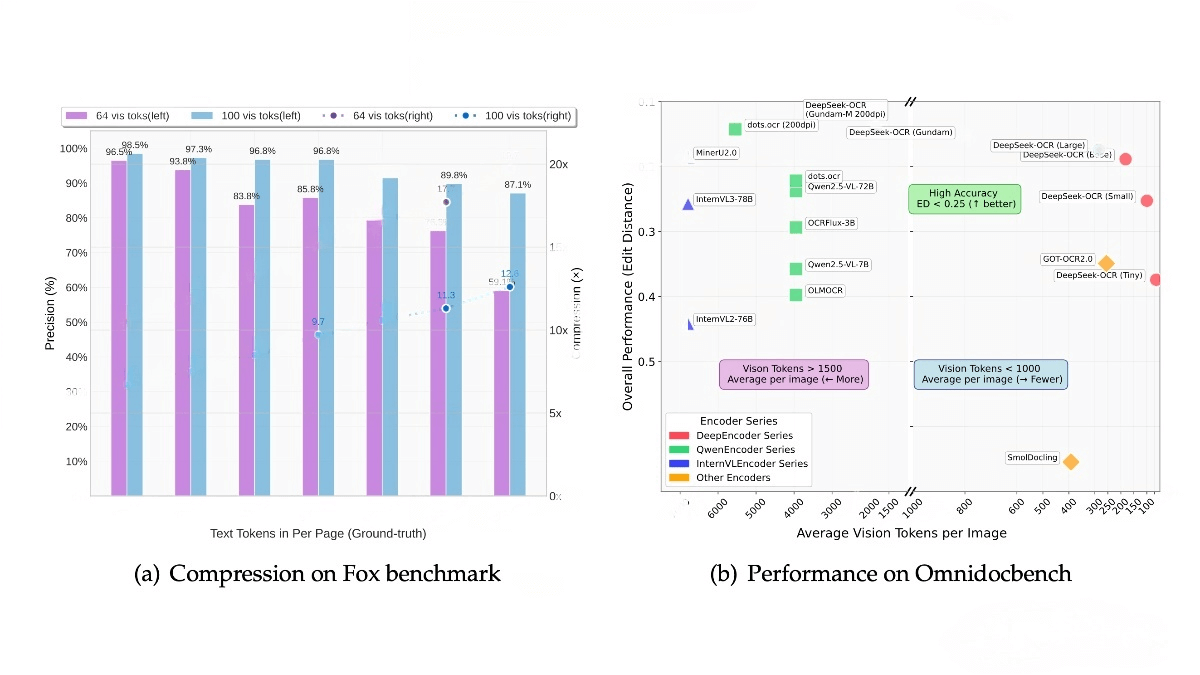What Is MCP‑Chrome?
MCP‑Chrome (also known as Chrome MCP Server) is an open-source project developed by hangwin, consisting of a Chrome extension and local server. It implements the Model Context Protocol (MCP) to enable seamless interaction between AI assistants (like Claude or ChatGPT) and your actual browser environment. With MCP‑Chrome, your AI can truly see, analyze, and control your Chrome browser — all locally and in real time.
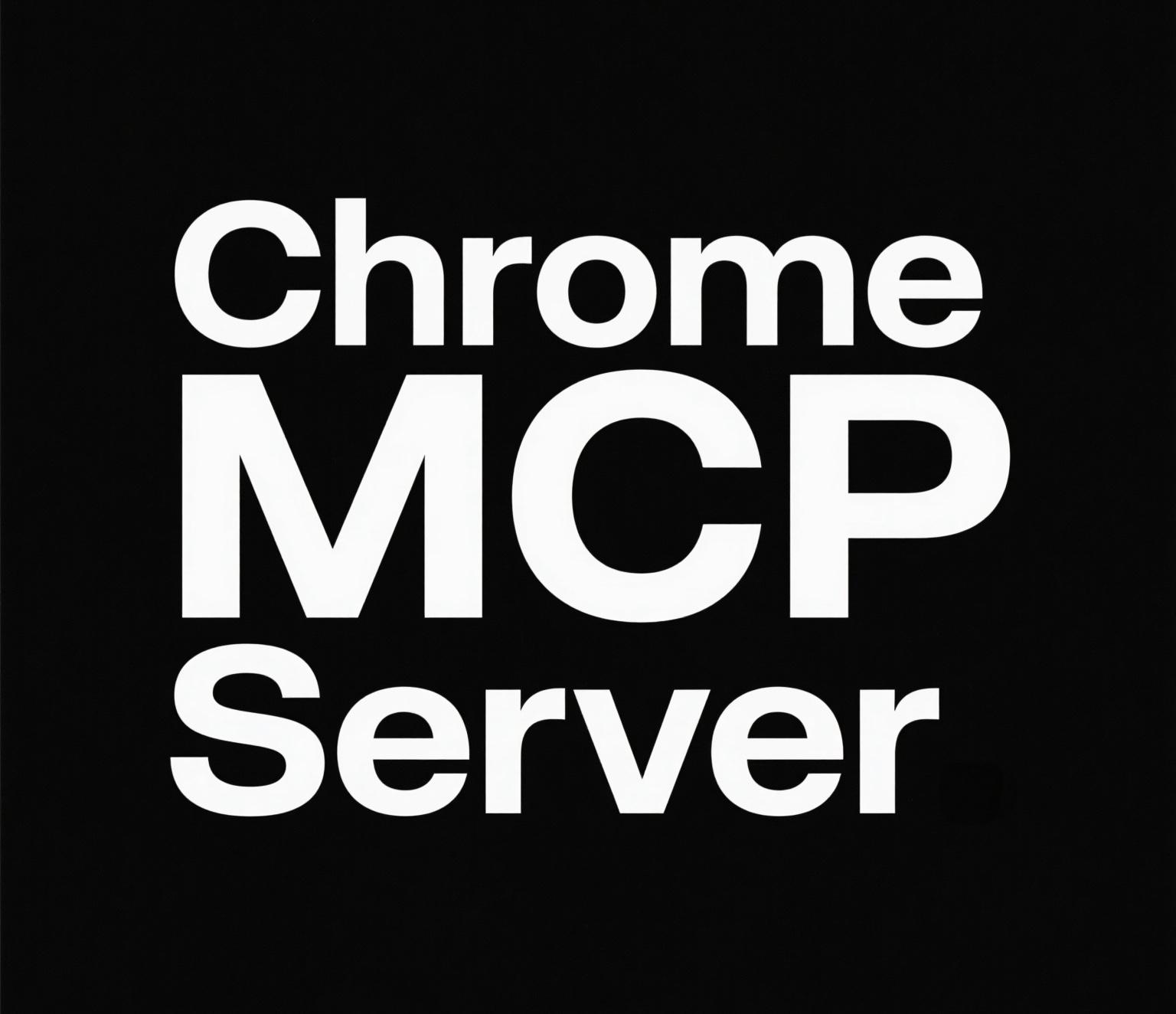
Key Features
-
LLM-Agnostic: Compatible with any LLM or chatbot that supports MCP-style interaction.
-
Uses Your Existing Chrome Instance: No need to launch a new browser — it hooks into your current session.
-
Fully Local Operation: All processes are executed locally; nothing is uploaded externally.
-
Real-Time HTTP Streaming: Offers fast, streaming interactions that work across multiple tabs.
-
Semantic Search Capabilities: Built-in vector search allows AIs to find content across tabs based on meaning.
-
Extensive Browser Tools: Includes over 20 tools — screenshots, DOM interaction, network capture, bookmarks/history management, and more.
-
SIMD-Accelerated Vector Engine: Powered by WebAssembly SIMD for 4–8x faster vector computations.
How It Works
-
Leverages Native Chrome APIs: No dependency on Playwright or external automation libraries.
-
MCP Server Architecture: Uses HTTP streaming to keep the AI context-aware across tabs.
-
Semantic Vector Search with WebAssembly: Offers fast, accurate retrieval for AI prompts or search queries.
-
Modular Tool Design: Covers everything from tab/window management to network inspection and automated form filling.
Project Links
-
GitHub Repository: https://github.com/hangwin/mcp-chrome
Use Cases
-
AI-Powered Test Automation: Let LLMs generate and execute browser test scripts in real time.
-
Content Intelligence: Automatically summarize, translate, or analyze web content via your AI.
-
Smart Network Monitoring: Use AI to inspect and explain web APIs or XHR requests.
-
Bookmark & Tab Management: Have your assistant organize, filter, and bookmark tabs.
-
Enhanced Browsing: Perform tasks like “screenshot this,” “fill this form,” or “summarize all open tabs” via natural language.
-
Developer Research Assistant: Let AI find, evaluate, and manipulate web resources for you while you browse.
Related Posts