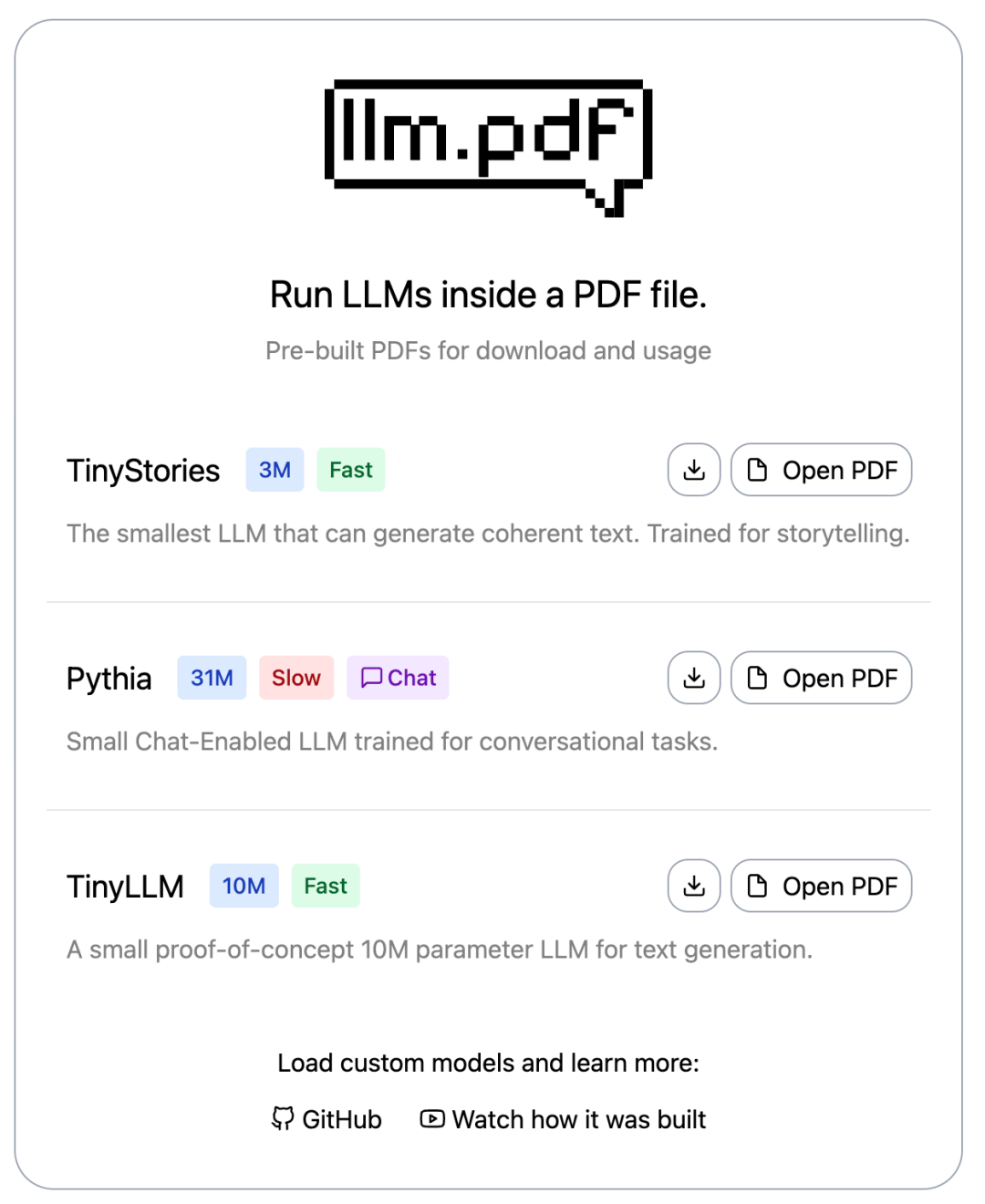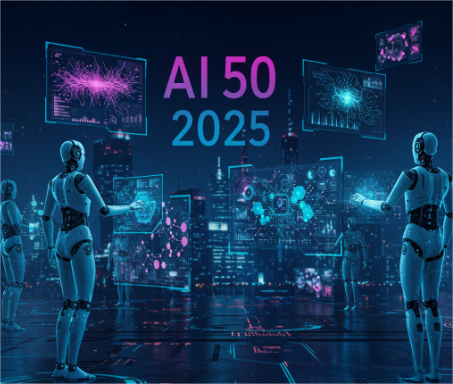What is Chrome MCP Server?
Chrome MCP Server is a Model Context Protocol (MCP) server based on a Chrome extension that exposes Chrome browser functionalities to AI assistants such as Claude. It enables AI to directly control the user’s everyday Chrome browser by leveraging existing habits, configurations, and login states, enabling advanced browser automation, content analysis, and semantic search. Chrome MCP Server supports streaming HTTP connections, cross-tab context sharing, semantic search, and intelligent content analysis. It offers over 20 built-in tools, including screenshot capture, network monitoring, and bookmark management. The server runs entirely locally to ensure user privacy and utilizes WebAssembly SIMD optimizations for faster vector operations.

Key Features of Chrome MCP Server
-
Browser Automation
AI assistants can directly control the Chrome browser, performing automated tasks such as opening web pages, closing tabs, and navigating between pages. -
Content Analysis and Semantic Search
AI can analyze web page content and conduct semantic searches to help users quickly find the information they need. -
Intelligent Interaction
AI can interact with web pages—clicking buttons, filling out forms, simulating keyboard input, etc. -
Data Management
Supports management and manipulation of browser data such as browsing history and bookmarks. -
Screenshot and Visual Tools
Provides advanced screenshot capabilities, including element-specific, full-page, or custom area captures. -
Network Monitoring
Captures and analyzes network requests to help users understand the webpage’s network activity. -
User Privacy Protection
Operates completely locally, ensuring user data remains private and secure.
Technical Architecture of Chrome MCP Server
-
Chrome Extension
Built as a Chrome extension, it runs directly within the user’s browser and can access and control various browser functionalities. -
Model Context Protocol (MCP)
Communicates with AI assistants using the MCP protocol, transmitting browser operations and data to the AI and receiving commands in return. -
Streaming HTTP Connection
Supports streaming HTTP connections to enable real-time interaction between the AI assistant and the browser, enhancing responsiveness. -
Local Vector Database
Integrates a local vector database for storing and retrieving semantic information from web content, enabling intelligent search and analysis. -
WebAssembly SIMD Optimization
Leverages WebAssembly SIMD to optimize AI operations, accelerating vector computations and improving performance. -
Native API Access
Uses Chrome’s native APIs for comprehensive access to browser functionalities—offering more flexibility and higher performance compared to traditional automation tools like Playwright.
Project Repository
Application Scenarios of Chrome MCP Server
-
Content Creation and Research
AI can automatically summarize web content into mind maps, boosting productivity in writing and research tasks. -
Learning and Education
AI extracts key points from online courses to generate study notes and assist in language learning, improving educational outcomes. -
Daily Browsing and Productivity
AI can inject scripts to block ads, beautify pages, manage bookmarks automatically, and enhance the overall browsing experience. -
Enterprise Knowledge Management
AI helps manage internal knowledge bases and automate workflows, increasing operational efficiency in enterprise settings. -
For Data Analysts and Researchers
AI automates the collection and analysis of web data, performs semantic search, and accelerates insight discovery, empowering data-driven decision-making.