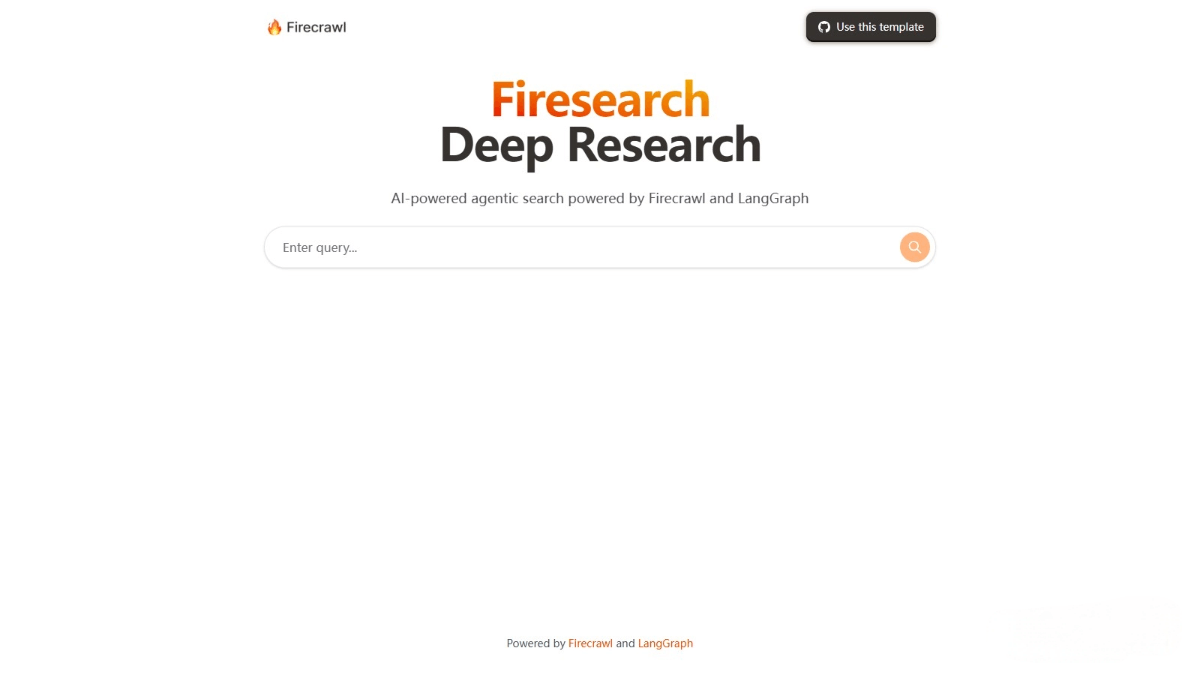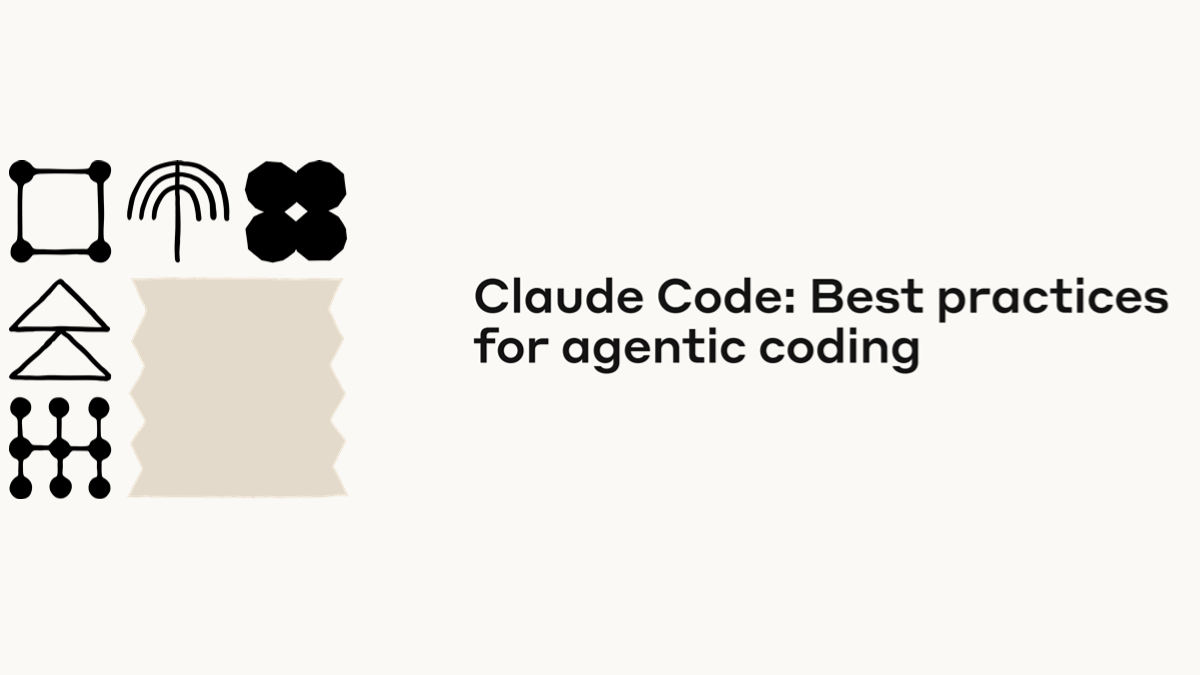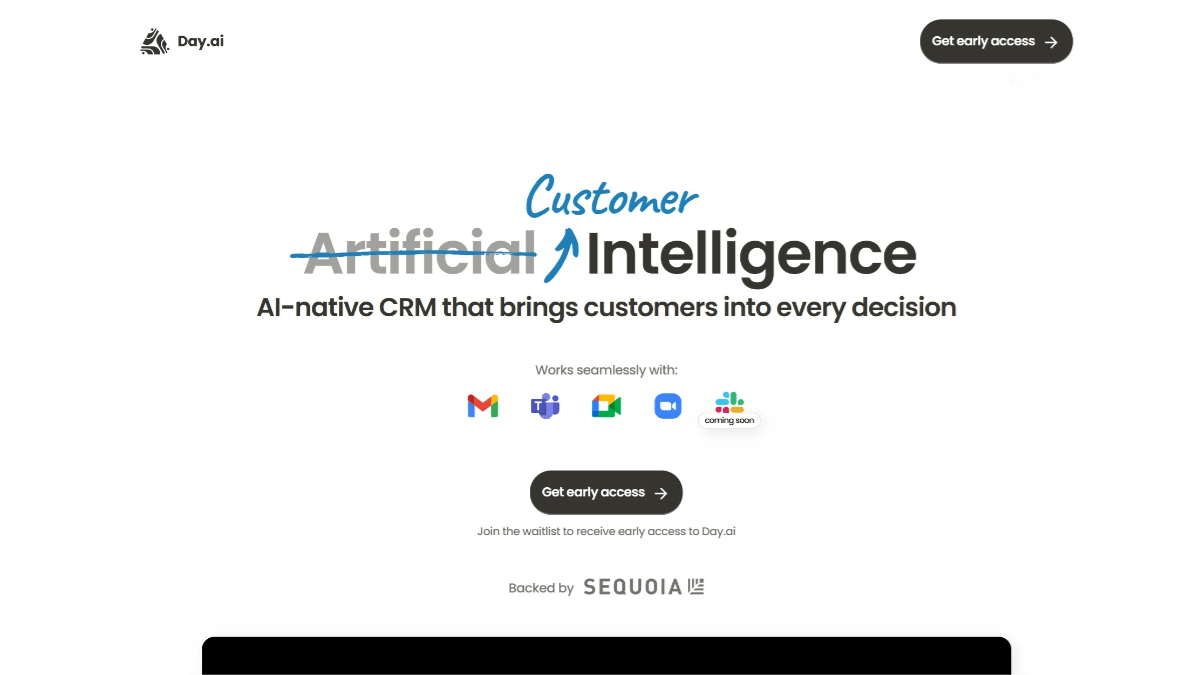Pic Answer – AI-powered Educational App for Instant Academic Problem Solving via Photo
What is Pic Answer?
Pic Answer is an intelligent educational app developed by Tech Consolidated Inc., designed to solve academic problems quickly through photo recognition. Users simply take a picture of a question or problem, and the app uses advanced AI technology to recognize and provide the answer along with a detailed explanation. It supports a wide range of subjects, including mathematics, science, and history, and caters to learners from elementary school to university level. Suitable for students of all ages, Pic Answer also features an AI chat function for personalized learning guidance, helping users better understand key concepts. Additionally, it includes a writing assistant to support users in composing essays or answering open-ended questions, offering clear explanations and research support.
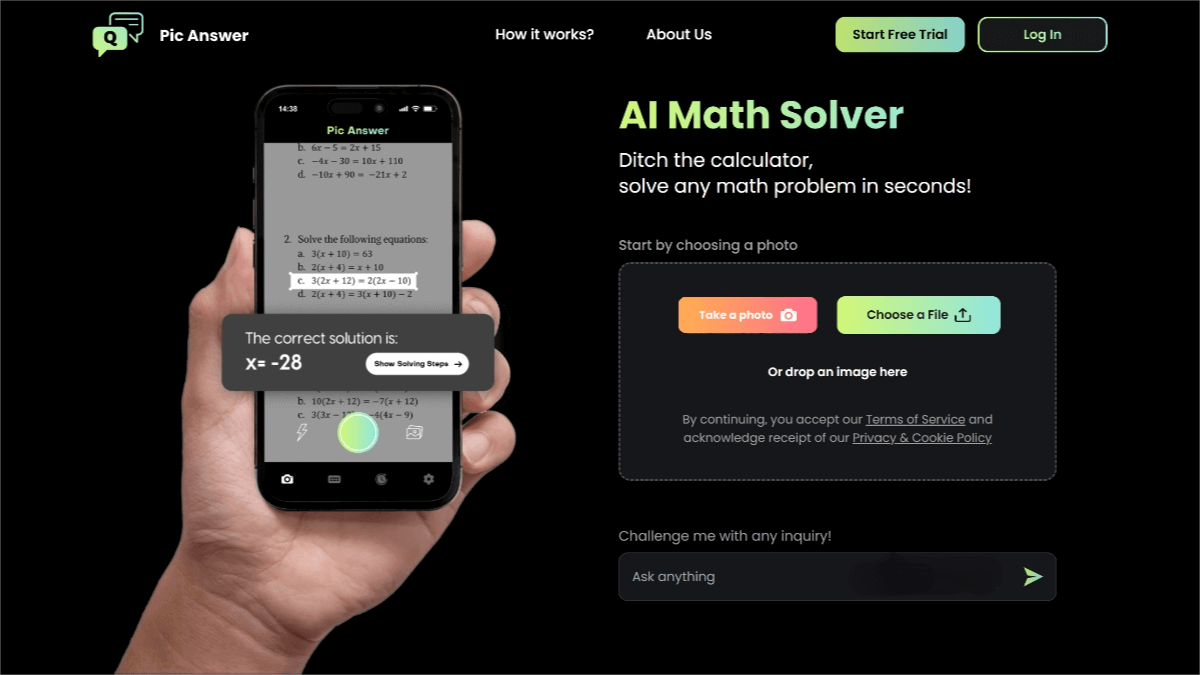
Key Features of Pic Answer
1. Photo-based Problem Solving
Users can take a photo of any academic question—be it a math equation, science problem, or history-related inquiry. The app quickly analyzes the image using AI and provides accurate answers. For complex math problems, it shows not only the final result but also step-by-step solutions to aid comprehension.
2. AI Chat for Learning Assistance
An integrated AI chat allows users to engage in interactive conversations, ask follow-up questions, or request deeper explanations on specific topics. The AI tailors its guidance based on the user’s learning progress and needs, offering personalized tips and resource recommendations.
3. Writing Assistance
When users need help with writing tasks—such as essays or structured answers—Pic Answer offers suggestions for content structure and thought development. It can also assist with sourcing relevant information and delivering well-supported explanations to ensure accuracy and clarity.
4. Multi-subject Support
Pic Answer supports a wide variety of subjects, including but not limited to mathematics, science, history, and literature, meeting diverse academic needs across different educational levels.
How to Use Pic Answer
Step 1: Download and Install
Visit the official website: https://app.picanswer.ai/ or search for “Pic Answer” in your device’s app store. Download and install the app.
Step 2: Launch and Grant Permissions
Open the app. On first use, it may request access to your camera and photo library for image capture and upload functionality.
Step 3: Capture the Question
-
Tap the camera icon within the app.
-
Position your question clearly in the camera frame.
-
Ensure good lighting and focus so the text is readable.
-
Once the photo is taken, the app will automatically detect and process the question.
Step 4: View Answer and Explanation
The app will display the solution and a step-by-step explanation. If further clarification is needed, users can turn to the AI chat for additional support and inquiry.
Use Cases of Pic Answer
-
Homework Help: Students struggling with homework can snap a picture to receive immediate answers and detailed solutions, enhancing their understanding of the subject.
-
Exam Preparation: Leading up to tests, students can photograph past papers or review questions for quick revision and knowledge reinforcement.
-
Classroom Learning: During class, students can use Pic Answer to check answers to exercises and correct mistakes in real time.
-
Teaching Aid: Teachers can capture typical classroom questions to generate standard answers and solution steps for explanations and Q&A sessions.
-
Self-learning: Independent learners or enthusiasts of specific subjects can use Pic Answer to resolve their doubts efficiently and boost study productivity.
Related Posts