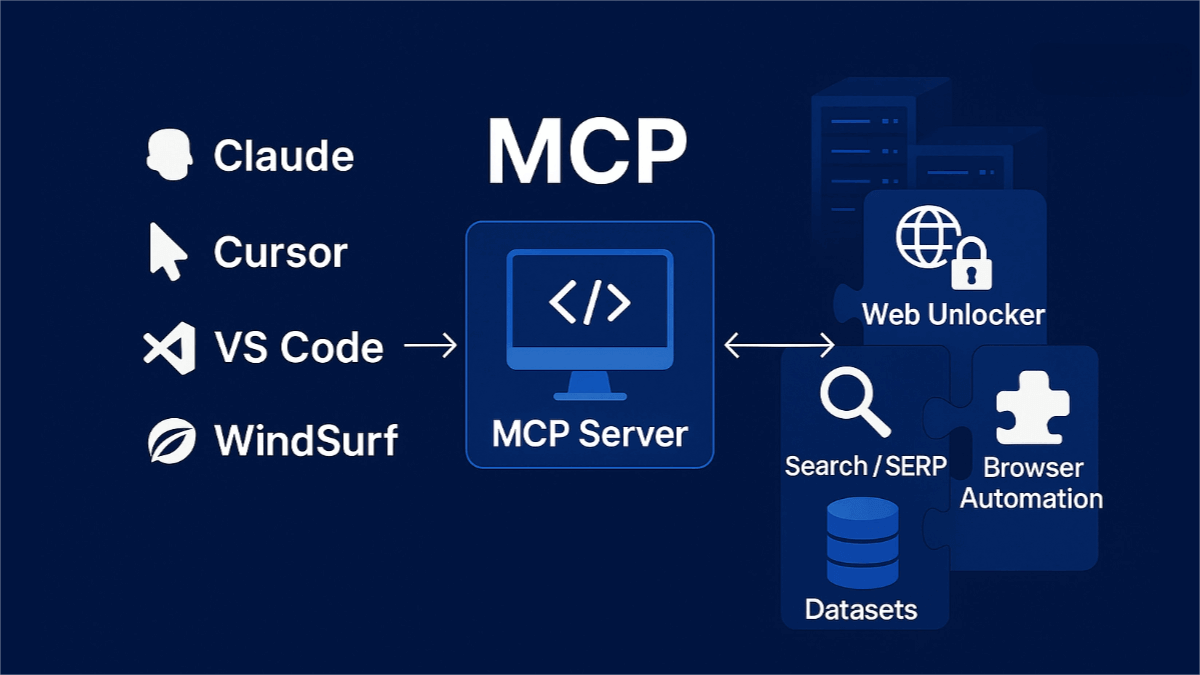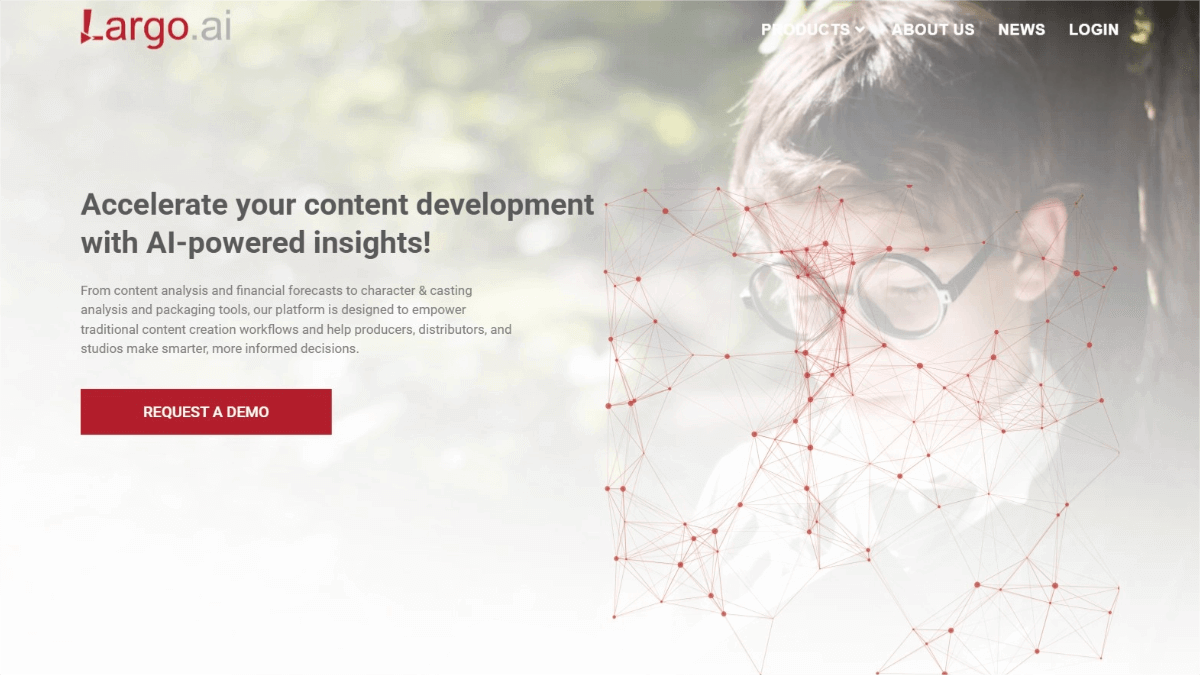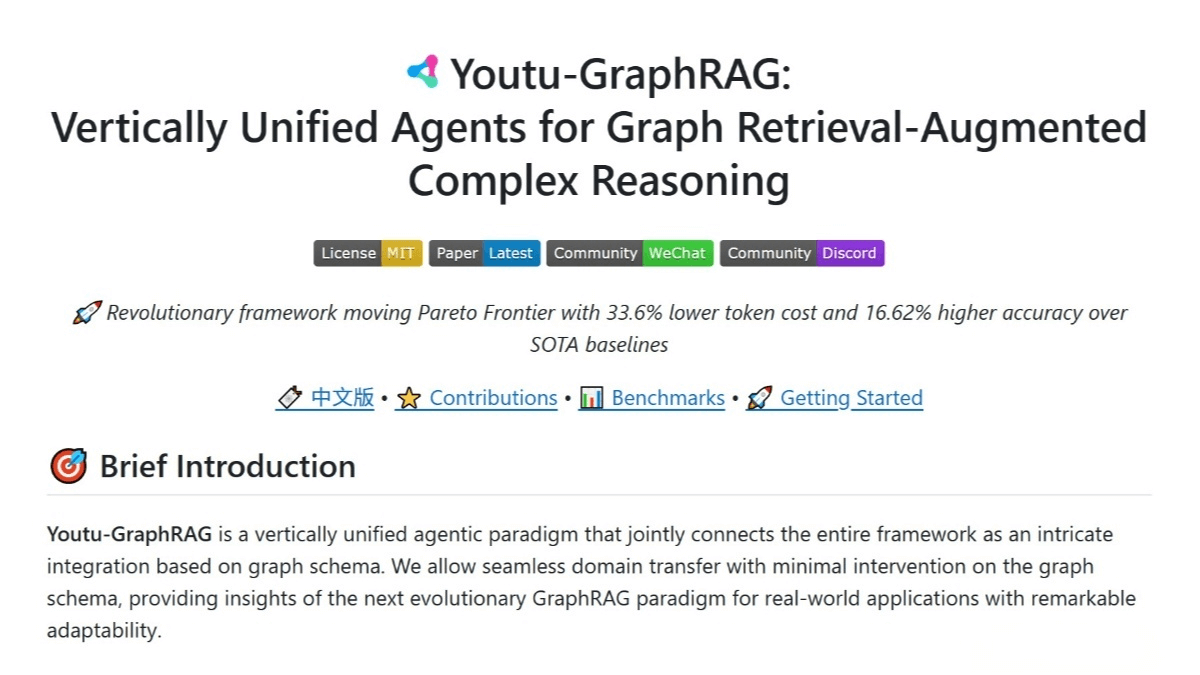ShellAgent 2.0 – An Agent Application Builder Launched by MyShell
What is ShellAgent 2.0
ShellAgent 2.0 is an intelligent agent application builder launched by MyShell, designed specifically for non-professionals. Based on natural language interaction, it allows users to simply describe their ideas and quickly generate fully functional applications. Without the need for complex development tools or programming skills, ShellAgent 2.0 automatically builds the backend, sets up hosting, and designs the interface, ensuring that the applications are mobile-friendly and cloud-native. Users can choose to customize using templates or build completely from scratch. From idea to app launch, ShellAgent 2.0 makes the entire process as simple and fast as posting a video on TikTok.
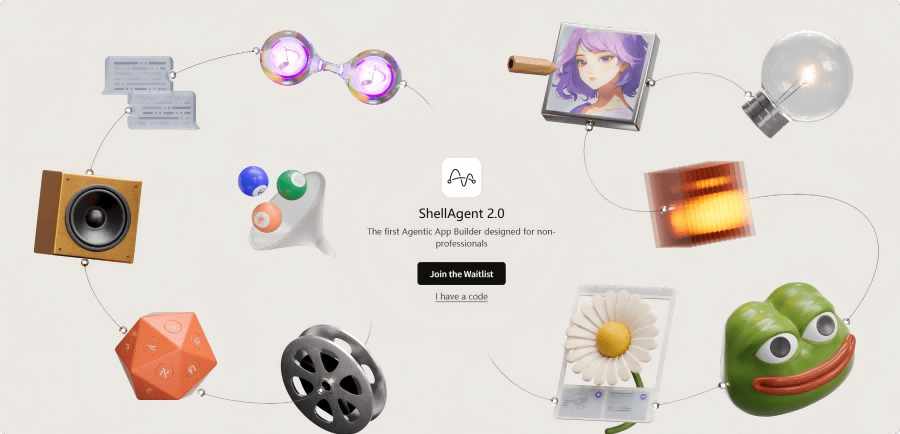
Main Features of ShellAgent 2.0
-
Natural Language Interaction: Users describe their ideas or requirements in natural language, and ShellAgent 2.0 understands and quickly generates the corresponding application.
-
One-Click App Generation: From idea to app launch, ShellAgent 2.0 completes the entire process within minutes. It supports automatic backend logic construction, hosting setup, user interface design, and app deployment.
-
Templates and Customization: Offers multiple preset templates that users can customize according to their needs. It also supports building fully personalized apps from scratch.
-
Mobile-First and Cloud-Native: The generated apps support mobile devices and offer a great user experience. All apps are cloud-native, requiring no server setup by users, ensuring stability and scalability.
How to Use ShellAgent 2.0
-
Access the Platform: Visit the ShellAgent 2.0 official website at https://app.myshell.ai/robot-workshop and join the waiting list.
-
Register or Log In: After receiving an invitation, follow the instructions to complete registration and login.
-
Describe Your Idea: Clearly describe the desired app features using natural language.
-
Choose Template or Start from Scratch: Select a preset template to customize or build an app completely from scratch.
-
Customize the App: Adjust the app’s interface and functions as prompted to meet your needs.
-
Preview and Test: View the app preview and test its functions to ensure everything works properly.
-
Publish the App: Click the “Publish” button, and ShellAgent 2.0 will automatically complete deployment.
Application Scenarios for ShellAgent 2.0
-
Personal Creativity Realization: Quickly turn personal ideas into practical apps, such as personal blogs, accounting tools, or health management applications.
-
Enterprise Applications: Rapidly develop internal management tools or marketing apps to improve efficiency and competitiveness.
-
Education: Enable teachers and students to quickly create teaching aids or personalized learning platforms.
-
Content Creation: Develop content creation and distribution tools, such as video editing apps or creative community platforms.
-
Social and Entertainment: Create social interaction apps or entertainment tools to enhance user engagement and experience.
Related Posts