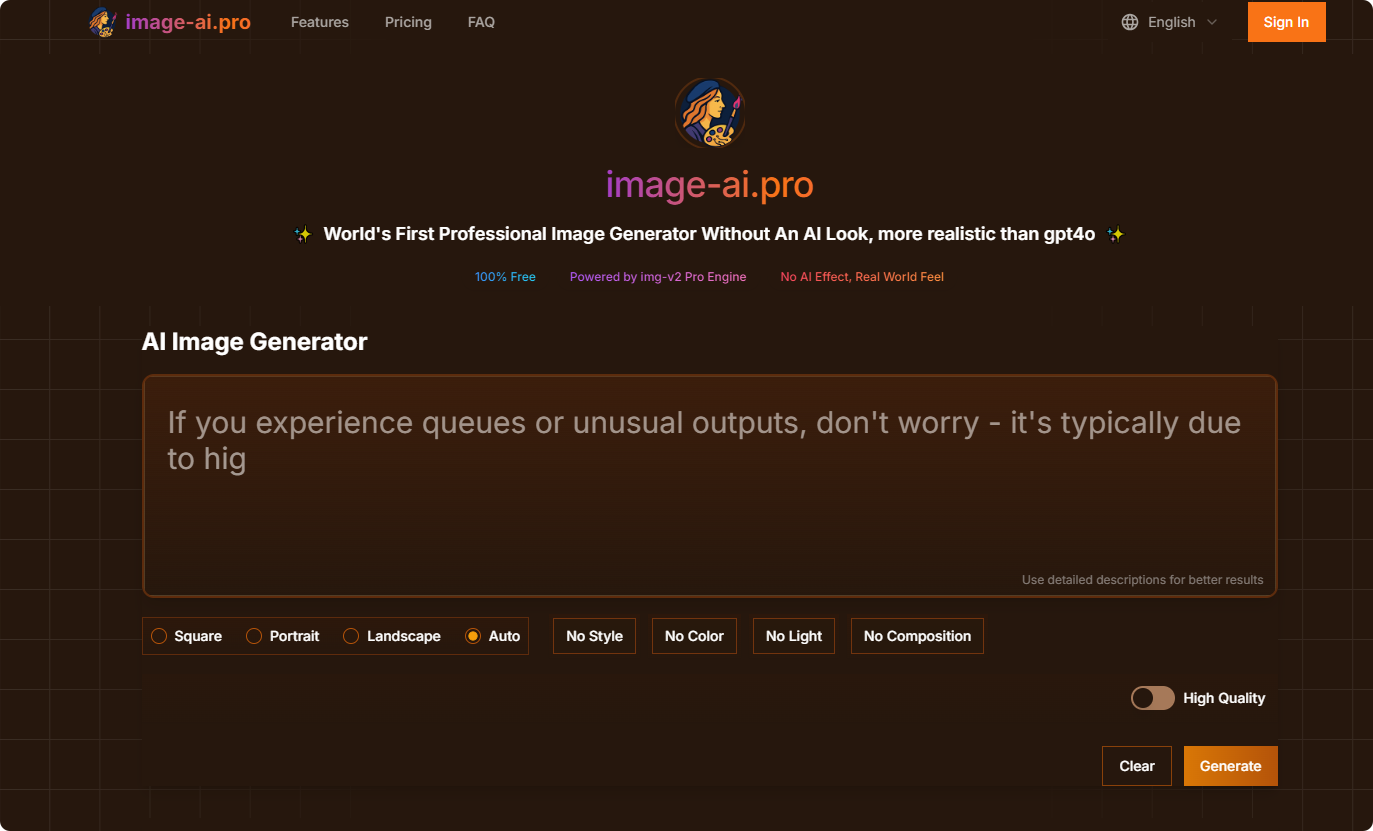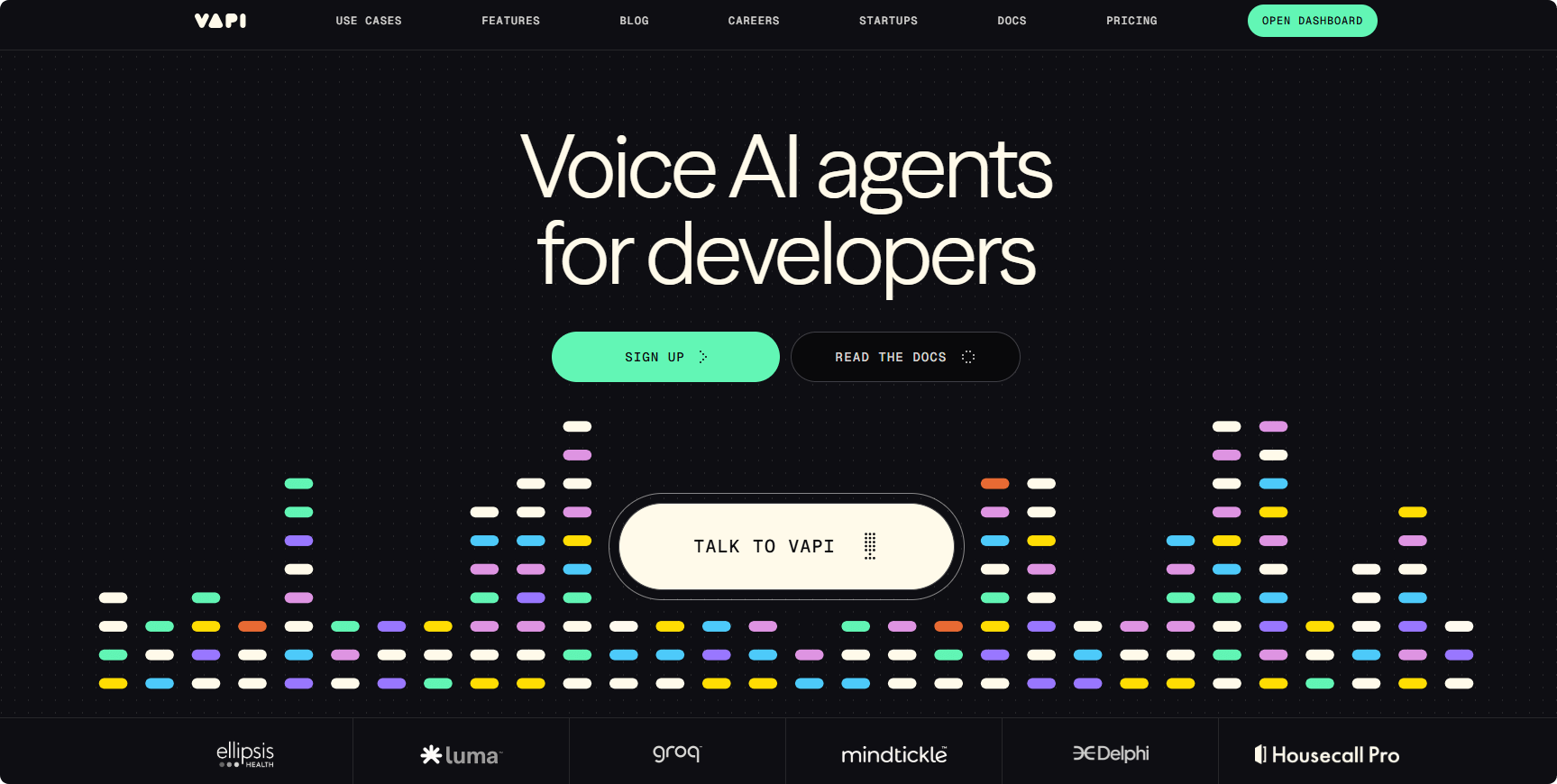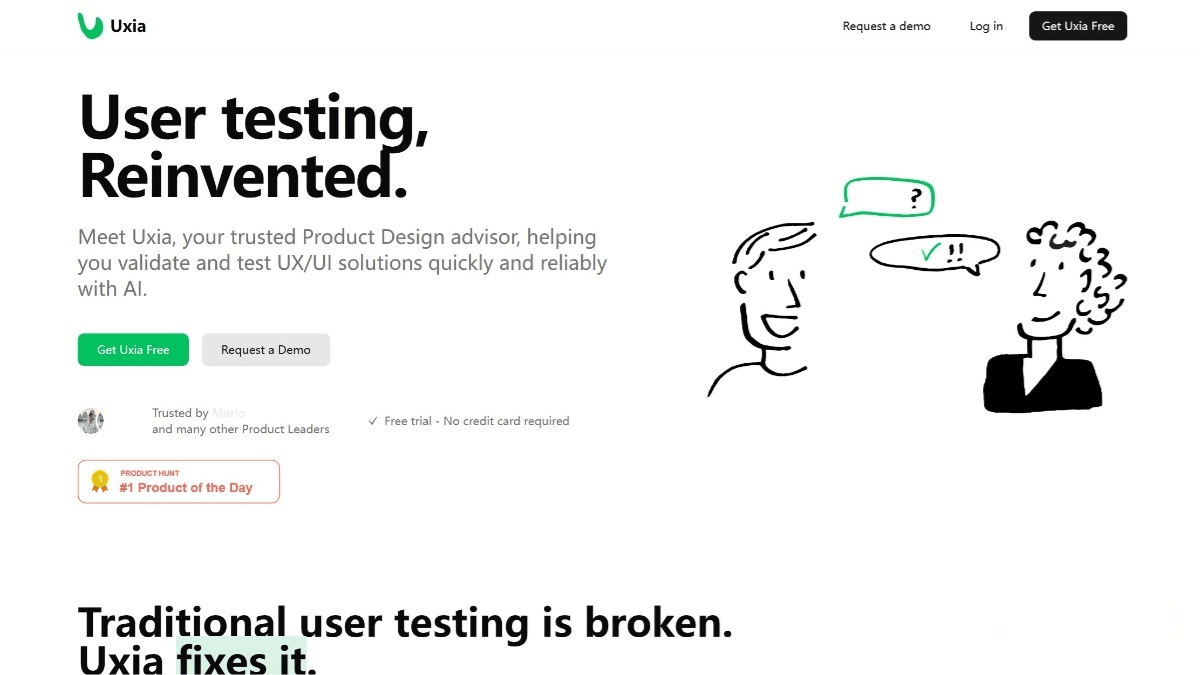What is Runway Aleph?
Runway Aleph is a powerful AI video editing model developed by Runway. It allows users to edit videos using simple text prompts—enabling fast and intuitive content addition or removal, style transformation, environment changes, and camera motion adjustments. With Aleph, users can easily remove unwanted elements from a video or transform a daytime scene into night, or convert a realistic video into a cartoon style. One of Aleph’s core strengths is its context-aware editing capability—it understands narrative flow and spatial-temporal relationships in videos, avoiding common editing artifacts and errors.
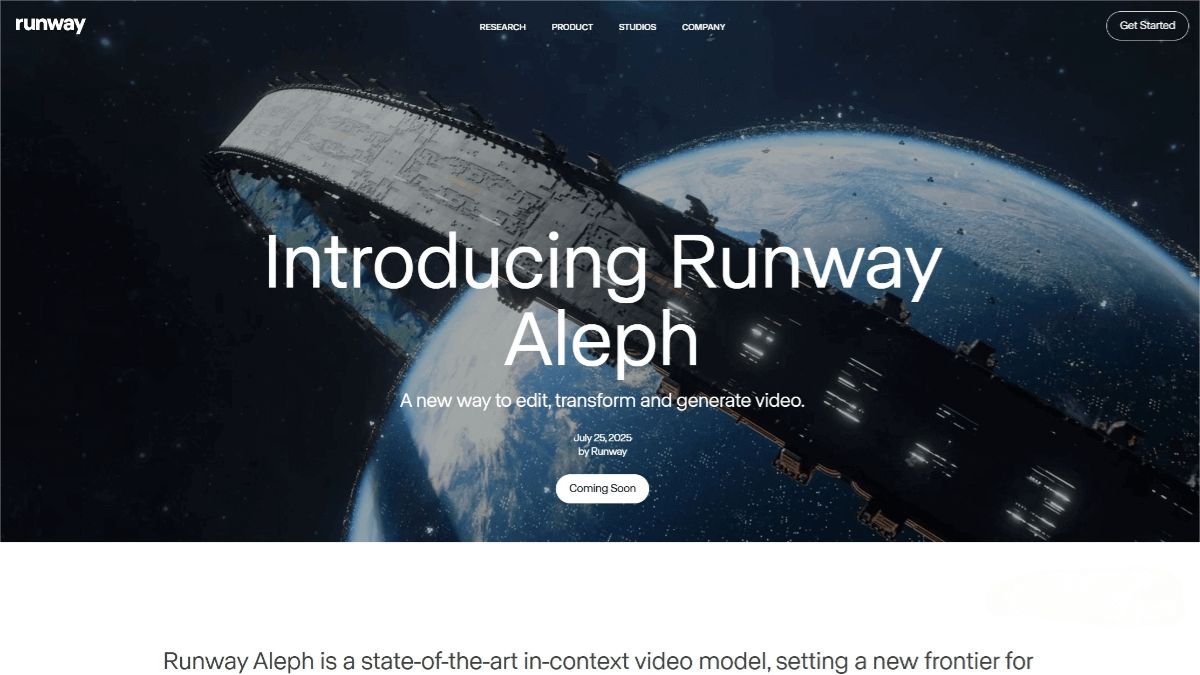
Key Features of Runway Aleph
Content Addition and Removal
Aleph can accurately identify objects in a video and supports adding new elements or removing unwanted ones. For instance, it can remove glass reflections or background clutter, or add falling cherry blossoms to a street interview scene.
Environment and Atmosphere Transformation
Users can change the environment, weather, or season of a video with a simple text command—turning a sunny scene into a rainy one, or converting daytime footage into night, giving the video a new narrative mood.
Style Transfer
Supports converting videos into artistic styles such as cartoons, oil paintings, or other visual aesthetics, while maintaining visual consistency. This is ideal for creative projects and brand storytelling.
Camera Motion Transfer
Aleph retains the original camera movements—such as pans, zooms, or tracking shots—when generating new content or perspectives. This is particularly useful for dynamic scenes, where maintaining the original motion rhythm enhances realism.
Green Screen and Lighting Optimization
Built-in green screen extraction doesn’t require professional equipment—AI automatically detects and isolates the subject. It also supports lighting adjustments to fit different scene requirements.
How to Use Runway Aleph
-
Visit the Website
Open the official Runway Aleph page: https://runwayml.com/research/introducing-runway-aleph -
Upload Your Video
Upload the video you want to edit. Currently, it supports videos of 360p resolution and a duration between 5–30 seconds. -
Enter a Prompt
Type a simple text instruction describing the desired edit—e.g., “remove pedestrians from the video” or “change the style to cyberpunk.” -
Adjust Parameters
Fine-tune settings as needed to enhance output quality. -
Generate the Video
Click the generate button. Aleph typically processes the video in 30–60 seconds. -
Download and Use Freely
The final video can be downloaded directly and is royalty-free, allowing for commercial use.
Application Scenarios
Short-Form Video Creation
Content creators can remove distractions like pedestrians or power poles from travel videos, cleaning up visuals with a single command.
Film Post-Production
Aleph can generate new camera angles or perspectives from existing footage. For example, a close-up clip can be extended into a medium shot or a low-angle scene, allowing seamless narrative continuation based on the last frame.
Artistic Style Transfer
Apply the artistic style of any image or video to another video, enabling full aesthetic transformation—such as converting a realistic clip into an anime-style video to match specific creative needs.
Visual Effects
Modify environmental elements like weather, lighting, or time of day, while keeping the subject’s motion and structure intact—ideal for cinematic VFX workflows.
Personal Video Enhancement
Users can enhance their personal videos by adjusting lighting, adding effects, or stylizing visuals to improve quality and appeal.
Related Posts