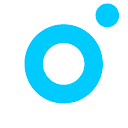What is Typeframes?
Typeframes is an innovative AI-powered online video creation platform that allows users to quickly generate professional product introduction videos through simple text input. The core advantage of this tool lies in its convenience and ease of use. Without the need to master complex video editing software, even users with no video production experience can leverage artificial intelligence to easily create high-quality video content, transforming text into captivating product videos.
The main functions of Typeframes
- Text-to-Video Conversion: One of the core features of Typeframes. It allows users to input product introduction text, and then the platform will automatically convert it into a video. During this process, users can choose different visual effects and animations to enhance the expressiveness of the text.
- Rich Visual Effects: Typeframes provides a series of preset visual effects and animations. Users can select appropriate effects according to the theme and style of the video to attract the audience’s attention.
- Customization Options: Users can customize the color, font, layout, etc. of the video according to their own brand and design requirements to ensure that the video is consistent with the brand image.
- Multi-platform Support: Videos generated by Typeframes support multiple formats, aspect ratios, and quality levels to adapt to different social media platforms and video sharing websites (such as TikTok, YouTube, Instagram, etc.).
- Export and Sharing: After the video production is completed, users can export the video in multiple formats, making it convenient to share and play on different platforms and devices.
How to Use Typeframes to Generate Videos
- Visit the official website of Typeframes (typeframes.com), click “Create Videos Now” and then log in or register.
- After successful login, you will be automatically redirected to the video creation backend. Click “New Video” or press the Enter key to create a new project.
- Select “Text to Video” or other video generation templates, enter the video script, and choose a color theme and background audio.
- Then click the “Generate Video” button to generate the video. The generated video can be edited, adjusted, and exported.
The product prices of Typeframes
- Free Version: Provide 2 free AI credits. Videos exported will have a watermark.
- Hobby Version: $39 per month (annual subscription: $348, approximately $29 per month). It offers unlimited exports and intelligent music synchronization rights, etc.
- Growth Version: $49 per month (annual subscription: $468, approximately $39 per month). It includes all the functions of the Hobby Version plus AI video generation, voice generation, automated video editing, and 100 AI credits per month.
- Hand-made Version: $1999 per video. Professionally handmade videos are provided with unlimited revisions.