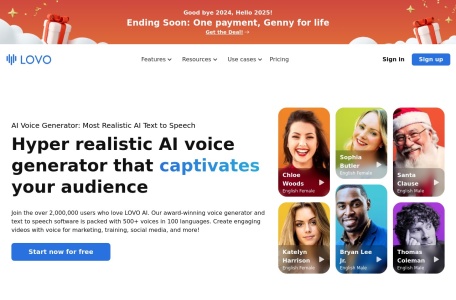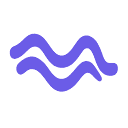What is LOVO AI?
LOVO AI is a professional AI text-to-speech tool that offers text-to-speech services in more than 500 voices and 100 languages. It is specifically designed for video content creation in marketing, training, social media, etc. It supports seamless audio-video synchronization, automatic subtitle generation, AI writing assistance, and voice cloning technology. With its user-friendly interface and powerful editing tools, LOVO AI helps users save time and costs and enhances the global appeal and professionalism of their content.
The main functions of LOVO AI
- Text-to-Speech: Convert text into natural, smooth and lifelike human voices, with support for over 500 voice options.
- Multi-language Support: Provide voice options in more than 100 languages to meet the needs of global content.
- Genny Video Editing Platform: An integrated online video editor that allows users to easily edit and synchronize video and audio.
- Automatic Subtitle Generation: Automatically generate subtitles in more than 20 languages for videos to enhance the engagement of global audiences.
- AI Writing Assistant: Help users quickly generate scripts at a professional level and solve writing problems.
How to Use LOVO AI
- Visit the website: Open your browser and visit (lovo.ai).
- Register an account: Create a new account or log in with an existing one. LOVO AI offers a free trial, allowing users to experience some features after registration.
- Select a voice: Browse on the platform and choose a voice suitable for your project. LOVO AI provides voice options in multiple languages and genders.
- Input or upload a script: Enter your text script into the text box or upload a document for the platform to read.
- Adjust voice settings: Adjust parameters such as voice speed, volume, and intonation as needed to ensure the voice meets your expectations.
- Generate voice: After completing the settings, click the generate button. LOVO AI will generate a voice file based on the script you provided and the selected voice.
- Edit and synchronize: Use LOVO AI’s online video editor to synchronize the generated voice with your video content. You can clip, adjust audio and video to achieve a perfect synchronization effect.
- Add subtitles: Use the automatic subtitle generator to add multilingual subtitles to your video to expand the audience range.
- Edit and perfect: Use the AI writing assistant to improve the script or use the AI art generator to add images and elements to enhance the attractiveness of the video.
- Export and share: After completing the editing, you can export the video in MP3, WAV or MP4 format.
Application scenarios of LOVO AI
- Marketing and Advertising: Produce appealing promotional videos for enterprises and products to enhance the attractiveness and persuasiveness of marketing content.
- Social Media: Post videos with voiceovers on social media platforms to increase the interactivity and viewership of the content.
- Corporate Training and Education: Create educational and corporate training videos, using natural voices to improve the attractiveness and comprehensibility of learning materials.
- Product Demonstration and Explanation Videos: Add professional voiceovers to product demonstration and explanatory videos to help users better understand product features and usage methods.
- Customer Service and Support: Use AI voice generators in customer service scenarios to provide automated voice responses or interactive voice response systems.