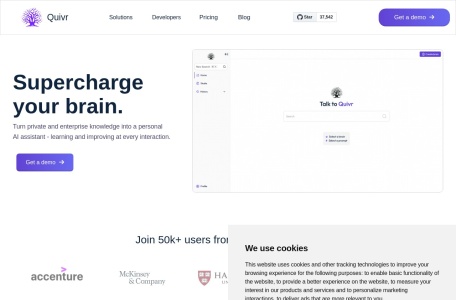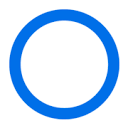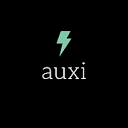What is Quivr?
Quivr AI is an open-source local knowledge base construction solution, aiming to utilize large models and generative AI to help users store and retrieve unstructured information and build a “second brain” for users’ knowledge. This tool allows users to upload various types of files, such as text, Markdown, PDF, audio, and video, and store these files in the cloud after vectorization. Users can ask Quivr questions through natural language conversations to obtain information related to the uploaded files.
The main functions of Quivr
- File Upload and Storage: Users can upload various types of files to Quivr, including text files, Markdown, PDFs, audio, and video, etc. These files will be vectorized for subsequent retrieval and analysis.
- Natural Language Q&A: Quivr supports natural language processing (NLP). Users can directly ask Quivr questions in natural language, and the AI will generate answers based on the content of the uploaded files.
- Information Retrieval: Quivr can understand and retrieve information from uploaded files, helping users quickly find the required data without manual searching or leafing through numerous documents.
- Integration and API: Quivr provides API interfaces, allowing third-party applications and services to integrate with Quivr, thereby expanding its functions and application scenarios.
- Multi-model Support: Quivr supports integration with OpenAI’s GPT-3/4, Anthropic’s Claude model, and can connect to open-source large language models through Ollama to provide accurate Q&A services.
- Open Source and Local Deployment: As an open-source project, the source code of Quivr can be found on GitHub. Users can choose to deploy Quivr locally to better control the privacy and security of data.
- Data Security and Privacy: Quivr emphasizes the security of user data, ensuring that uploaded data will not be used to train AI models unless the user explicitly agrees. In addition, Quivr provides data encryption and secure storage measures.
- History Record and Analysis: Quivr saves the history of users’ questions and the AI’s answers. Users can review and analyze these dialogues to further explore the information in the knowledge base.
How to Use Quivr AI
Use the online hosting version.
- Visit the official website of Quivr (quivr.app) and click on “Try free demo” to register and log in.
- Select “Add Brain” to add a “brain” (i.e., knowledge base), and choose the brain type (document or App).
- Set the name and description of the brain, and then upload files or add web page URLs.
- Then enter relevant questions in the search interface to have a conversation and retrieval with the brain you have built.
Open source version for local deployment
- Visit the open-source code repository of Quivr on GitHub at https://github.com/StanGirard/quivr. Set up Supabase according to the instructions and deploy it using Docker.
The product prices of Quivr AI
- Open-source version: A free and open-source version. Users can deploy the code provided on GitHub locally or in the cloud by themselves.
- Online Version:
• Free Version: 3 knowledge bases, 100 questions per month, 30 Mb storage space.
• Hobby Version: $9 per month, build 12 knowledge bases, 1000 questions per month, 600 Mb storage space.
• Plus Version: $29 per month, build 20 knowledge bases, 4000 questions per month, 1 Gb storage space, GPT – 4 model.
• Pro Version: $99 per month, build 40 knowledge bases, 10000 questions per month, 2 Gb storage space, GPT – 4 model.