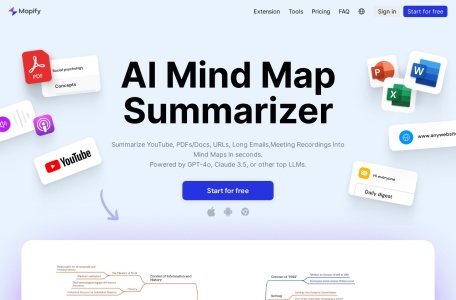Mapify is an AI mind map tool launched by Xmind. It is reconstructed and upgraded based on ChatMind, which was previously acquired by the company. It can intelligently and quickly convert texts, web pages, videos and other contents into structured mind maps. Users can generate a mind map with one sentence through Mapify’s AI assistant and edit and modify it. Mapify also supports the networking function, enabling real-time acquisition of network information to help users efficiently organize and present complex information, thus improving work and study efficiency.
The product features of Mapify
- AI Search to Generate Mind Maps: The AI intelligently integrates real-time online search results to generate mind maps, with source reference links attached to each node.
- Video Conversion: It supports the conversion of video content from platforms like YouTube and displays timestamps. It transforms video information into an easy-to-digest mind map format.
- Document Conversion: It enables one-click conversion of document formats such as PDF and Word into mind maps, helping users structure a large amount of text information.
- Webpage Conversion: It can convert webpage content into mind maps, facilitating users’ quick understanding and memorization of webpage information.
- Audio Conversion: It supports the conversion of recording files and podcast links, enabling users to quickly understand the core information of audio content.
- AI Conversation: Through the AI conversation function, users can interact with the mind map, conducting queries, modifications, and expansions.
- Multi-format Export: It supports exporting mind maps in multiple formats, such as PDF and images, for easy sharing and archiving.
- Slide Presentation: It allows the generated mind maps to be presented in the form of slides.
How to Use Mapify
- Visit the official website: Open your browser and visit Mapify’s official website (mapify.so).
- Register an account: Register a new account on the website. If you already have an account, log in directly.
- Select content type: After logging in, select the corresponding option according to the type of content you need to convert, such as documents, web pages, or videos.
- Upload or enter a link: If it is a document, you can directly upload the file; if it is a web page or video, you need to enter the corresponding URL link.
- AI analysis: After submitting the content, Mapify’s AI will analyze the provided materials and extract key information.
- Generate a mind map: Based on the extracted information, the AI will automatically generate the initial structure of the mind map.
- Edit and optimize: Users can edit and optimize the automatically generated mind map, adjust the layout, add annotations, modify colors and fonts, etc.
- Use AI templates: You can choose built-in AI templates to quickly beautify and standardize the appearance of the mind map.
The product pricing of Mapify
- Free Trial Version: Mapify offers a free trial. After user registration, 10 AI credits will be provided for free to try out and explore features.
- Basic Version: Billed annually at $5.99 per month. Users can get 1,000 AI credits per month. It allows converting PDF/documents into mind maps, converting web pages/YouTube videos with subtitles into mind maps, mind map editing, slide show playback, and exporting as images/PDF/Markdown/SVG.
- Pro Version: Billed annually at $11.99 per month. Users can obtain 2,000 AI credits per month. Enjoy all the rights and interests of the Plus version, plus: use powerful models, customize summary descriptions, summarize YouTube/audios with timestamps, AI text-to-image generation, recommend icons for themes within nodes, convert images into mind maps, and convert audios into mind maps.
- Unlimited Version: Billed annually at $17.99 per month. Users can get unlimited AI credits (limited to fast models). Enjoy all the rights and interests of the Pro version, plus: priority experience of new features, participation in product co-construction, exclusive member community, exclusive member activities, and priority support services.