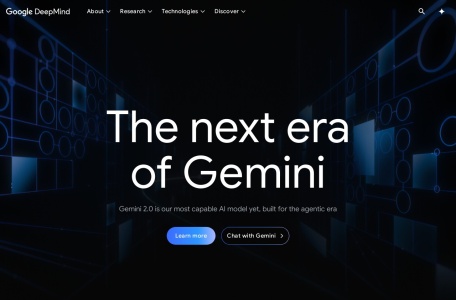What is Gemini?
Gemini is a multimodal large AI model launched by Google, which includes three versions: Gemini Ultra with the strongest capabilities, Gemini Pro suitable for multiple tasks, and Gemini Nano applicable to specific tasks and edge devices. The three models of different scales are suitable for various scenarios ranging from large data centers to mobile devices, and can achieve advanced capabilities such as reasoning, planning, and understanding.
The main functions of Gemini
- Multimodal Capabilities: Gemini can understand, manipulate, and combine different types of information, including text, images, audio, video, and code.
- Advanced Coding Abilities: In the field of coding, Gemini can translate code, generate multiple solutions, and even complete or repair incomplete code.
- Variants for Different Needs: Gemini offers three model sizes – Nano, Pro, and Ultra – to meet the diverse needs of users.
- Practical Applications: Gemini is expected to transform multiple fields such as healthcare, aviation, and agriculture. Its deep learning and reinforcement learning techniques drive innovation in various fields.
- Native Multimodal Output Functionality: Gemini can process video data as sequential images and interweave it with text or audio inputs, demonstrating its multimodal capabilities.
- Native Multimodal Output Functionality: Gemini can process video data as sequential images and interweave it with text or audio inputs, demonstrating its multimodal capabilities.
- Cross-modal Attention: Gemini can learn the relationships and dependencies among different types of data, enabling the model to process and integrate information in multiple forms.
- Spatial Reasoning and Programming Tasks: Gemini can perform programming tasks, such as converting a set of instructions into code and creating practical tools.
How to Use Gemini
- Access Google AI Studio:
- Open the official link of Google AI Studio: https://aistudio.google.com.
- Click Sign in at the bottom left corner of the page and log in with any Google account (Gmail account).
- Ways to choose to use the Gemini model:
- After logging in, you can choose to use the Gemini model directly in Google AI Studio or generate an API for use. Select Use Google AI Studio and then click New Prompt.
- The operating interface of Google AI Studio:
- The interface is divided into three parts: left, middle, and right. The specific functions are as follows:
- Project Name (Untitled prompt): Located at the top of the interface, it is used to customize a name for the current Prompt project.
- System Instructions: Provide optional tone and style instructions to define the context, tone, style, etc. of the AI-generated content.
- Chat Input Box (Type something): Located at the bottom of the interface, enter questions or instructions here to interact with the model.
- Model Selection (Model): In the right menu, you can select different Gemini models through the dropdown list and view detailed information and Token counts of the models.
- Temperature: Located in the middle of the right menu, adjust the randomness of the generated content through the slider.
- Tools: Include options such as Structured output, Code execution, Function calling, Grounding, etc., which can be enabled according to task requirements.