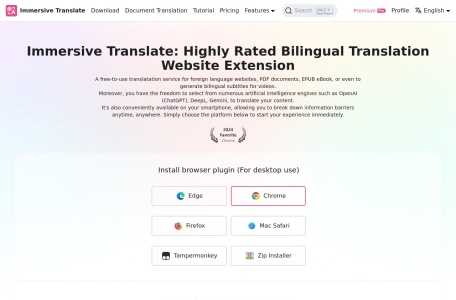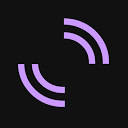What is Immersive Translate?
Immersive Translation is a web page translation plugin with bilingual comparison. It supports bilingual translation of web pages, PDFs, EPUB e-books, and video subtitles. It comes with a variety of top-notch translation engines built in, such as DeepL, OpenAI, Google Translate, etc., allowing users to freely choose according to their needs. Its standout features include hover-to-translate and input-box translation, providing a convenient interactive experience.
The Main Features of Immersive Translate
- Webpage Bilingual Translation: Intelligent recognition of webpage content, providing side-by-side comparison of the original text and translation to help users better understand foreign language webpages.
- Video Bilingual Subtitle Translation: Supports real-time bilingual subtitles on mainstream video platforms, enhancing the viewing experience while learning a foreign language.
- PDF Document Translation: Translates content while preserving the original document format, suitable for academic papers and business documents.
- PDF PRO Advanced Translation: Designed specifically for complex PDFs, such as documents containing formulas and charts, ensuring accurate translation and formatting.
- EPUB E-book Translation: One-click translation of foreign language EPUB e-books into bilingual or target language versions, enhancing the reading experience.
- Mouse Hover Translation: Displays translations by hovering the mouse over paragraphs on a webpage, allowing for quick comprehension of content.
- Input Box Translation: Quickly translate text entered into a webpage input box by pressing the spacebar three times in succession, ideal for search, writing, and other scenarios.
- Multi-Translation Engine Support: Users can choose their preferred translation engine based on personal preference, such as DeepL, OpenAI, Google Translate, etc.
How to Use Immersive Translation?
- Download and Installation: Visit the official website of Immersive Translate. Download the corresponding plugin version according to the browser you are using (such as Chrome, Firefox, Edge, etc.). Install the plugin into the browser.
- Enable Browser Extension: Find the Immersive Translate plugin in the browser’s extension or plugin management page. Make sure it is enabled.
- Select Translation Engine: Open the settings or options of Immersive Translate. Select your preferred translation service from the list of provided translation engines, such as DeepL, OpenAI, Google Translate, etc.
- Webpage Translation: Visit a foreign language webpage. Click on the Immersive Translate icon in the browser toolbar. Select the translation option, and the plugin will automatically translate the webpage content and provide a bilingual side-by-side view.
- PDF and EPUB Translation: For PDF or EPUB files, you usually need to upload the file in the interface of Immersive Translate. Select the translation language, and then wait for the translation to complete. Download the translated file or view it directly in the browser.
- Video Subtitle Translation: When watching videos on supported video websites, use the Immersive Translate plugin. Turn on the bilingual subtitle function as needed.
- Mouse Hover Translation: Hover the mouse over the text on the webpage and press the preset shortcut key (such as Ctrl) to view the displayed translation.
- Input Box Translation: Enter text in the input box on the webpage and quickly press the spacebar three times in a row to automatically translate the entered text into the target language.
Who Should Use Immersive Translation?
- Language Learners: Students or self-study individuals who need bilingual materials to improve language comprehension and expand vocabulary.
- Researchers and Academics: Professionals who frequently read foreign academic papers or materials to access the latest research findings.
- International Business Professionals: Business personnel involved in cross-border transactions or requiring an understanding of foreign contracts, reports, etc.
- Developers: Developers who need to access and understand foreign technical documentation, forums, and communities.
- Content Creators: Creators who seek inspiration or materials from foreign websites while aiming to maintain the original meaning of the content.