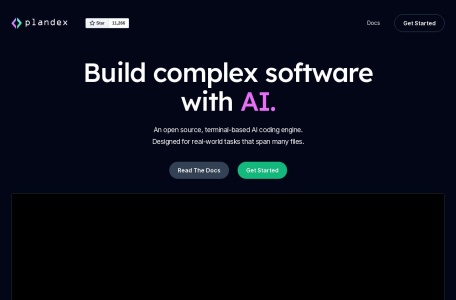What is Plandex?
Plandex is a terminal-based open-source AI programming engine that can assist programmers in completing complex software programming and development tasks, resolving poor outputs, and maximizing productivity. This AI programming assistant utilizes long-running agents to handle tasks that span multiple files and require multiple steps. It breaks down large tasks into smaller subtasks, then implements them one by one until the entire software development process is completed. Plandex aims to enhance development efficiency, help users tackle their backlog of work, master unfamiliar technologies, and reduce time spent on repetitive tasks.
The main functions of Plandex
- Task Decomposition and Execution: Plandex can break down complex development tasks into smaller subtasks (such as task planning, code completion, code writing, code review, etc.) and complete them one by one until the entire task is successfully finished.
- Sandbox Protection and Version Control: Plandex accumulates changes in a protected sandbox environment, allowing users to review the changes before applying them to project files. Meanwhile, its built-in version control feature enables users to easily roll back and try different solutions.
- Context Management: Plandex allows users to efficiently manage the context in the terminal. Users can easily add files or entire directories, and Plandex automatically keeps them updated to ensure the model always has the latest project status.
- Multi-platform Support: Plandex supports multiple operating systems, including Mac, Linux, FreeBSD, and Windows. It can run from a single binary file without relying on other software.
- Dependency on OpenAI API: Plandex relies on the OpenAI API to perform tasks and requires setting the environment variable OPENAI_API_KEY for use. There are plans to support open-source models, Google Gemini, and Anthropic Claude in the future.
- Branch Functionality: Users can utilize the branch functionality to try multiple approaches and compare results, which helps explore different solutions during the development process.
How to Use Plandex
1.Download the source code of Plandex.
Open the terminal and enter the following commands one by one and run them.
git clone https://github.com/plandex-ai/plandex.git
git clone https://github.com/plandex-ai/survey.git
cd plandex/app/cli
go build -ldflags “-X plandex/version.Version=$(cat version.txt)”
mv plandex /usr/local/bin
Modify according to the system path by yourself.
2. Set up the OpenAI API key
cd plandex
export OPENAI_API_KEY=YOUR_KEY
Input your own Key
3. Run Plandex
plandex new
The product pricing of Plandex
Users can choose to self-host Plandex and deploy and run it on their own servers, which is a good option for users with special requirements for data privacy and security. Plandex also offers a cloud-based service called Plandex Cloud, enabling users to easily get started with Plandex. When creating their first project, users will be prompted to start an anonymous trial, which does not require providing an email address. The trial account has certain limitations, such as a limit of 10 tasks and 10 AI model responses per plan. Currently, Plandex Cloud accounts are free, but fees may be introduced in the future. The expected cost range is between $10 and $20 per month, and the specific price will be adjusted according to the development of the service and market conditions.
Similar Sites


Locofy
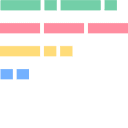
AskCodi

GitHub Copilot

Replit Agent

Tabby
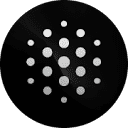
BLACKBOX AI
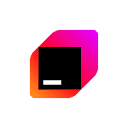
Junie