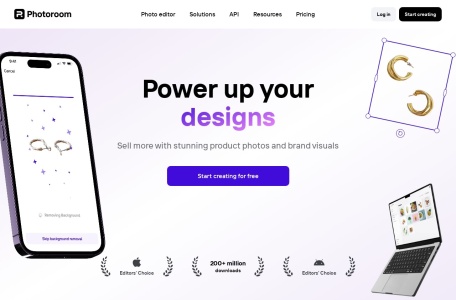What is Photoroom?
Photoroom is an online AI-powered image editing tool that offers a range of services from free to enterprise levels. Photoroom uses AI technology to help users quickly and accurately remove image backgrounds, create realistic backgrounds, and resize images. Photoroom also supports team collaboration, improving the efficiency of design and editing. Whether you are an independent creator or a corporate team, you can find the right tools and solutions here.
The main functions of Photoroom
• AI Background Removal: Quickly remove the background of pictures, making the foreground objects more prominent and improving editing efficiency.
• AI Background Creation: Automatically generate realistic backgrounds within seconds without manual design.
• AI Image Expansion: Intelligently fill in the blank areas of pictures to meet different size requirements while maintaining picture quality.
• Team Collaboration Tools: Support team members to collaborate online in real time, share and edit designs, and improve work efficiency.
• Brand Asset Management: Use shared templates, logos and other brand assets to ensure design consistency.
• Centralized Feedback System: Centrally manage the team’s feedback and editing information to simplify the design review process.
How to Use Photoroom
• Registration and Login: Visit the Photoroom website (photoroom.com), create an account or log in with an existing account.
• Select a Service Plan: Choose a suitable service plan (Free, Pro, Enterprise) according to personal or team needs.
• Upload Pictures: On the Photoroom interface, upload the pictures you want to edit.
• Select Editing Tools: Choose editing tools as needed, such as background removal, background creation, image expansion, etc.
• Use AI Editing Features: Utilize Photoroom’s AI technology for editing, such as automatically removing the background or generating a new background.
• Adjust and Optimize: Manually adjust the picture details to ensure that the editing results meet your requirements.
• Save and Download: After editing is completed, preview and confirm that everything is correct, and then save or download the picture.
Application scenarios of Photoroom
• E-commerce: Create high-quality product images for online stores, including background removal and professional background settings.
• Advertising and Marketing: Produce appealing advertising images for various marketing materials and promotional items.
• Content Creation: Support bloggers, video producers and other creators in producing and editing visual content.
• Design and Creative Industries: Designers use Photoroom to quickly realize creative ideas and improve work efficiency.
• Corporate Branding: Enterprises use Photoroom to create and manage brand visual assets and maintain brand image consistency.
Similar Sites


Icons8 Background Remover

Midjourney

Adobe Image Background Remover

Fotor AI Image Upscaler

Generated Photos

Upscalepics

Kacha AI