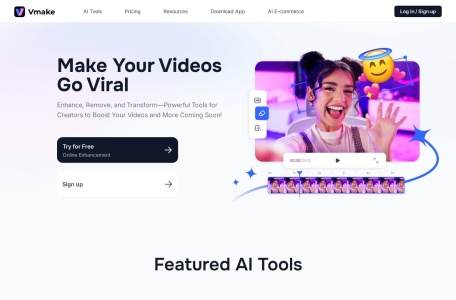What is Vmake AI?
Vmake AI is an AI-powered online image and video editing platform, specifically designed to serve e-commerce, design, and personal projects. Vmake AI simplifies the process of creating high-quality content through AI tools such as fashion model customization, product photography, image color replacement, and graphic design generators. Vmake AI also offers mobile solutions and developer APIs, enabling brands and creators to efficiently generate and manage creative content across different devices.
The main functions of Vmake AI.
- AI Fashion Model Customization: Create AI models for fashion e-commerce or 3D design, with adjustable skin color, age, expression, and body type.
- AI Product Photography: Use AI technology to quickly change the background of product images and enhance visual effects.
- Image Color Changer: An online AI tool that can quickly adjust the color of clothing to enhance the diversity of e-commerce catalogs.
- AI Graphic Design Generator: Starting from product photos, quickly create marketing materials such as banners and social media posts.
- Video and Image Enhancement Tools: Improve the quality of videos and images without professional editing skills.
- Mobile Solutions: Support users to create and manage AI creative content via mobile devices.
- Developer API: Provide developers with tools to integrate AI model generation and image editing functions to meet specific business needs.
How to Use Vmake AI
- Access the website: Open your browser and visit the official website of Vmake AI (vmake.ai).
- Select a tool: Depending on your needs, choose one of the provided AI tools, such as AI Fashion Model Customization, AI Product Photography, etc.
- Upload materials: Upload the pictures or video materials you need to edit according to the requirements of the selected tool.
- Adjust settings: Use various options and sliders provided by the platform to adjust your materials. For example, change the skin color, age, expression of the model, or modify the background of the product image.
- View results: After editing, preview the improved version of the image.
- Download the image: If you are satisfied with the enhanced image, click the download button to save the image to your device.
- Use the image: The downloaded image can be used for various purposes, such as enhancing online presence, web marketing, etc.
Application scenarios of Vmake AI
- E-commerce: Merchants can use Vmake AI to create high-quality product images and videos, including changing product backgrounds, enhancing image quality, and showing the effects of products in different environments.
- Social media marketing: Content creators and marketers can use Vmake AI to enhance the visual appeal of social media posts, such as changing picture backgrounds or colors to match the brand image.
- Fashion and clothing: Designers and fashion brands can use the AI fashion model tool to display clothing. Without actual photography, they can create diverse model displays.
- Advertising and brand promotion: Advertising producers can use Vmake AI’s video and image editing tools to quickly produce advertising materials, including removing unwanted background elements or adding special effects.
- Personal entertainment and creation: Individual users can use Vmake AI to edit personal photos and videos, such as making family videos, travel memories or content for social media sharing.