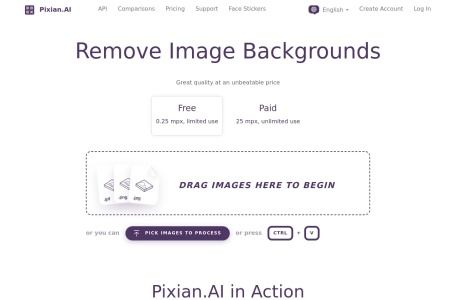Pixian.AI is an online image matting tool based on artificial intelligence, specifically designed to automatically remove the background of images. This tool utilizes advanced machine learning technology to identify and separate the foreground objects from the background in images, thereby generating images with transparent backgrounds. It helps users efficiently and conveniently isolate products, people, or other objects from complex backgrounds for use in design, advertising, or other visual projects.
The Functional Features of Pixian.AI
- Automatic Background Removal: After users upload an image, Pixian.AI’s AI technology will automatically analyze the image content, identify and remove the background, and retain the main object in the image.
- Support for Multiple Image Formats: It supports the upload of various image formats, including JPEG, PNG, BMP, GIF, and WebP, to meet different user needs.
- Output Options: Transparent background (PNG) and opaque background (JPEG or PNG) output options are provided, allowing users to select the appropriate format as needed.
- Image Optimization: Users can optimize uploaded images, such as adjusting image size, cropping edges, etc., to ensure that the final result meets expectations.
- Preview and Download: After the image processing is completed, users can preview the result and download the processed image if satisfied.
- API Integration: For developers, Pixian.AI provides an API that can integrate the background removal function into their own applications or services for automated processing.
- Data Privacy Protection: Only a part of the data of the uploaded image and the processing result is retained, but it will be permanently deleted within 24 hours to protect user privacy.
How to Use Pixian AI
- Visit the official website of Pixian.AI and select the picture you want to remove the background from.
- Drag and drop the picture onto the web page, or use the file selector to upload the picture.
- Adjust the cropping, size, and alignment settings of the picture as needed.
- Wait for the server to process your picture.
- Check the preview. If you are satisfied with the result, you can download the processed picture.
The product prices of Pixian.AI
- Pixian.AI is currently in Beta public testing. Web version users can use it for free and can process images with a maximum of two million pixels.
- Payment is required only if you need to access the API, and the specific fee is calculated based on the size and number of processed images in pixels.
The applicable population of Pixian.AI
- Designers: Graphic designers, web designers, UI/UX designers, etc., can quickly separate products or elements from the background for use in different design projects.
- Photographers: Professional photographers or amateur enthusiasts remove the background of pictures to better display the theme or add new backgrounds to the pictures.
- E-commerce sellers: Owners or operators of online stores remove the background of product pictures for use on websites, in stores, or in advertisements.
- Content creators: Such as bloggers, video producers, podcast hosts, etc., create high-quality pictures to enhance the appeal of their content.
- Marketing personnel: Help the marketing teams responsible for making advertisements and promotional materials process pictures quickly and with high quality to improve marketing effectiveness.
- Software developers: Developers who develop applications or websites can use APIs for picture processing and integrate them into software to remove the background and simplify the development process.