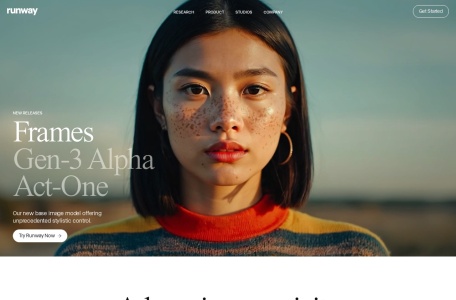What is Runway?
Runway is an innovative AI video tool that offers advanced features such as AI video generation, green screen removal, motion capture, and video editing. Through the Gen-3 Alpha model, it enables users to transform text descriptions or static images into high-quality, dynamic video content. Runway focuses on artists and professional creators, supporting various creation modes like text-to-video (T2V) and image-to-video (I2V). It is equipped with advanced director tools and motion brush features, driving an AI revolution in the field of film and video production.
The main functions of Runway
- Text-to-Video (T2V): Users input descriptive text, and Runway converts it into videos, supporting descriptions of complex scenes and character actions.
- Image-to-Video (I2V): Dynamize static images by adding motion and lighting effects, suitable for animating illustrations and photos.
- Advanced Camera Control: Provide a rich set of camera parameter adjustments, such as focal length and exposure, to achieve professional-level video perspectives and motion trajectories.
- Director Mode: Through the timeline and keyframes, users can precisely edit every frame of the video to achieve complex narratives and visual effects.
- Motion Brush: Allows users to select areas on an image and set different motion speeds to create dynamic visual effects.
- Parallel Video Generation: Supports generating multiple videos simultaneously, improving creation efficiency.
- Multimodal Model: Combines video and image training to enhance the controllability of the model and the realism of video generation.
How to Use Runway
- Website Access: Open your browser and directly visit Runway’s official website to embark on your video creation journey.
- Quick Registration: Create an account on the Runway platform, fill in basic information, and complete the registration and login process.
- Select Creation Mode: Depending on your creative needs, choose a suitable creation tool, such as text-to-video or image-to-video.
- Detailed Input: Enter or upload your content in the selected tool. Whether it’s a text description or an image, make it as detailed as possible to guide video generation.
- Parameter Fine-Tuning: Use advanced camera control and director mode tools provided by Runway to fine-tune every detail of the video, such as camera movement and scene transitions.
- One-Click Generation: After setting everything up, click the generate button, and Runway will start creating the video according to your instructions.
- Instant Preview: During the video generation process, you can preview the effect instantly to ensure that the video meets your creative vision.
- Convenient Download: The generated video can be directly downloaded to your device for subsequent editing or sharing.
The product pricing of Runway
- Basic Version: Permanent free of charge, providing 125 one-time credits. It is suitable for new users to try basic AI video and image generation functions, but there are limitations on video length and resolution.
- Standard Version: Offers more credits. The price is adjusted according to Runway’s latest policy. Refer to the official website for the latest information. It is suitable for users who need advanced features such as watermark removal and higher video quality output.
- Advanced Version (Pro): Starting at $336 per year, providing 2,250 credits per month. It is suitable for professional users and teams, including advanced video editing functions and custom AI training.
- Unlimited Version: Starting at $912 per year, it provides completely unlimited video generation capabilities. It is suitable for professional users who need to use advanced video generation functions extensively.
- Enterprise Version: The price and specific services are not elaborated. Customized services and enterprise-level support are provided, suitable for large organizations and enterprise users.
Application scenarios of Runway
- Video Content Creation: Runway can quickly generate video content, which is suitable for individual creators, video bloggers and small production teams. It can be used to produce short films, music videos, advertisements and other creative videos.
- Film and Television Production: In the film and television industry, Runway can assist in pre-production, such as storyboarding and concept verification, and quickly generate special effects shots, reducing production costs.
- Animation Production: Animators can use Runway to transform static images or sketches into dynamic scenes, accelerating the animation creation process.
- Advertising Industry: Advertising designers can use Runway to quickly generate attractive advertising videos, improving the efficiency of creative realization.
- Education and Training: In the field of education, Runway can be used to produce teaching videos, helping students better understand complex concepts and processes.
- Social Media Marketing: Enterprises and brands can use Runway to produce short video content suitable for social media platforms, increasing user engagement.