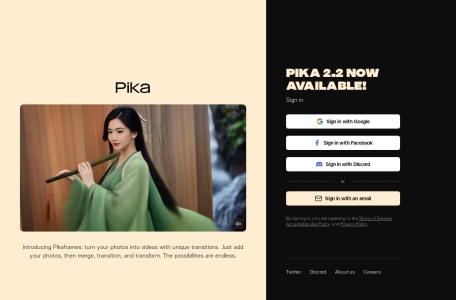What is Pika?
Pika is an AI video generation and editing tool launched by Pika Labs, a popular artificial intelligence startup recently. This tool can transform any creative idea into a video. Users only need to input text or images to quickly generate videos in styles such as 3D animation, anime, cartoon, and movie. This AI video generation tool was first launched in beta in late April 2023. Cumulatively, more than 500,000 early users have used it, and millions of videos are being generated every week. However, Pika is still being further improved. Judging from actual use, there is still a certain distance from being massively put into real production environments.
The main functions of Pika
- Text/Image to Video: Simply input a few lines of text or upload an image, and you can use AI to create short, high-quality videos.
- Video to Video: Convert existing videos into different styles, including different characters and objects, while maintaining the structure of the video.
- Video Aspect Ratio Expansion: Expand the canvas or aspect ratio of a video. For example, intelligently convert from the vertical screen ratio of 9:16 to the horizontal screen ratio of 16:9. The AI model will predict the content beyond the original video boundaries.
- Video Content Modification: Use AI to edit the content or objects in the video picture. For example, change someone’s clothes, add another character, change the environment or add props.
The applicable population of Pika
- Individual consumers: Even people who know nothing about video production can easily use AI to create and edit videos.
- Short-video creators: Quickly generate short videos with viral spread. The short videos with the #pikalabs tag on TikTok have accumulated over 30 million views.
- Film professionals: AI generates the initial drafts of storyboards from scripts, stimulates photography inspiration and assists in post-production video editing of movies.
How to Use Pika
- Visit Pika’s official website (pika.art). Click to log in to the official website using your Google or Discord account and join the waiting list.
- You can also directly click on the Discord invitation link (https://discord.com/invite/pika) to join its Discord community for an early experience.
- After joining Pika’s Discord community, select any generation channel such as #generate-1, and then enter /create + prompt instructions in the input box.
- Finally, wait for Pika to generate the video.
Frequently Asked Questions
Is Pika free?
Pika is currently in free public testing. Users can join the Discord channel to experience it, and a paid version may be launched in the future.
How long a video can Pika generate?
Currently, Pika generates videos with a default length of only 3 seconds, and it may support generating longer videos in subsequent updates.
Can the videos generated by Pika be used for commercial purposes?
Currently, videos generated by Pika can be used for commercial purposes for free. However, this policy may change if Pika ends the testing phase or launches a paid version in the future.
Similar Sites


Rask

Colourlab.ai
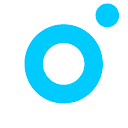
DeepBrain

Veed Video Background Remover

Video Studio

D-ID

Unscreen