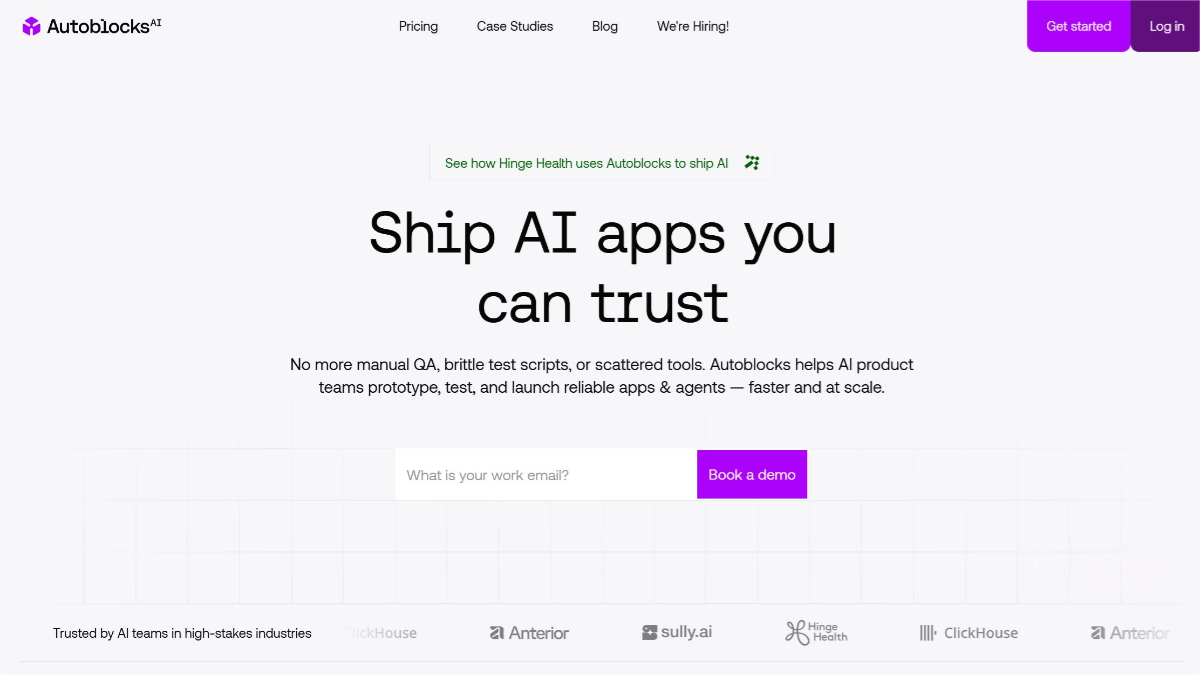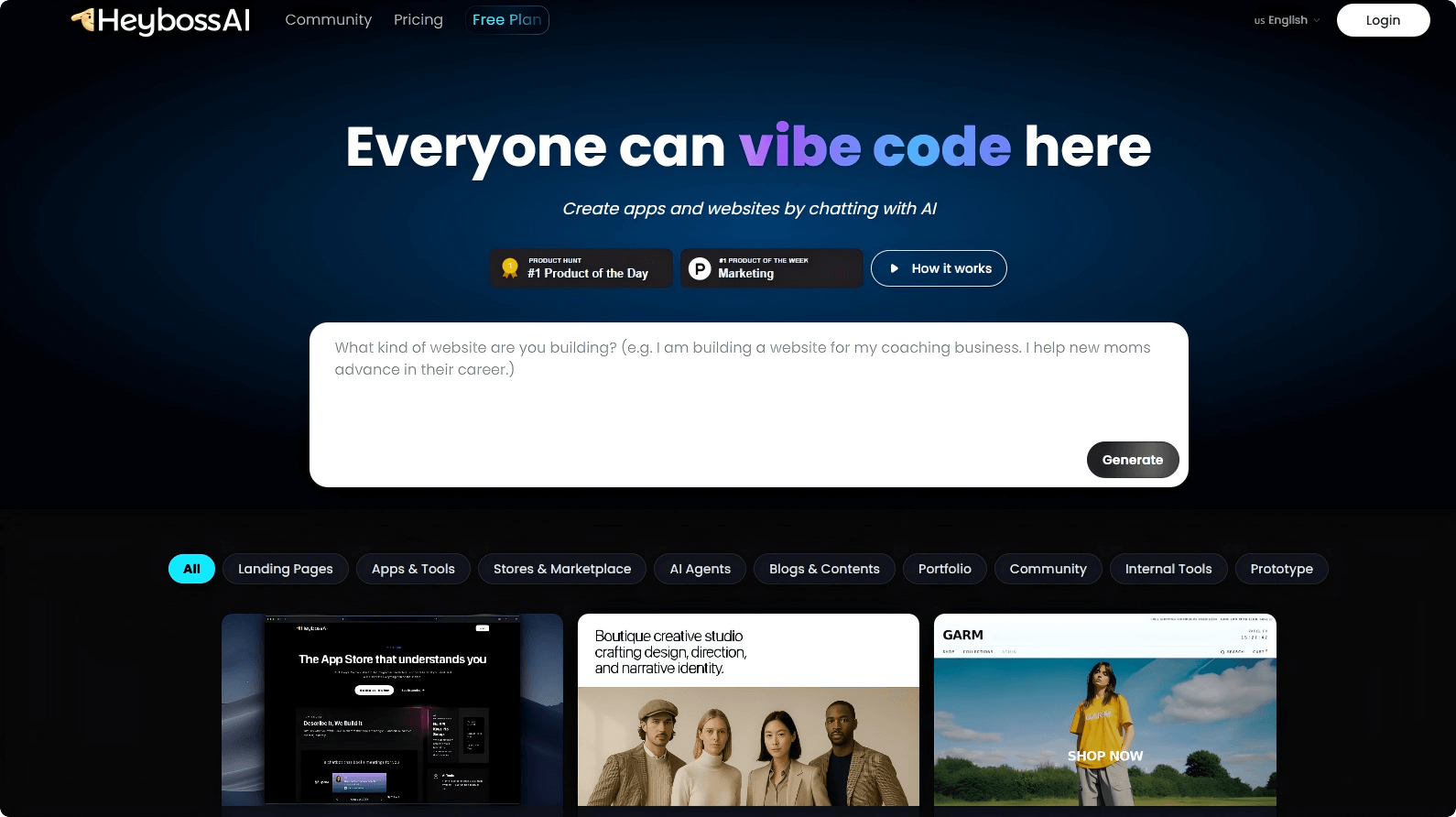What is Qwen-Image?
Qwen-Image is an open-source 20B-parameter MMDiT (Multimodal Diffusion Transformer) model developed by Alibaba’s Qwen team. As the first image generation foundation model in the Qwen series, Qwen-Image excels at rendering complex text and precise image editing. It supports multi-line layouts, paragraph-level text generation, and fine-grained visual detail rendering in both Chinese and English with high fidelity. The model demonstrates strong capabilities in general-purpose image generation and editing, supporting various artistic styles and advanced editing operations. Users can currently experience its performance through the image generation feature in Qwen Chat.

Key Features of Qwen-Image
-
Complex Text Rendering: Supports multi-line and paragraph text generation, capable of clearly rendering small fonts, with robust performance in both Chinese and English.
-
Precise Image Editing: Supports style transfer, object addition/deletion/modification, detail enhancement, text editing, and human pose adjustments—while preserving naturalness and realism.
-
General Image Generation: Creates creative images in various artistic styles based on user prompts.
Technical Overview of Qwen-Image
-
Model Architecture: Built upon an advanced Multimodal Large Language Model (MLLM) that serves as a text feature encoder, Qwen-Image accurately understands textual semantics and translates them into image-generation features. A Variational Autoencoder (VAE) compresses input images into latent representations and decodes them during inference for efficient image processing and generation. The model’s core is the Multimodal Diffusion Transformer (MMDiT), which generates images by gradually denoising, guided by text features to ensure high alignment with user prompts.
-
Data Processing: Qwen-Image is trained on a large-scale, diverse dataset that includes natural, design, human, and synthetic images. A multi-stage data filtering process removes low-quality or irrelevant samples, ensuring high-quality, diverse training data.
-
Training Strategy: Utilizes Flow Matching as a pretraining objective and Ordinary Differential Equations (ODEs) to maintain stable training dynamics while preserving equivalence to Maximum Likelihood objectives. Qwen-Image adopts a multi-task learning paradigm across Text-to-Image (T2I), Image-to-Image (I2I), and Text-and-Image-to-Image (TI2I) tasks using a shared latent space.
Performance Highlights of Qwen-Image
-
Overall Performance:
-
SOTA in Benchmarks: Qwen-Image achieved state-of-the-art (SOTA) results in 12 public benchmarks, demonstrating strong competitiveness in both image generation and editing tasks.
-
Outperforms Leading Models: Surpasses open-source models like Flux.1 and BAGEL, and even closed-source models such as ByteDance’s SeedDream 3.0 and OpenAI’s GPT Image 1 (High) in benchmarks like GenEval, DPG, OneIG-Bench (for generation) and GEdit, ImgEdit, GSO (for editing), excelling in both generation quality and editing capability.
-
-
Text Rendering Performance:
-
Leading in Benchmarks: Excels in benchmarks such as LongText-Bench, ChineseWord, and TextCraft, particularly outperforming SOTA models in Chinese text rendering, including SeedDream 3.0 and GPT Image 1 (High).
-
Chinese Text Advantage: Offers optimized capabilities in language understanding, font generation, and layout, making it especially suited for the complexity and diversity of Chinese text rendering.
-
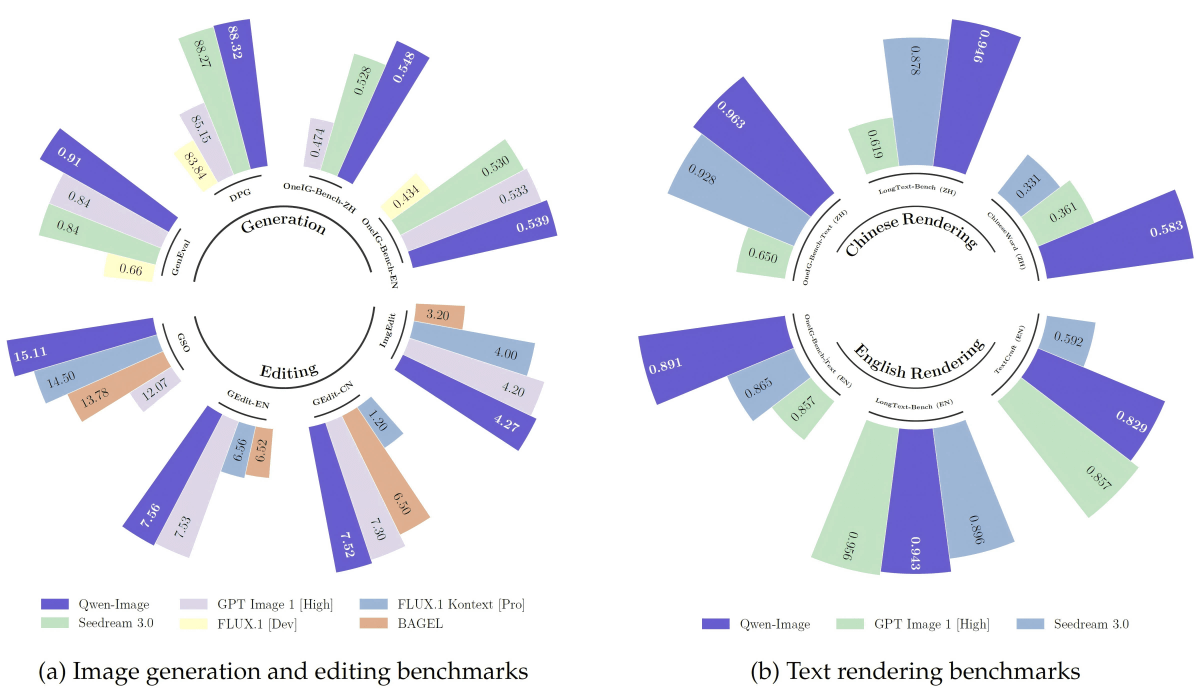
How to Use Qwen-Image
-
Visit Qwen Chat: Go to the official Qwen Chat website.
-
Select Image Generation: In the Qwen Chat interface, locate and select the “Image Generation” feature.
-
Enter Text Prompt: Input a description of the desired image in the text box.
-
Generate Image: Click the “Generate” button. Qwen-Image will create an image based on the prompt.
-
View and Download: The generated image will appear on the screen for viewing and can be downloaded locally.
Qwen-Image Project Links
-
GitHub Repository: https://github.com/QwenLM/Qwen-Image
-
HuggingFace Model Hub: https://huggingface.co/Qwen/Qwen-Image
-
Technical Paper: Qwen_Image.pdf
-
Online Demo: https://huggingface.co/spaces/Qwen/Qwen-Image
Application Scenarios for Qwen-Image
-
Content Creation: Quickly generate high-quality images, posters, or presentation slides based on text prompts, enhancing creativity and visual impact.
-
Art and Design: Supports creative drawing and style transfer, providing inspiration and acceleration for artists and designers.
-
Education and Learning: Helps educators create engaging teaching materials and supports language learning with contextual image generation.
-
Business and Marketing: Enables the rapid production of eye-catching marketing visuals and brand assets, boosting advertising effectiveness and market appeal.
-
Entertainment and Gaming: Generates characters, scenes, props for games, and visual effects or concept art for film production, accelerating creative pipelines.