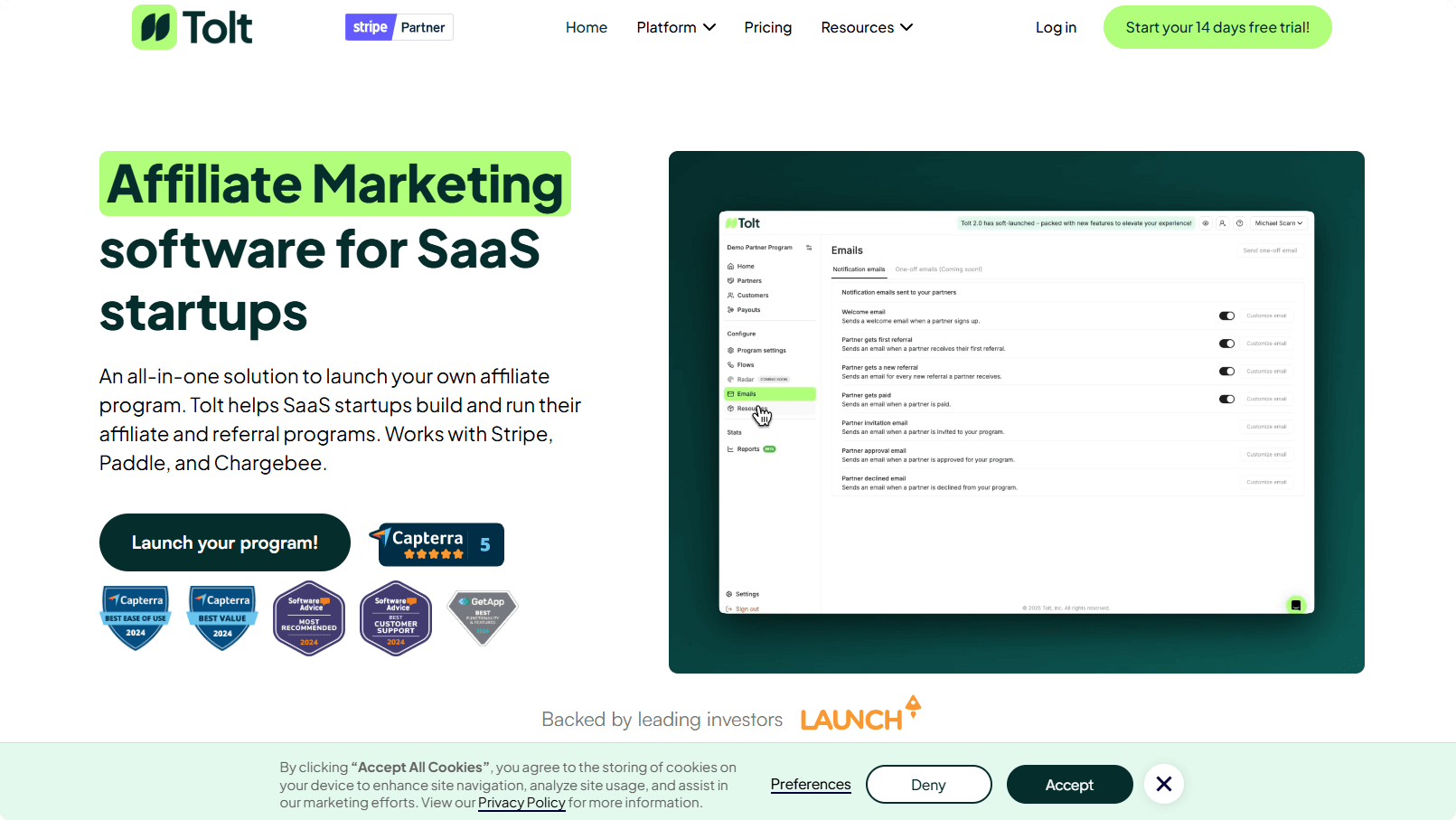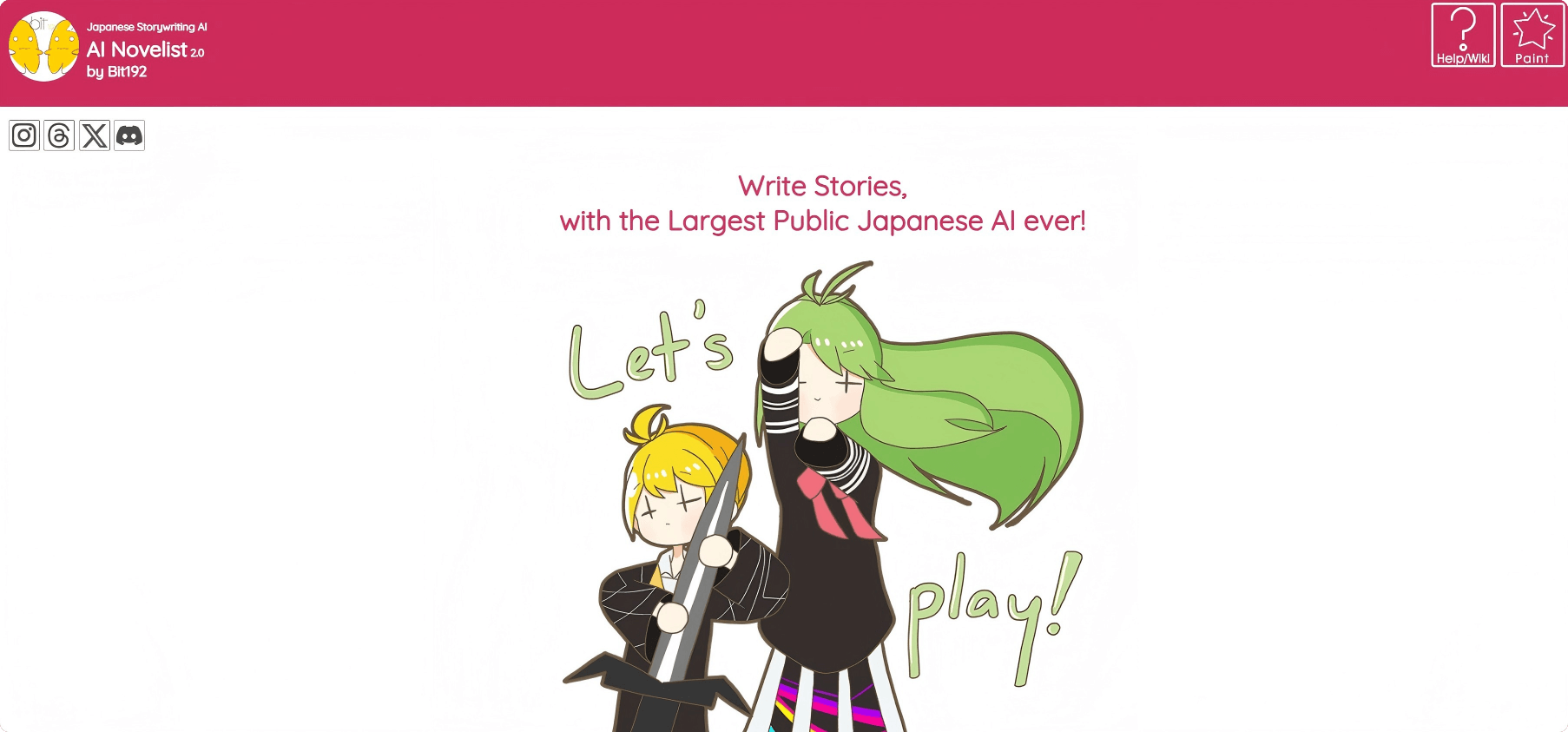What is Auggie?
Auggie is an AI-powered agent command-line tool launched by Augment, designed specifically for developers. The tool integrates seamlessly into development environments such as the command line, VS Code, and JetBrains IDEs. It deeply understands the entire codebase by automatically mapping project structure and dependencies. Auggie supports automation and integration, making it useful in CI/CD pipelines, code reviews, and deployment workflows, and can quickly generate GitHub Actions. Auggie is suitable for scenarios ranging from small projects to large enterprise codebases. It is currently available to enterprise customers, while individual users can join the waitlist via the official website.
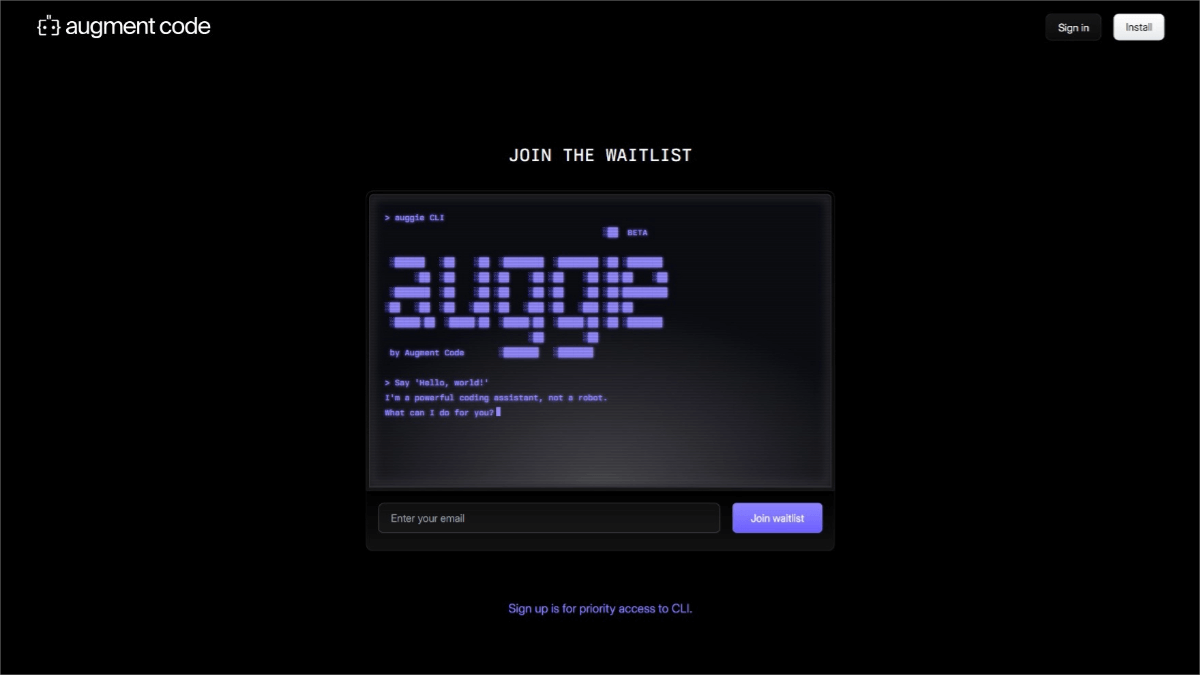
Main Features of Auggie
-
Deep Codebase Intelligence: Automatically understands the entire codebase’s structure, dependencies, and patterns without manual context selection, adapting to projects from small-scale to large enterprise repositories.
-
Multi-Environment Integration: Supports command line, Visual Studio Code, and JetBrains IDEs for seamless integration.
-
Automation and Integration: As a Unix-style tool, Auggie easily fits into existing scripts and automation workflows, supporting code review, automated testing, and deployment within CI/CD pipelines.
-
GitHub Actions Support: Includes a built-in
/github-workflowcommand to quickly generate GitHub Actions used in pull request descriptions and reviews, improving development efficiency. -
Scalability: Auggie automatically scales with project size, capable of handling both personal projects and large enterprise codebases.
Official Website of Auggie
- Website: https://www.augment.new/
Application Scenarios of Auggie
-
Local Code Development and Debugging: Provides real-time code suggestions and contextual information in local development environments to help developers quickly locate issues and optimize code.
-
Code Review in CI/CD Pipelines: Automatically performs code review tasks and generates detailed reports to ensure code quality and style compliance.
-
Automation Testing Support: Analyzes test code, offers optimization suggestions, and automatically generates parts of test code to improve testing efficiency.
-
Deployment Script Optimization: Assists developers in writing and optimizing deployment scripts to ensure correct deployment across different environments.
-
Team Collaboration and Knowledge Sharing: Uses codebase context and project structure maps to help new team members ramp up quickly, reducing knowledge gaps within the team.
Related Posts