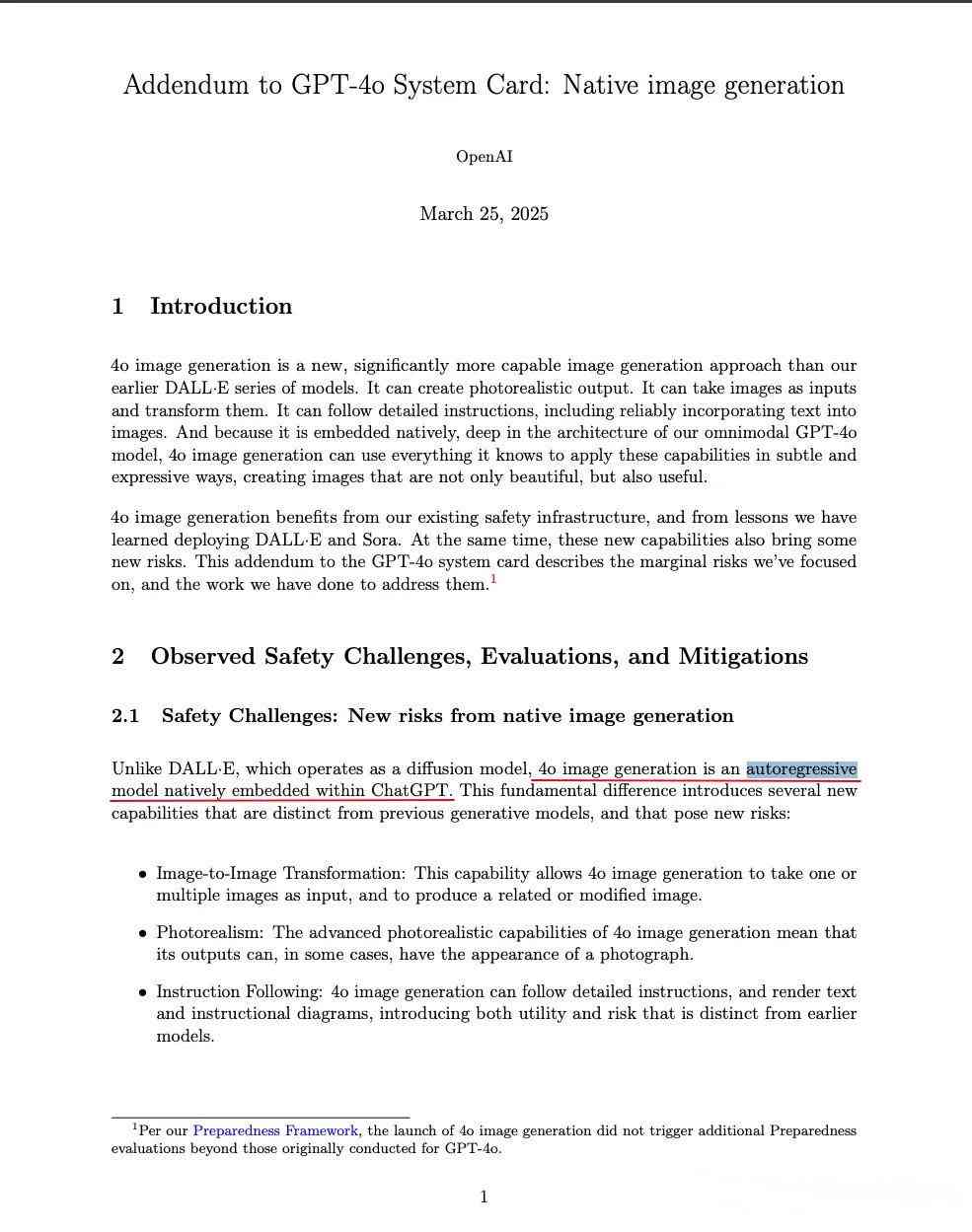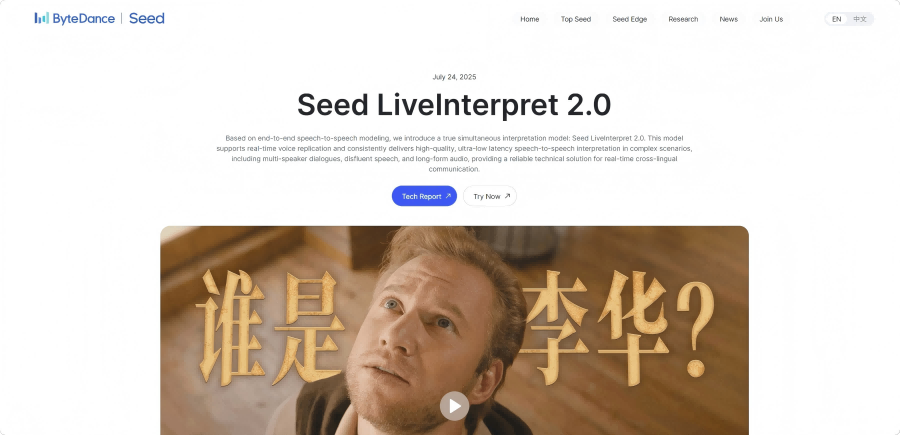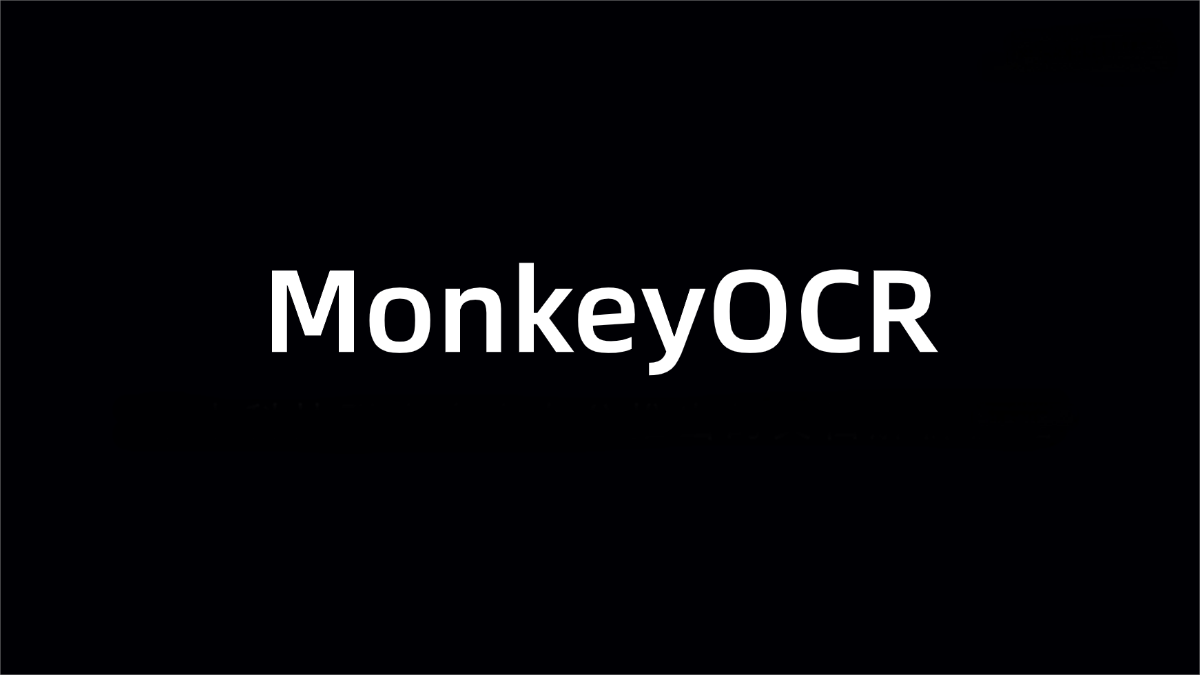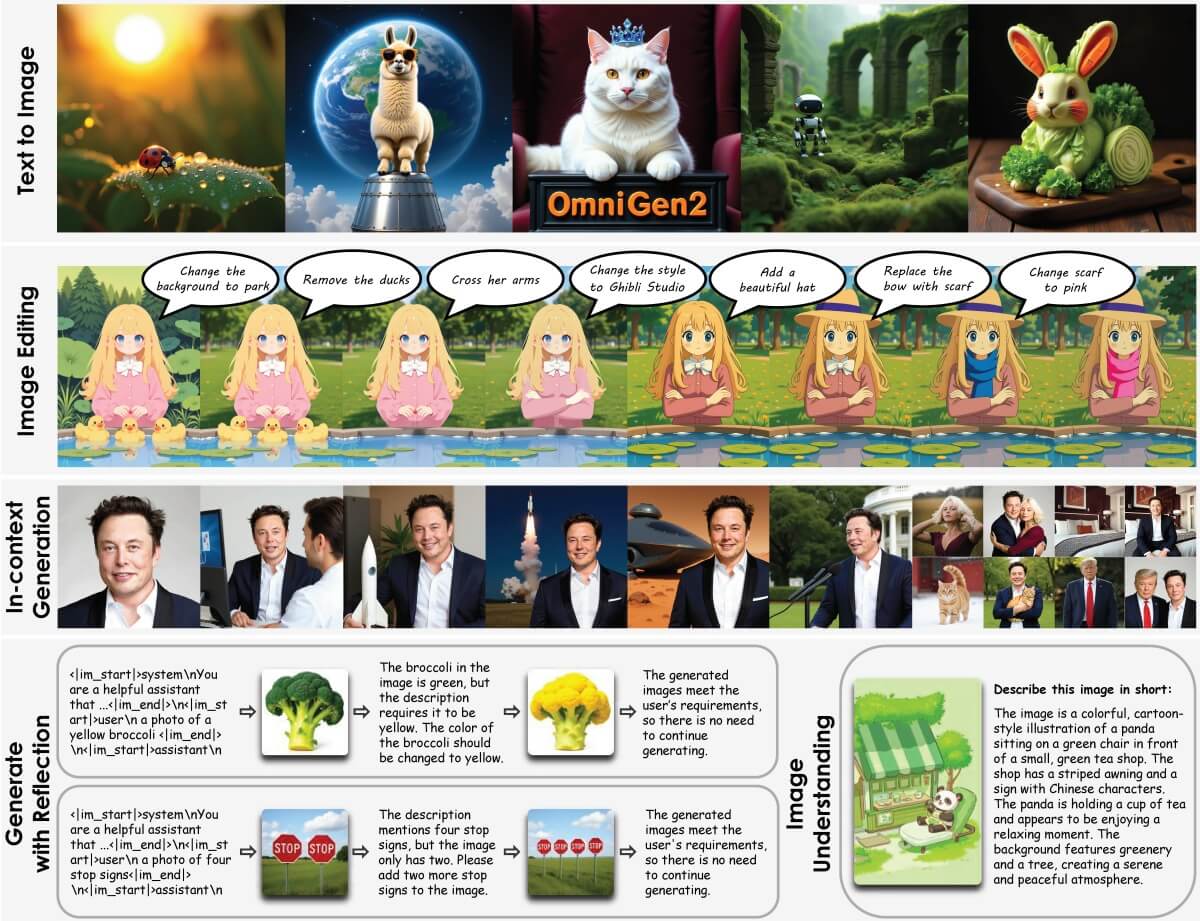GitMCP – An open-source MCP server that transforms GitHub repositories into real-time documentation hubs
What is GitMCP?
GitMCP is an open-source remote Model Context Protocol (MCP) server that can transform GitHub repositories (including codebases and GitHub Pages) into real-time documentation hubs. It allows AI tools (such as Cursor) to directly access the latest documentation and code, eliminating code hallucinations and improving code accuracy. GitMCP supports both repository-specific and general server modes, giving users flexibility to choose based on their needs. It requires no installation or configuration, supports embedded chat, is completely free, and protects user privacy. Through intelligent search and document access, GitMCP ensures that AI assistants can provide accurate and reliable code examples and API usage.
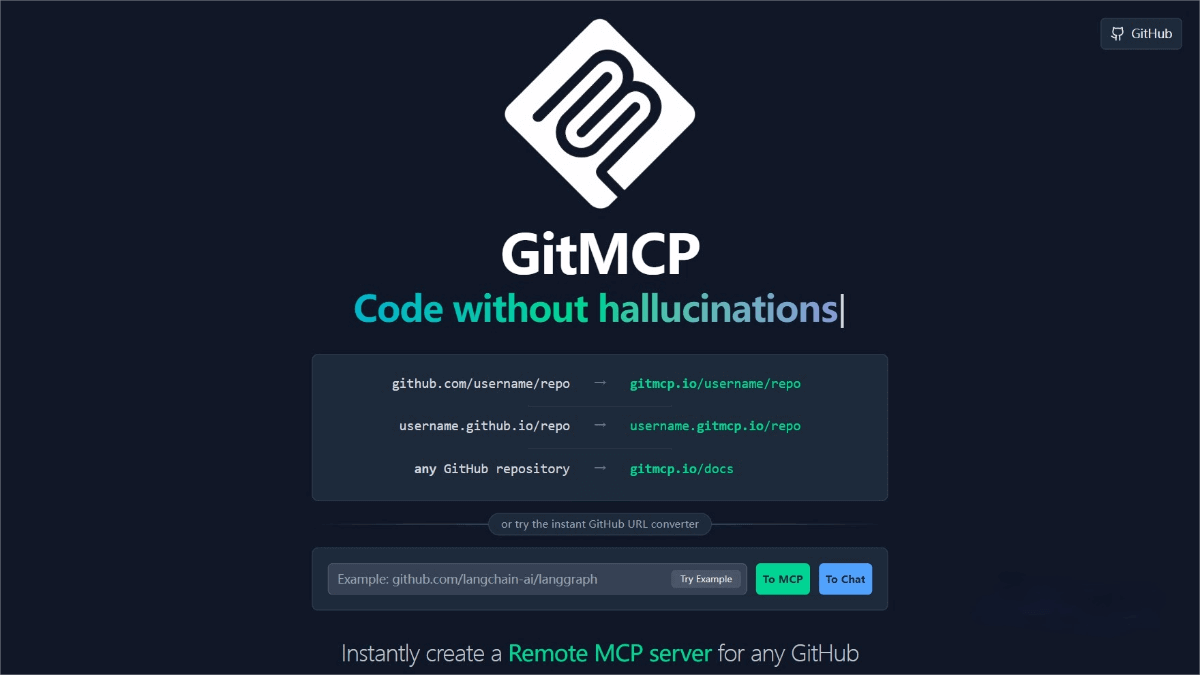
Key Features of GitMCP
-
Access to the latest documentation and code: Provides up-to-date project documentation and code from GitHub, ensuring AI assistants retrieve accurate information.
-
Eliminates code hallucinations: Reduces the likelihood of AI generating incorrect code by using real-time data, improving code correctness.
-
Zero-configuration usage: No installation or registration needed—just add the GitMCP URL directly in your IDE.
-
Embedded chat: Enables chatting directly with repository documentation via a browser for quick information retrieval.
-
Privacy protection: Open-source and free, does not collect personal data, and can be self-hosted for enhanced privacy.
-
Flexible access modes: Supports both repository-specific and general server modes to suit various usage scenarios.
How GitMCP Works
-
Based on the Model Context Protocol (MCP): At its core, GitMCP uses the standardized MCP protocol, which allows AI assistants to request additional contextual information from external sources. This enables seamless integration with AI assistants such as Cursor, Claude, VS Code, and more.
-
User specifies the GitHub project: Users designate the target GitHub project by providing a specific GitMCP URL (e.g.,
gitmcp.io/{owner}/{repo}or{owner}.gitmcp.io/{repo}). This URL format enables GitMCP to precisely locate the target repository, ensuring AI assistants access the correct project documentation and code. GitMCP also offers a general dynamic endpointgitmcp.io/docs, allowing AI assistants to dynamically select repositories based on context. -
AI assistant sends a request: When a user asks the AI assistant a question (e.g., “How do I use a specific feature in this library?”), the assistant sends a request to GitMCP via the MCP protocol. The request may involve retrieving documentation, searching for code examples, or querying specific implementation details.
-
GitMCP processes the request: Upon receiving the request, GitMCP executes the appropriate operation based on the request type.
-
Data returned to the AI assistant: GitMCP retrieves documentation, code, or other information from the GitHub repository and returns it to the AI assistant in a structured format. The assistant can then parse and use the data to generate more accurate and reliable responses, reducing hallucinations caused by outdated or inaccurate information.
Project Links
-
Official website: https://gitmcp.io/
-
GitHub repository: https://github.com/idosal/git-mcp
Use Cases of GitMCP
-
Cross-project collaboration: Quickly access the latest documentation and code from multiple GitHub projects to improve teamwork efficiency.
-
Learning new technologies: Developers can swiftly locate key documentation and example code from GitHub projects, speeding up the learning process.
-
Contributing to open source: Helps contributors understand project structures and coding standards more quickly, lowering the entry barrier for contributions.
-
Remote development support: Enables distributed team members to access GitHub projects in sync, reducing communication costs caused by network or time zone differences.
-
Project migration and refactoring: Assists developers in quickly finding key code snippets and documentation during project migration or refactoring, reducing workload.
Related Posts