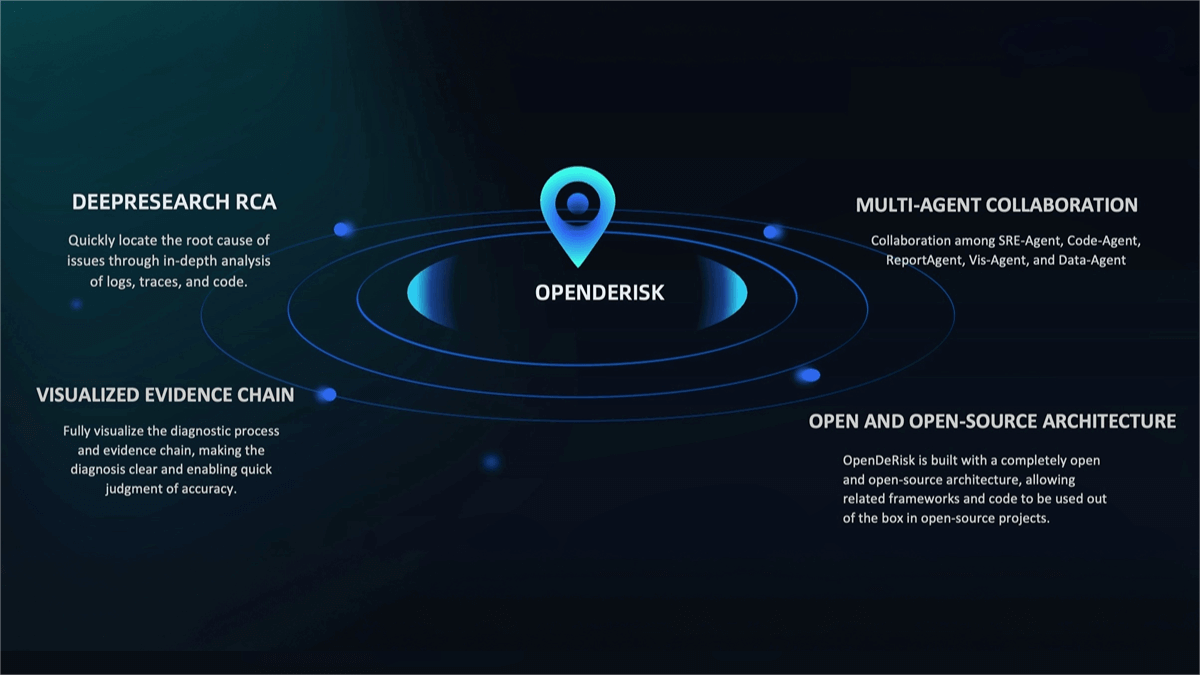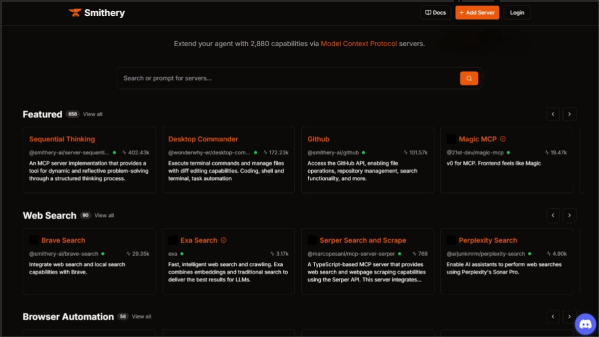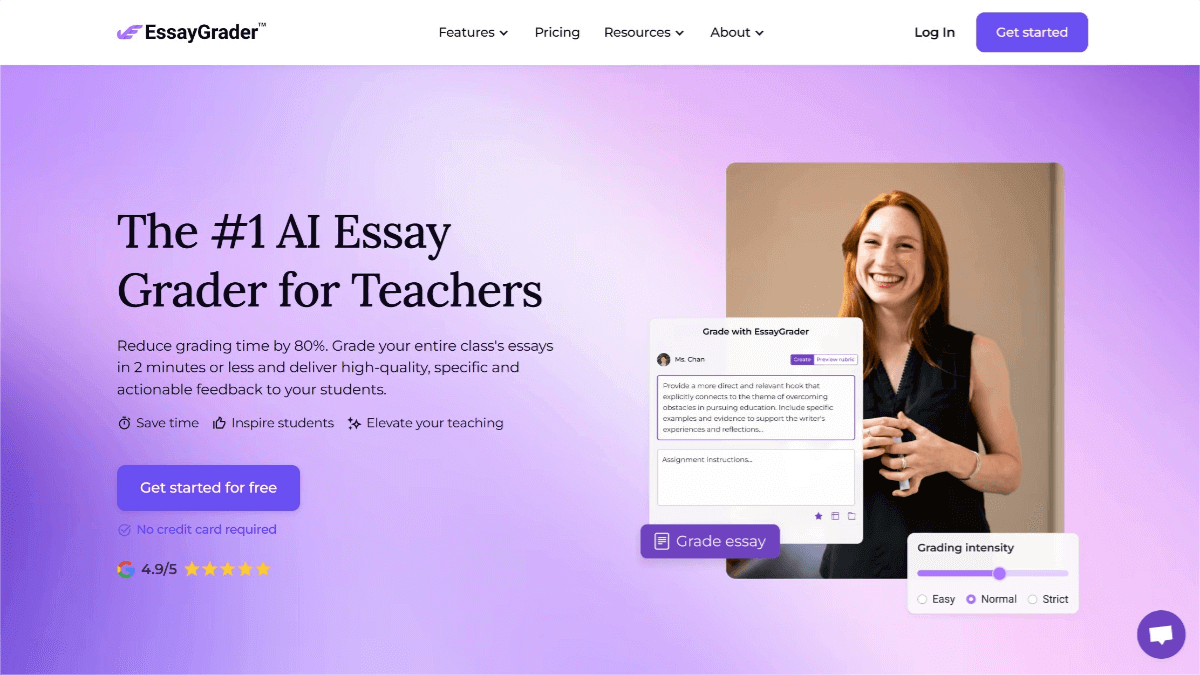Snippai: AI-Powered Smart Screenshot Tool for Recognizing Formulas, Tables, Code, and Text
What is Snippai?
Snippai is an open-source desktop application developed by xyTom and hosted on GitHub. It aims to enhance the efficiency of recognizing and processing content within screenshots using AI technology. The tool can identify elements such as mathematical formulas, tables, code snippets, text, and colors in screenshots and convert them into editable formats like LaTeX, Markdown, JSON, greatly improving information extraction and reuse.
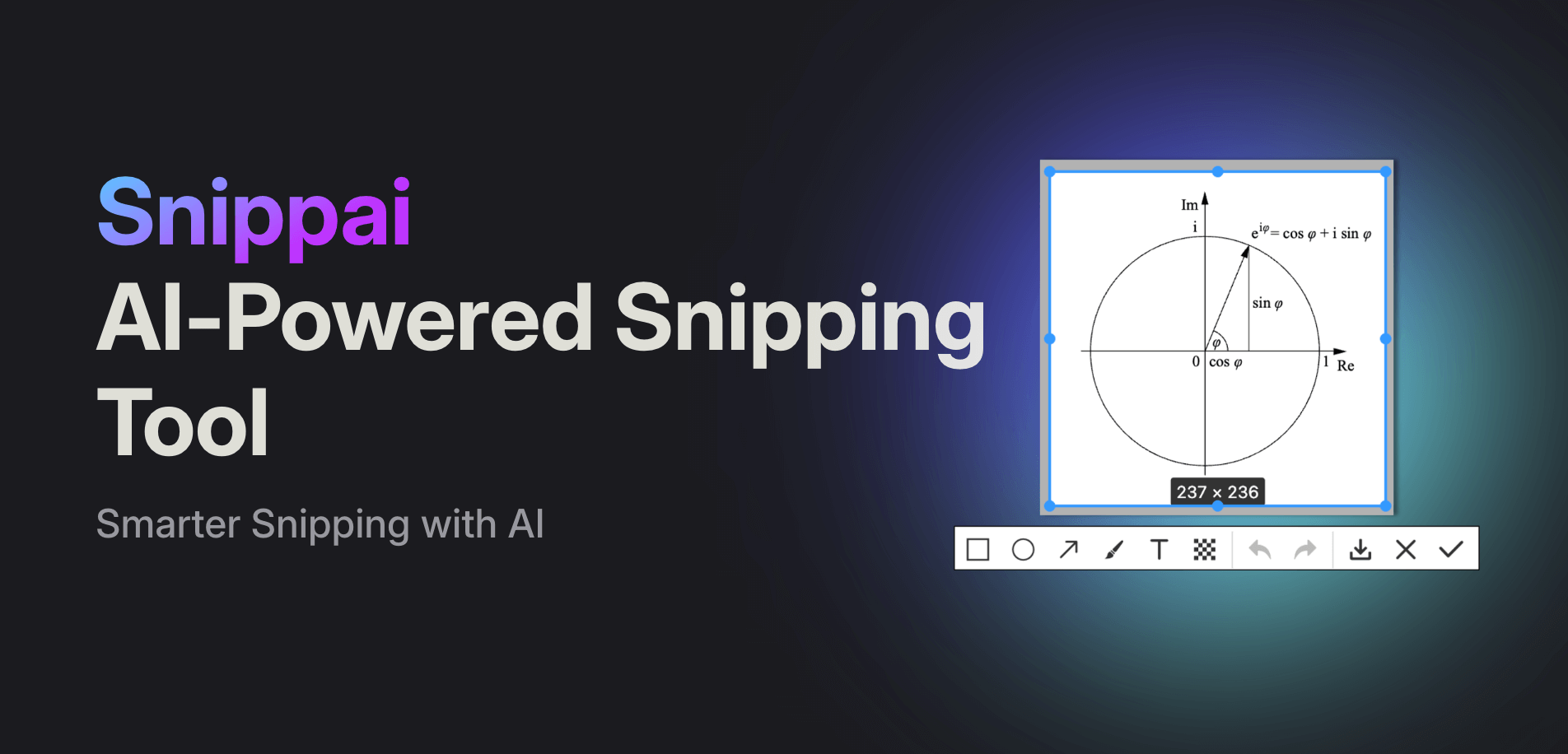
Main Features
-
Formula Recognition: Extract mathematical formulas from screenshots and convert them into LaTeX format, suitable for academic and professional use.
-
Text Extraction: Accurately extract text from screenshots for direct copying or integration into other workflows.
-
Table Conversion: Identify tables within screenshots and convert them into Markdown format for easier data editing and analysis.
-
Image Analysis: Analyze screenshot content to describe visual elements and provide key information.
-
Problem Solving: Use AI to recognize objects or patterns in images to assist in solving complex problems.
-
Code Understanding: Detect code snippets in screenshots and explain their functionality, ideal for developers.
-
Color Detection: Extract dominant colors from screenshots, supporting design and image processing tasks.
-
Language Translation: Detect and translate text from screenshots in multiple languages, suitable for cross-lingual scenarios.
-
Continuous Updates: Regularly add new AI features to enhance the intelligence level of the screenshot tool.
Technical Principles
-
Desktop Application Framework: Built with Electron to create cross-platform desktop applications supporting Windows, macOS, and Linux.
-
Frontend Framework: Uses React to provide efficient UI rendering.
-
AI Engine: Integrates Google Gemini CLI Core as the AI engine, delivering powerful AI chat and processing capabilities.
-
Styling Framework: Uses UnoCSS for efficient style management.
-
Multimodal Input: Supports various inputs including images, audio, and text prompts to achieve highly controllable video generation.
Project Link
- GitHub Repository: https://github.com/xyTom/snippai
Application Scenarios
-
Code Development: Assists developers with code review, offers suggestions for code optimization and refactoring, and helps fix bugs, improving development efficiency and code quality.
-
Document Writing: Automatically generates documents, writes reports, and summarizes articles with support for rich-text Markdown rendering, making documents more attractive and professional.
-
Data Analysis: Supports data visualization and can generate analysis reports, helping users better understand data and make more informed decisions.
-
Project Management: Helps users plan tasks and track progress, assisting teams to manage projects effectively and ensure timely completion.
-
Learning Assistance: Provides knowledge Q&A and concept explanations to help users better understand and master new knowledge, serving as a valuable tool for learning and research.
Related Posts