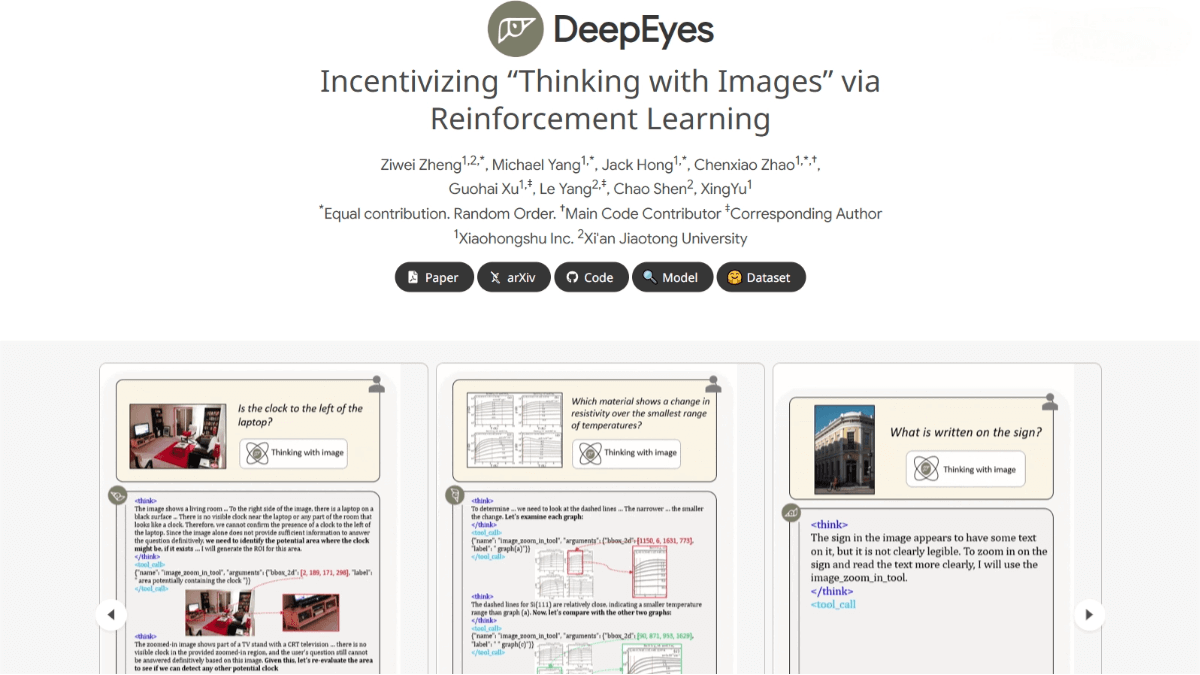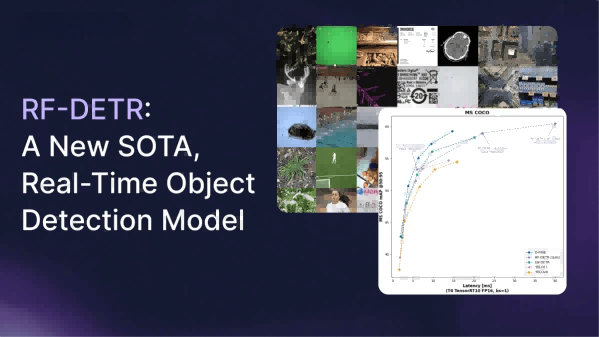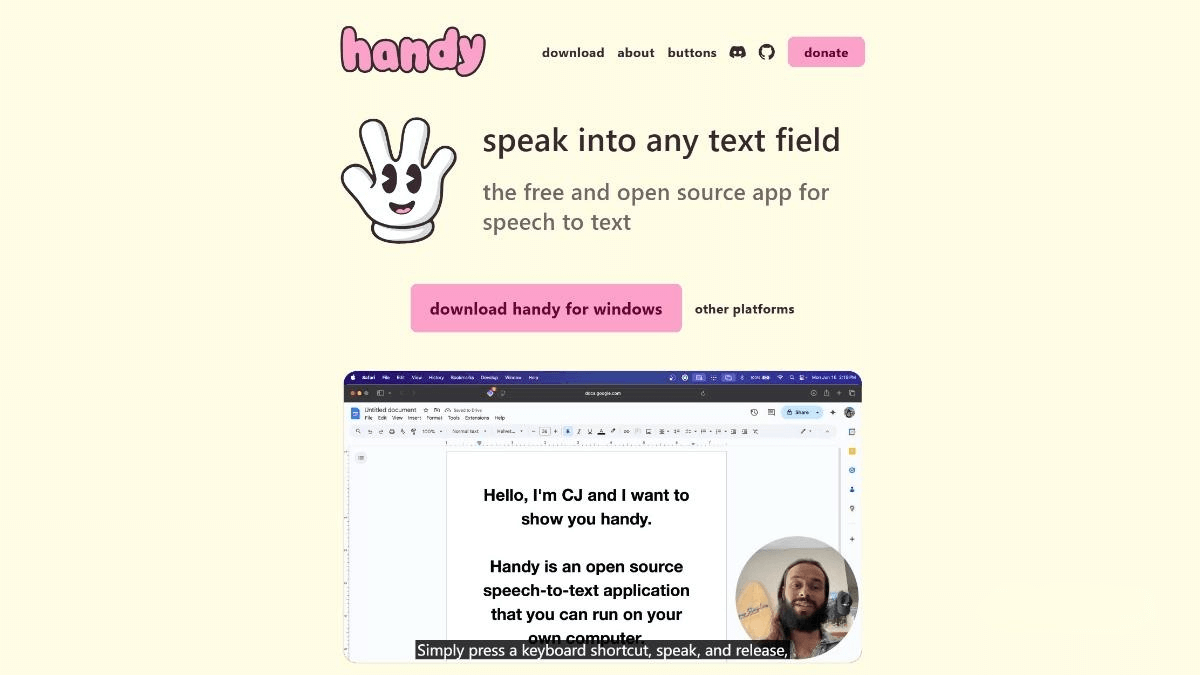AionUi – An open-source AI chat interface that supports Gemini CLI command line
What is AionUi?
AionUi is a free, open-source, cross-platform desktop application built with Electron and React. It transforms the command-line AI chat experience of Gemini CLI into a modern and efficient graphical interface. AionUi offers enhanced chat features, including multi-session management, locally persisted chat history, and natural conversational interactions. The tool also provides powerful file and project management capabilities, such as a visual file tree, file uploads, and code comparison views. AionUi fully integrates Gemini API functionalities and supports rich-text Markdown rendering, optimizing developers’ workflows.

Main Features of AionUi
-
Enhanced Chat Experience: Supports multi-session management, local persistence of chat history, and provides a modern, natural chat interface.
-
File and Project Management: Offers a visual file tree, file upload capabilities, and code comparison views for easier file operations and project management.
-
Developer Workflow Optimization: Integrates Gemini API functions, supports rich-text Markdown rendering, and allows simple and convenient API key configuration.
Technical Principles of AionUi
-
Desktop Application Framework: Built with Electron to create cross-platform desktop apps, leveraging web technologies (HTML, CSS, JavaScript) for development.
-
Frontend Framework: Uses React as the frontend framework, a JavaScript library that efficiently updates and renders user interfaces.
-
UI Component Library: Uses Arco Design Web React as the UI component library, providing rich components for building modern user interfaces.
-
AI Engine: Integrates Google Gemini CLI Core as the AI engine, delivering powerful AI chat and processing capabilities.
-
Styling Framework: Uses UnoCSS, an atomic CSS framework, for efficient style management.
Project Link
- GitHub repository: https://github.com/office-sec/AionUi
Application Scenarios of AionUi
-
Code Development: Assists developers with code reviews, provides suggestions for code optimization and refactoring, and helps fix errors, improving development efficiency and code quality.
-
Document Writing: Automatically generates documents, writes reports, and summarizes articles, supporting rich-text Markdown rendering to make documents more attractive and professional.
-
Data Analysis: Supports data visualization and can generate analysis reports, helping users better understand data and make more informed decisions.
-
Project Management: Assists users in task planning and progress tracking, helping teams manage projects more effectively to ensure timely completion.
-
Learning Assistance: Provides knowledge Q&A and concept explanations to help users better understand and master new knowledge, serving as a valuable tool for learning and research.
Related Posts