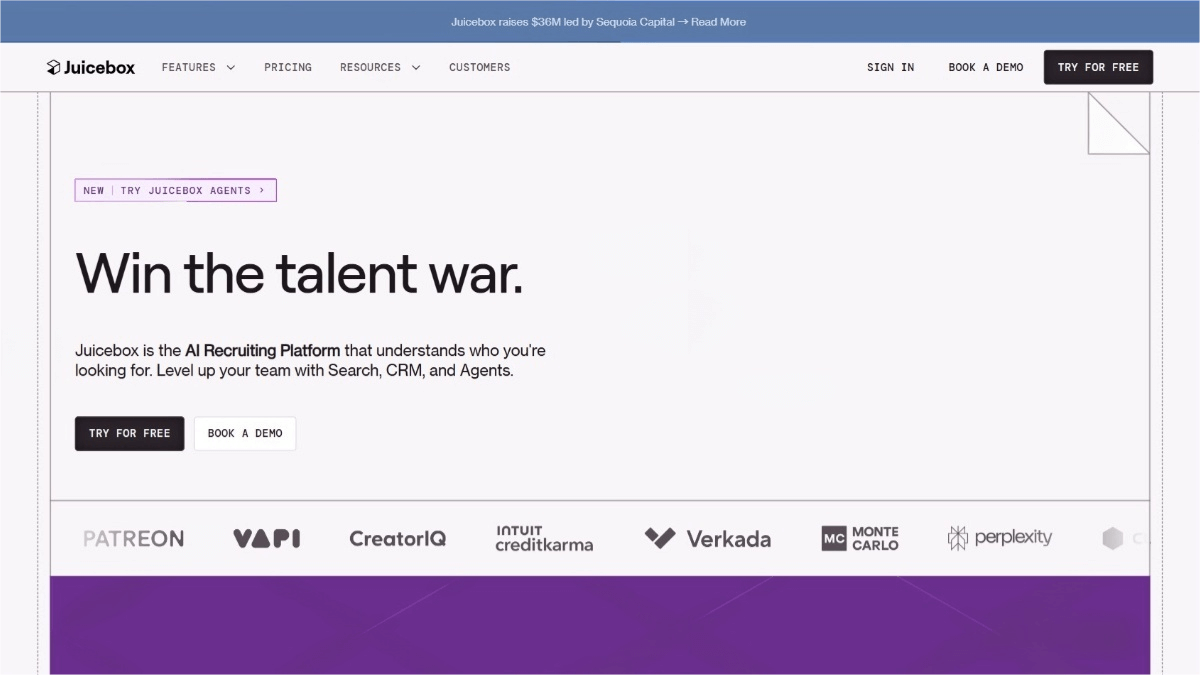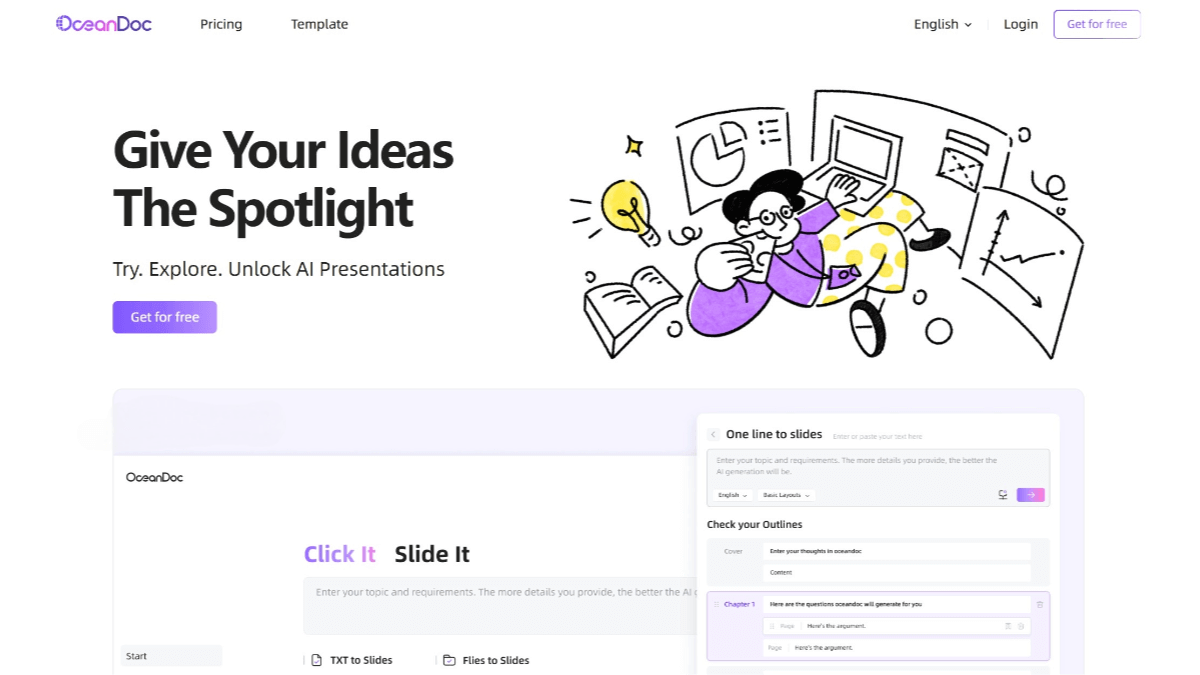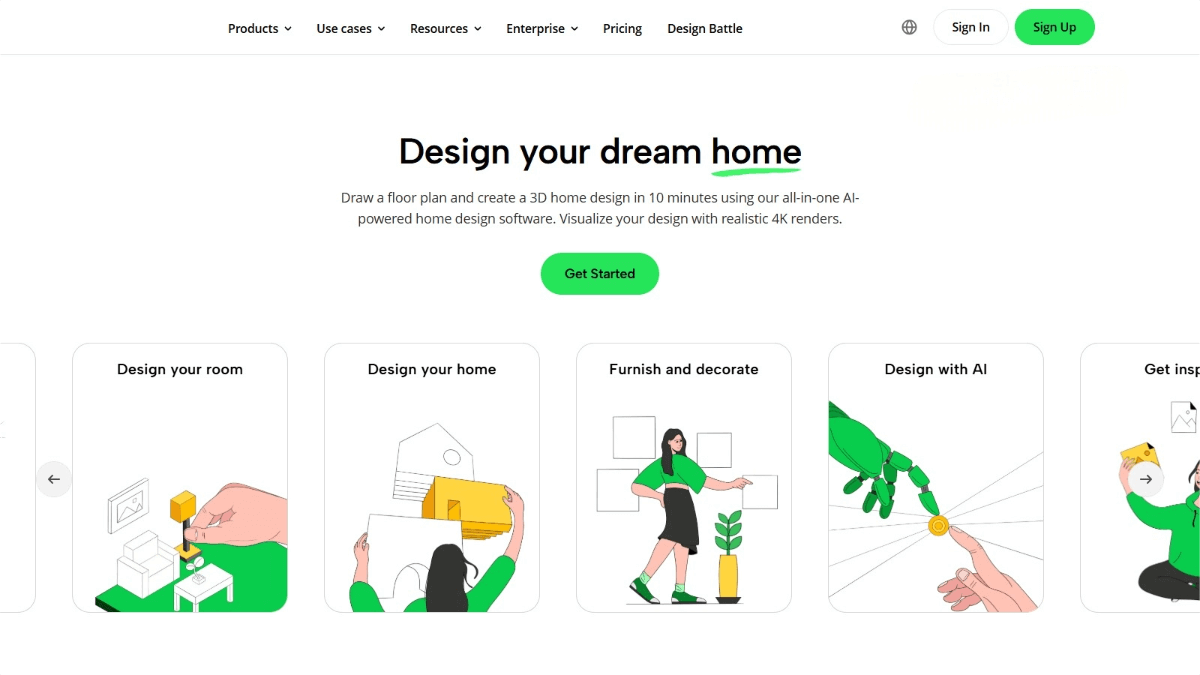Ideogram 3.0 – An AI image generation model launched by Ideogram
What is Ideogram 3.0?
Ideogram 3.0 is an AI image generation model launched by Ideogram. Ideogram 3.0 achieves a leap in image generation quality, featuring high realism, excellent text rendering, and powerful language understanding capabilities. It supports the generation of complex scenes and delicate light, shadow, and color effects. Users can quickly specify aesthetic styles that are difficult to describe in words by uploading reference images or using the random style exploration feature, enabling a more efficient and expressive creative process. Ideogram 3.0 also excels in text and layout generation, accurately handling complex typography and providing robust support for fields such as graphic design, advertising, and marketing. It empowers small businesses and entrepreneurs to efficiently create professional-quality graphic design works, enhancing both design efficiency and quality.

The main features of Ideogram 3.0
- Precise Text Rendering: Supports handling complex layout designs and stylized text.
- Style Reference Feature: Users can upload up to three reference images to guide the style of the generated content.
- Random Style Exploration: Provides a preset style library with 4.3 billion styles. Users can randomly explore unique styles and save and reuse their favorite styles based on style codes.
- Magic Prompt: Automatically generates professional design works based on simple prompts.
Project address of Ideogram 3.0
- Project official website: ideogram.ai/
The Performance of Ideogram 3.0
The Performance of Ideogram 3.0
In the evaluation of professional designers, Ideogram 3.0 scores as high as 1132 points, significantly outperforming other mainstream image models (such as Imagen3, Flux Pro 1.1, etc.).

Examples of images generated by Ideogram 3.0
Logo for Brewgram Coffee Shop.

Slogan: Ad for Brewgram Coffee Shop.

Landing Page for Brewgram Coffee Shop.

How to Use Ideogram 3.0
- Visit the website: Visit the official website of Ideogram 3.0.
- Create an account: Complete the registration and login process as prompted.
- Enter prompt words: Enter descriptive prompt words in the generation interface.
- Use style references: If you have specific style requirements, upload up to three reference images. The system will automatically generate design works.
- Explore random styles: If you are unsure about the specific style, use the Random Style function. The system will randomly select from 4.3 billion preset styles.
- Adjust parameters (optional): Adjust the generation parameters as needed, such as resolution and generation speed.
- Generate images: Click the “Generate” button, and the model will generate images based on the prompt words and settings
Application scenarios of Ideogram 3.0
- Commercial Design: Quickly generate brand logos, advertising posters, web page designs, etc., to meet diverse commercial needs.
- Creative Art: Assist artists in creating unique paintings and illustrations, exploring new styles, and inspiring artistic inspiration.
- Content Creation: Provide high-quality image content for social media and video production to enhance visual effects.
- Product Design: Generate product concept images and packaging design sketches to facilitate design optimization and creative presentation.
- Education and Learning: Serve as a teaching aid to help students understand complex concepts and stimulate creative thinking.
Related Posts