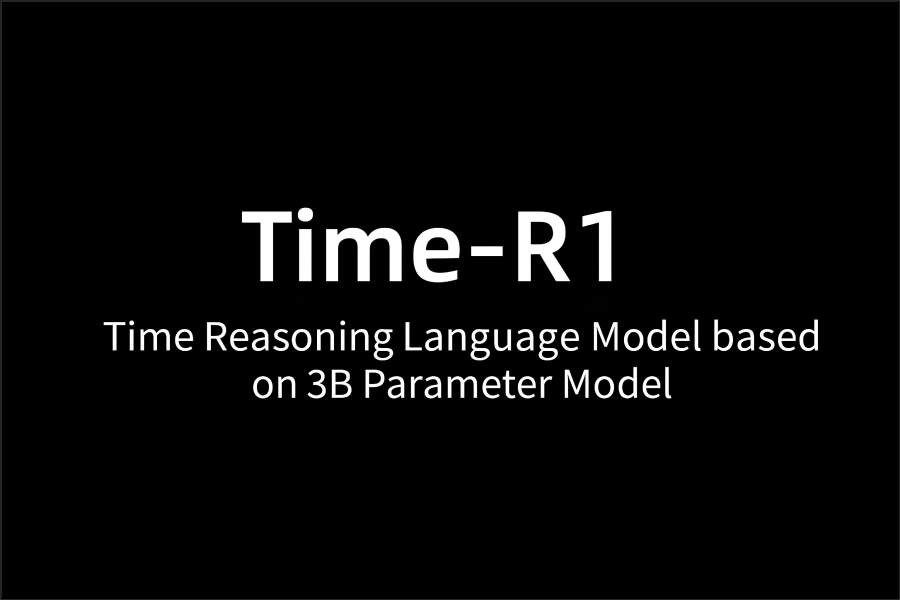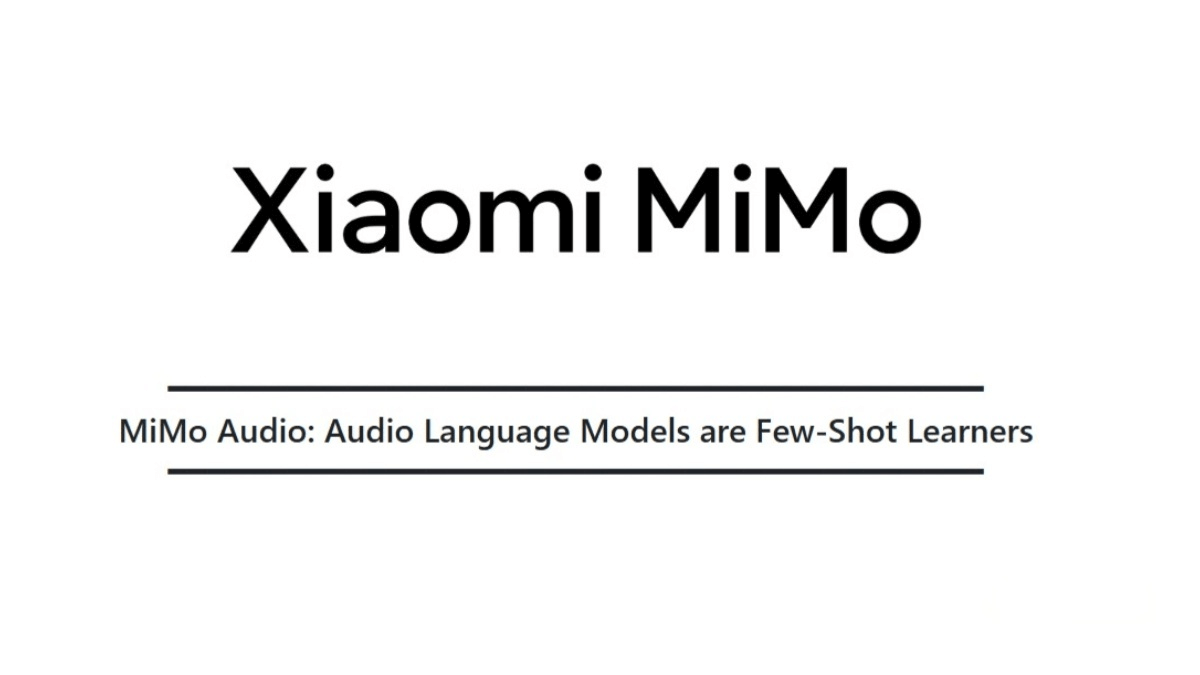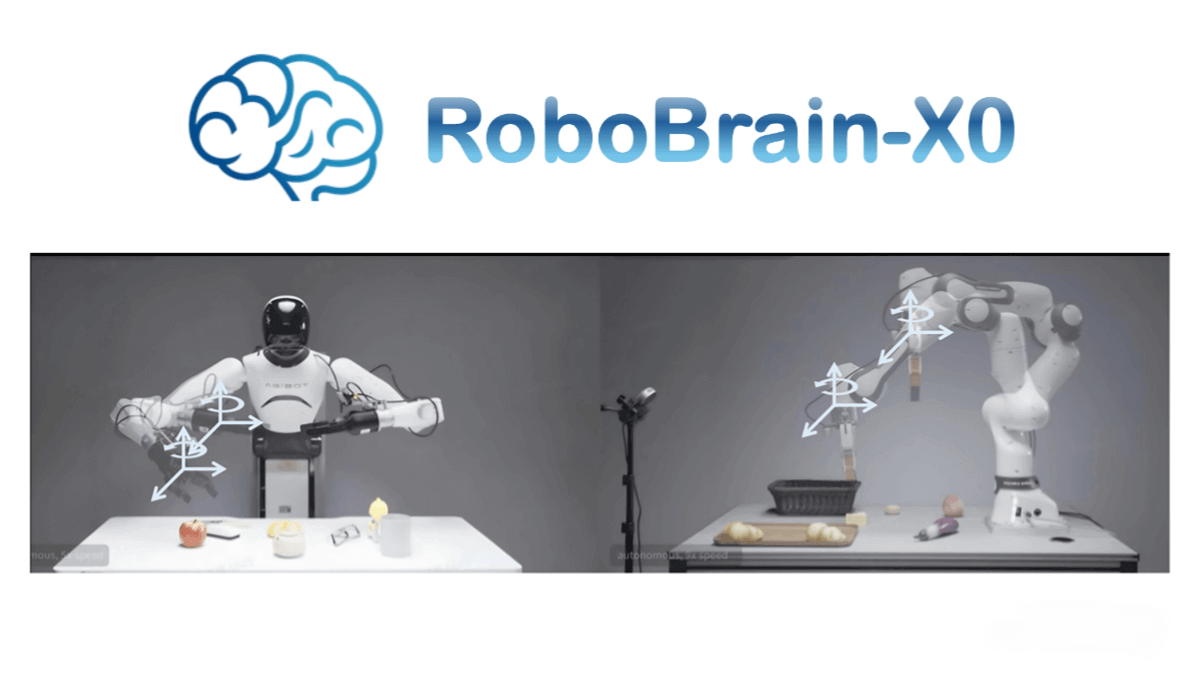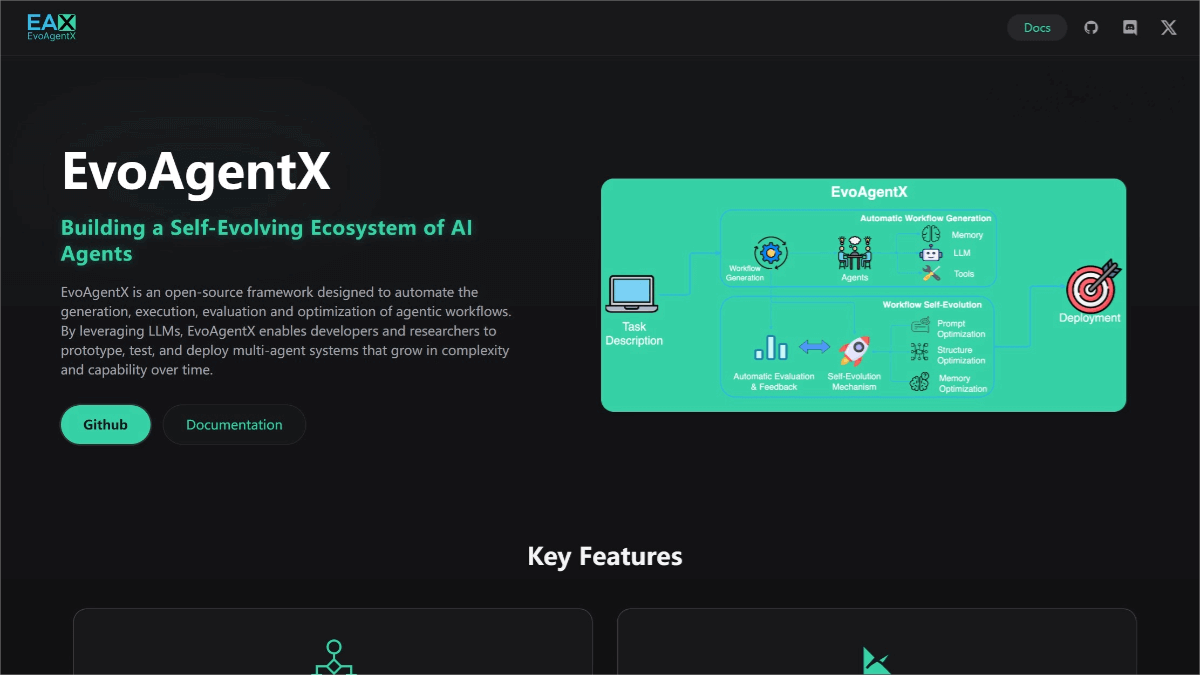Handy – an open-source speech-to-text desktop application, completely offline
What is Handy?
Handy is an open-source speech-to-text desktop application that runs entirely offline, supporting Windows, macOS, and Linux systems. Built with Rust and React/TypeScript, it features a simple interface and easy operation. Users can activate recording with a shortcut key, and the speech is processed locally and converted to text without the need for an internet connection, ensuring privacy protection. Handy offers various speech recognition models, such as Whisper and Parakeet V3, and supports GPU acceleration and automatic language detection.
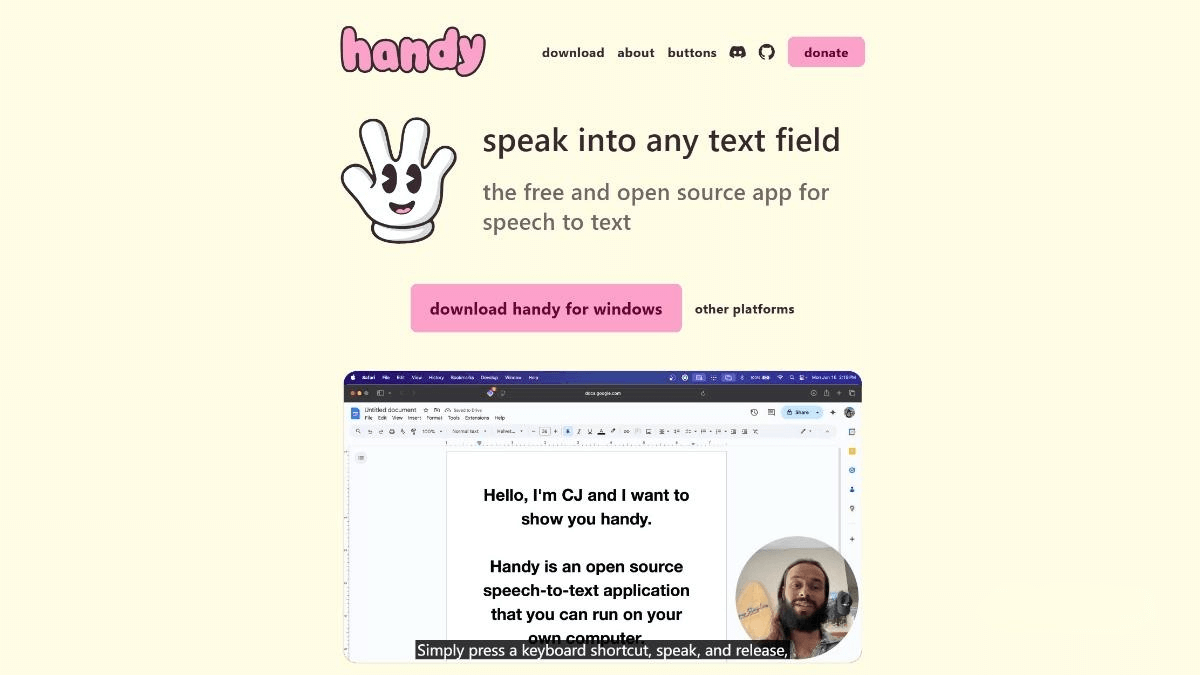
Main Features of Handy
-
Completely Offline: All speech processing and transcription are done locally, with no reliance on the internet, protecting user privacy.
-
Cross-Platform Support: Compatible with Windows, macOS, and Linux systems to meet the needs of different users.
-
Shortcut Key Operation: Users can quickly start and stop recording with customizable shortcut keys, making operation convenient.
-
Speech Transcription: Transcribes speech to text in real time and directly pastes it into any text field, improving input efficiency.
-
Multiple Speech Models: Supports models like Whisper and Parakeet V3, with GPU acceleration and automatic language detection.
-
Open Source & Extensible: Based on the open-source philosophy, users can extend and improve the app to meet personalized needs.
How to Use Handy
-
Download and Install: Download the latest version from the official Handy website https://handy.computer/ or GitHub page, and follow the installation instructions for your platform.
-
Launch and Authorize: Launch the Handy application and grant necessary system permissions, such as microphone and accessibility permissions.
-
Configure Shortcut Keys: In Handy’s settings, configure your preferred keyboard shortcuts for starting and stopping recording.
-
Start Recording: Press the configured shortcut key to start recording and speaking. Handy will transcribe the speech to text in real-time.
-
Get Text: Once the recording ends, Handy will automatically paste the transcribed text into the application you’re using.
-
Debug Mode: If needed for debugging or development, enter debug mode by pressing the shortcut key (macOS: Cmd+Shift+D, Windows/Linux: Ctrl+Shift+D).
Handy Project Links
-
Official Website: https://handy.computer/
-
GitHub Repository: https://github.com/cjpais/Handy
Applications of Handy
-
Text Recording: Quickly generate text content through voice input when writing or taking notes, enhancing efficiency.
-
Meeting Transcription: Transcribe speech in meetings in real time for easy later organization and review.
-
Content Creation: For blogs, articles, and social media, voice input feels more natural and fluid.
-
Learning Assistance: Transcribe speech during language learning or lectures to make reviewing and understanding easier.
-
Office Automation: Quickly generate emails, reports, and other documents in office scenarios, saving typing time.
-
Personal Assistant: Act as a personal voice assistant, helping to record to-do lists, schedules, and other information.
Related Posts