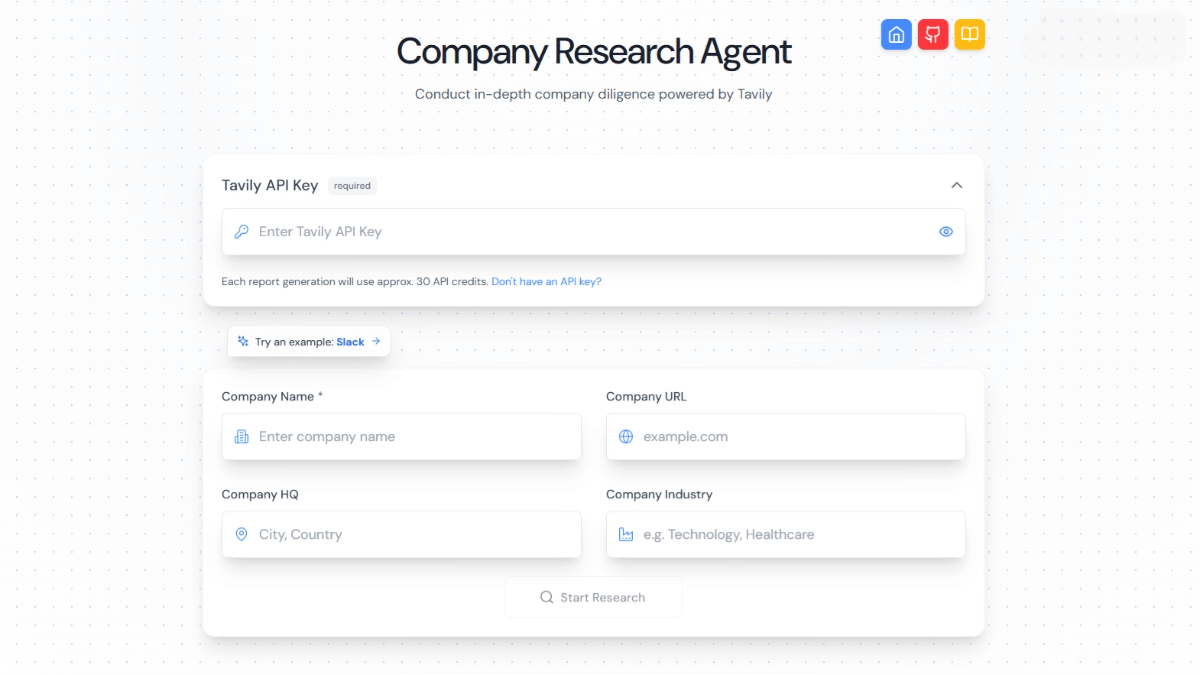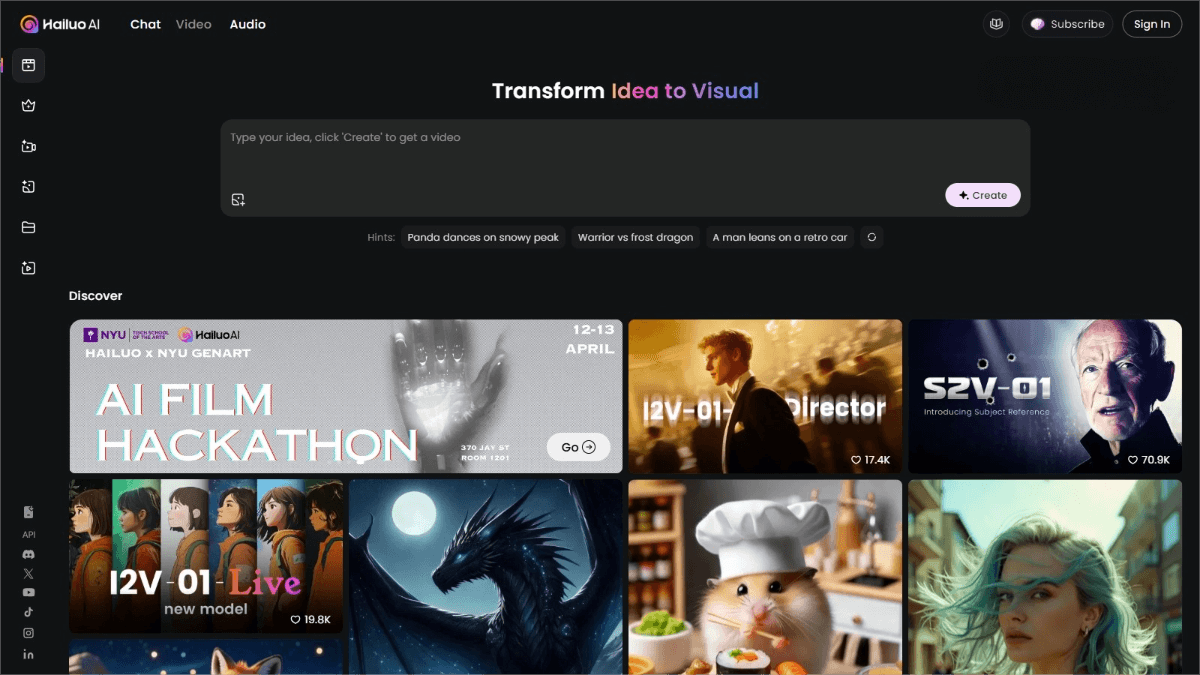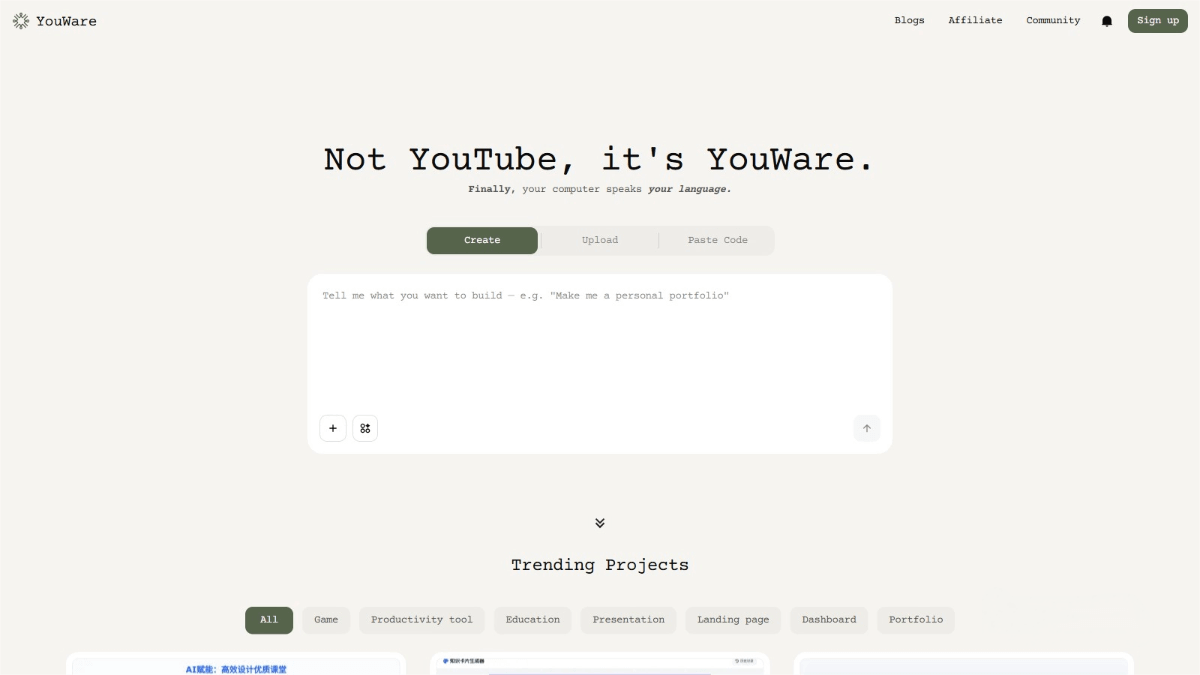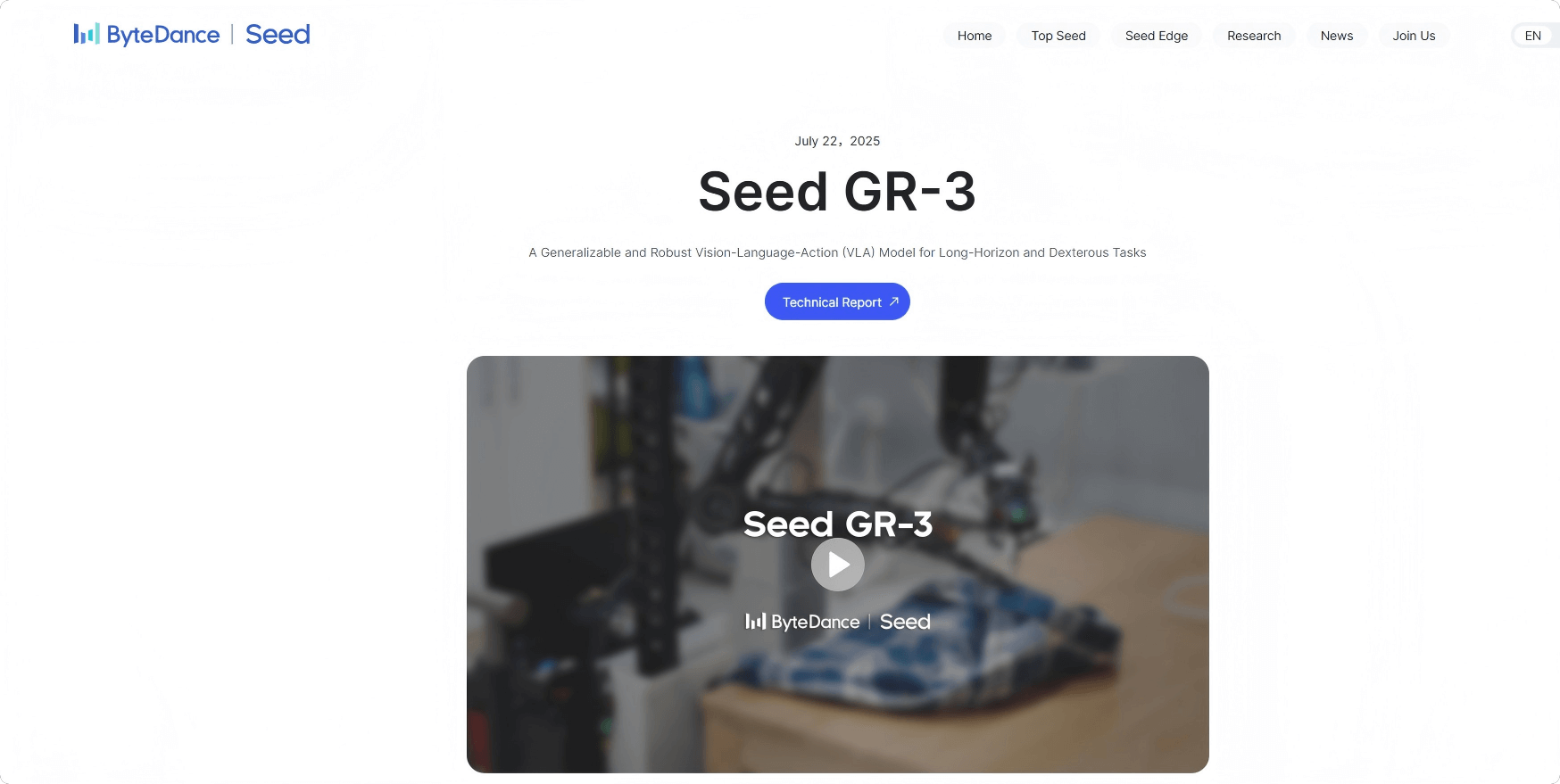What is Claude for Chrome?
Claude for Chrome is Anthropic’s intelligent browser agent extension, currently in the research preview stage. It allows users to interact with Claude directly inside the Chrome browser through a sidebar window. With user authorization, Claude can perform in-browser tasks such as drafting emails, managing schedules, filling out forms, and more. Claude can also understand browser context, enabling it to provide more precise assistance.
To ensure safety, Anthropic has implemented multiple safeguards, including user permission controls, confirmations for high-risk actions, and improved system prompts. Claude is restricted from accessing high-risk websites such as financial services, adult content, and pirated material.
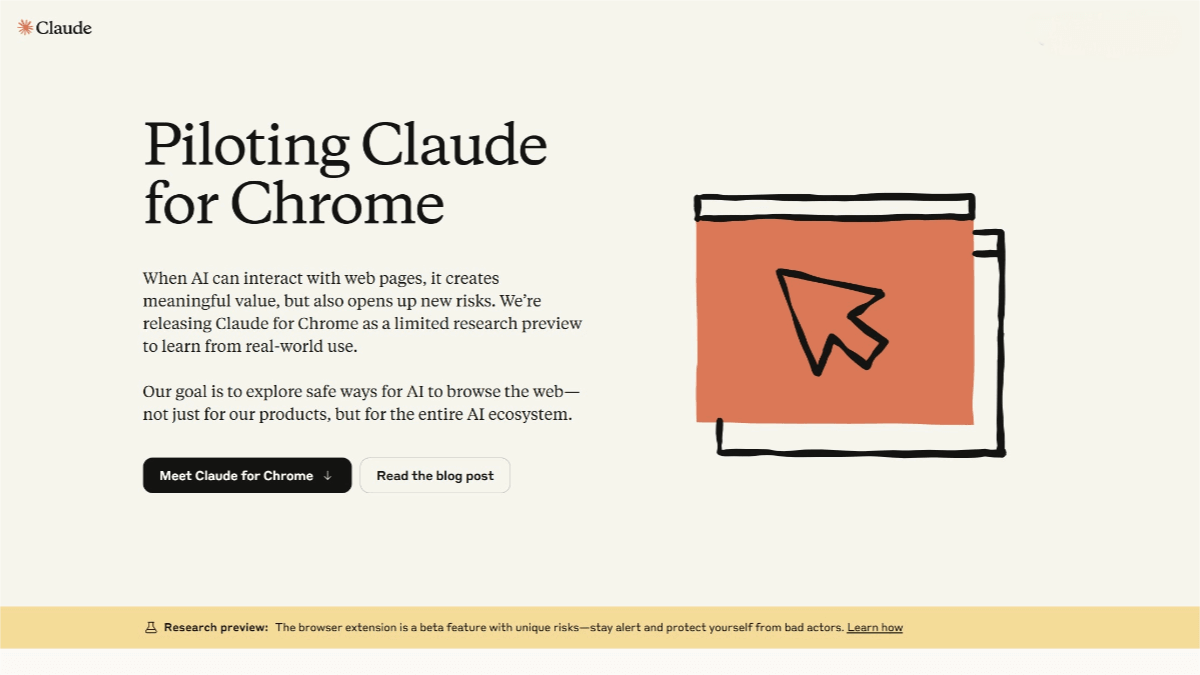
Key Features of Claude for Chrome
-
In-Browser Interaction: As a Chrome extension, Claude enables sidebar chats with users, understanding browsing context in real time to deliver more accurate suggestions and help.
-
Executing Browser Actions: With user authorization, Claude can perform tasks within the browser, such as drafting emails, managing schedules, filling out forms, or testing website functionality—enhancing productivity.
-
Safety Protections: Users can restrict Claude’s access to specific websites. By default, access to financial services, adult content, and pirated content is blocked. Before executing high-risk actions, Claude requests user confirmation. Even in the experimental “autonomous mode,” safeguards remain in place for highly sensitive operations.
-
Improved System Prompts: Anthropic has refined system prompts to guide Claude on handling sensitive data and requests, further enhancing safety.
-
Anomaly Detection: Claude can identify suspicious command patterns and abnormal data access attempts, even if they appear in seemingly legitimate contexts, and block potential malicious behavior.
How to Use Claude for Chrome
-
Join the Waitlist: Currently, Claude for Chrome is available only to 1,000 Max plan subscribers. Other users can join the waitlist at https://claude.ai/chrome.
-
Install the Extension: Once access is granted, users must install the corresponding Chrome extension.
-
Interact via Sidebar: After installation, users can chat with Claude in real time through the browser’s sidebar.
-
Authorize Actions: Users may authorize Claude to perform tasks in the browser, such as drafting emails, managing schedules, and filling out forms.
-
Adjust Safety Settings: Users can configure restrictions on website access. By default, Claude is blocked from high-risk sites like financial services, adult content, and pirated content.
Application Scenarios for Claude for Chrome
-
Email Management: With Gmail access, Claude can scan sent emails from the past two months without replies, then automatically draft and send follow-up messages.
-
Real Estate Search: On property listing websites, users can describe their requirements in plain text, and Claude will set filters and return suitable listings.
-
Schedule Planning: Claude can automatically detect calendar conflicts and provide optimization suggestions.
-
Expense Reimbursement: Claude can extract key information from invoices and fill out reimbursement forms.
-
Web Form Filling: With authorization, Claude can directly complete online form-filling tasks on behalf of the user.
Related Posts