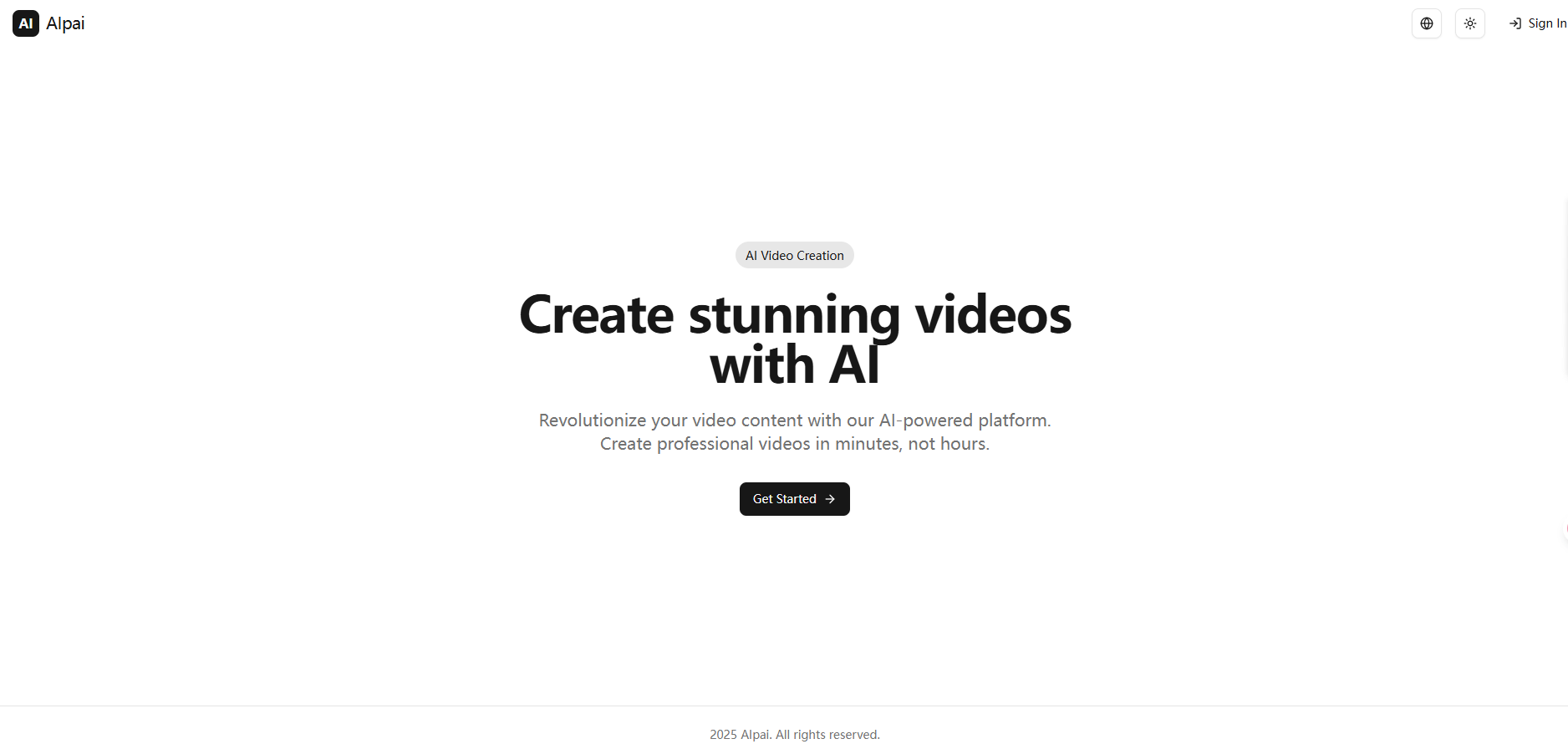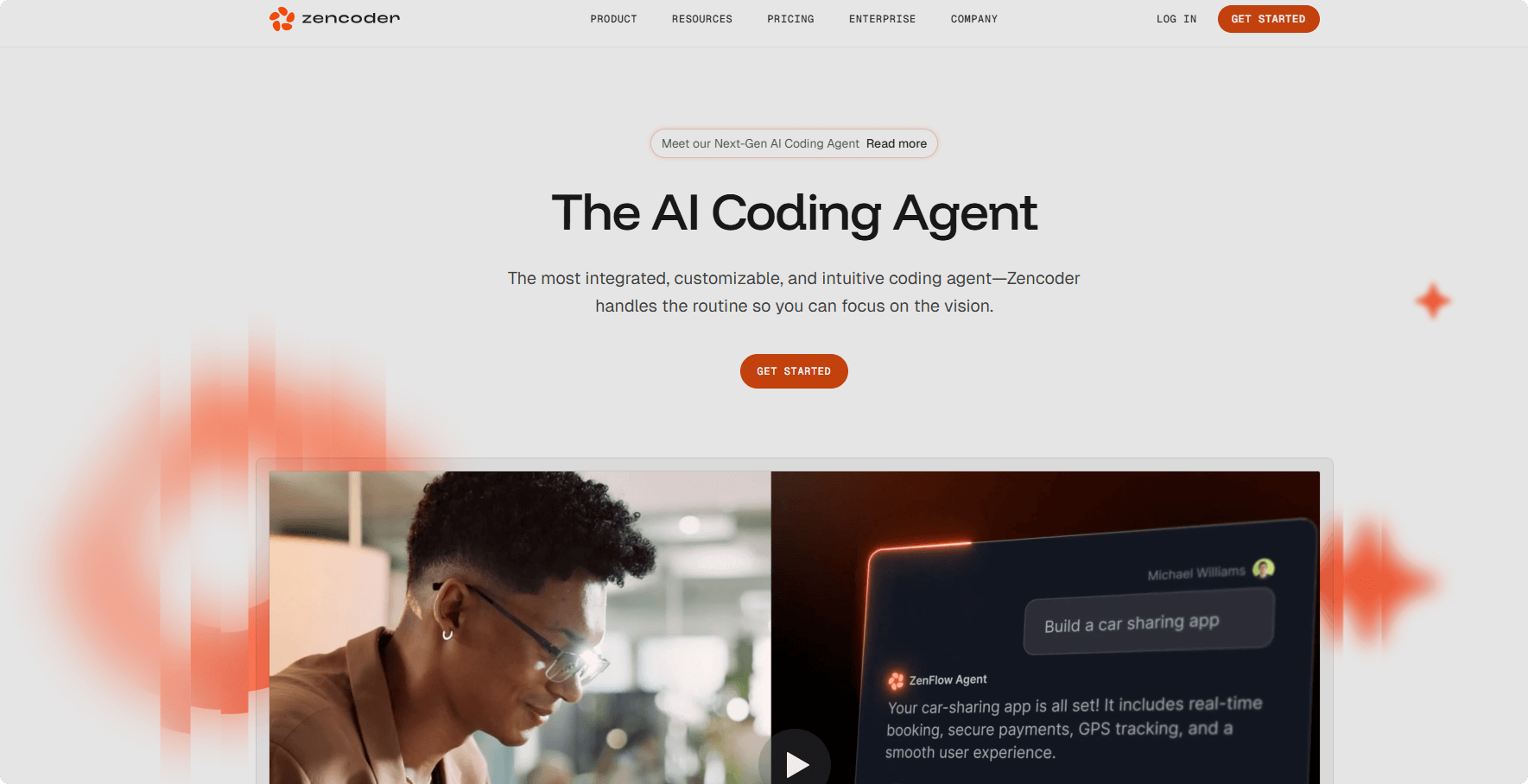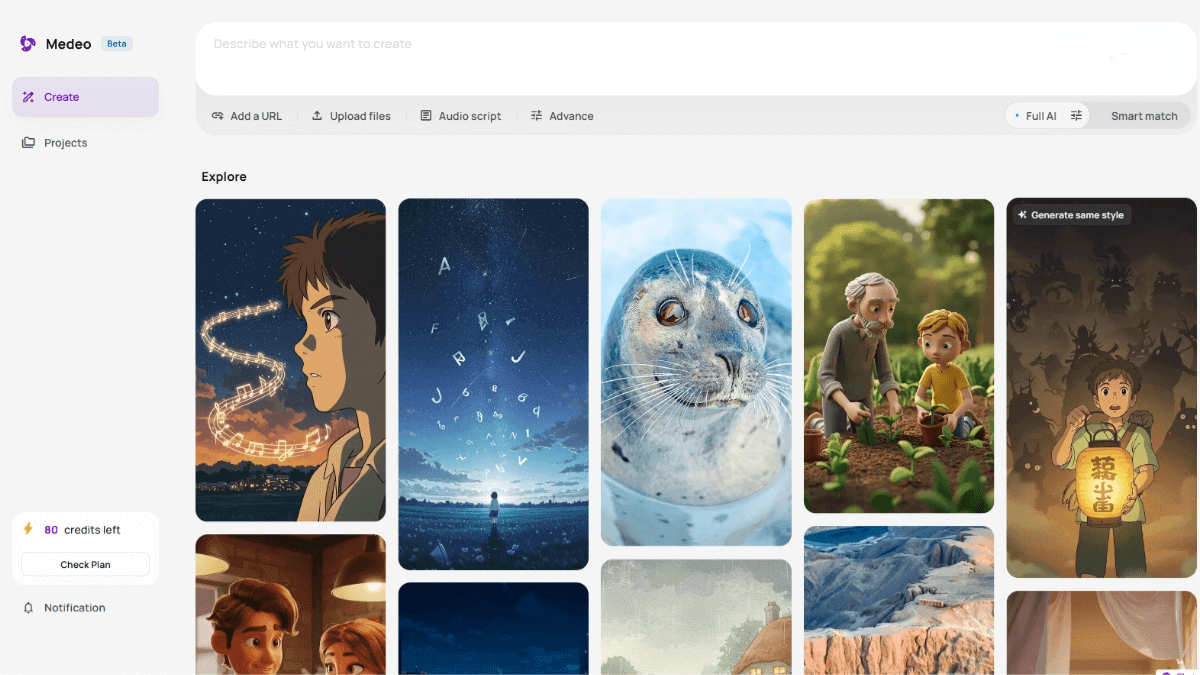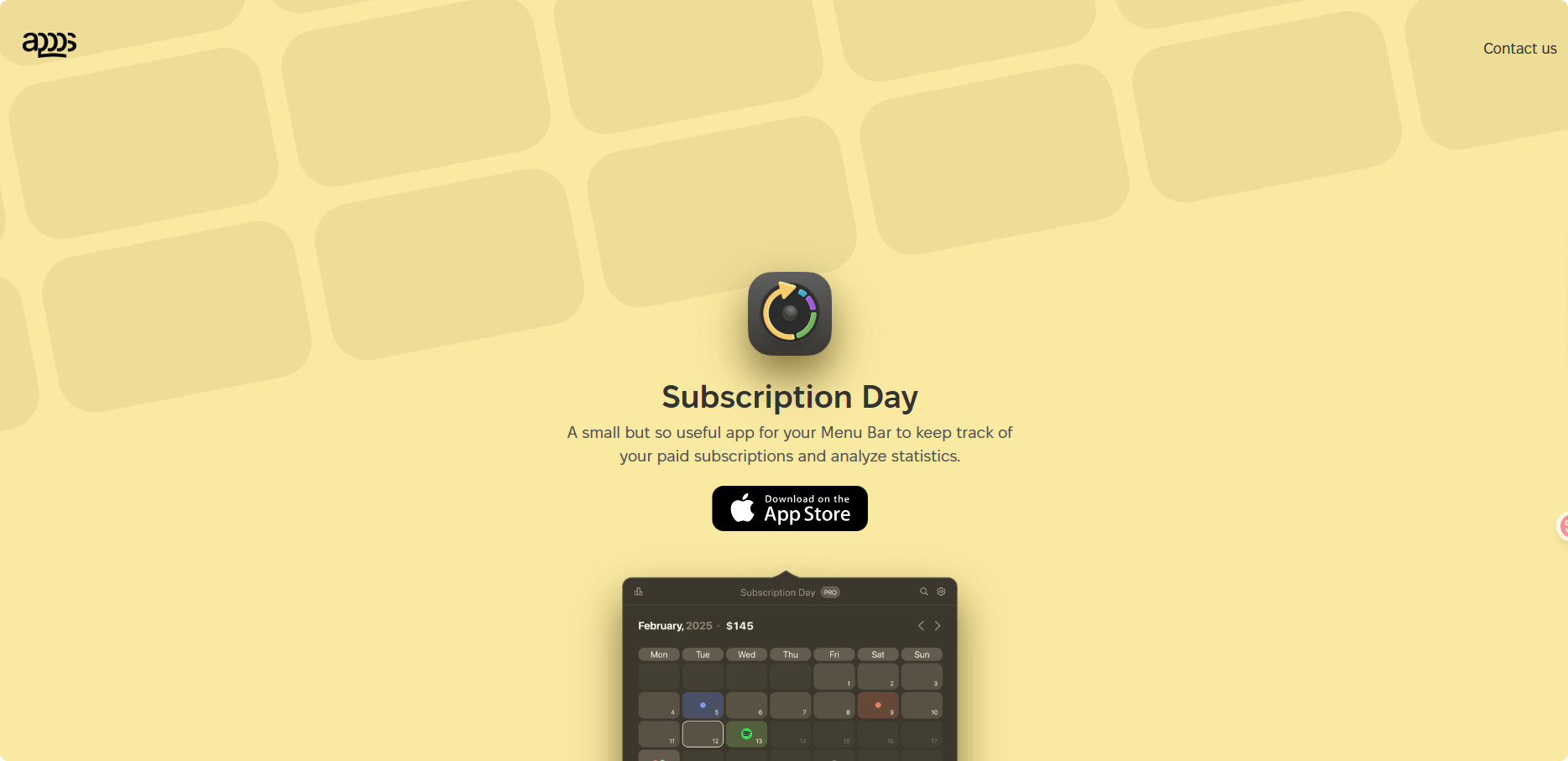Gemini Enterprise – Google’s Enterprise-Grade AI Agent Platform
What is Gemini Enterprise?
Gemini Enterprise is an enterprise-grade AI platform launched by Google Cloud, designed to integrate Google’s cutting-edge AI capabilities seamlessly into business workflows through an intuitive chat interface. The platform connects an organization’s data, tools, and teams, simplifying complex workflows and supporting a wide range of applications—from market research to automated content generation. Powered by the advanced Gemini model, it offers pre-built AI agents, no-code/low-code customization, and secure enterprise data integration, ensuring privacy, compliance, and governance. Gemini Enterprise supports multimodal AI agents capable of processing text, images, and videos, empowering enterprises to work smarter and make more data-driven decisions.
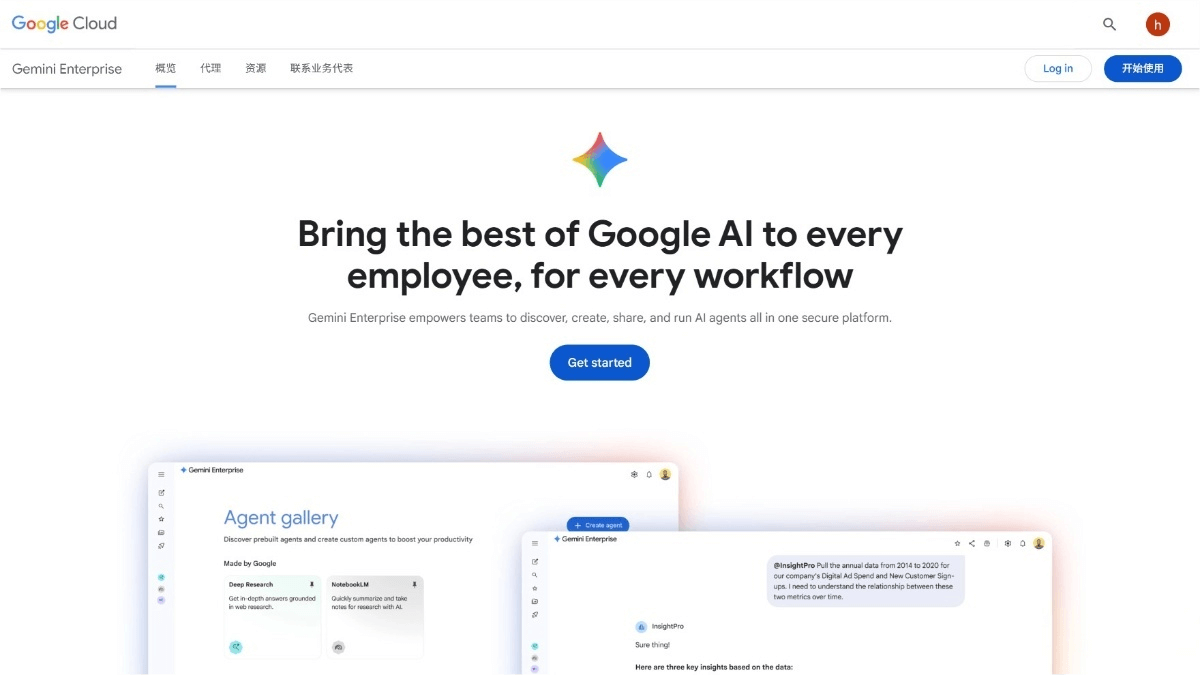
Key Features of Gemini Enterprise
1. Powered by Advanced AI Models
Built on Google’s most powerful Gemini models, the platform delivers world-class intelligence across a variety of enterprise tasks.
2. No-Code Tools for Everyone
Employees can interact with data, automate workflows, and create custom AI agents using a simple chat interface—without writing code.
3. Rich Library of Pre-Built Agents
Includes ready-to-use agents for deep research, note generation, programming assistance, and more, with options to customize or extend with third-party agents.
4. Seamless Enterprise Data Integration
Securely connects to enterprise systems like Google Workspace, Microsoft 365, Salesforce, and SAP, giving agents access to relevant business context.
5. Centralized Governance and Compliance
Provides enterprise-grade tools to visualize, protect, audit, and manage all agents, ensuring compliance with security, privacy, and data sovereignty requirements.
6. Robust Partner Ecosystem
Built-in connectors enable cross-platform workflow automation, accelerating enterprise-wide AI adoption.
How to Use Gemini Enterprise
-
Visit the Official Website: https://cloud.google.com/gemini-enterprise
-
Register and Set Up: Create a Google Cloud account and enable Gemini Enterprise services.
-
Connect Data Sources: Configure connectors to integrate enterprise data from Google Workspace, Microsoft 365, Salesforce, and other systems.
-
Use Pre-Built Agents: Deploy built-in agents such as Deep Research, Note Generator, or Code Assistant to quickly address business needs.
-
Create Custom Agents: Use no-code tools to build task-specific AI agents that automate unique workflows.
-
Deploy and Manage Agents: Manage, secure, and audit all agents via the centralized governance framework to maintain compliance.
-
Train and Optimize: Use Google Skills and the GEAR program to train employees and continuously improve agent performance for evolving business needs.
Application Scenarios of Gemini Enterprise
1. Marketing
Run global campaigns with AI-driven market analysis, personalized content generation, and automated cross-channel performance reporting.
2. Engineering
Boost developer productivity with code generation, code review, and automated testing, accelerating time-to-market for new products.
3. Human Resources
Automate the recruitment process, generate job descriptions, and streamline HR workflows to improve operational efficiency.
4. Finance
Use Gemini Enterprise for financial data analysis, report generation, risk assessment, and process optimization.
5. Customer Service
Deploy intelligent customer support agents to handle real-time queries, improving customer satisfaction and loyalty.
Related Posts