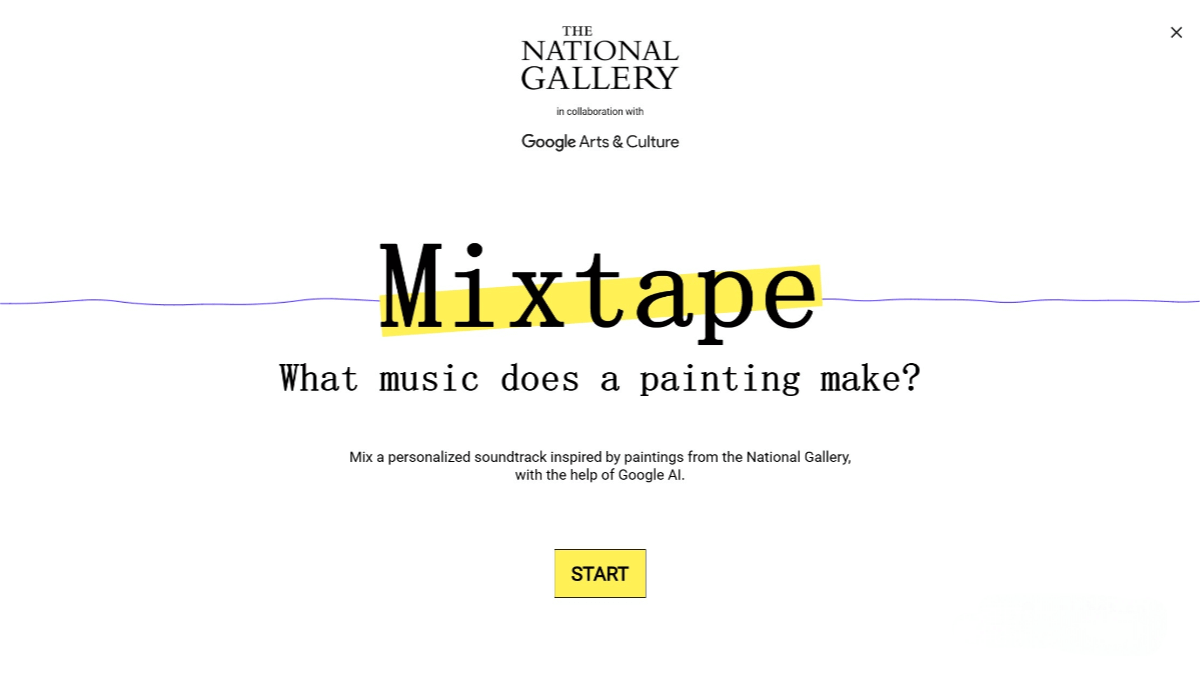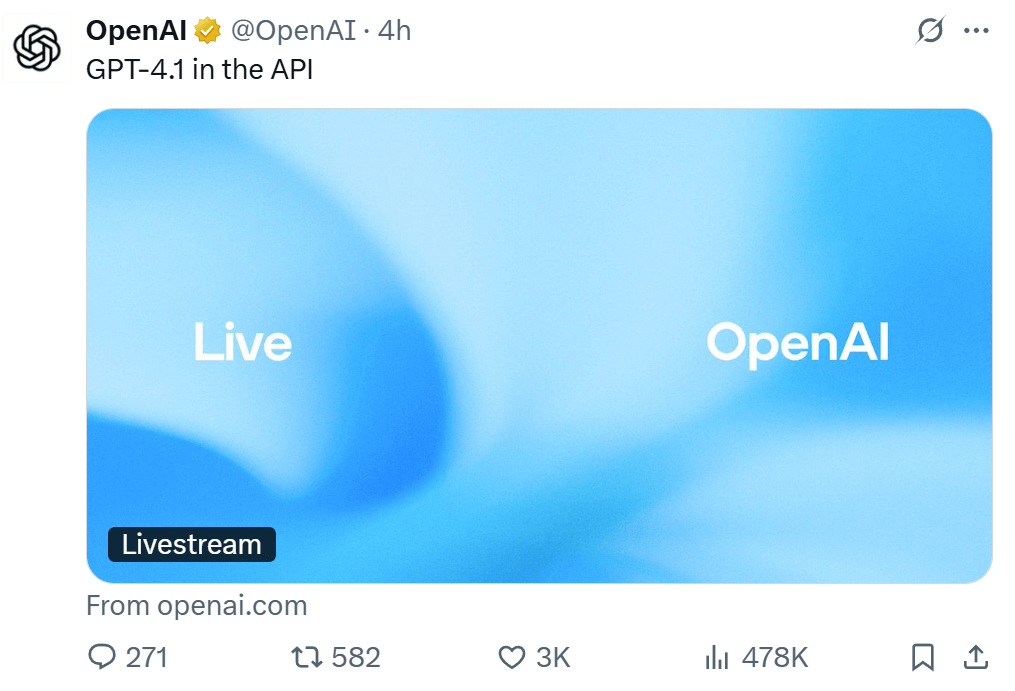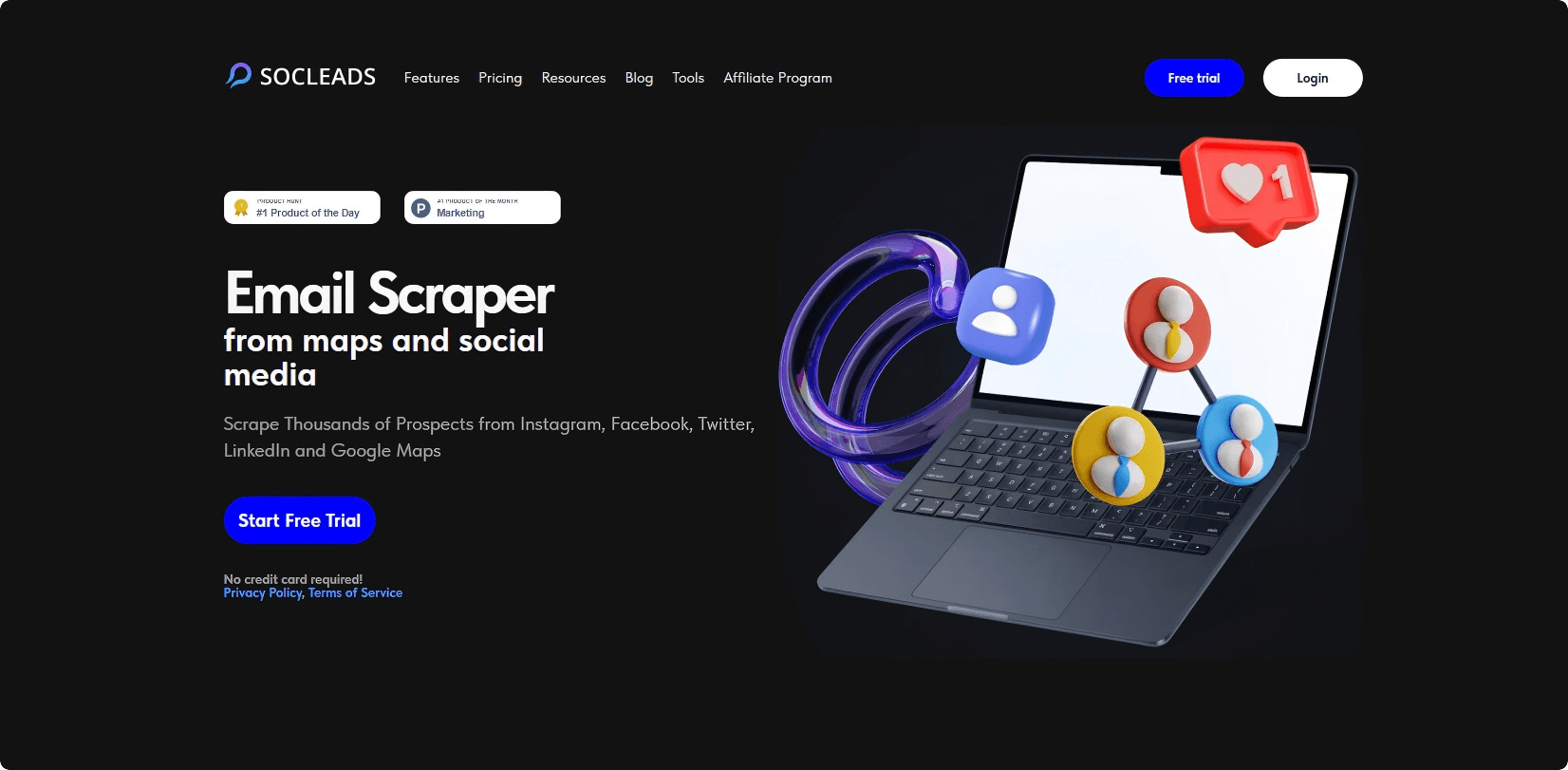AIpai – An AI video creation agent that meets a variety of video creation needs
What is AIpai?
AIpai is an AI video creation agent that helps users quickly generate professional video content. With capabilities such as intelligent scriptwriting, character design, scene construction, and video generation, it caters to a wide range of needs—from viral short dramas and trending videos to brand promotional films. Users simply input a script or concept, and AIpai automatically generates shot lists along with multiple image and video options. It supports voice settings and parameter adjustments, enabling fast production and high creative efficiency—even for users with no professional experience.
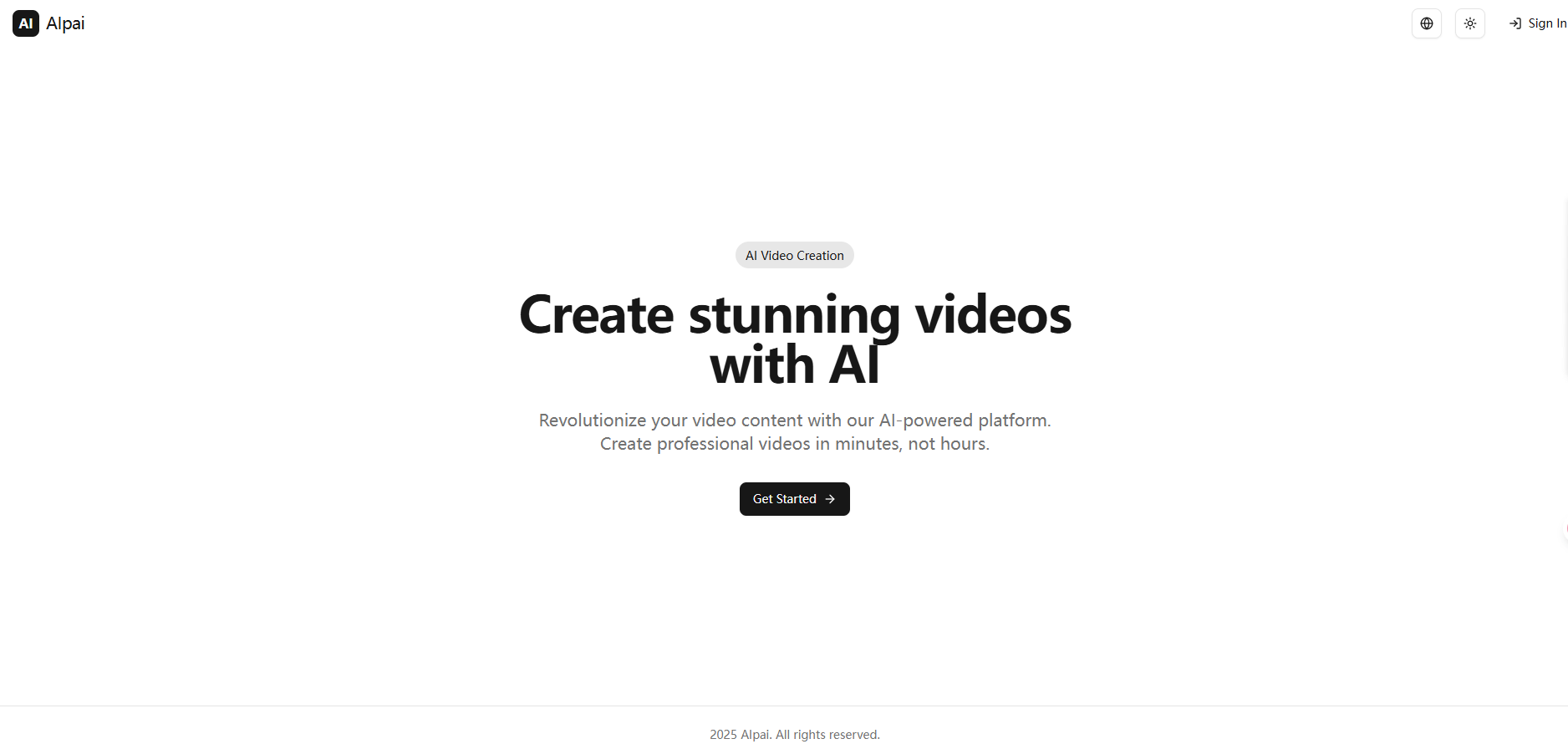
Key Features of AIpai
-
Intelligent Scriptwriting: Automatically generates video scripts and optimizes story structure.
-
Character Design: Creates character visuals and animations.
-
Scene Construction: Generates scene backgrounds based on the script and supports fine-tuning.
-
Image Generation: Breaks down the script into shot-by-shot visuals, offering multiple AI-generated image options.
-
Video Generation: Combines script, characters, and scenes into complete videos, with multiple versions available.
-
Voice Settings: Generates natural voiceovers and adds rich sound effects.
-
Parameter Adjustment: Allows customization of video effects and switching between different styles.
How to Use AIpai
-
Register and Log In:
Visit AIpai’s official website and follow the prompts to complete registration and log in. -
Enter a Creation Theme:
On the homepage, input a video topic or script. Examples include:-
“A sci-fi short film about a futuristic city”
-
“A brand promotional video”
-
-
Script Generation:
-
Generate Script: Use the “Intelligent Scriptwriting” feature to enter keywords or themes. AIpai will produce a complete script. If you already have a script, simply paste it in.
-
Character Design: Input character descriptions. AIpai will generate several character images—select the one that best fits your needs.
-
Scene Construction: Describe the scene (e.g., “A neon-lit street in a futuristic city”). AIpai will generate it, and you can adjust lighting, colors, and layout.
-
-
Video Generation:
-
Storyboard Design: AIpai breaks the script into shots and generates various images for each shot. Choose the ones that best match your vision.
-
Video Composition: Click “Generate Video” to compile all scenes into a full video.
-
Voice Settings: Select voiceover language and tone. AIpai will generate a natural-sounding voiceover.
-
Parameter Adjustment: Adjust settings such as frame rate, duration, and visual effects.
-
-
Preview and Export:
Preview the final video to ensure it meets your expectations. Choose an export format (e.g., MP4, MOV) and download it to your device.
Application Scenarios for AIpai
-
Short Video Production: Quickly create content suitable for social platforms like TikTok or Kwai, covering genres such as comedy, science, or storytelling.
-
Brand Promotion: Produce personalized promotional videos to enhance brand image and visibility.
-
Personal Projects: Help creators produce personal works like music videos, travel diaries, and life vlogs.
-
Education: Create educational content such as course explanations and science videos, boosting engagement and learning outcomes.
-
Film Production: Assist filmmaking teams in rapidly generating creative scripts and draft video materials to improve production efficiency.
Related Posts