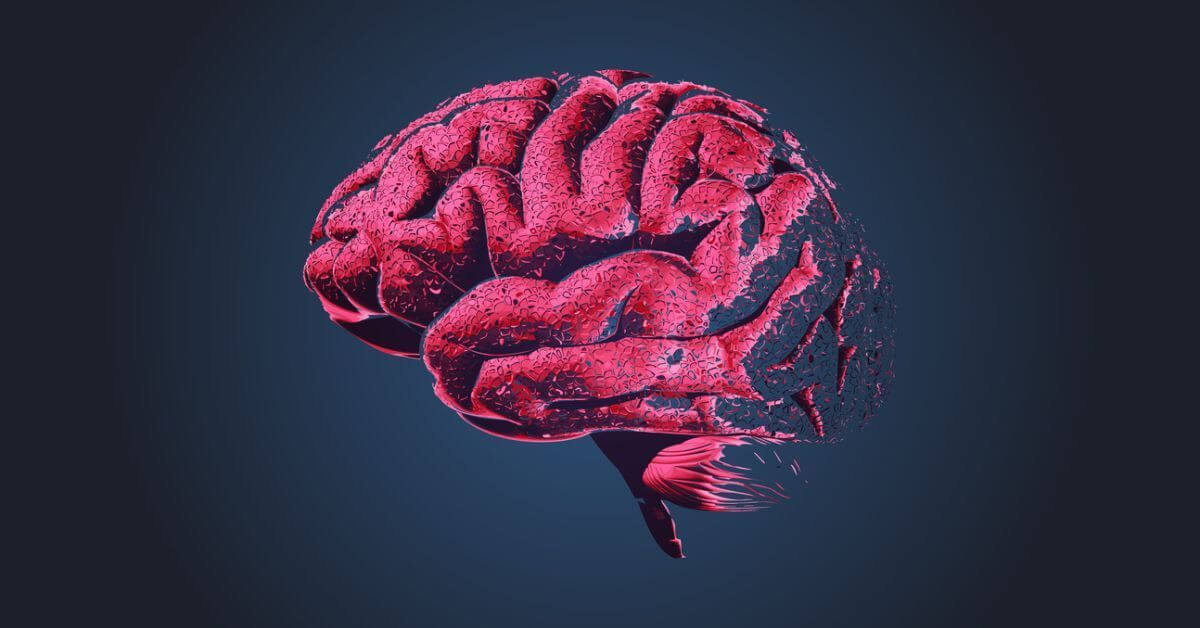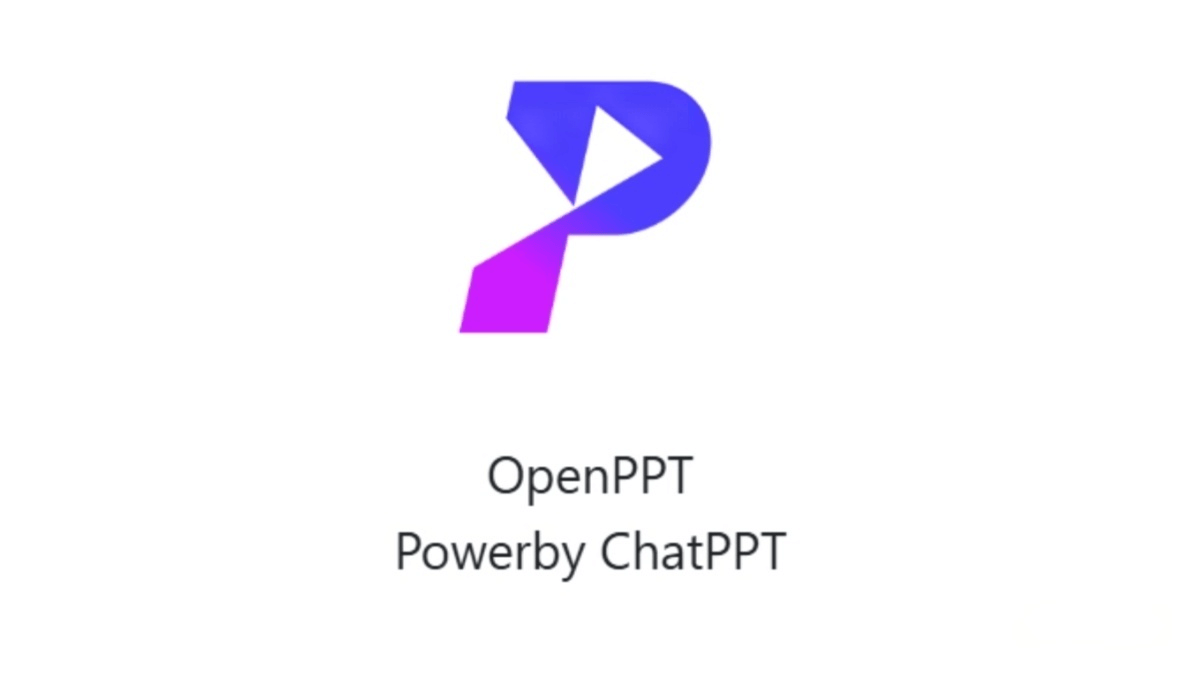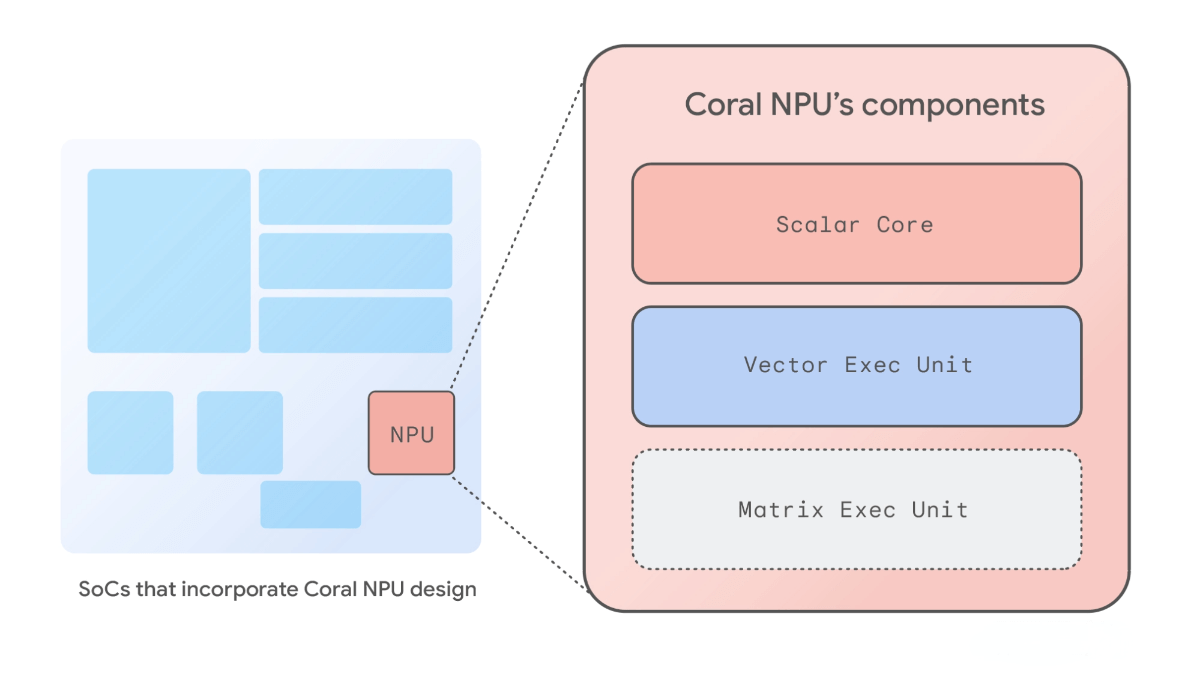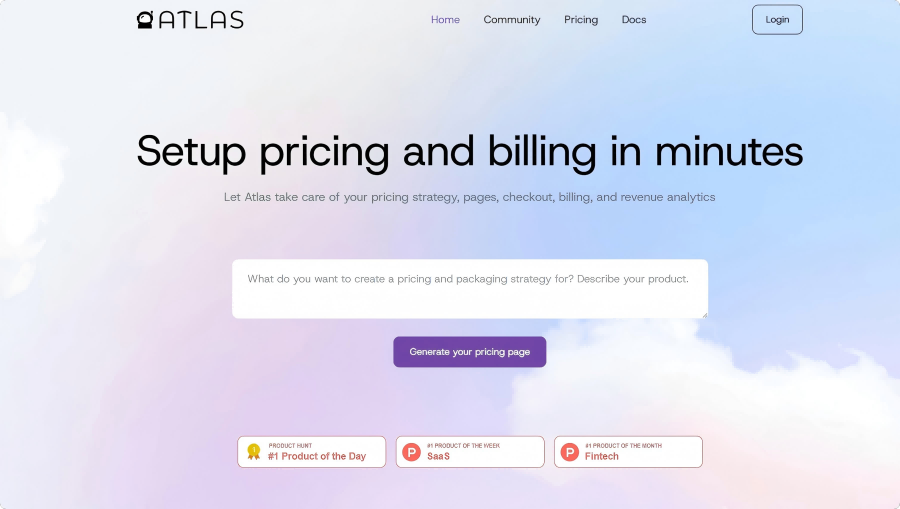Sora 2 API – The API interface for OpenAI’s Sora 2 video generation model
What is Sora 2 API?
Sora 2 API is the interface launched by OpenAI for accessing the Sora 2 video generation model, available in two versions: Fast and Pro.
-
The Fast version is designed for rapid iteration and extremely fast generation, ideal for social media content, product prototypes, and similar use cases.
-
The Pro version supports high-resolution and high-quality video generation, suitable for film shots, marketing videos, and other projects requiring cinematic-level visual fidelity.
Pricing for Sora 2 API is based on video length and resolution, allowing users to choose the right combination of model and quality to balance cost and performance.
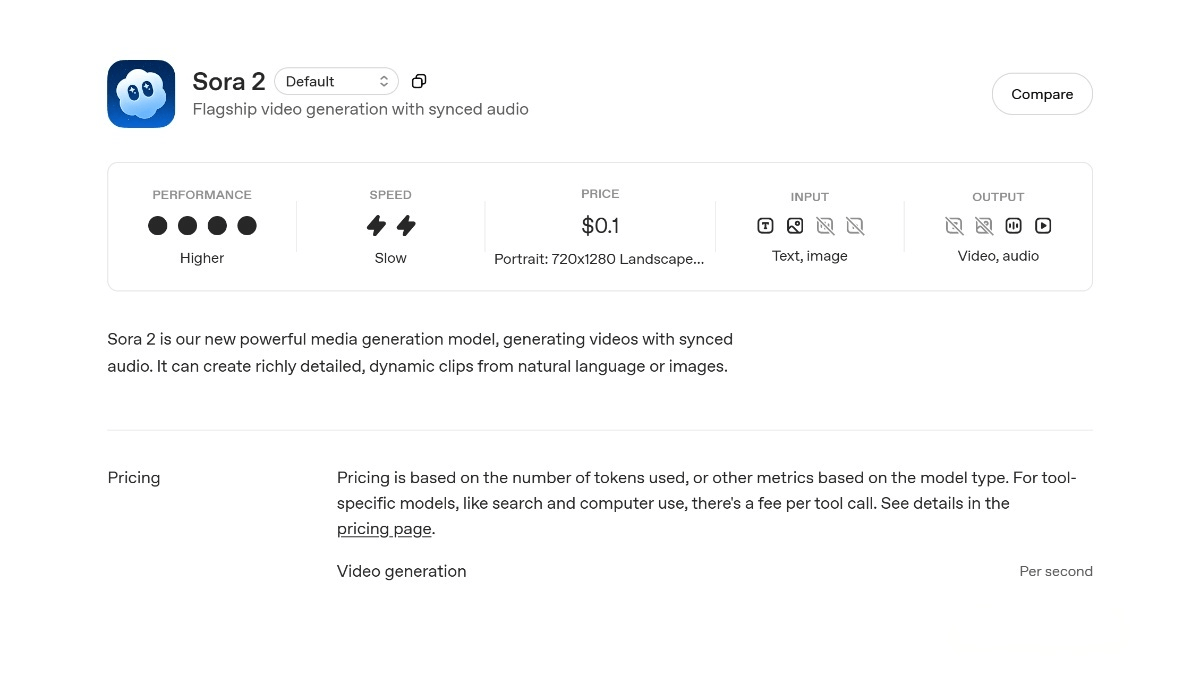
Main Versions of Sora 2 API
-
sora-2 (Fast Version):
Optimized for quick iteration and fast generation. Best for social media videos, product prototypes, and concept designs. More affordable in price. -
sora-2-pro (Pro Version):
Supports high-resolution and high-quality video generation. Ideal for high-end creative projects such as film scenes and marketing videos. Requires longer rendering time and comes at a higher price.
Sora 2 API Pricing
-
sora-2:
720×1280 (portrait) / 1280×720 (landscape): $0.10 per second. -
sora-2-pro:
-
720×1280 (portrait) / 1280×720 (landscape): $0.30 per second.
-
1024×1792 (portrait) / 1792×1024 (landscape): $0.50 per second.
-

How to Use Sora 2 API
-
Sign Up: Visit the official Sora 2 website: https://platform.openai.com/docs/models/sora-2 and create or log in to your account.
-
Get API Key: Generate and save your API key in the account dashboard.
-
Choose Model Version: Select between sora-2 (Fast) or sora-2-pro (Pro) depending on your needs.
-
Build the Request: Prepare a request body that includes the model version, video description, resolution, duration, and output format.
-
Send the Request: Use tools like Postman to send your request to the designated Sora 2 API endpoint.
-
Process the Response: Retrieve the generated video link or handle any returned error messages.
-
Observe Limitations: Be mindful of rate limits and costs to ensure efficient API usage.
Official Website
Application Scenarios of Sora 2 API
-
Social Media Content Creation: Quickly generate short videos optimized for social media platforms, supporting fast publishing and updates.
-
Product Prototype Design: Rapidly create product demo videos to help teams test and iterate on design concepts.
-
Creative Exploration & Concept Validation: Generate quick video prototypes to explore creative directions and validate ideas.
-
Marketing Video Production: Produce high-quality promotional videos for advertising and product campaigns to capture audience attention.
-
Film and TV Production Assistance: Generate high-resolution shots for films, TV series, and other visual media to assist with pre-production and concept design.
Related Posts