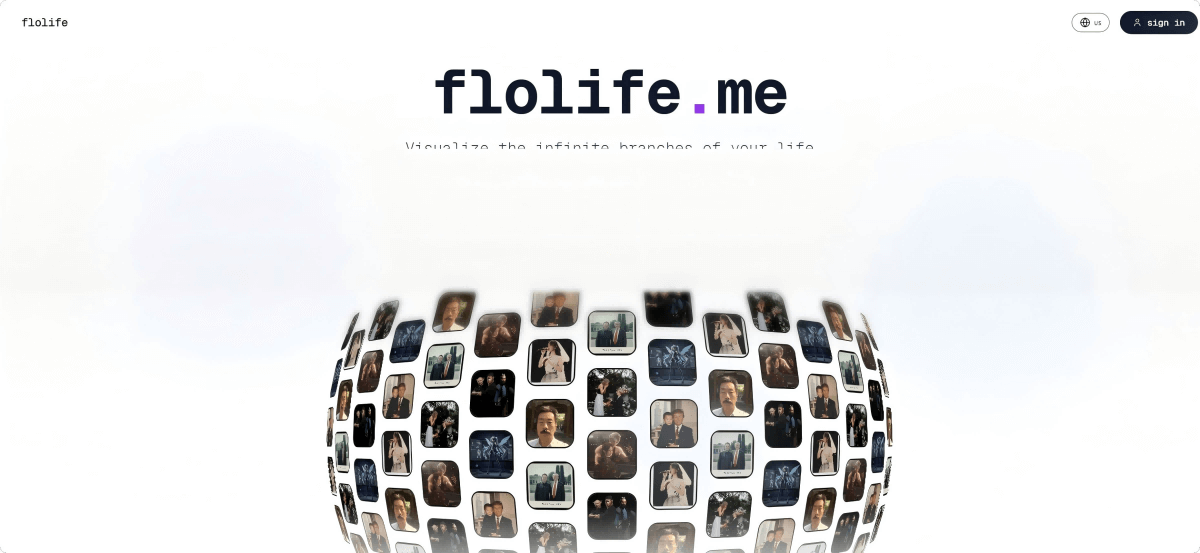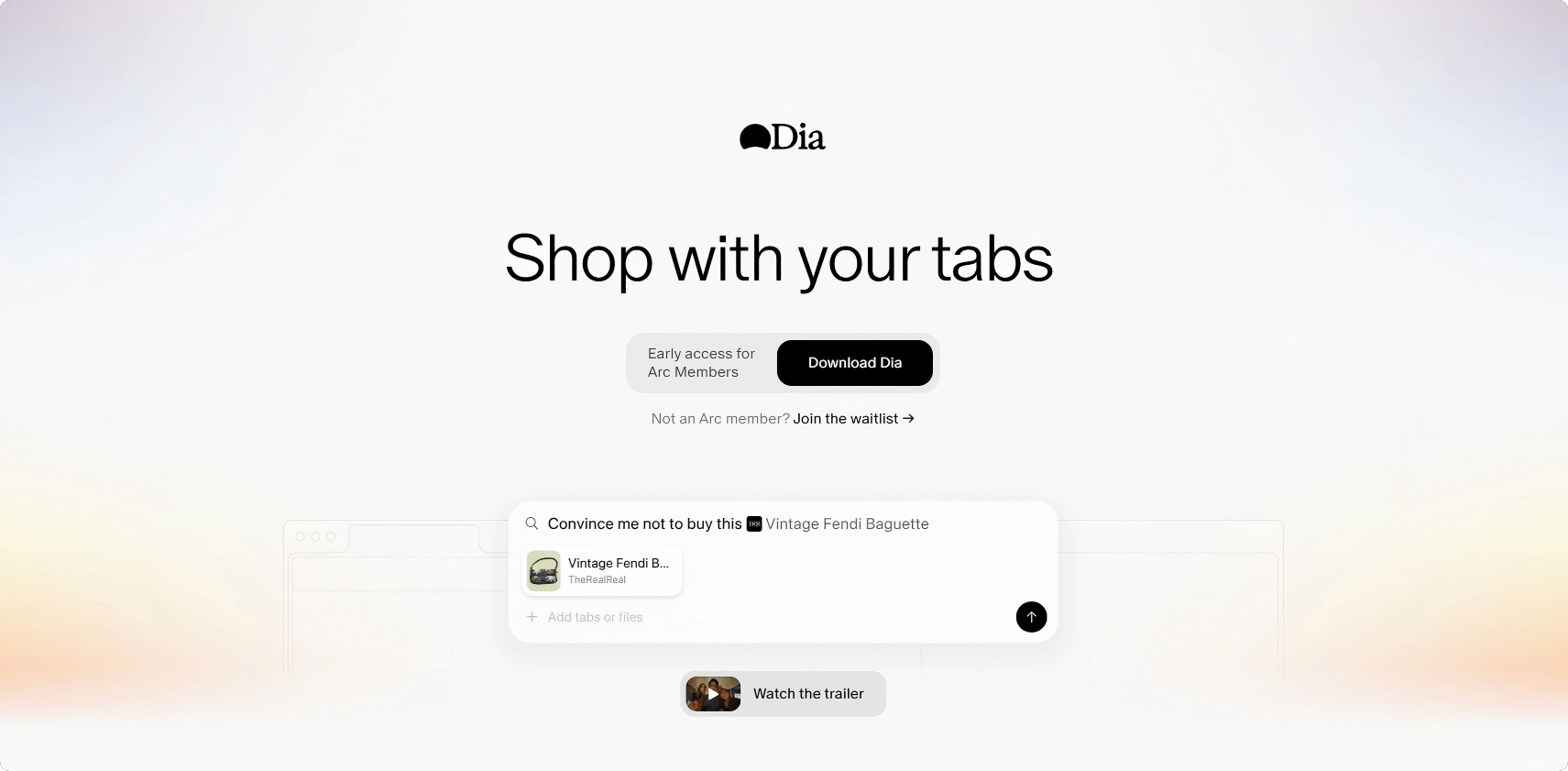Sudowrite – an AI writing tool, focused on novel and screenplay creation
What is Sudowrite?
Sudowrite is an AI writing tool focused on novel and screenplay creation. Powered by advanced AI technology, it offers features for idea generation, story development, and text refinement. Users can use brainstorming tools to spark inspiration and quickly generate characters, settings, and plot ideas. Sudowrite can also polish and rewrite existing text with multiple stylistic options to enhance writing quality. Its built-in project management tools help authors organize character backgrounds, plot points, and other key elements, making the writing process more structured and efficient.
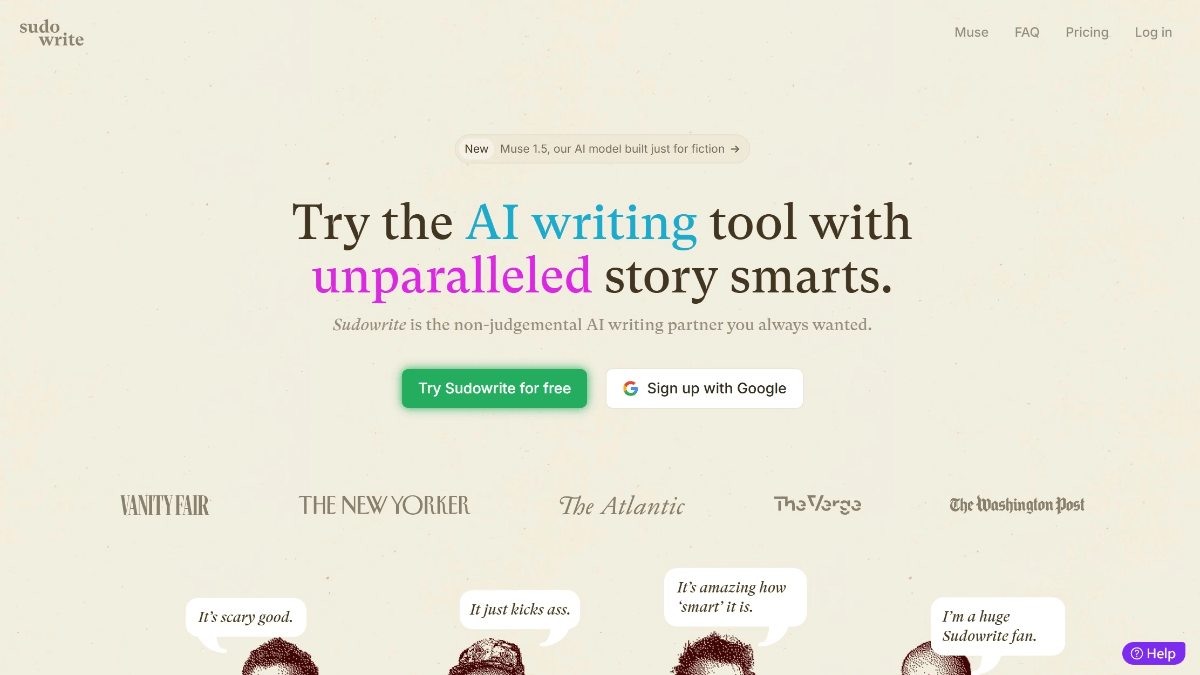
Key Features of Sudowrite
-
Idea Generation: Provides brainstorming tools to help users quickly create character names, scene ideas, and overall story concepts, inspiring creativity.
-
Story Creation: Uses advanced AI to generate story content based on user input, including chapters, scenes, and complete narrative frameworks.
-
Text Optimization: Polishes and rewrites existing text, offering multiple styles and expressions to improve fluency and engagement.
-
Project Management: Tools like the Story Bible help writers organize character profiles, plot outlines, and key story elements for a more organized workflow.
-
Personalization: Offers customizable themes and dark mode, allowing users to personalize the interface to suit their preferences.
-
Focus Mode: A distraction-free full-screen mode helps writers stay concentrated and improve productivity.
How to Use Sudowrite
-
Create an Account: Visit the official website https://sudowrite.com/ to register and create an account.
-
Select a Project: Start a new writing project or open an existing one, entering the project name and description.
-
Input Prompts: Enter initial ideas or prompts in the writing interface, such as characters or plot points.
-
Generate Content: Click the “Generate” button to let the AI produce text based on your prompts. Adjust prompts as needed to refine results.
-
Edit and Revise: Modify or polish the generated content to align with your creative vision.
-
Save Progress: Regularly save your work to prevent data loss.
-
Explore Tools: Use the Story Bible and other management features to organize characters and plots for higher writing efficiency.
Use Cases for Sudowrite
-
Novel Writing: Helps novelists quickly develop plots, shape characters, and generate story outlines and chapter drafts.
-
Screenwriting: Supports screenwriters with creative ideas, scene generation, dialogue writing, and story progression.
-
Creative Writing: Useful for blogs, ad copy, and short stories, inspiring fresh ideas and unique perspectives.
-
Writing Practice: Provides a platform for aspiring writers to practice and improve their craft through AI-assisted writing exercises.
-
Educational Aid: Assists students in learning story structure, character development, and other writing techniques.
-
Content Enhancement: Refines and rewrites existing text to improve clarity, style, and overall appeal.
Related Posts