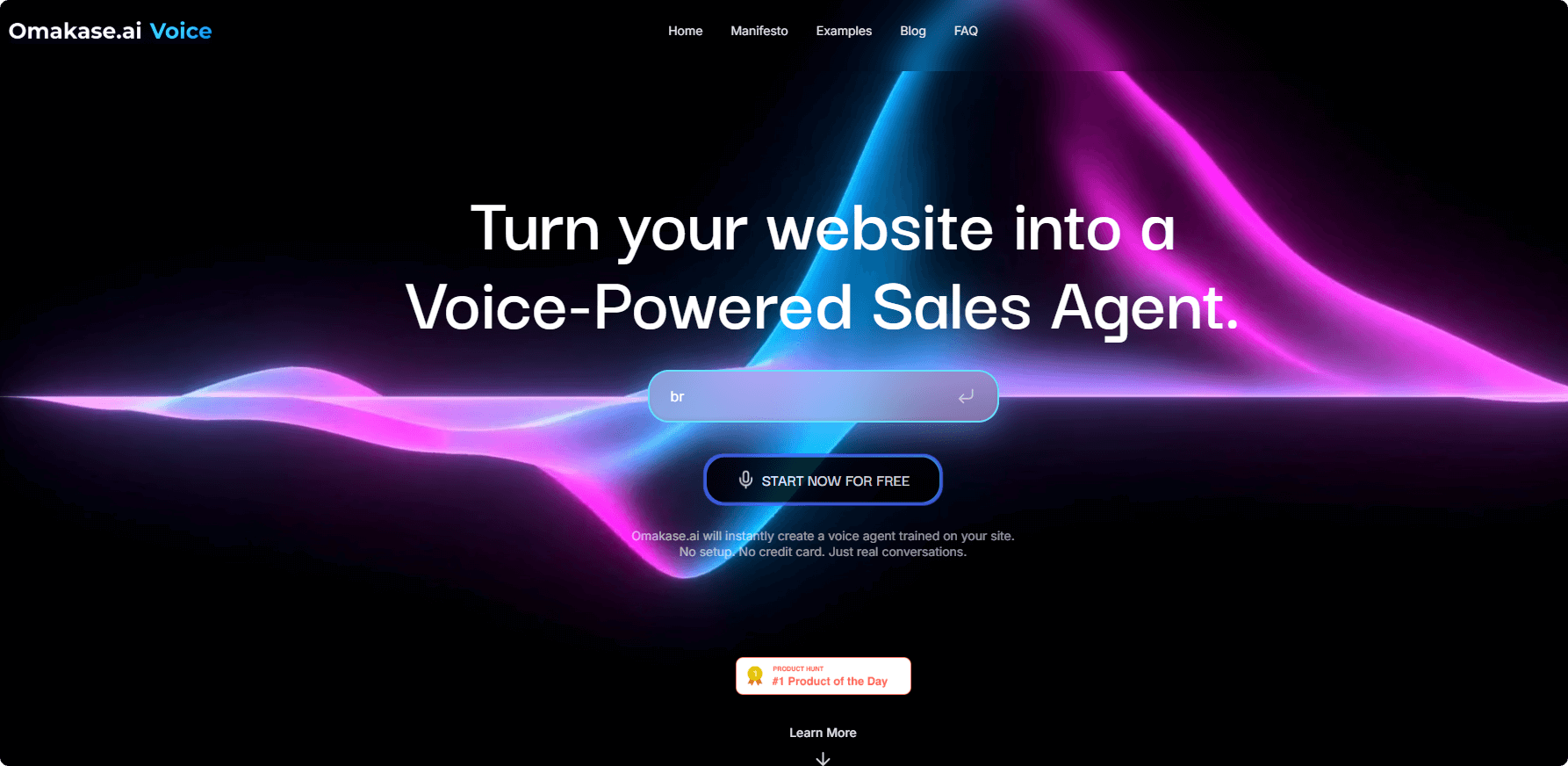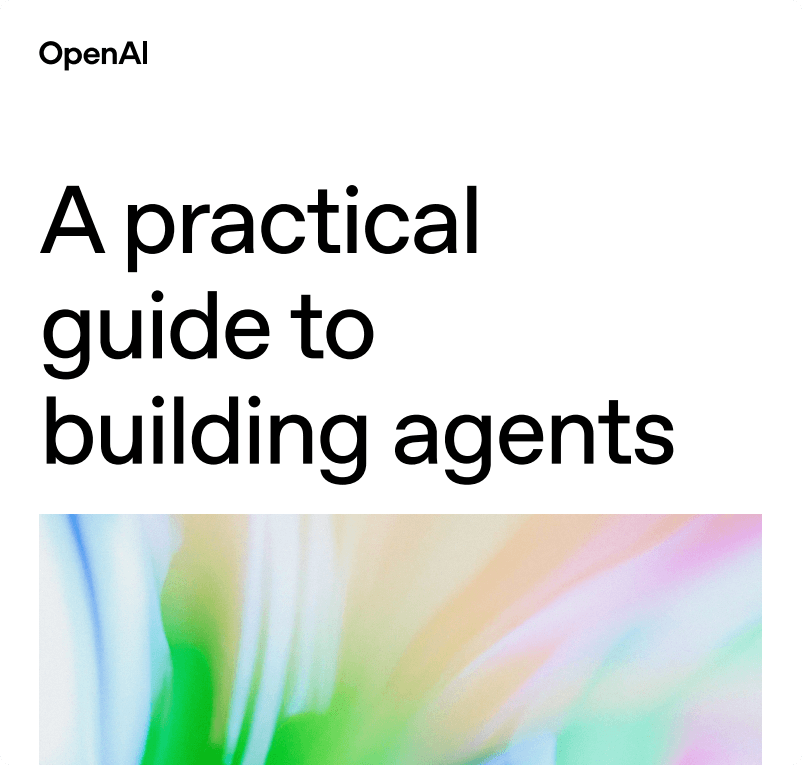What is ChatGPT Atlas?
ChatGPT Atlas is OpenAI’s first AI-native browser, designed to deeply integrate ChatGPT’s conversational intelligence into the web browsing experience. Users can interact directly with ChatGPT while browsing any webpage to receive real-time assistance and suggestions relevant to the current content. ChatGPT Atlas can understand user intent and proactively complete tasks through its Agent Mode, such as filling out forms or booking services. The browser also supports a memory feature, which personalizes the experience based on users’ browsing history. Currently, Agent Mode is available in preview for Plus, Pro, and Business subscribers only. ChatGPT Atlas is not just a browsing tool, but an intelligent assistant that helps users accomplish online tasks more efficiently—redefining what a browser can do. At present, it is available for macOS users only.
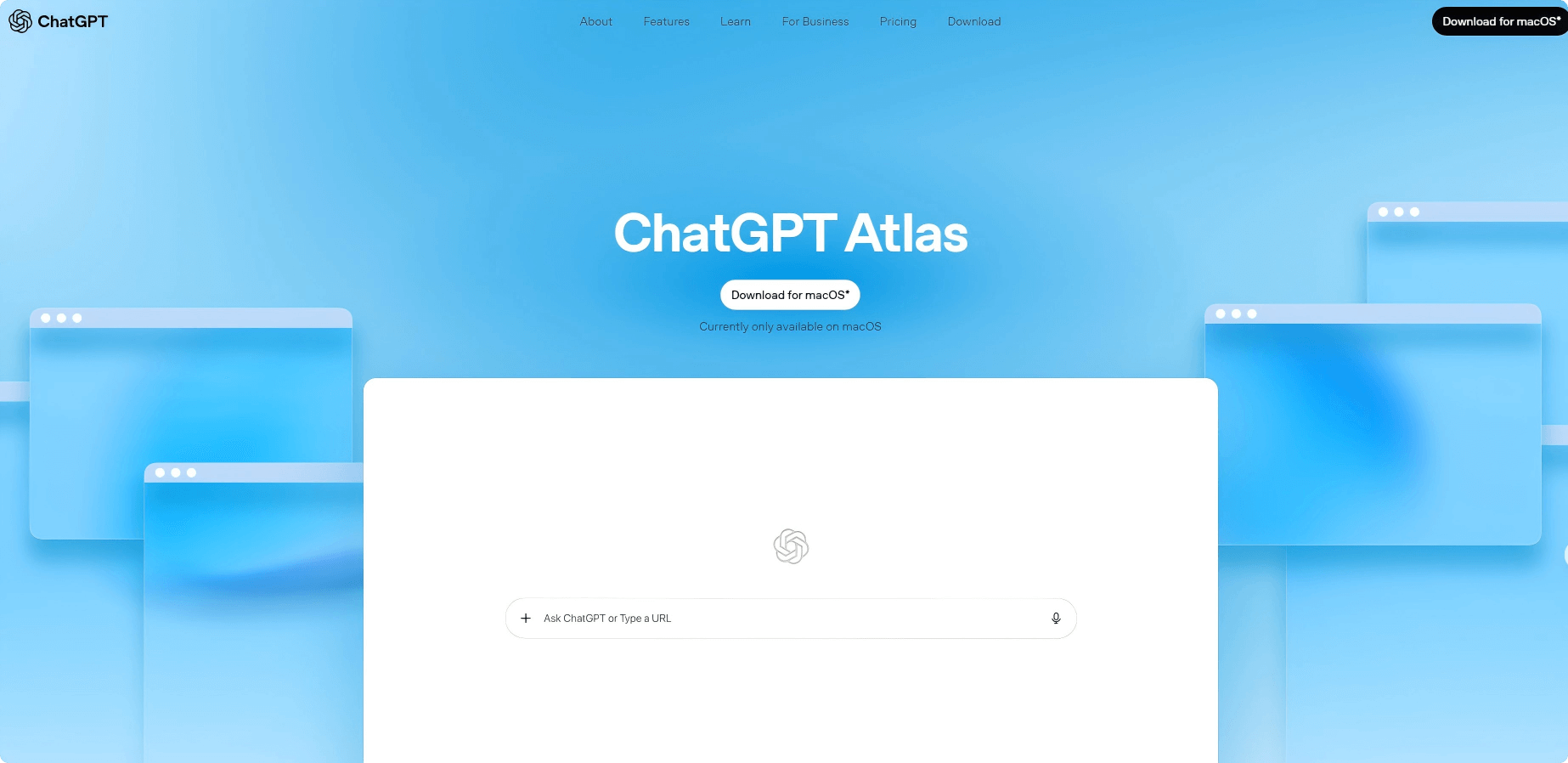
Key Features of ChatGPT Atlas
-
Chat Anywhere: Every browser tab includes a built-in ChatGPT panel, allowing users to interact with webpage content without switching pages, providing instant help.
-
Browser Memory: Records key browsing content and tasks for easy recall later. Users can view, manage, or clear their memory at any time.
-
Cursor Chat: After highlighting text, ChatGPT can directly edit, refine, or rewrite it, improving writing and information processing efficiency.
-
Agent Mode: ChatGPT can operate webpages like a human—handling complex tasks such as making reservations, shopping, or filling out forms.
How to Use ChatGPT Atlas
-
Download & Installation: Visit the official ChatGPT Atlas website at https://chatgpt.com/atlas/ to download. ChatGPT Atlas currently supports macOS only.
-
First Launch: After opening ChatGPT Atlas, log in using your ChatGPT account. You can import bookmarks, saved passwords, and browsing history from your current browser.
-
Usage Flow: Open a new tab to ask questions or enter a website address. Use the sidebar’s “Ask ChatGPT” feature to chat at any time. When Agent Mode is enabled, ChatGPT can execute actions based on user instructions, but operations require user confirmation.
-
Privacy & Security: The memory feature is entirely optional—users can view, archive, or clear stored data at any time. The browser cannot run code, download files, or install extensions, nor can it access other applications or the local file system. On sensitive sites (e.g., banking or financial services), Agent Mode automatically pauses until the user confirms actions.
Official Website
Use Cases for ChatGPT Atlas
-
Learning & Research: Ask ChatGPT questions while reading academic papers or online courses to quickly grasp key ideas and complex concepts.
-
Work & Productivity: Highlight and refine text in reports or emails, or generate task lists and reminders for project management.
-
Lifestyle & Entertainment: Generate travel itineraries from browsing guides or compare products on e-commerce sites and complete purchases directly.
-
Content Creation: Use ChatGPT for creative inspiration, text polishing, or draft generation when writing articles, blogs, or video scripts.
-
Technical Support: Ask ChatGPT for troubleshooting guidance or technical solutions when encountering issues.