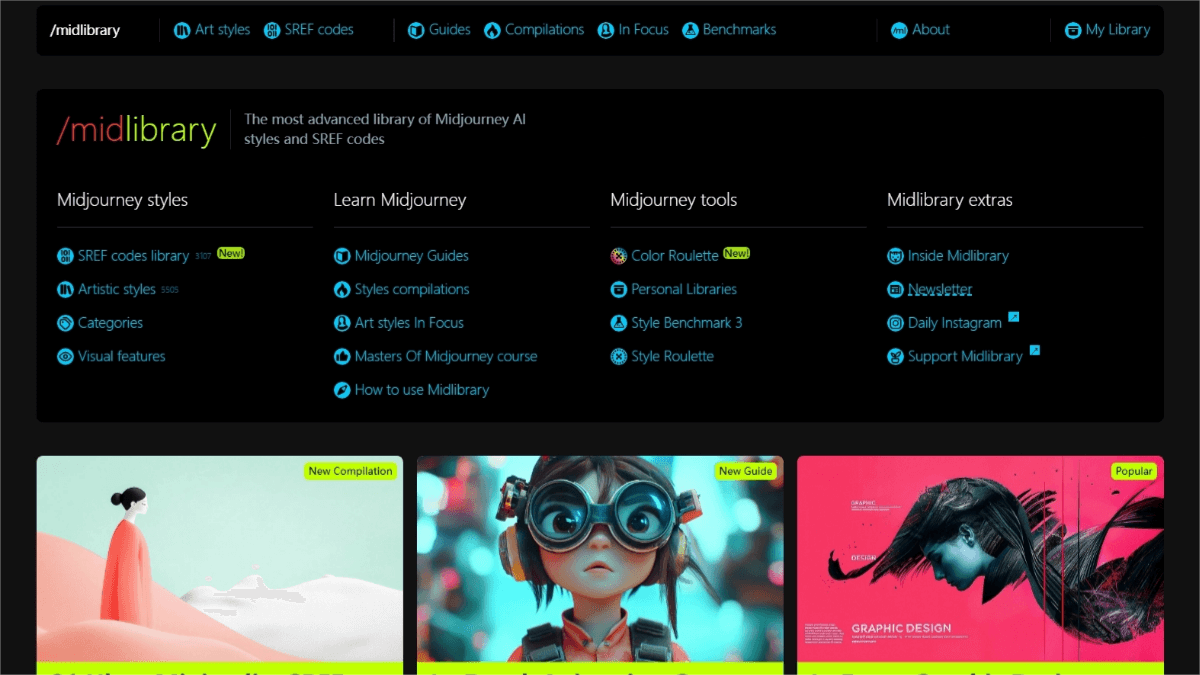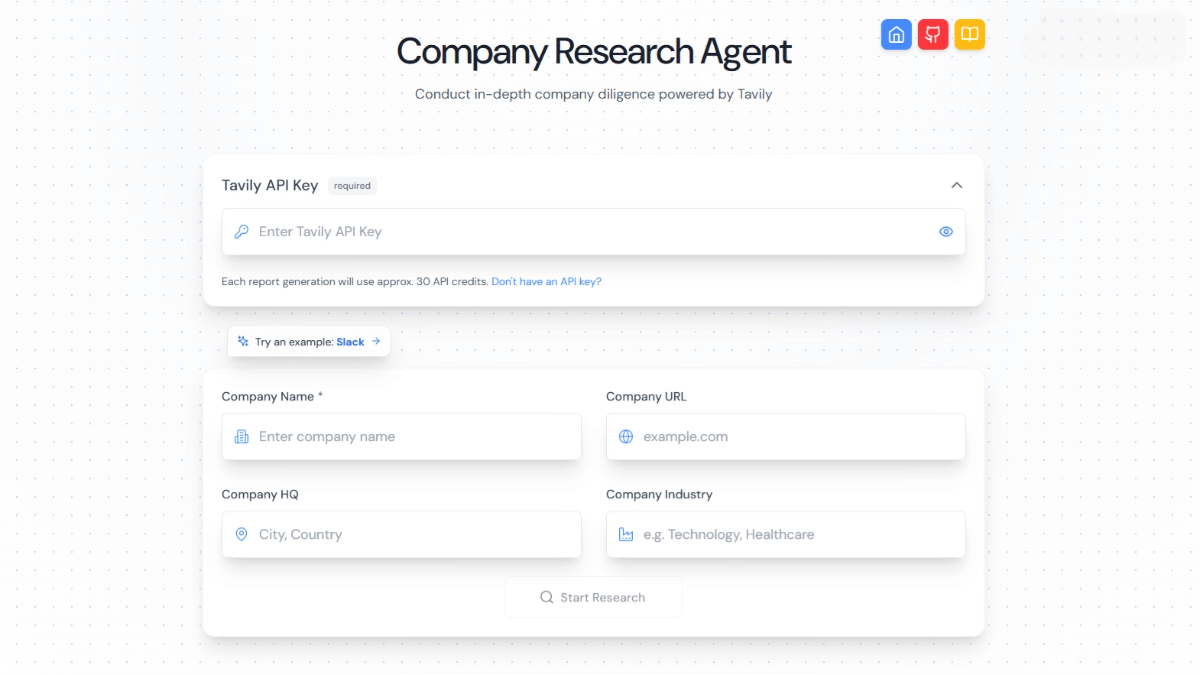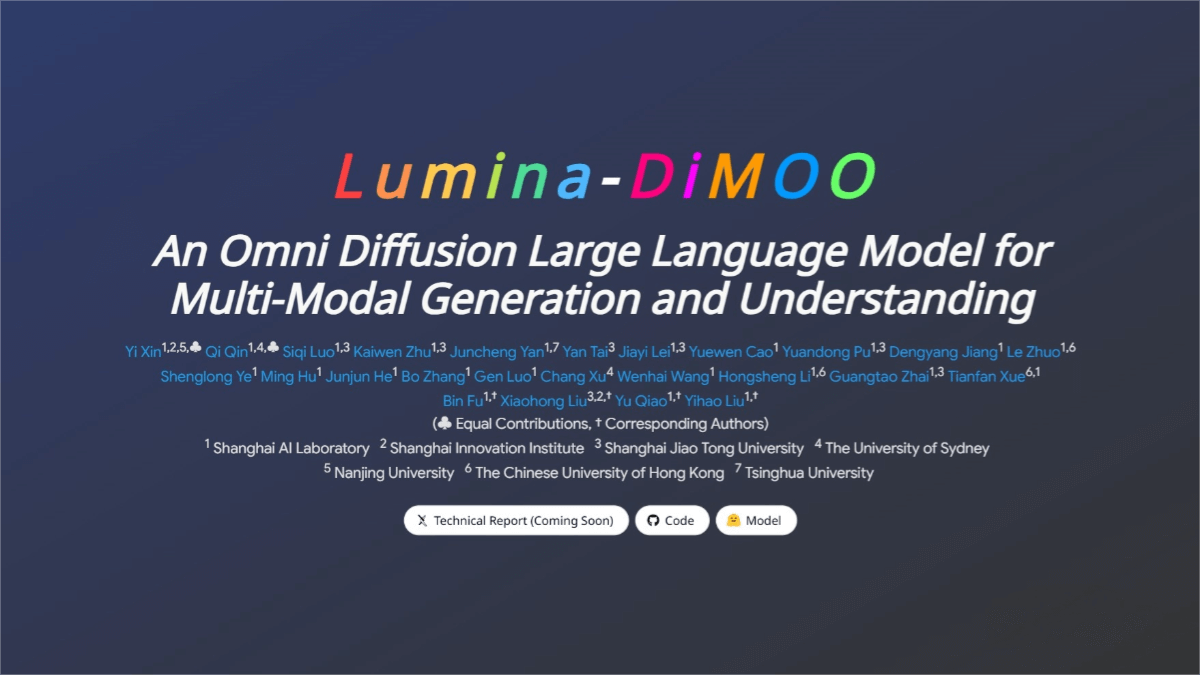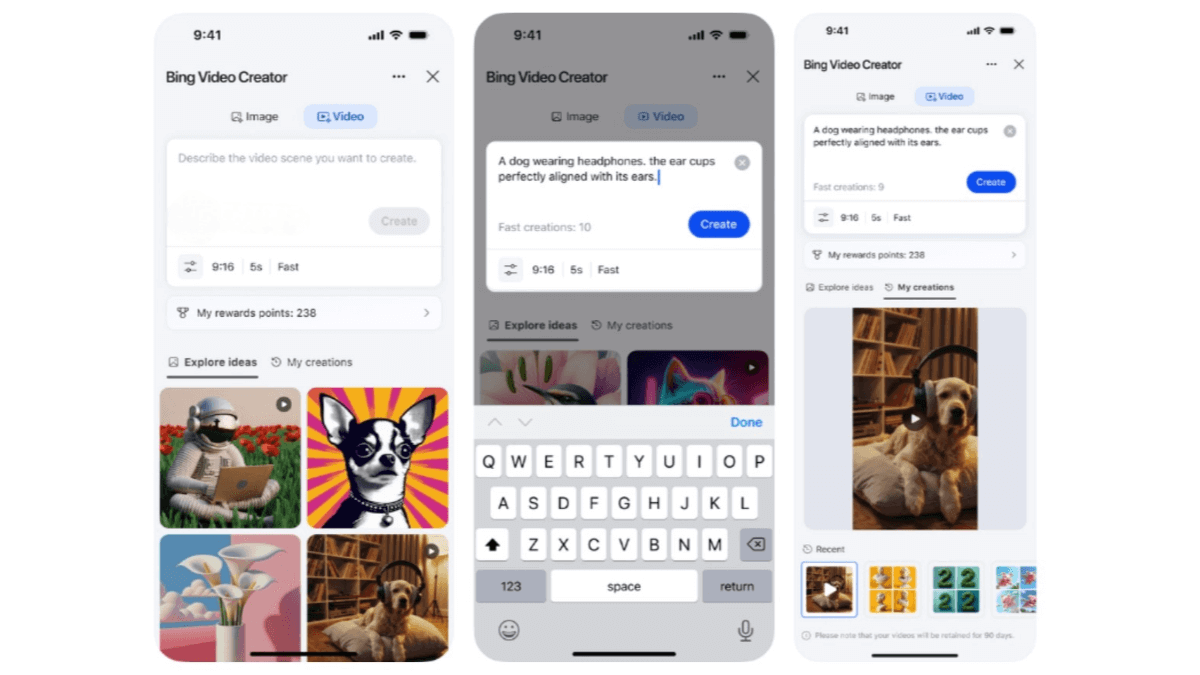Astron Agent – iFlytek’s open-source enterprise intelligent workflow development platform
What is Astron Agent?
Astron Agent is the first open-source intelligent agent platform specifically designed for enterprise deployment, built on iFlytek’s core technologies. The platform integrates AI workflow orchestration, model management, and intelligent RPA automation, supporting high-availability deployment and enabling rapid development of scalable intelligent agent applications. It provides a rich AI tool ecosystem and flexible model integration options, from simple API calls to enterprise-level MaaS (Model-as-a-Service) deployment. Astron Agent helps enterprises quickly implement AI workflows, achieving a complete loop from “decision” to “action.”
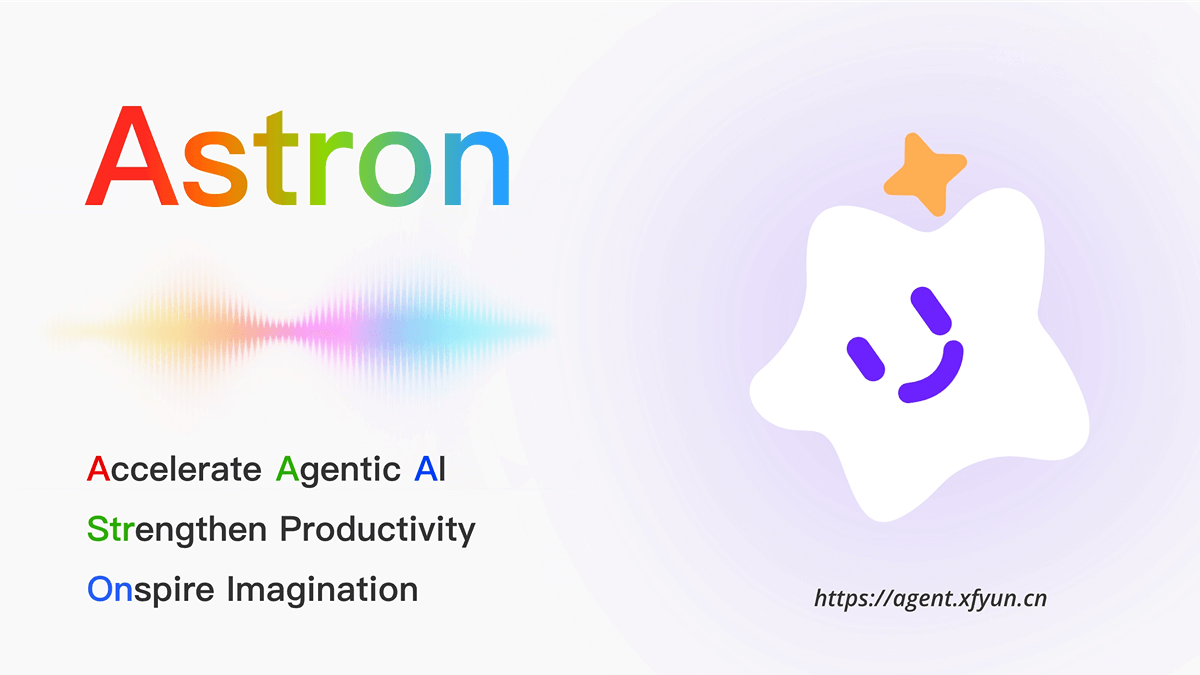
Key Features of Astron Agent
Enterprise-grade high availability:
Supports full-stack development, building, optimization, and management, with one-click deployment of a high-availability version to ensure production-level stability and reliability.
Intelligent RPA integration:
Natively integrates intelligent RPA capabilities to automate cross-system workflows, enabling AI agents to directly operate enterprise systems (such as ERP and CRM) to complete tasks, forming a full loop from decision to action.
Rich tool ecosystem:
Deeply integrates iFlytek’s vast AI capabilities (speech recognition, OCR, semantic understanding, etc.) and is compatible with third-party tools and models. It supports plug-and-play usage with no additional development required.
Flexible model access:
Offers multiple model integration methods—quickly connect general-purpose large models via API for testing, or adopt enterprise-grade MaaS local deployment to meet the needs of organizations of various sizes.
Team collaboration:
Supports collaborative team development, enabling cross-role cooperation within enterprises and improving development efficiency.
How to Use Astron Agent
Deploy with Docker Compose:
-
Clone the repository:
git clone https://github.com/iflytek/astron-agent.gitand enter the directory. -
Configure environment variables:
Copy.env.exampleto.envand edit the settings. -
Start services:
docker compose -f docker-compose-with-auth.yaml up -d -
Access the service:
-
Casdoor:
http://localhost:8000 -
Astron Agent:
http://localhost/
-
Deploy with Helm:
-
Add the Helm repository:
helm repo add astron-agent https://iflytek.github.io/astron-agent -
Install Astron Agent:
helm install astron-agent astron-agent/astron-agent -
Access the service based on your Helm configuration.
Project Repository
GitHub: https://github.com/iflytek/astron-agent
Application Scenarios for Astron Agent
Customer service automation:
Automatically handles common customer issues through intelligent workflows, ensuring quick responses and improved customer satisfaction.
Data workflow automation:
Integrates data collection, processing, and analytics workflows, enabling automated data flow and analysis across systems.
Cross-department collaboration:
Breaks departmental silos by enabling automatic task routing and information sharing, improving coordination and productivity.
Enterprise system integration:
Connects systems like ERP and CRM to automate data entry, approval workflows, and other operational tasks.
Intelligent RPA applications:
Enables robotic process automation such as auto-filling forms, generating reports, and other repetitive tasks, reducing manual workload.
Related Posts